
Google Forms Payment Plugin
Transform online forms into a powerful payment tool with the Google Forms Payment Plugin. Set up in minutes with customizable options and automated payment collection.
Google Forms
Payment Plugin
Transform online forms into a powerful payment tool with the Google Forms Payment Plugin. Set up in minutes with customizable options and automated payment collection.
Google Forms Payment Plugin
Transform online forms into a powerful payment tool with the Google Forms Payment Plugin. Set up in minutes with customizable options and automated payment collection.
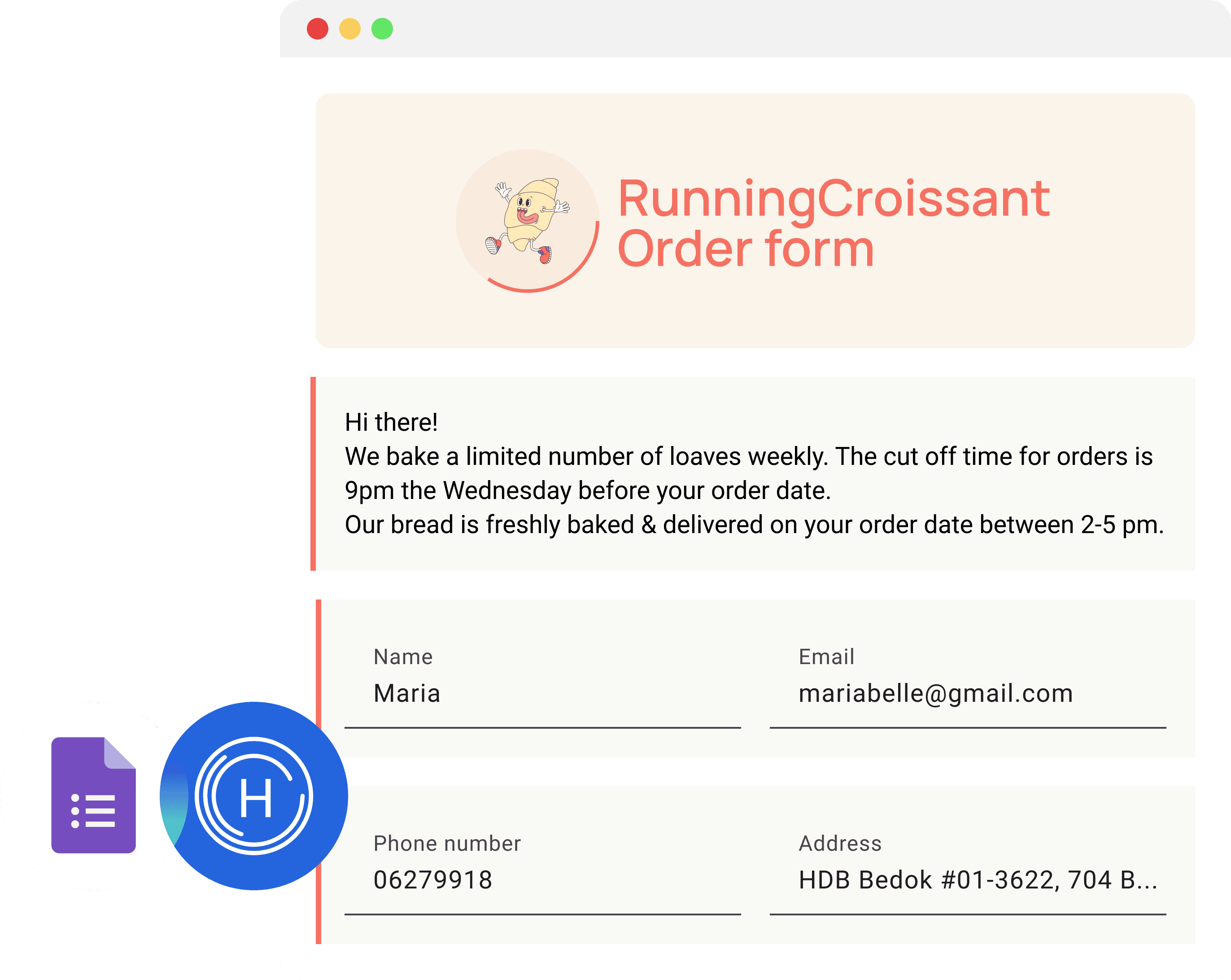
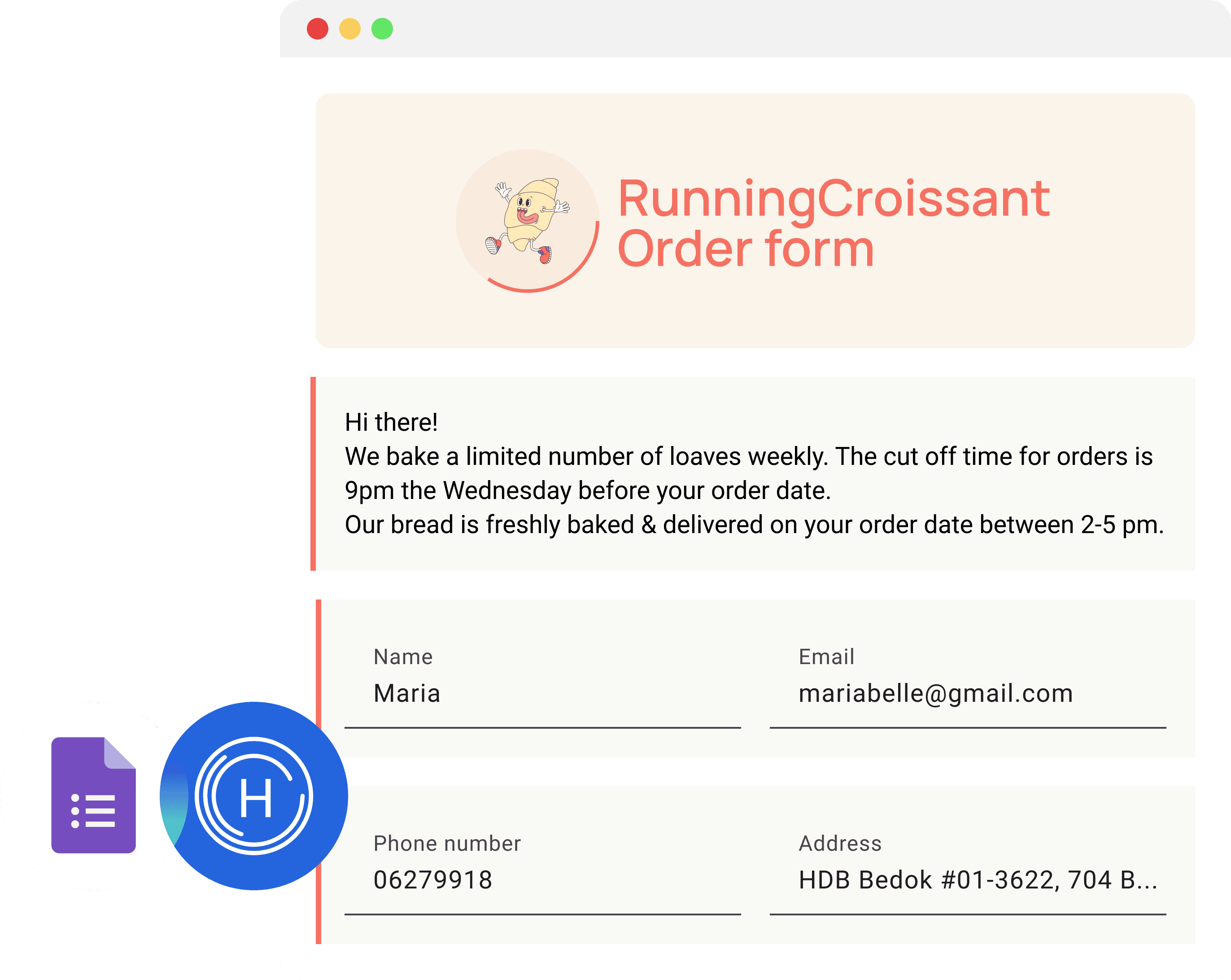
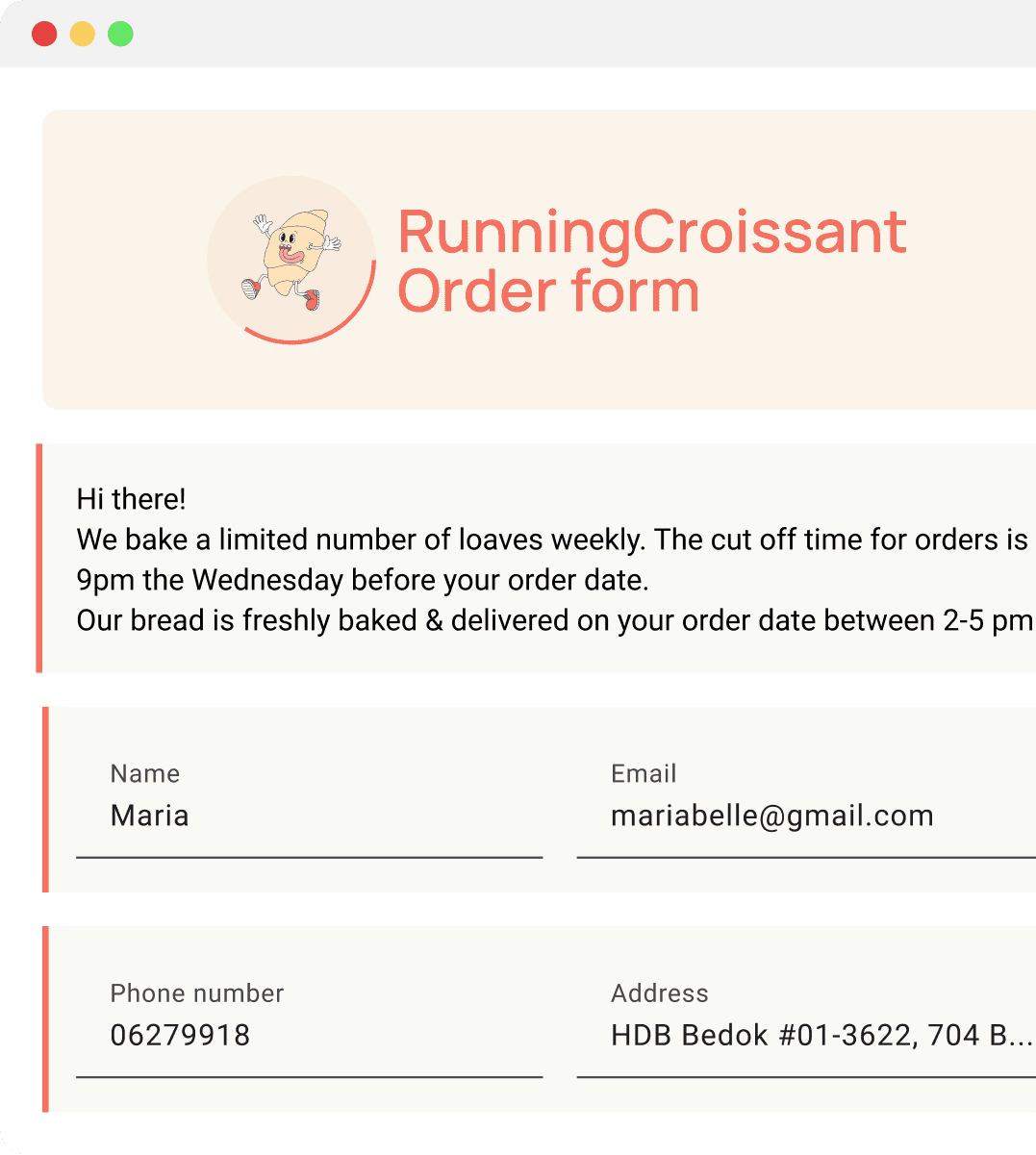
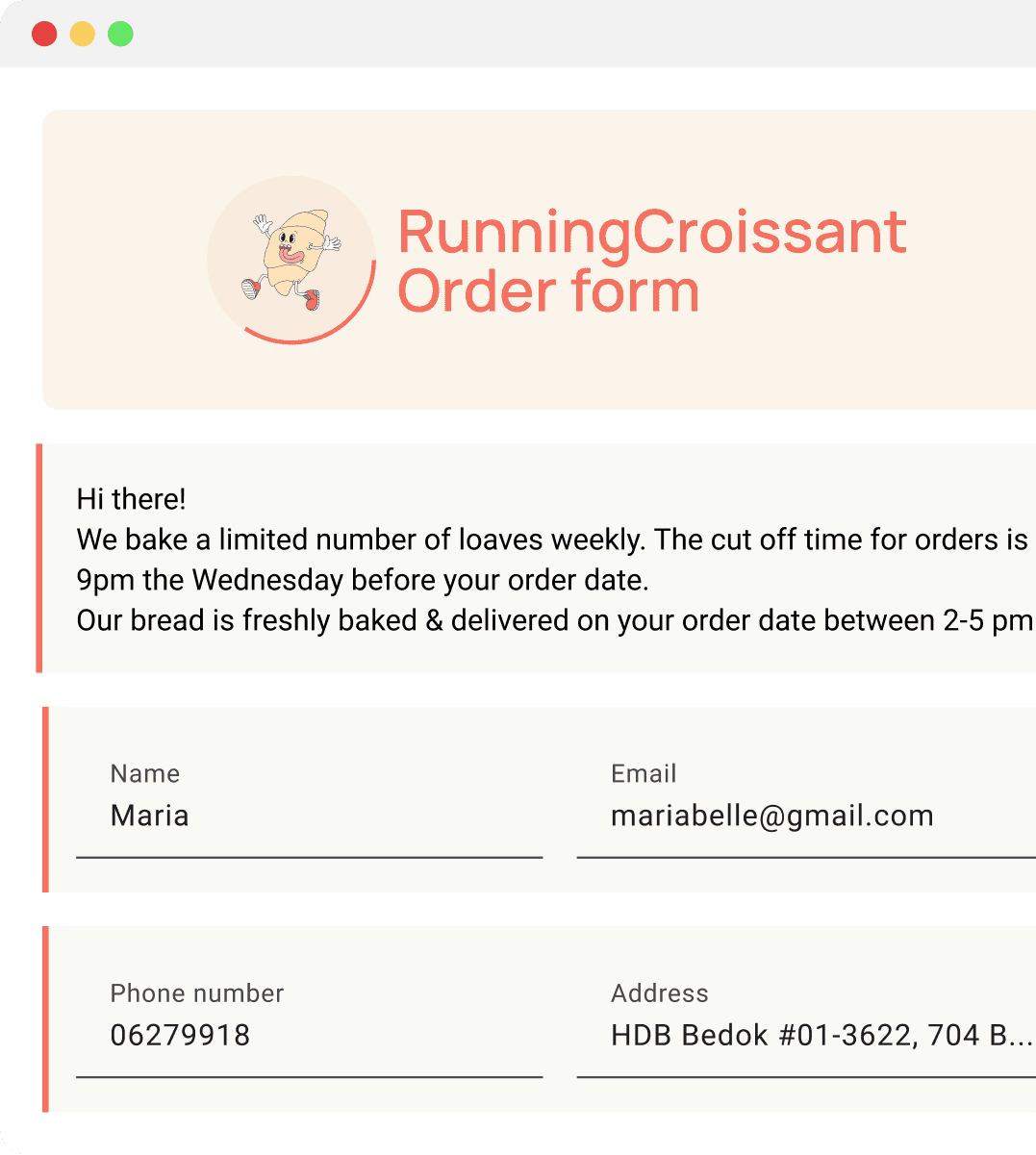
Inbuilt payment methods
Inbuilt payment methods
Accept popular payment options with one simple Google Forms payment integration
Accept popular payment options with one simple Google Forms payment integration
No coding required
No coding required
Just install the HitPay plugin and start collecting Google Forms responses
Just install the HitPay plugin and start collecting Google Forms responses
Customisable payments
Customisable payments
Set fixed or dynamic charges, calculated from your customer’s Google Form answers
Set fixed or dynamic charges, calculated from your customer’s Google Form answers
How the Google Forms Payment Plugin works
How the Google Forms Payment Plugin works
How the Google Forms Payment Plugin works
01
Create your HitPay account
Create your HitPay account
Set up your free account on HitPay and activate your preferred local and international payment methods from the dashboard. Contact our Sales team to get started with your HitPay account.
Set up your free account on HitPay and activate your preferred local and international payment methods from the dashboard. Contact our Sales team to get started with your HitPay account.
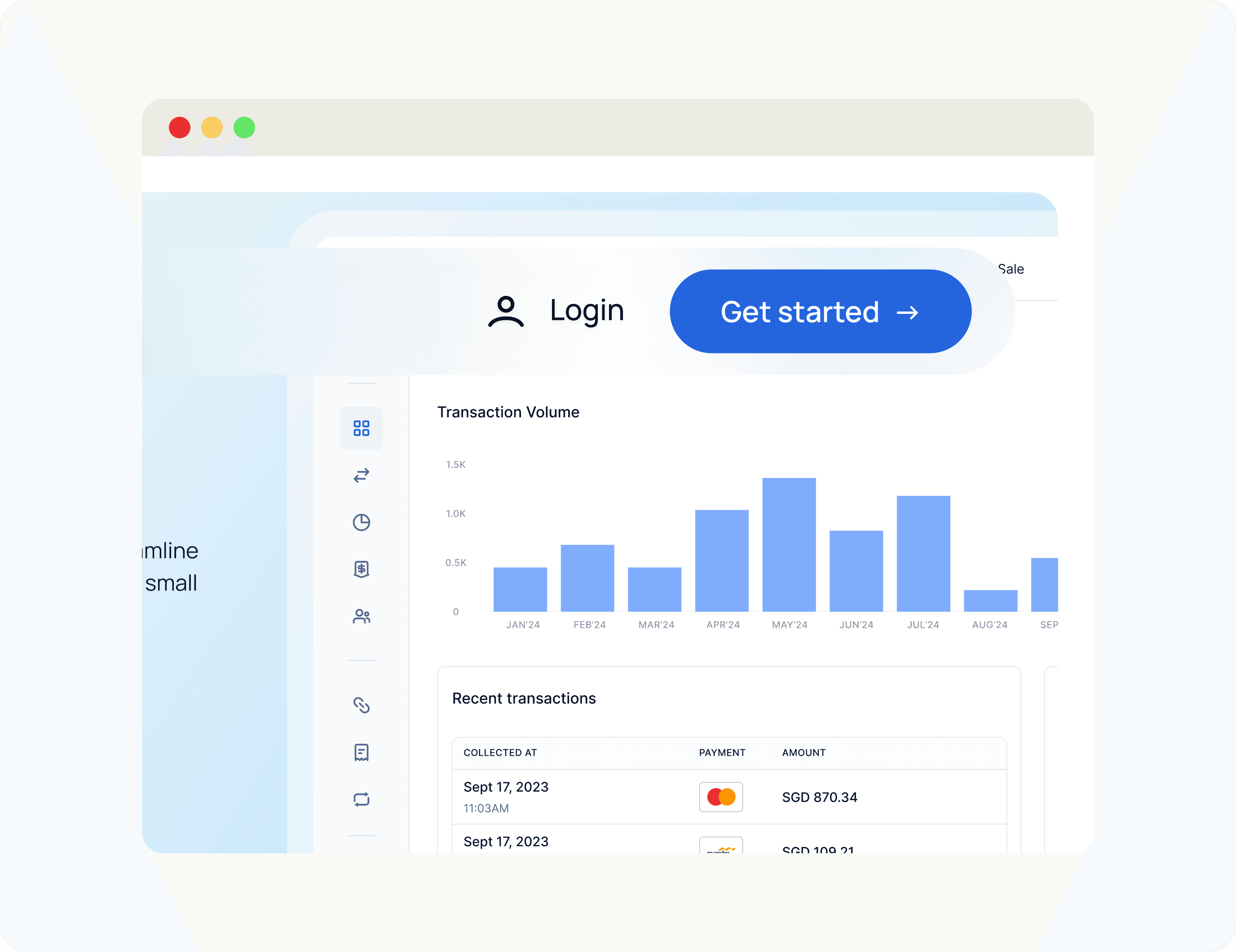
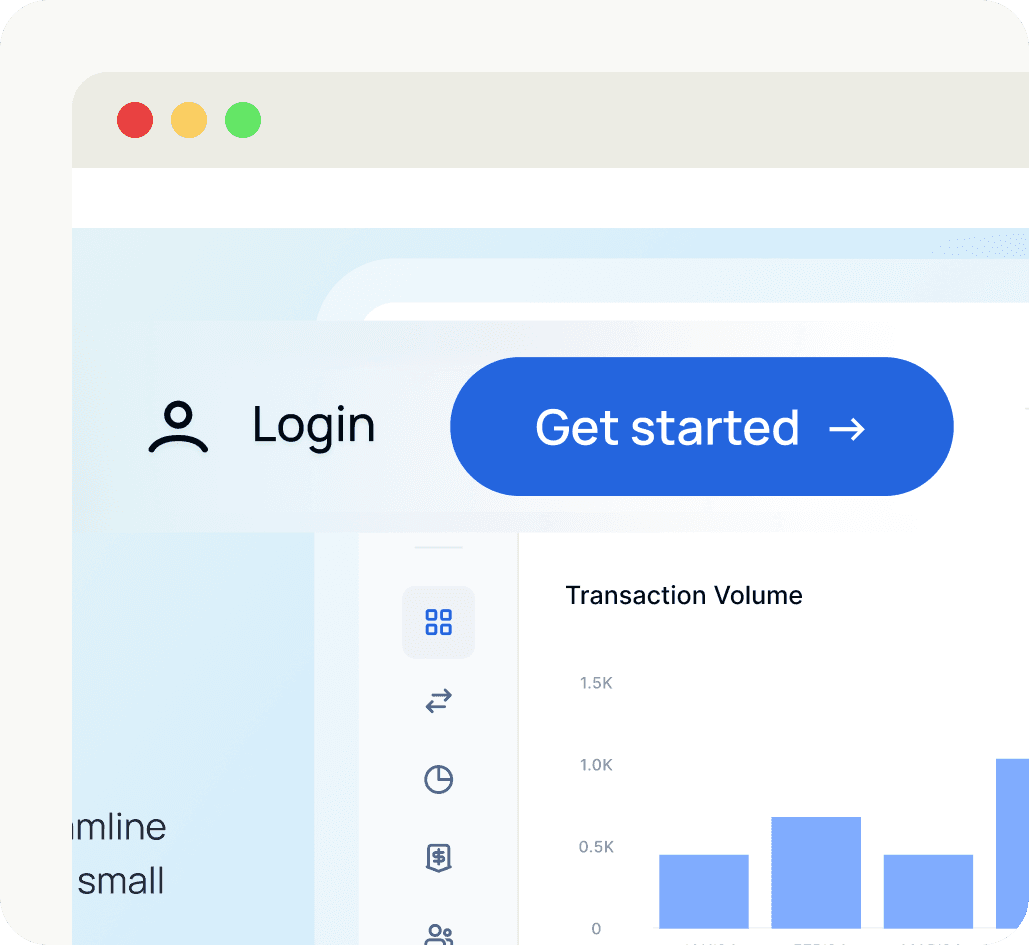
02
02
Install the HitPay Google Forms
Payment Plugin
Install the HitPay Google Forms Payment Plugin
Install the HitPay Google Forms
Payment Plugin
Create your Google Form, install the HitPay plugin, and customise your payment options. Setup is simple with no coding required, and takes only a few minutes.
Create your Google Form, install the HitPay plugin, and customise your payment options. Setup is simple with no coding required, and takes only a few minutes.
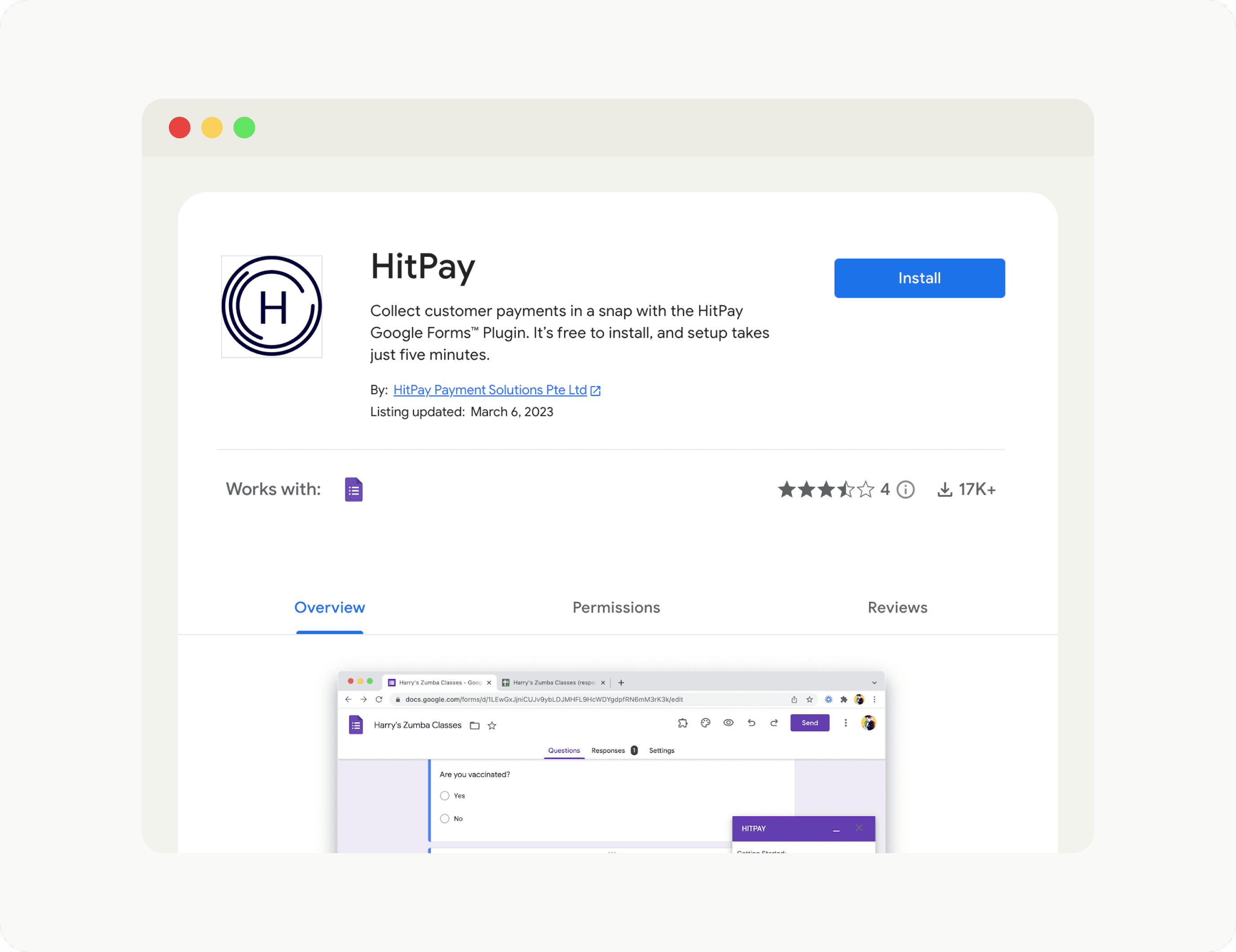
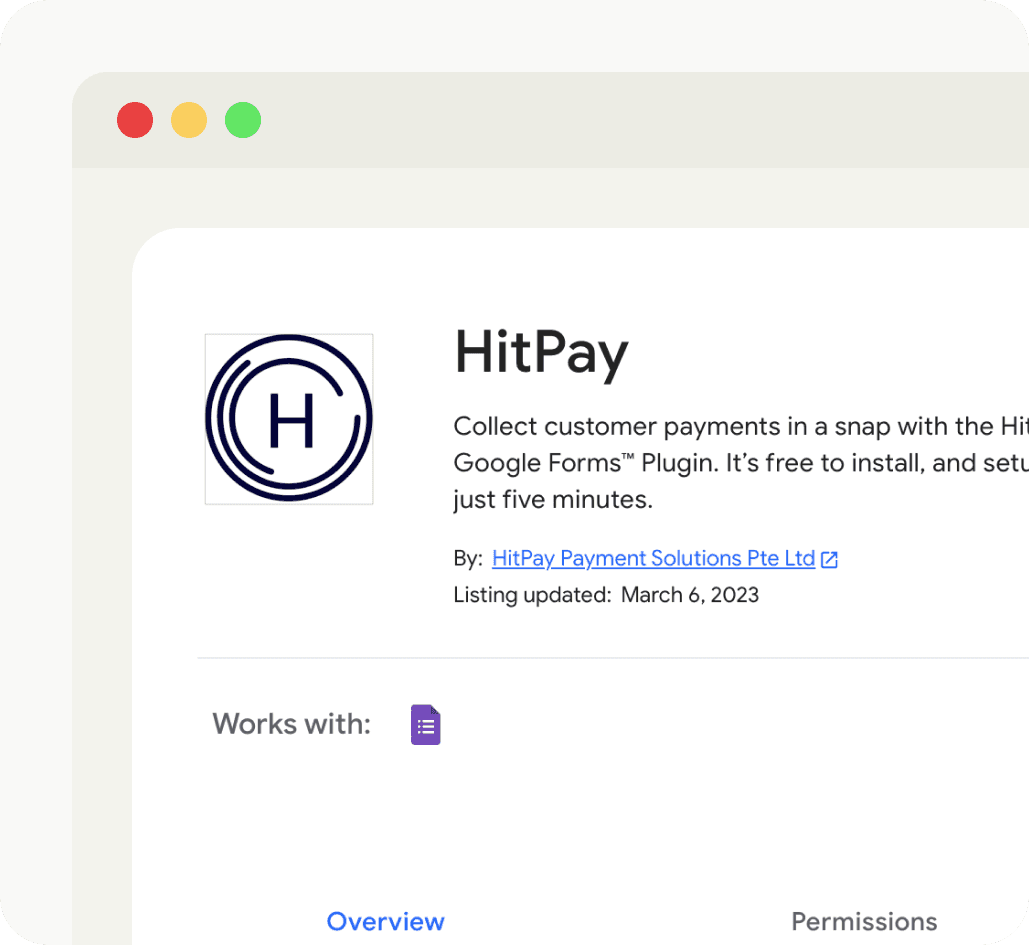
03
03
Automate payment collection
Automate payment collection
After your customers fill in the form, you don’t have to do a thing. HitPay sends a secure payment link to their email, letting your customers pay with their preferred credit card, banking app, or digital wallet.
After your customers fill in the form, you don’t have to do a thing. HitPay sends a secure payment link to their email, letting your customers pay with their preferred credit card, banking app, or digital wallet.
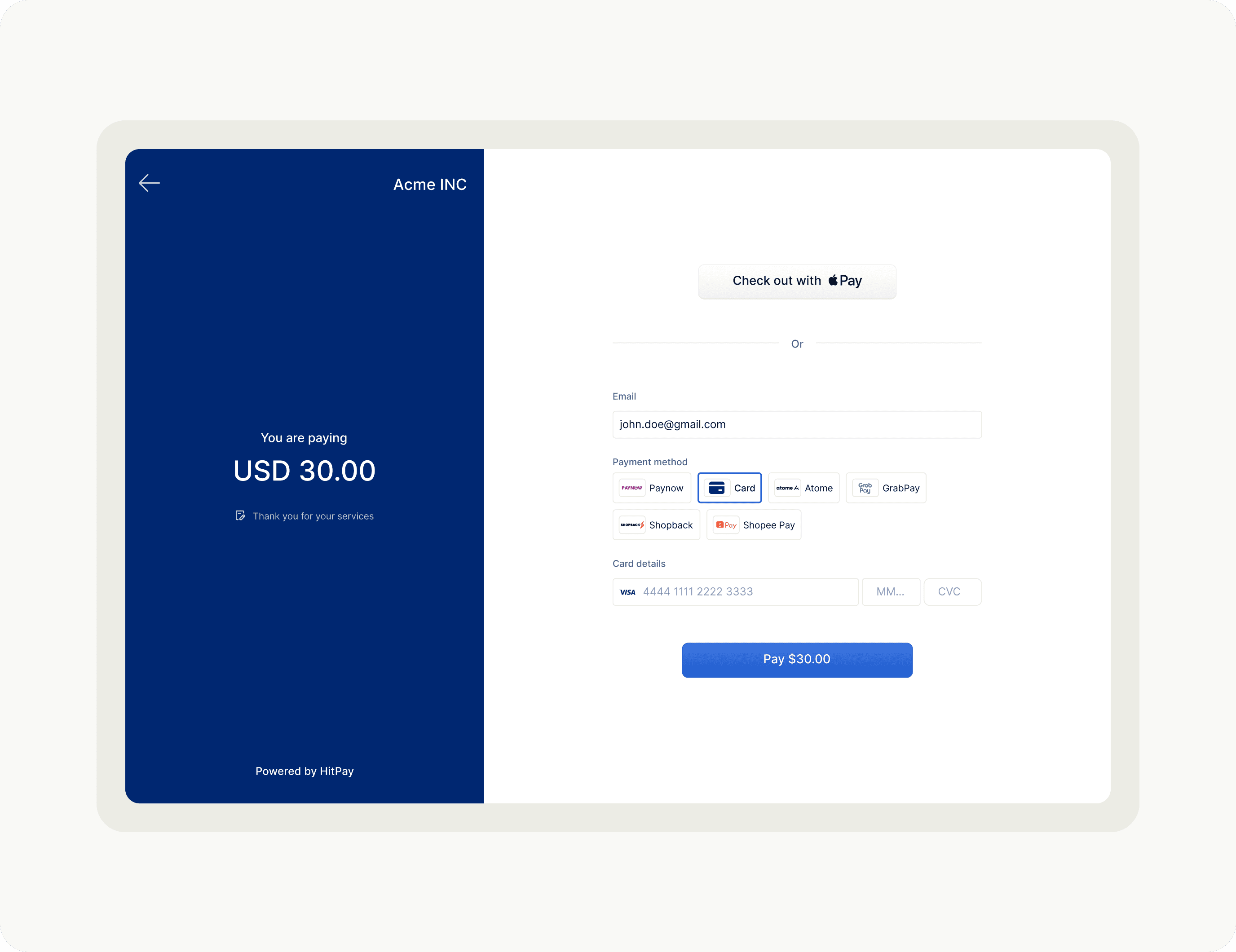
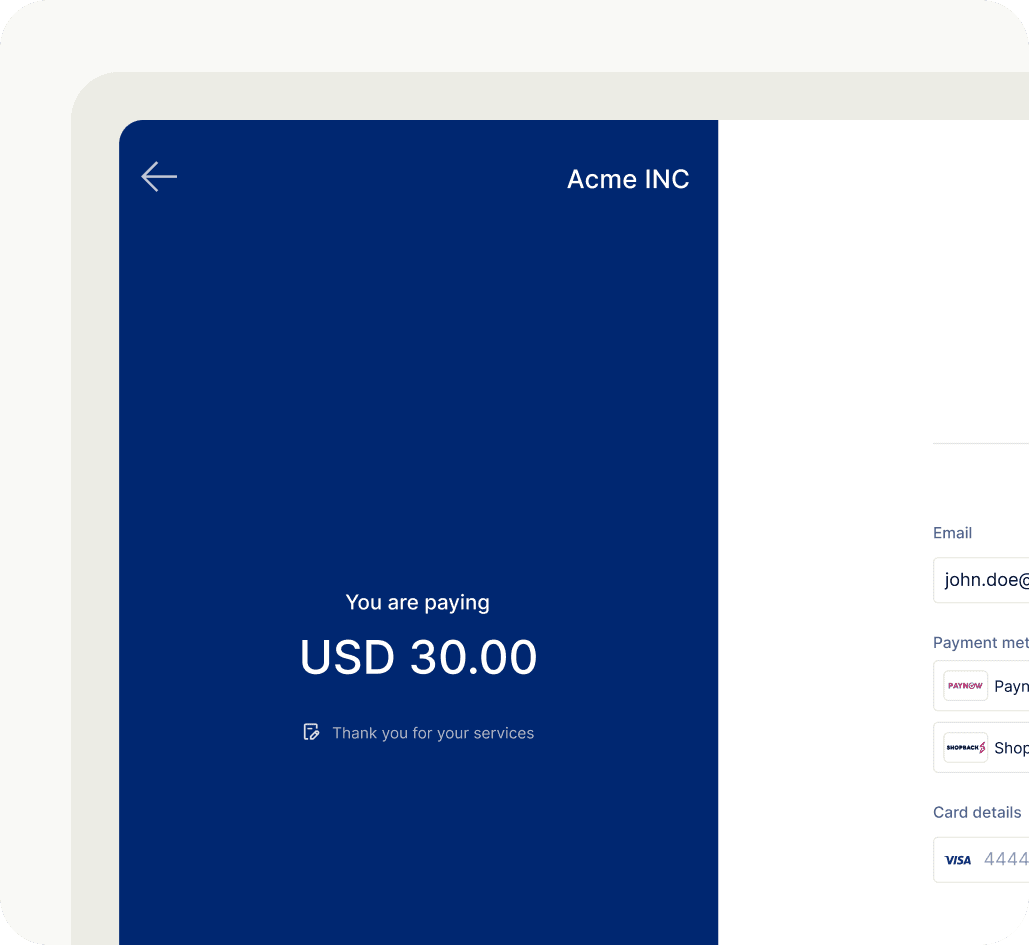
04
04
Track payments with ease
Track payments with ease
HitPay automatically updates the status of each form submission once payment is made — just refer to the linked Google Sheet.
HitPay automatically updates the status of each form submission once payment is made — just refer to the linked Google Sheet.
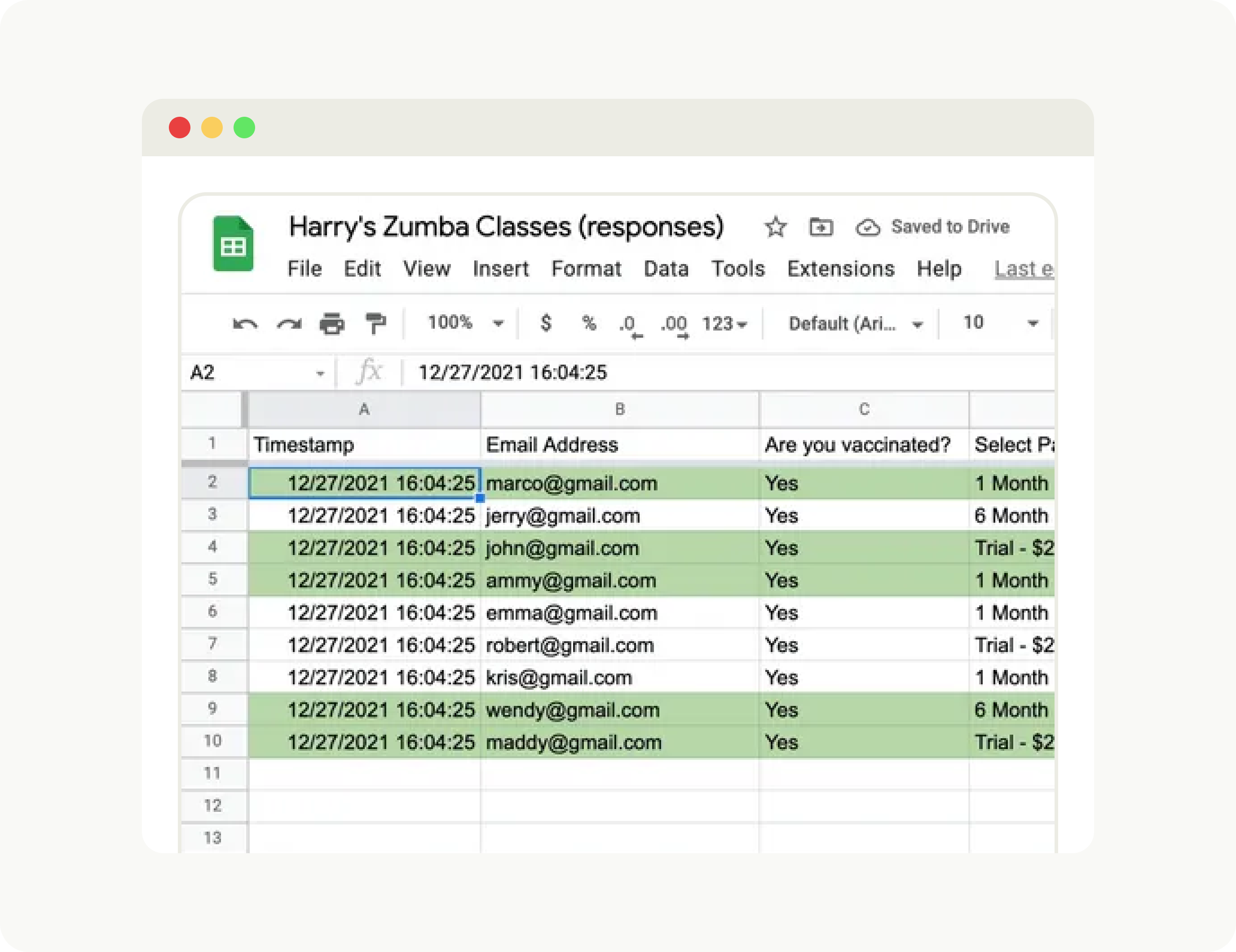
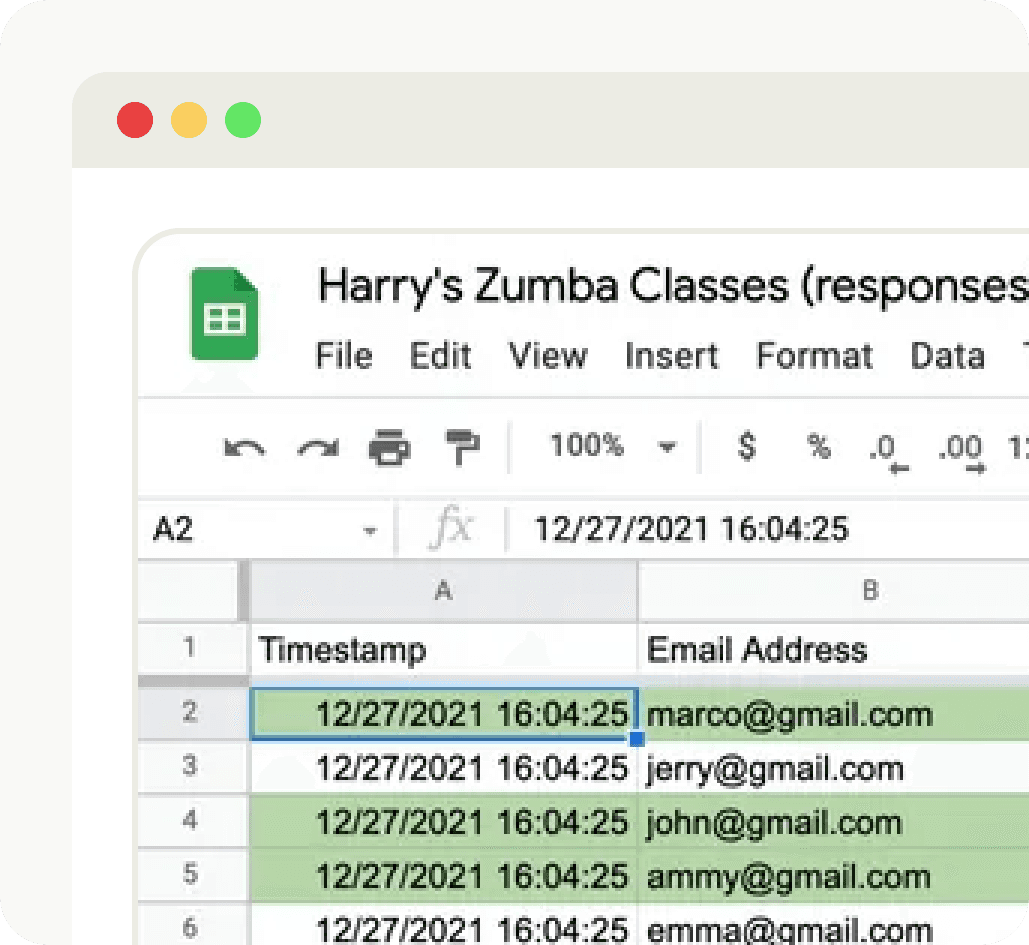
Frequently Asked Questions
Frequently Asked Questions
What is the HitPay Google Forms Payment Plugin?
The HitPay Google Forms Payment Plugin allows you to collect payments directly from Google Forms submissions. It integrates payment options into your form, enabling your customers to pay via credit cards, debit cards, bank transfers, and digital wallets.
Who can use the Google Forms Payment Plugin?
Anyone with a Google account and a HitPay account can use the plugin. It's ideal for businesses that want to simplify payment collection.
What payment methods are supported by the Google Forms Payment Plugin?
The plugin supports multiple payment methods, including credit cards, debit cards, bank transfers, and digital wallets like Google Pay, Apple Pay, and local payment methods.
Do I need coding skills to set up the HitPay Google Forms Payment Plugin?
No, the plugin requires no coding knowledge. It’s a simple, plug-and-play solution that takes only a few minutes to set up.
Can I customize payment fields in my form?
Yes, you can customize payment amounts, descriptions, and required fields directly within your Google Form using the plugin settings.
How long does it take to set up?
Setting up the plugin typically takes 5–10 minutes, depending on your form’s complexity.
Is the HitPay Google Forms Payment Plugin free?
The plugin is free to install and use. You only pay HitPay’s transaction fees for completed payments. Click here to see pricing in your market.
How do I receive the funds collected?
Funds are transferred directly to your linked bank account according to HitPay’s settlement schedule.
What is the HitPay Google Forms Payment Plugin?
The HitPay Google Forms Payment Plugin allows you to collect payments directly from Google Forms submissions. It integrates payment options into your form, enabling your customers to pay via credit cards, debit cards, bank transfers, and digital wallets.
Who can use the Google Forms Payment Plugin?
Anyone with a Google account and a HitPay account can use the plugin. It's ideal for businesses that want to simplify payment collection.
What payment methods are supported by the Google Forms Payment Plugin?
The plugin supports multiple payment methods, including credit cards, debit cards, bank transfers, and digital wallets like Google Pay, Apple Pay, and local payment methods.
Do I need coding skills to set up the HitPay Google Forms Payment Plugin?
No, the plugin requires no coding knowledge. It’s a simple, plug-and-play solution that takes only a few minutes to set up.
Can I customize payment fields in my form?
Yes, you can customize payment amounts, descriptions, and required fields directly within your Google Form using the plugin settings.
How long does it take to set up?
Setting up the plugin typically takes 5–10 minutes, depending on your form’s complexity.
Is the HitPay Google Forms Payment Plugin free?
The plugin is free to install and use. You only pay HitPay’s transaction fees for completed payments. Click here to see pricing in your market.
How do I receive the funds collected?
Funds are transferred directly to your linked bank account according to HitPay’s settlement schedule.
What is the HitPay Google Forms Payment Plugin?
The HitPay Google Forms Payment Plugin allows you to collect payments directly from Google Forms submissions. It integrates payment options into your form, enabling your customers to pay via credit cards, debit cards, bank transfers, and digital wallets.
Who can use the Google Forms Payment Plugin?
Anyone with a Google account and a HitPay account can use the plugin. It's ideal for businesses that want to simplify payment collection.
What payment methods are supported by the Google Forms Payment Plugin?
The plugin supports multiple payment methods, including credit cards, debit cards, bank transfers, and digital wallets like Google Pay, Apple Pay, and local payment methods.
Do I need coding skills to set up the HitPay Google Forms Payment Plugin?
No, the plugin requires no coding knowledge. It’s a simple, plug-and-play solution that takes only a few minutes to set up.
Can I customize payment fields in my form?
Yes, you can customize payment amounts, descriptions, and required fields directly within your Google Form using the plugin settings.
How long does it take to set up?
Setting up the plugin typically takes 5–10 minutes, depending on your form’s complexity.
Is the HitPay Google Forms Payment Plugin free?
The plugin is free to install and use. You only pay HitPay’s transaction fees for completed payments. Click here to see pricing in your market.
How do I receive the funds collected?
Funds are transferred directly to your linked bank account according to HitPay’s settlement schedule.
Still have another questions?
Reach out our support.

Let's get you set up
Create an account instantly or contact us to create a custom package for your business.

Singapore
Philippines
Malaysia
Indonesia
Thailand
Australia & New Zealand
All other countries
HitPay Payment Solutions Pte Ltd ("HitPay") is licensed as a Major Payment Institution (PS20200643) under Singapore's Payment Services Act for the provision of Domestic Money Transfer Services, Cross-Border Money Transfer Services and Merchant Acquisition Services. This can be confirmed on the MAS Financial Institutions Directory here. HitPay may also provide these services in conjunction with other MAS licensed or exempt partners.
HitPay Payment Solutions Pte Ltd
1 Keong Saik Road, Singapore 089109

Let's get you set up
Create an account instantly or contact us to create a custom package for your business.

Singapore
Philippines
Malaysia
Indonesia
Thailand
Australia & New Zealand
All other countries
HitPay Payment Solutions Pte Ltd ("HitPay") is licensed as a Major Payment Institution (PS20200643) under Singapore's Payment Services Act for the provision of Domestic Money Transfer Services, Cross-Border Money Transfer Services and Merchant Acquisition Services. This can be confirmed on the MAS Financial Institutions Directory here. HitPay may also provide these services in conjunction with other MAS licensed or exempt partners.
HitPay Payment Solutions Pte Ltd
1 Keong Saik Road, Singapore 089109

Let's get you set up
Create an account instantly or contact us to create a custom package for your business.

Singapore
Philippines
Malaysia
Indonesia
Thailand
Australia & New Zealand
All other countries
HitPay Payment Solutions Pte Ltd ("HitPay") is licensed as a Major Payment Institution (PS20200643) under Singapore's Payment Services Act for the provision of Domestic Money Transfer Services, Cross-Border Money Transfer Services and Merchant Acquisition Services. This can be confirmed on the MAS Financial Institutions Directory here. HitPay may also provide these services in conjunction with other MAS licensed or exempt partners.
HitPay Payment Solutions Pte Ltd
1 Keong Saik Road, Singapore 089109

Let's get you set up
Create an account instantly or contact us to create a custom package for your business.

business software
Singapore
Philippines
Malaysia
Indonesia
Thailand
Australia & New Zealand
All other countries
HitPay Payment Solutions Pte Ltd ("HitPay") is licensed as a Major Payment Institution (PS20200643) under Singapore's Payment Services Act for the provision of Domestic Money Transfer Services, Cross-Border Money Transfer Services and Merchant Acquisition Services. This can be confirmed on the MAS Financial Institutions Directory here. HitPay may also provide these services in conjunction with other MAS licensed or exempt partners.
HitPay Payment Solutions Pte Ltd
1 Keong Saik Road, Singapore 089109