
New time-saving features on the HitPay Online Store
19 Oktober 2023
Create discounts, revamp your store design and manage inventory in just a few clicks!
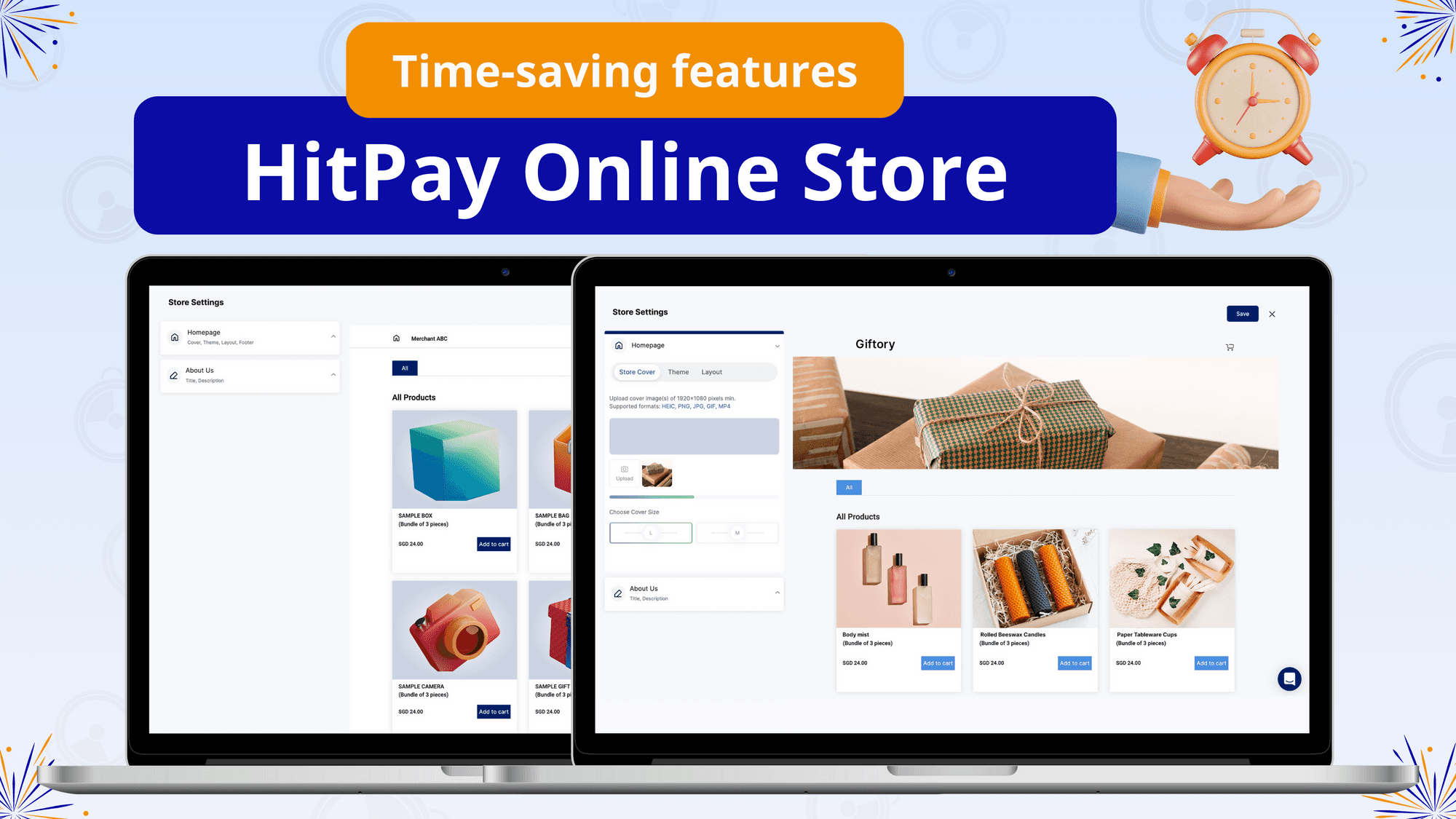
Enjoy new time-saving features on the HitPay Online Store:
Set coupons and discounts on specific products and categories for your next marketing campaign
More branding and product display options to show off your products to your customers
Simplified inventory management with bulk publishing tools and filters to help you save time
We also share tips on how to increase sales with these new features.
P.S. Our online store builder is free — no signup or subscription fees, only pay per transaction. Set up your store now.
Create targeted marketing offers with coupons and discounts
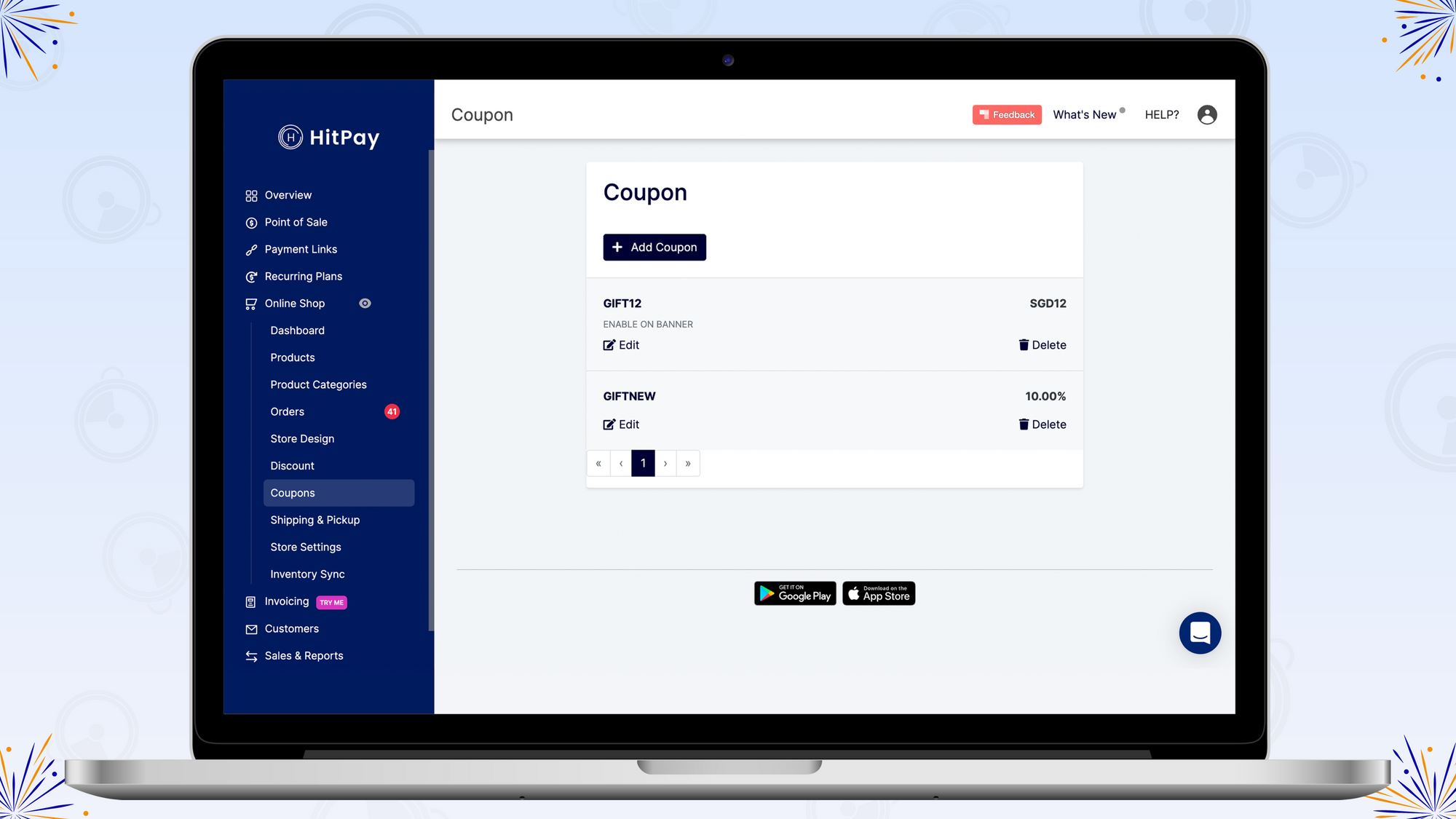
What’s new in the HitPay online store: You can now offer coupons and discounts on specific products and categories.
Launched a new product series? How about running a themed sale to excite your customers?
Here are some starting ideas — but do get creative and design something relevant for your customers and brand!
Use coupons and discounts to drive sales
Launch a themed sale based on product attributes: For example, shops in the US or Australia can run a limited-time sale on all green products to mark St Patrick’s Day.
Create a time-based sale on a product range to celebrate a special day: Theme promotions around official (and unofficial) occasions relevant to your brand. For example, ice cream sellers can offer a unique promo code on all chocolate flavours and products on World Chocolate Day.
Step-by-step guides
Create a winning first impression with advanced design tools
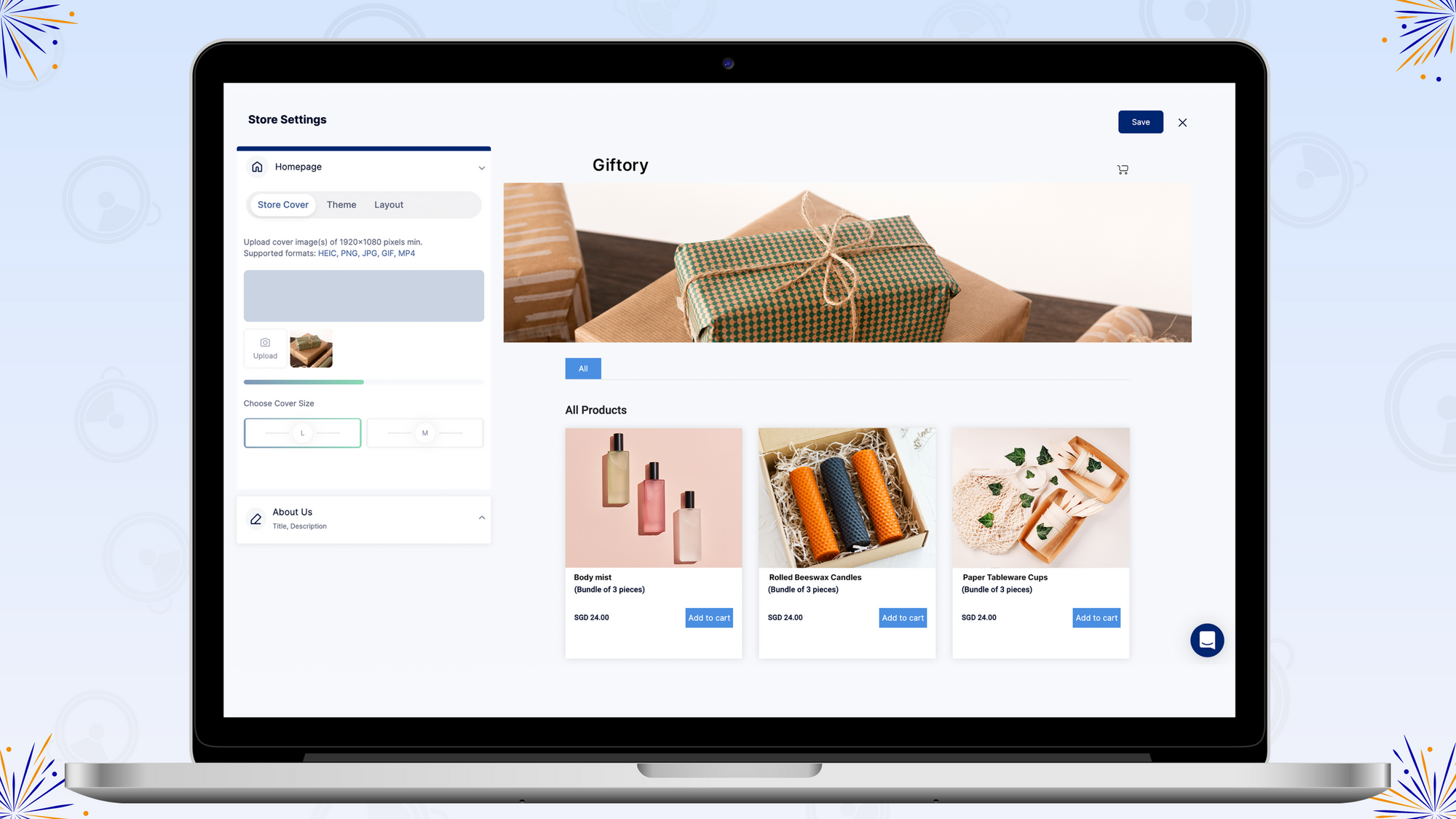
What’s new in the HitPay online store: Make your online store stand out with image covers, customised product layouts, and configurable brand colours.
First impressions matter, so we’ve added several design features to help you customise your online store — even if you’re not a designer.
Design enhancements you can make in minutes
Add a store banner image highlighting your brand’s colours and personality: The store banner is the first thing visitors see when opening your store’s homepage. Make use of this space to highlight what’s unique about your brand. Bonus: Draw attention to an ongoing or upcoming promotion or even feature a popular product range to drive sales.
Show off your product photography with the right product and image layouts: Attractive product visuals are crucial elements of a great online shopping experience. Take advantage of HitPay’s multiple product layouts to create an attractive product display.
Step-by-step guide: How to design your store with HitPay’s free online store builder
Save time managing your products with bulk publishing tools and filters
What’s new in HitPay’s inventory management system: Multi-item publishing simplifies managing your products. Filter your products by category, inventory, or source within the HitPay dashboard.
How these new tools and filters help you save time
View all products from a specific category to speed up an inventory or sales review
Filter between published and draft items for quick follow-up
Identify out-of-stock items for replenishment
Show inventory from a specific e-commerce platform (like Shopify or WooCommerce)
Export a list of all products below a specific inventory count to make stock-taking and procurement more efficient
Tip: Apply multiple filters simultaneously for more specific searches.
Step-by-step guide: How to manage products with HitPay’s inventory management system.
Create your online store for free in minutes
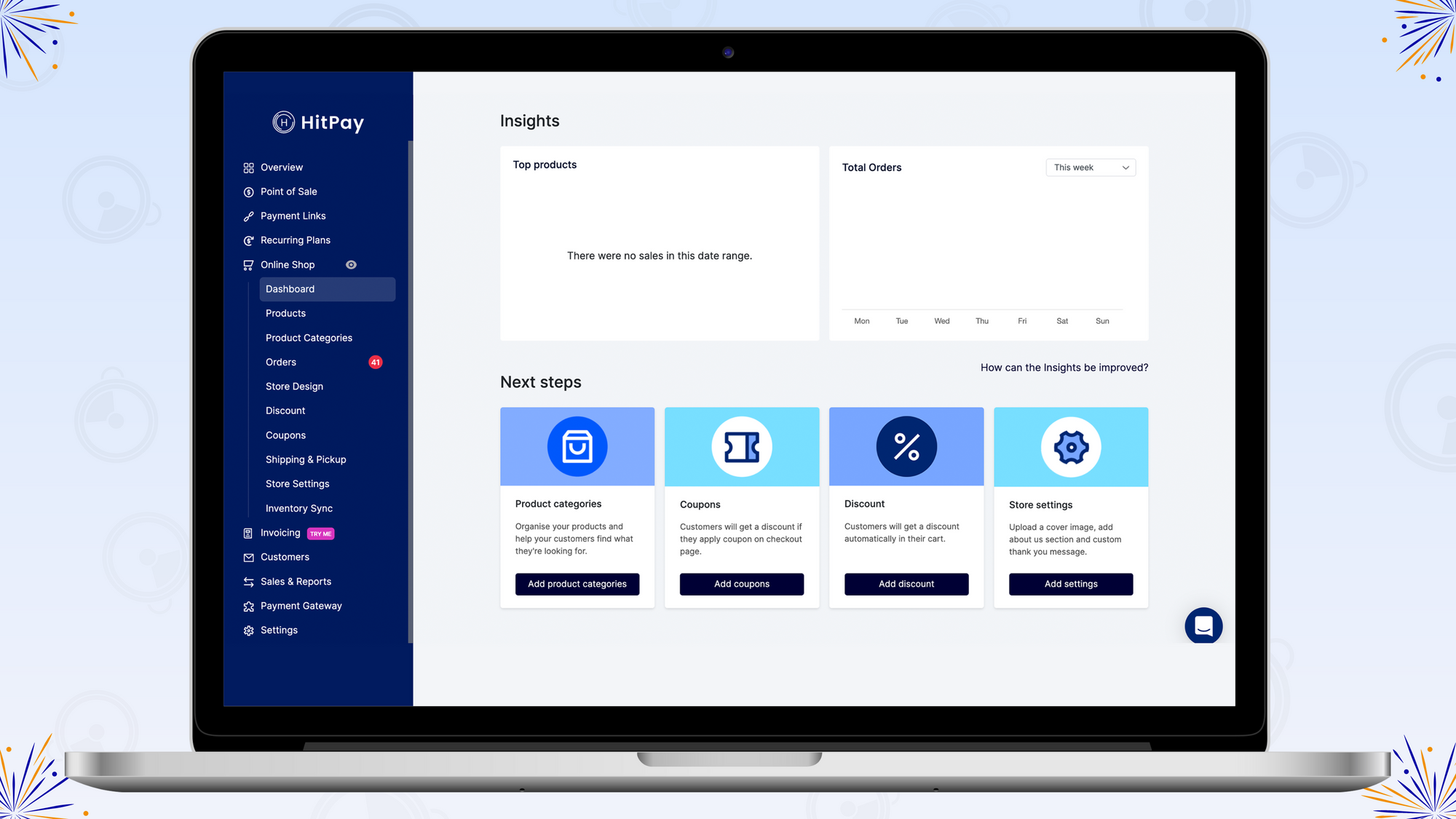
Sell more and save time managing inventory with HitPay’s free online store builder.
To wrap things up, here are 3 tips to get started immediately!
Create a coupon or discount campaign within the next three months to take advantage of the upcoming holiday season.
Design a banner or cover image highlighting an upcoming promotion or ensure your product layout displays your products in the best possible light
Identify out-of-stock items with product filters in your following inventory review.
Set up your online store now
Anda mungkin juga menyukai pos-pos ini
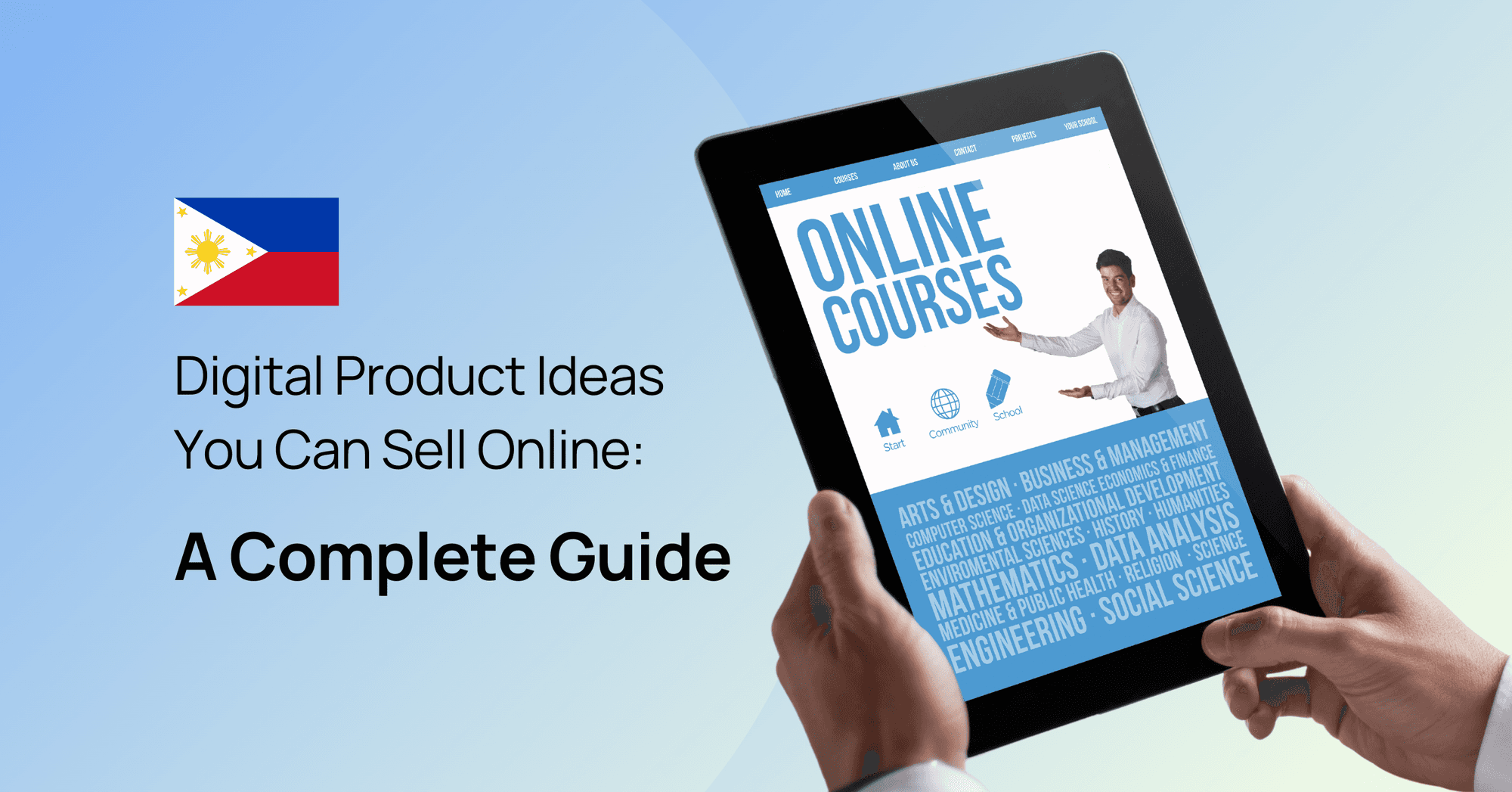
Digital Product Ideas You Can Sell Online: A Complete Guide
HitPay Philippines
HitPay Online Store
11 September 2024
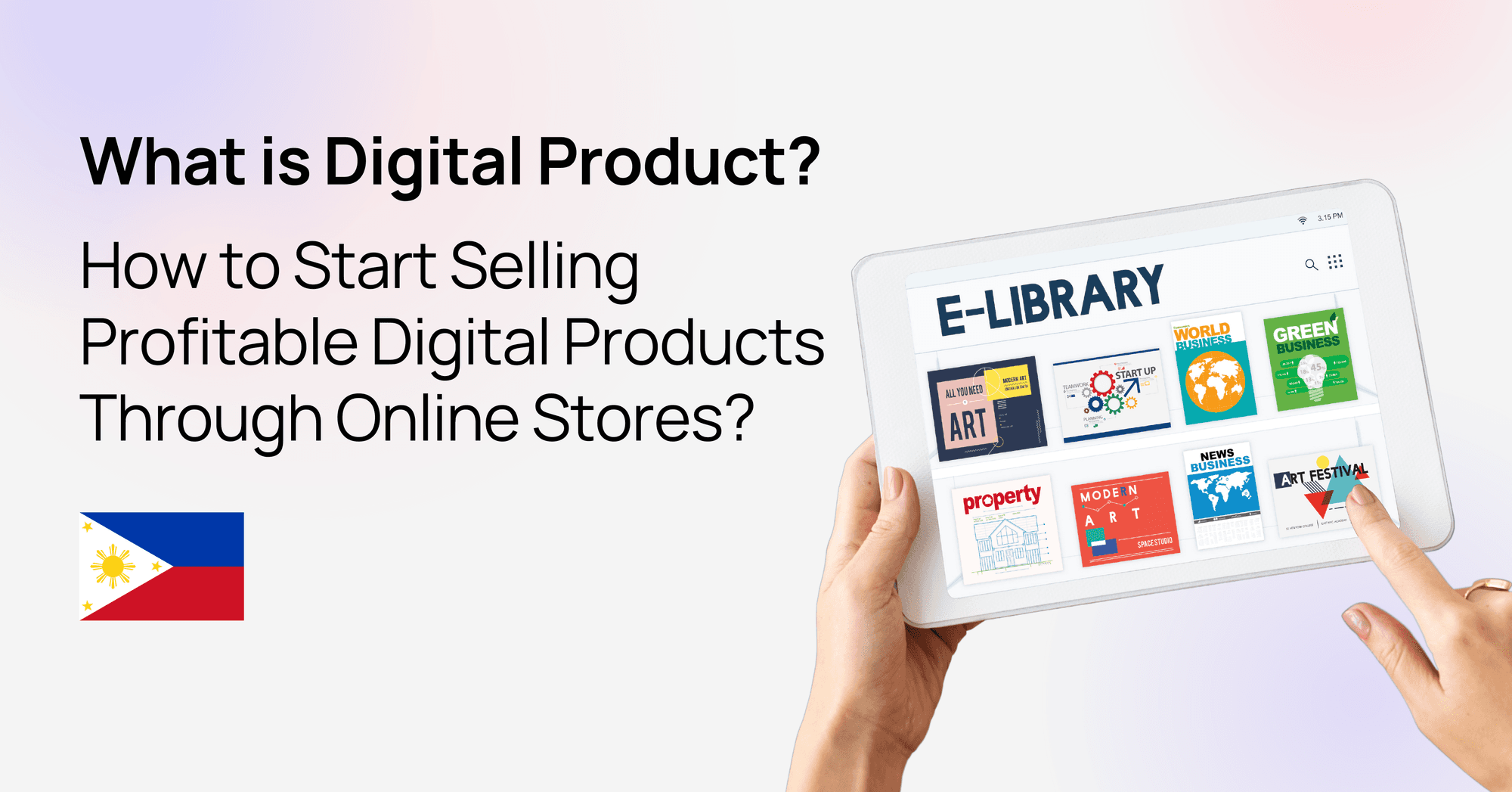
What Is a Digital Product? How to Start Selling Profitable Digital Products Through Online Stores
HitPay Philippines
HitPay Online Store
10 September 2024
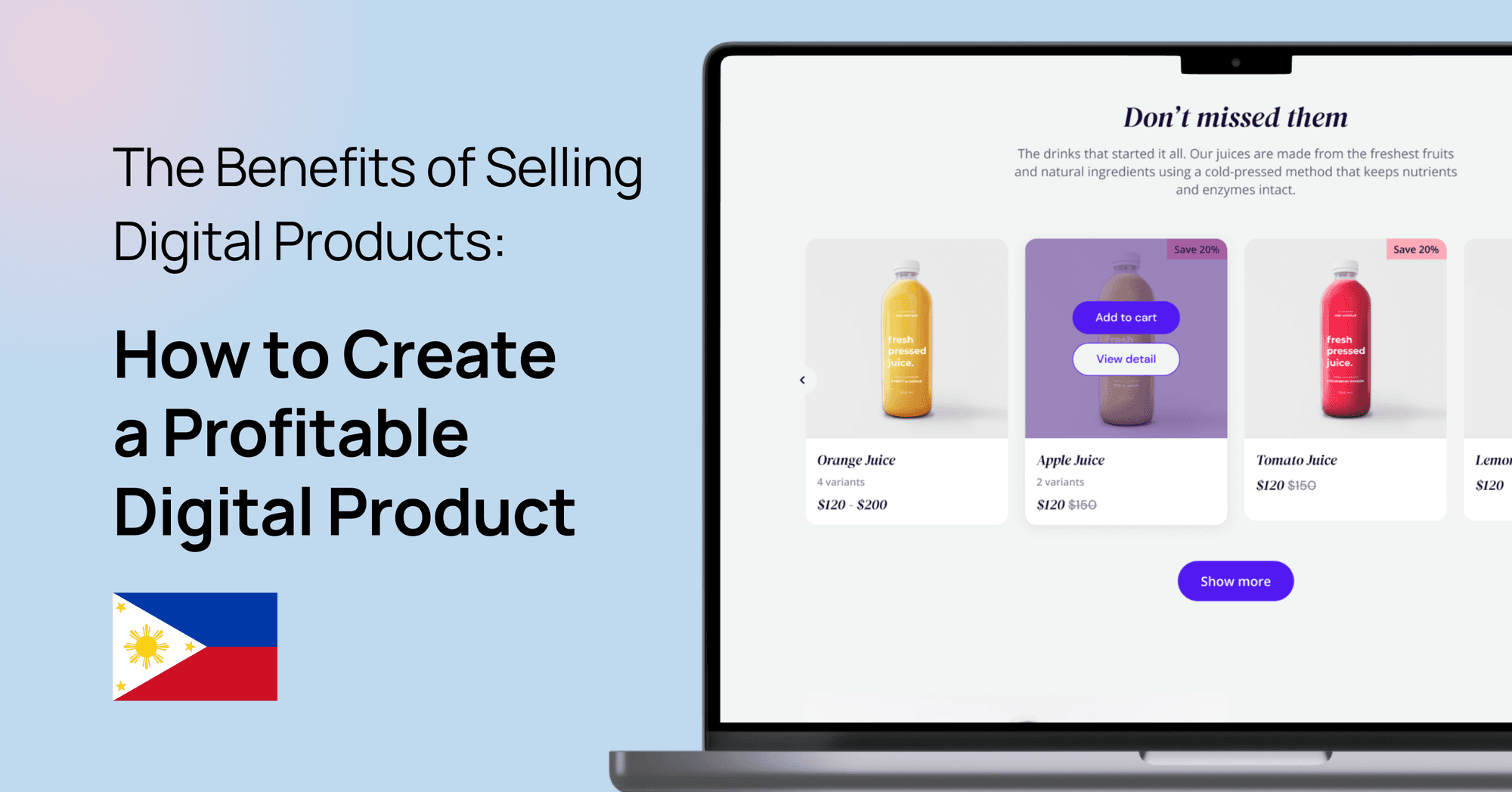
The Benefits of Selling Digital Products: How to Create a Profitable Digital Product
HitPay Philippines
HitPay Online Store
10 September 2024
New time-saving features on the HitPay Online Store
19 Oktober 2023
Create discounts, revamp your store design and manage inventory in just a few clicks!
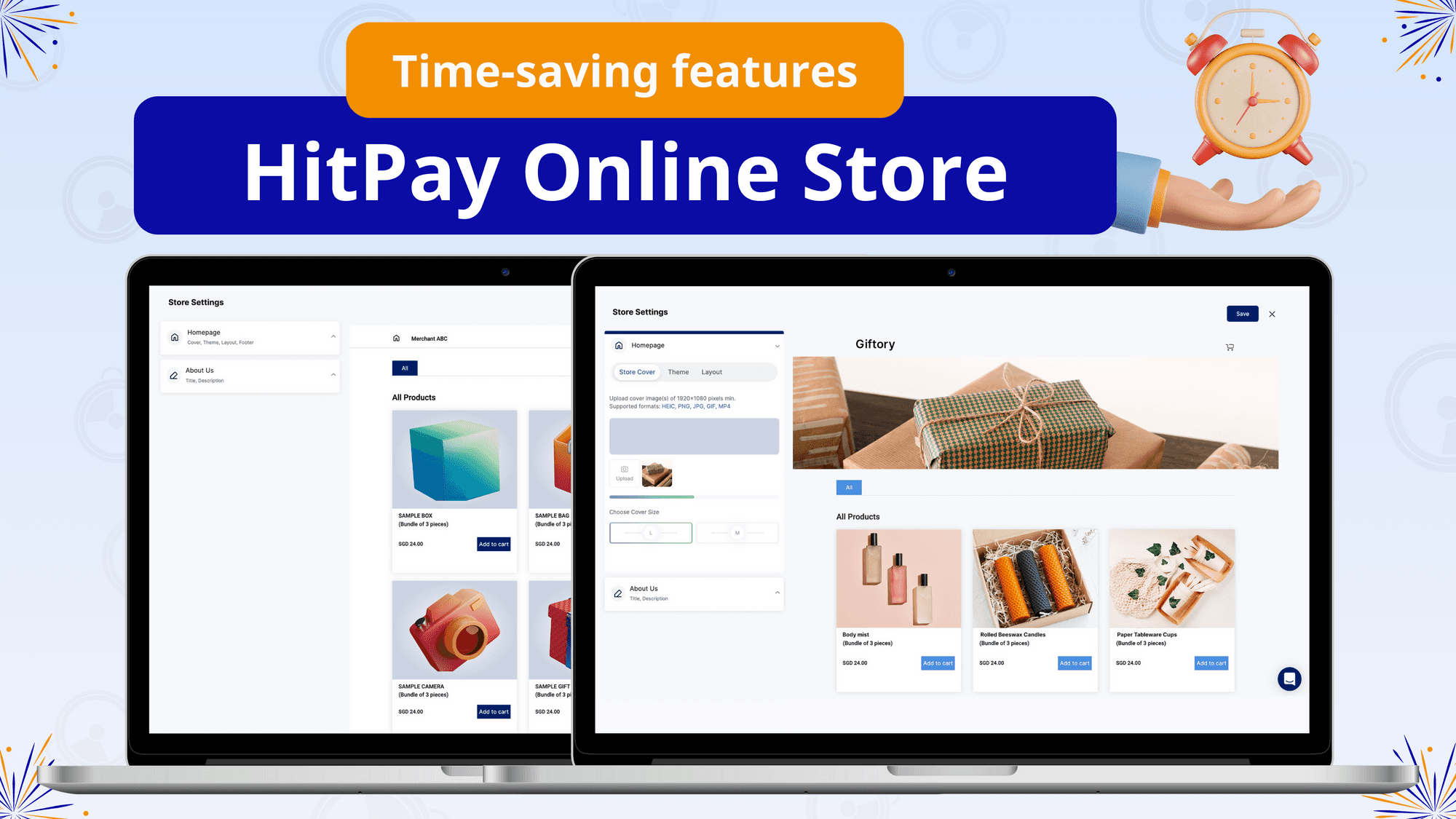
Enjoy new time-saving features on the HitPay Online Store:
Set coupons and discounts on specific products and categories for your next marketing campaign
More branding and product display options to show off your products to your customers
Simplified inventory management with bulk publishing tools and filters to help you save time
We also share tips on how to increase sales with these new features.
P.S. Our online store builder is free — no signup or subscription fees, only pay per transaction. Set up your store now.
Create targeted marketing offers with coupons and discounts
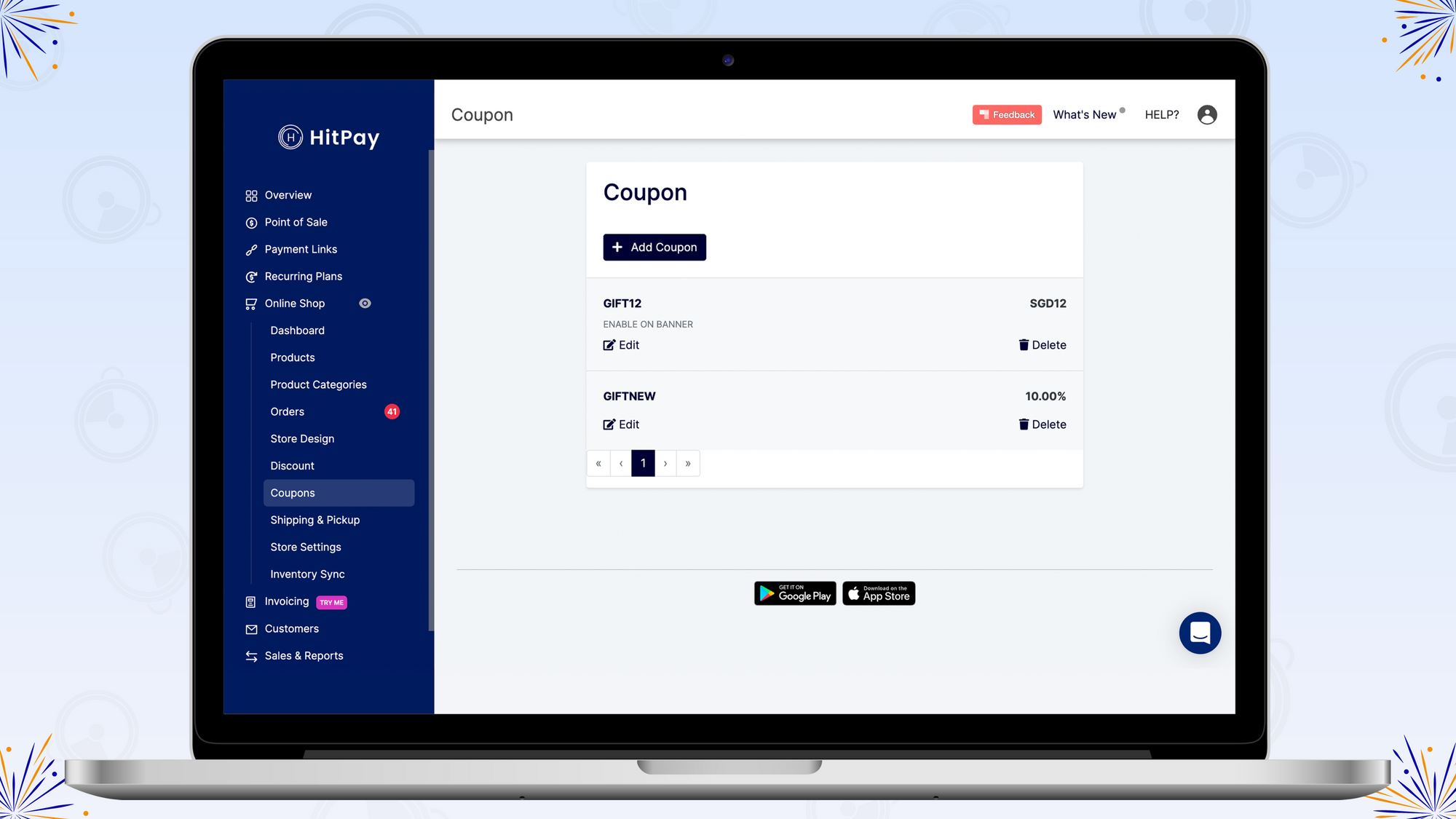
What’s new in the HitPay online store: You can now offer coupons and discounts on specific products and categories.
Launched a new product series? How about running a themed sale to excite your customers?
Here are some starting ideas — but do get creative and design something relevant for your customers and brand!
Use coupons and discounts to drive sales
Launch a themed sale based on product attributes: For example, shops in the US or Australia can run a limited-time sale on all green products to mark St Patrick’s Day.
Create a time-based sale on a product range to celebrate a special day: Theme promotions around official (and unofficial) occasions relevant to your brand. For example, ice cream sellers can offer a unique promo code on all chocolate flavours and products on World Chocolate Day.
Step-by-step guides
Create a winning first impression with advanced design tools
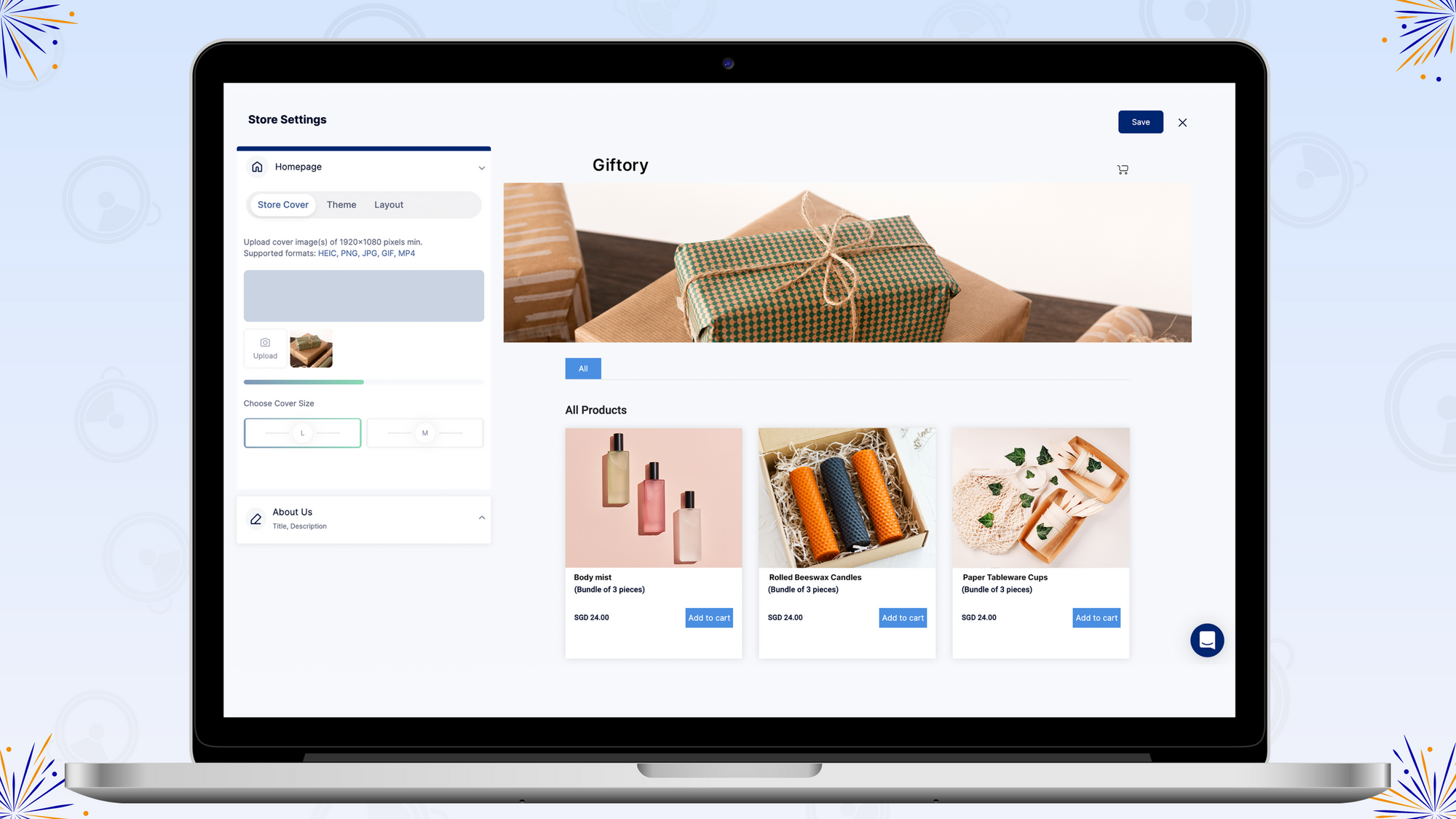
What’s new in the HitPay online store: Make your online store stand out with image covers, customised product layouts, and configurable brand colours.
First impressions matter, so we’ve added several design features to help you customise your online store — even if you’re not a designer.
Design enhancements you can make in minutes
Add a store banner image highlighting your brand’s colours and personality: The store banner is the first thing visitors see when opening your store’s homepage. Make use of this space to highlight what’s unique about your brand. Bonus: Draw attention to an ongoing or upcoming promotion or even feature a popular product range to drive sales.
Show off your product photography with the right product and image layouts: Attractive product visuals are crucial elements of a great online shopping experience. Take advantage of HitPay’s multiple product layouts to create an attractive product display.
Step-by-step guide: How to design your store with HitPay’s free online store builder
Save time managing your products with bulk publishing tools and filters
What’s new in HitPay’s inventory management system: Multi-item publishing simplifies managing your products. Filter your products by category, inventory, or source within the HitPay dashboard.
How these new tools and filters help you save time
View all products from a specific category to speed up an inventory or sales review
Filter between published and draft items for quick follow-up
Identify out-of-stock items for replenishment
Show inventory from a specific e-commerce platform (like Shopify or WooCommerce)
Export a list of all products below a specific inventory count to make stock-taking and procurement more efficient
Tip: Apply multiple filters simultaneously for more specific searches.
Step-by-step guide: How to manage products with HitPay’s inventory management system.
Create your online store for free in minutes
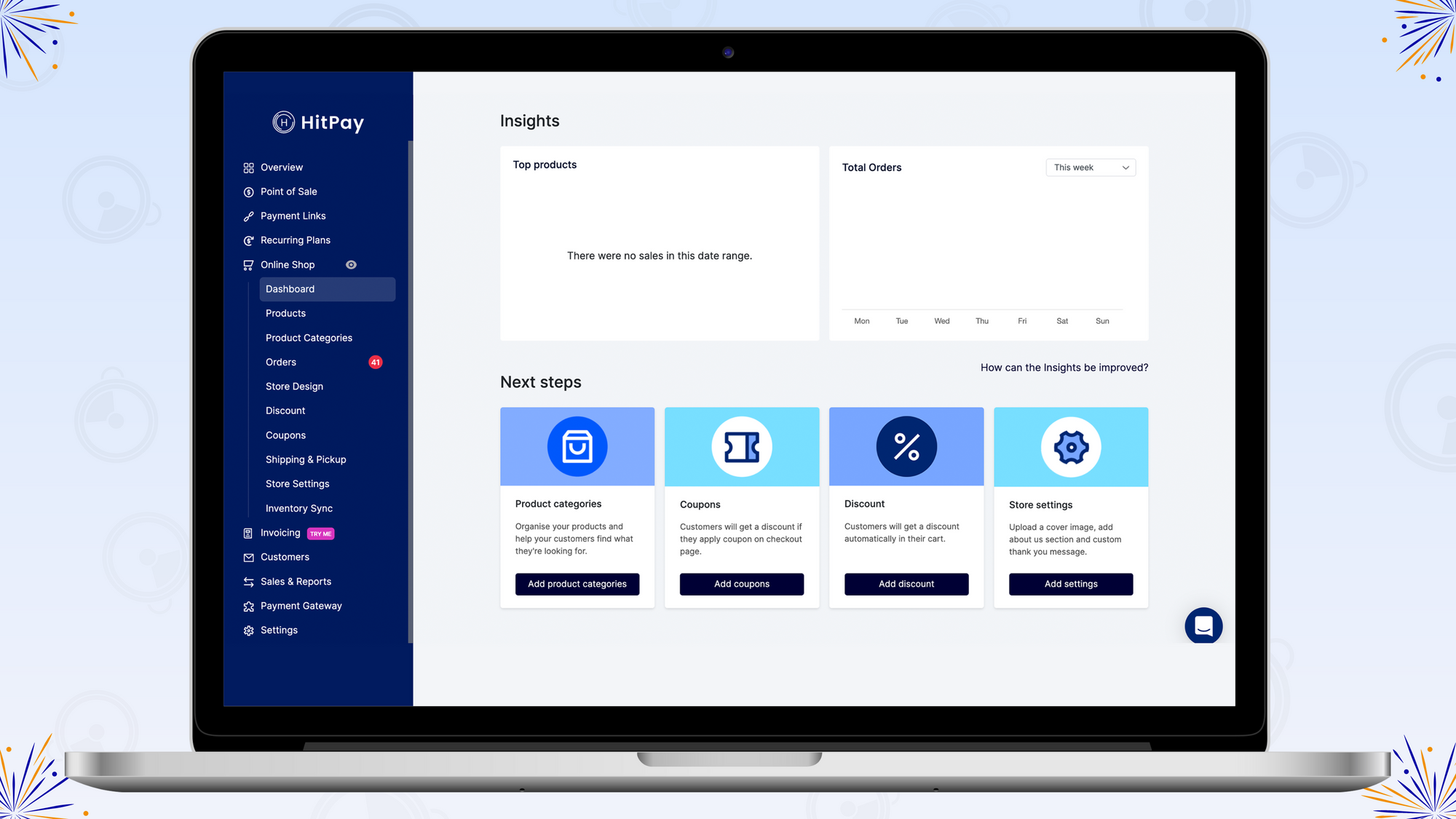
Sell more and save time managing inventory with HitPay’s free online store builder.
To wrap things up, here are 3 tips to get started immediately!
Create a coupon or discount campaign within the next three months to take advantage of the upcoming holiday season.
Design a banner or cover image highlighting an upcoming promotion or ensure your product layout displays your products in the best possible light
Identify out-of-stock items with product filters in your following inventory review.
Set up your online store now
Anda mungkin juga menyukai pos-pos ini
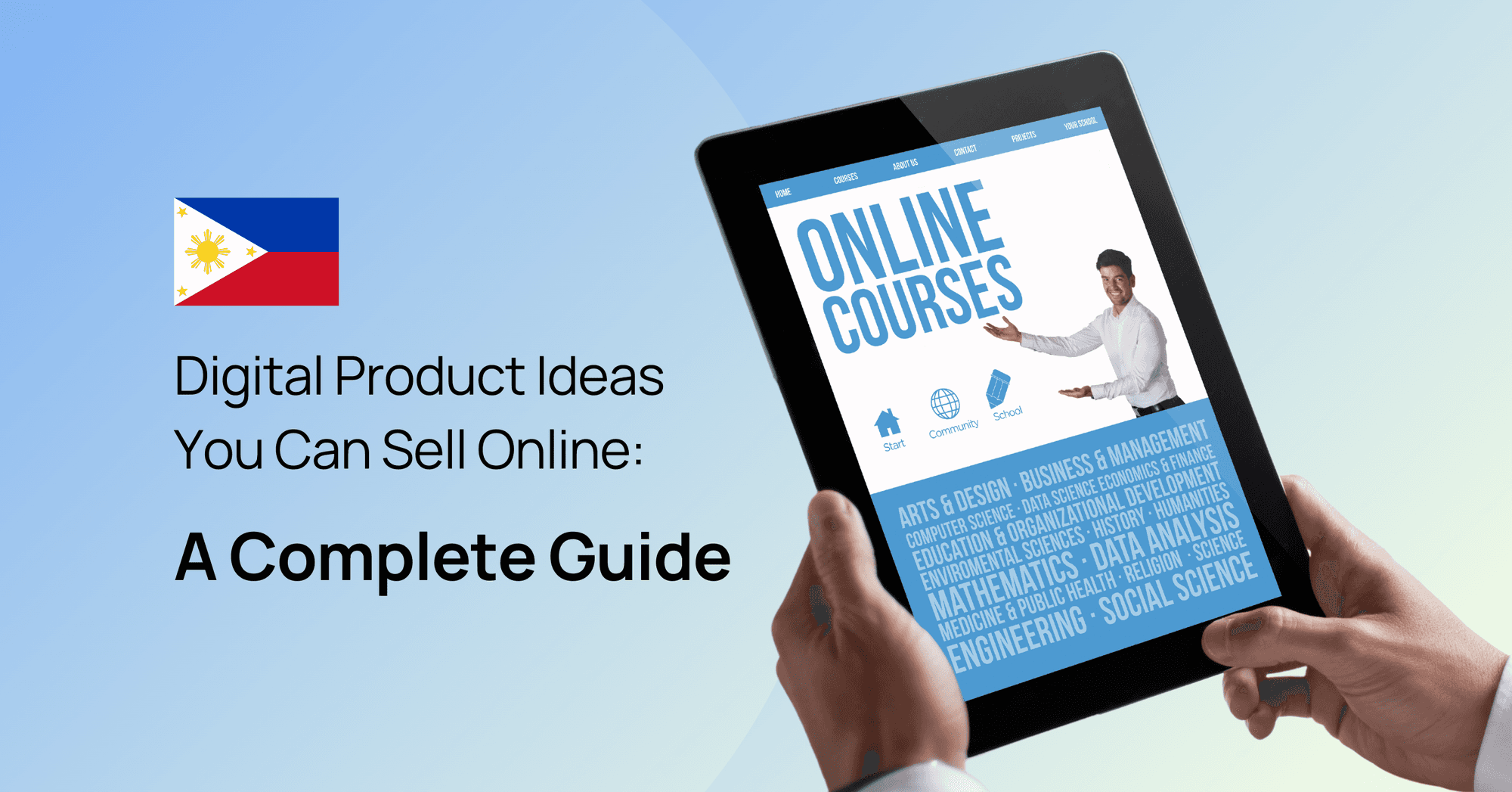
Digital Product Ideas You Can Sell Online: A Complete Guide
HitPay Philippines
HitPay Online Store
11 September 2024
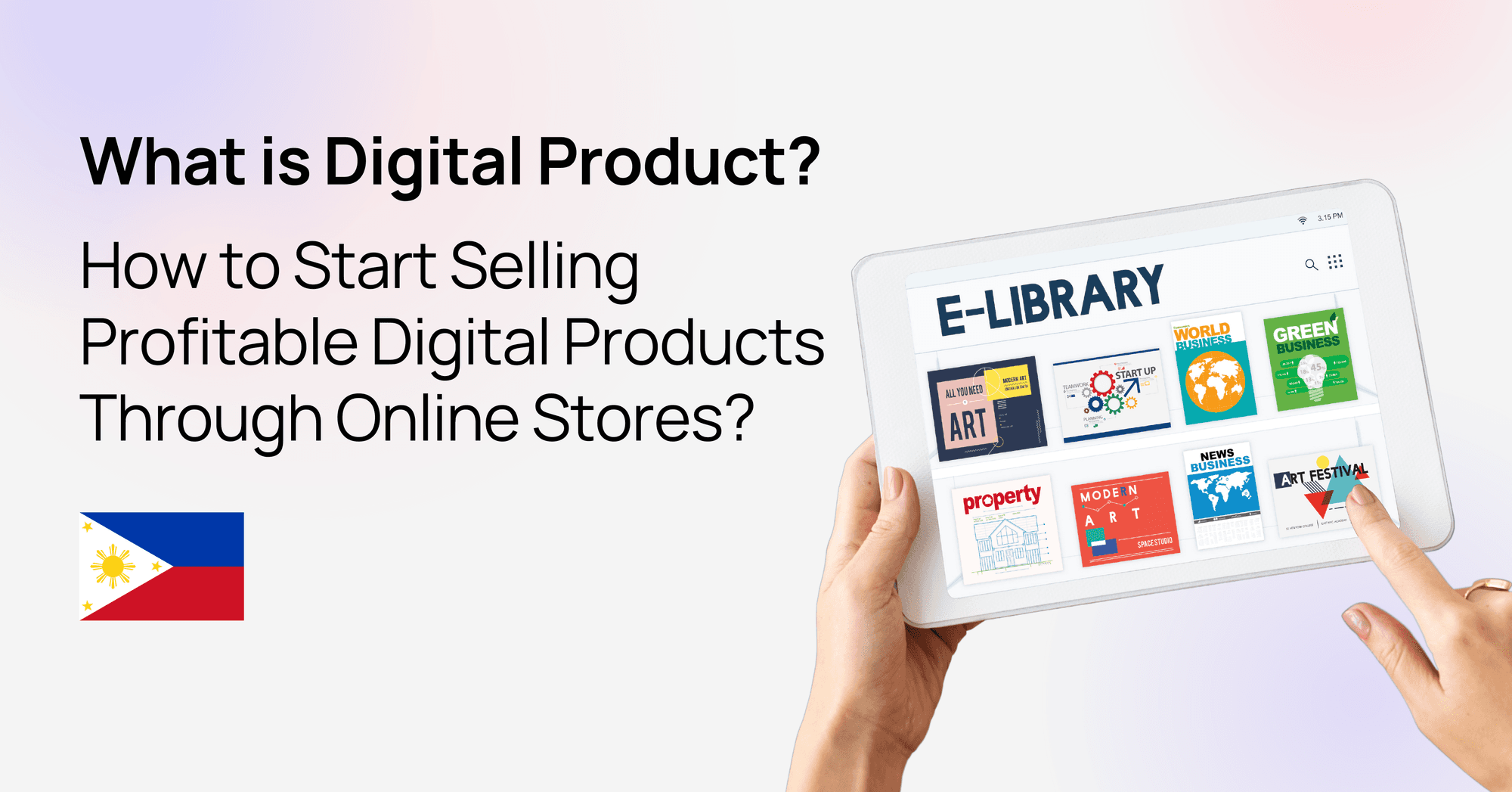
What Is a Digital Product? How to Start Selling Profitable Digital Products Through Online Stores
HitPay Philippines
HitPay Online Store
10 September 2024
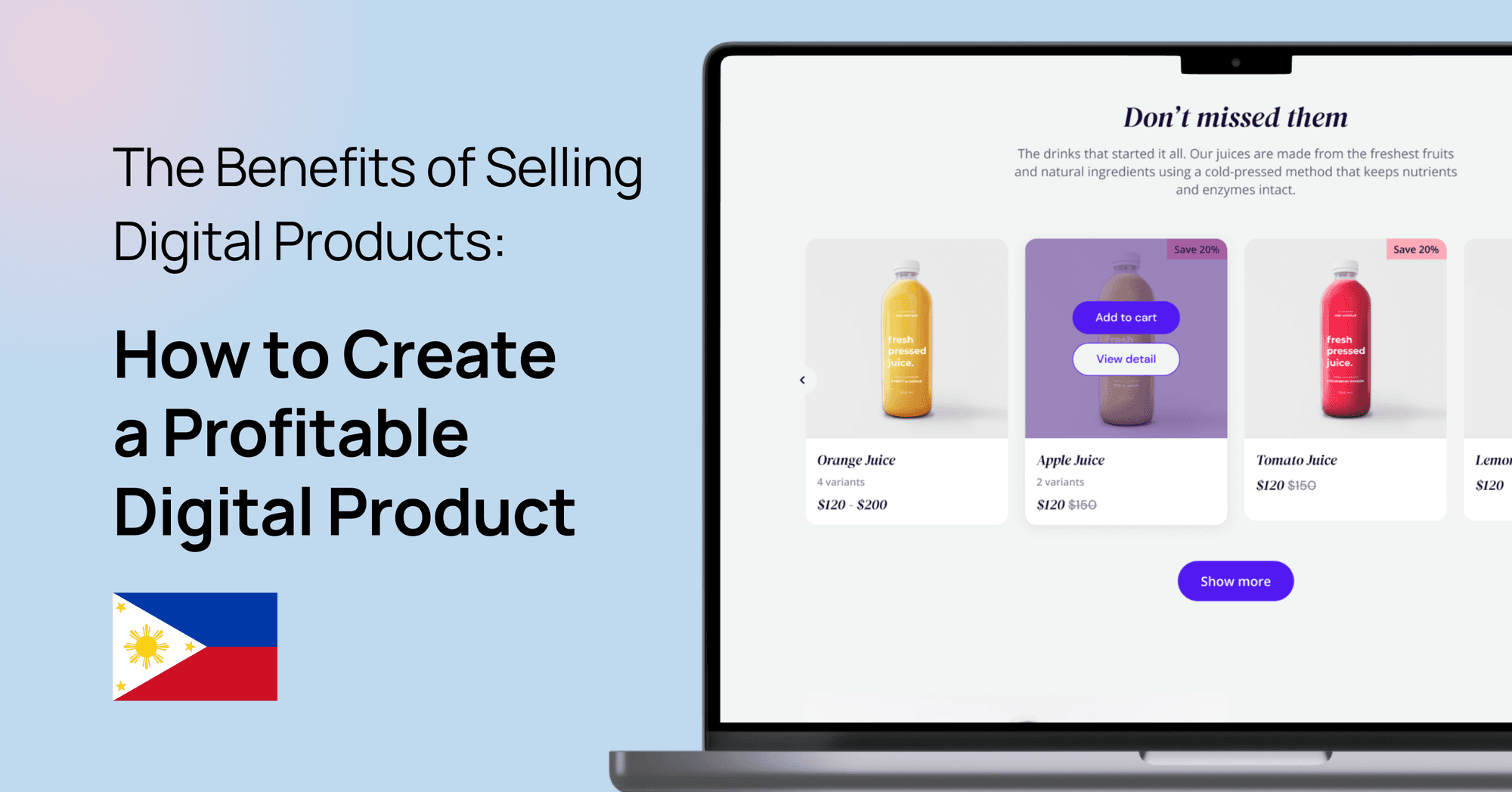
The Benefits of Selling Digital Products: How to Create a Profitable Digital Product
HitPay Philippines
HitPay Online Store
10 September 2024
New time-saving features on the HitPay Online Store
19 Oktober 2023
Create discounts, revamp your store design and manage inventory in just a few clicks!
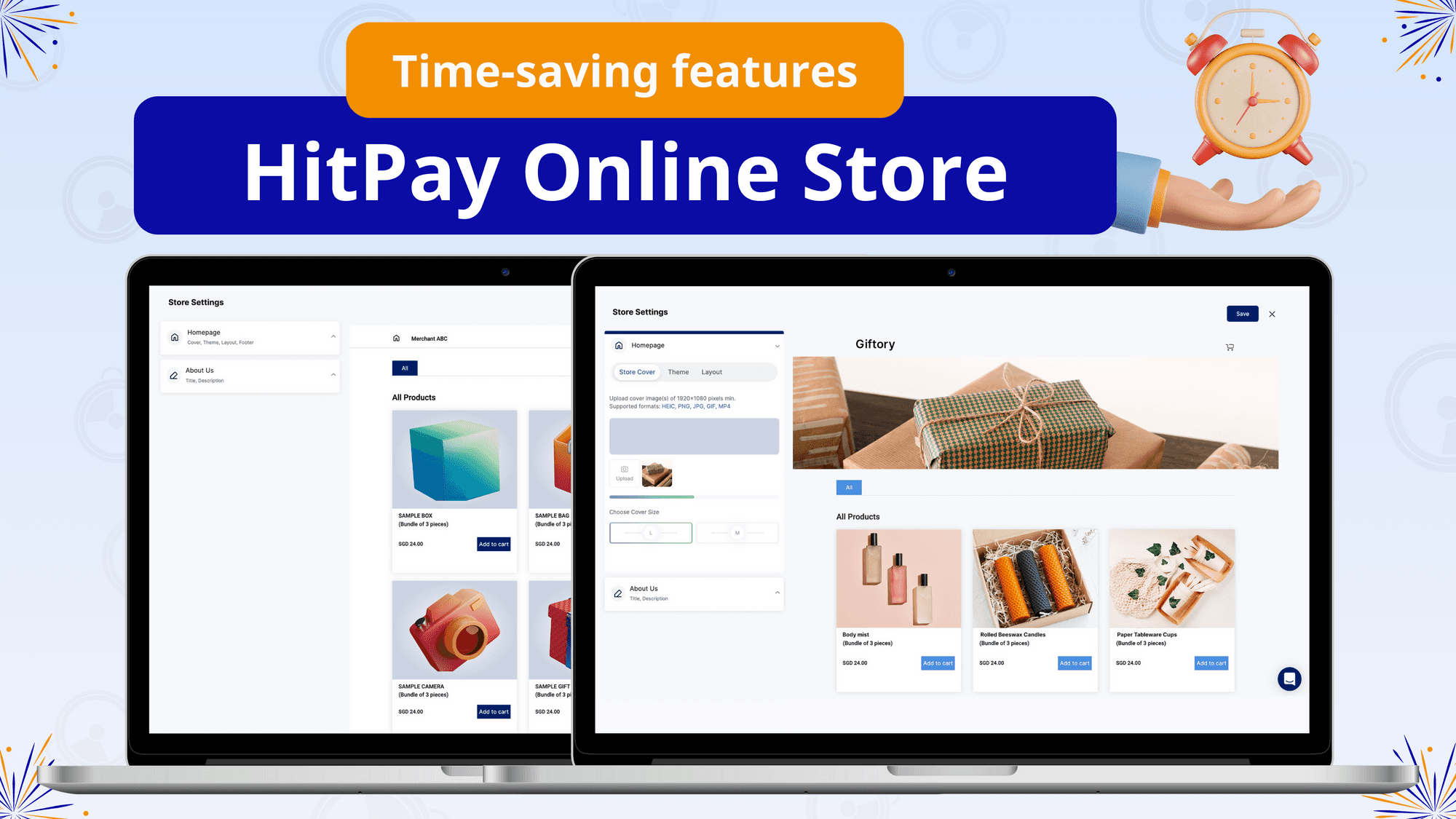
Enjoy new time-saving features on the HitPay Online Store:
Set coupons and discounts on specific products and categories for your next marketing campaign
More branding and product display options to show off your products to your customers
Simplified inventory management with bulk publishing tools and filters to help you save time
We also share tips on how to increase sales with these new features.
P.S. Our online store builder is free — no signup or subscription fees, only pay per transaction. Set up your store now.
Create targeted marketing offers with coupons and discounts
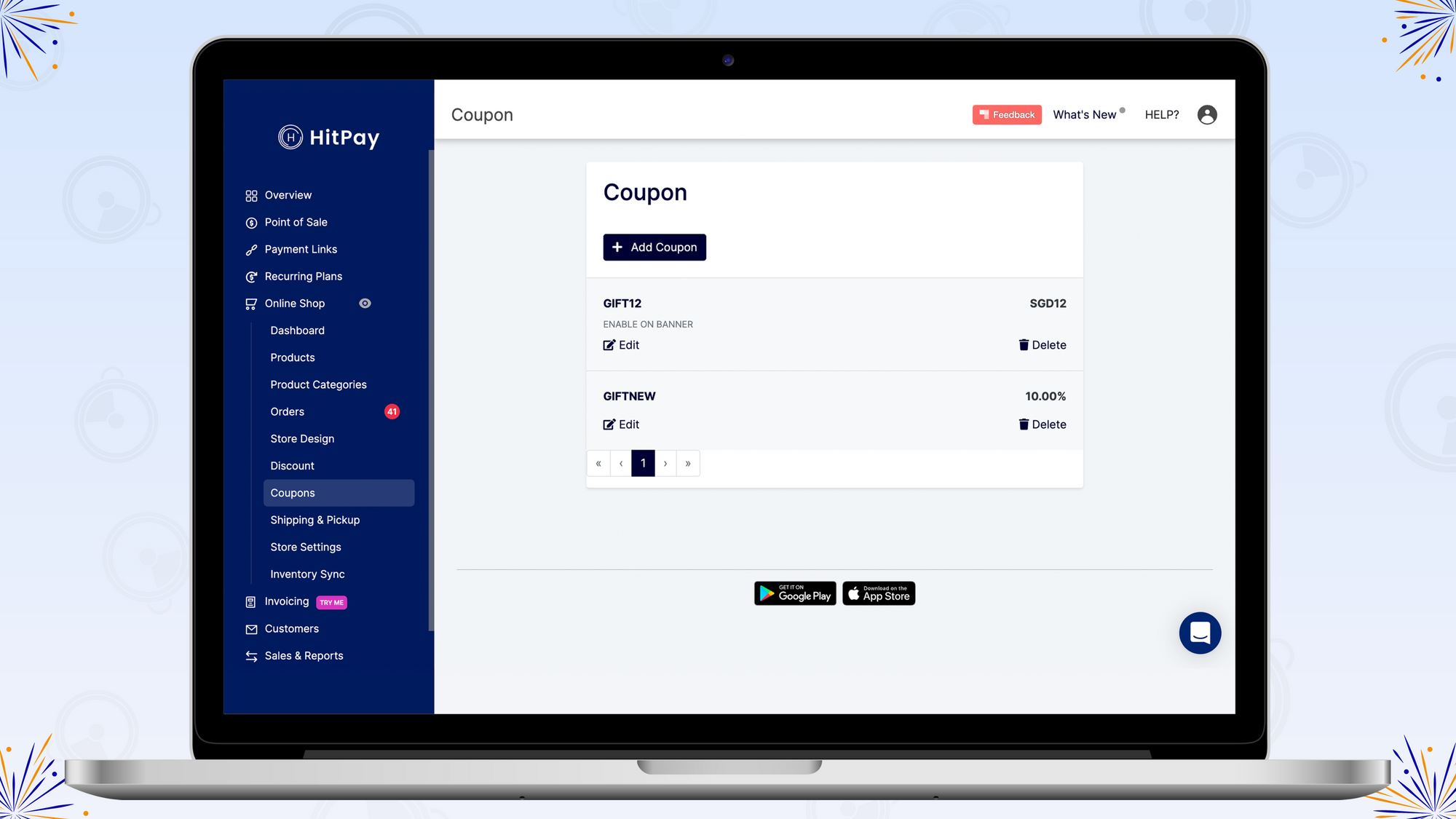
What’s new in the HitPay online store: You can now offer coupons and discounts on specific products and categories.
Launched a new product series? How about running a themed sale to excite your customers?
Here are some starting ideas — but do get creative and design something relevant for your customers and brand!
Use coupons and discounts to drive sales
Launch a themed sale based on product attributes: For example, shops in the US or Australia can run a limited-time sale on all green products to mark St Patrick’s Day.
Create a time-based sale on a product range to celebrate a special day: Theme promotions around official (and unofficial) occasions relevant to your brand. For example, ice cream sellers can offer a unique promo code on all chocolate flavours and products on World Chocolate Day.
Step-by-step guides
Create a winning first impression with advanced design tools
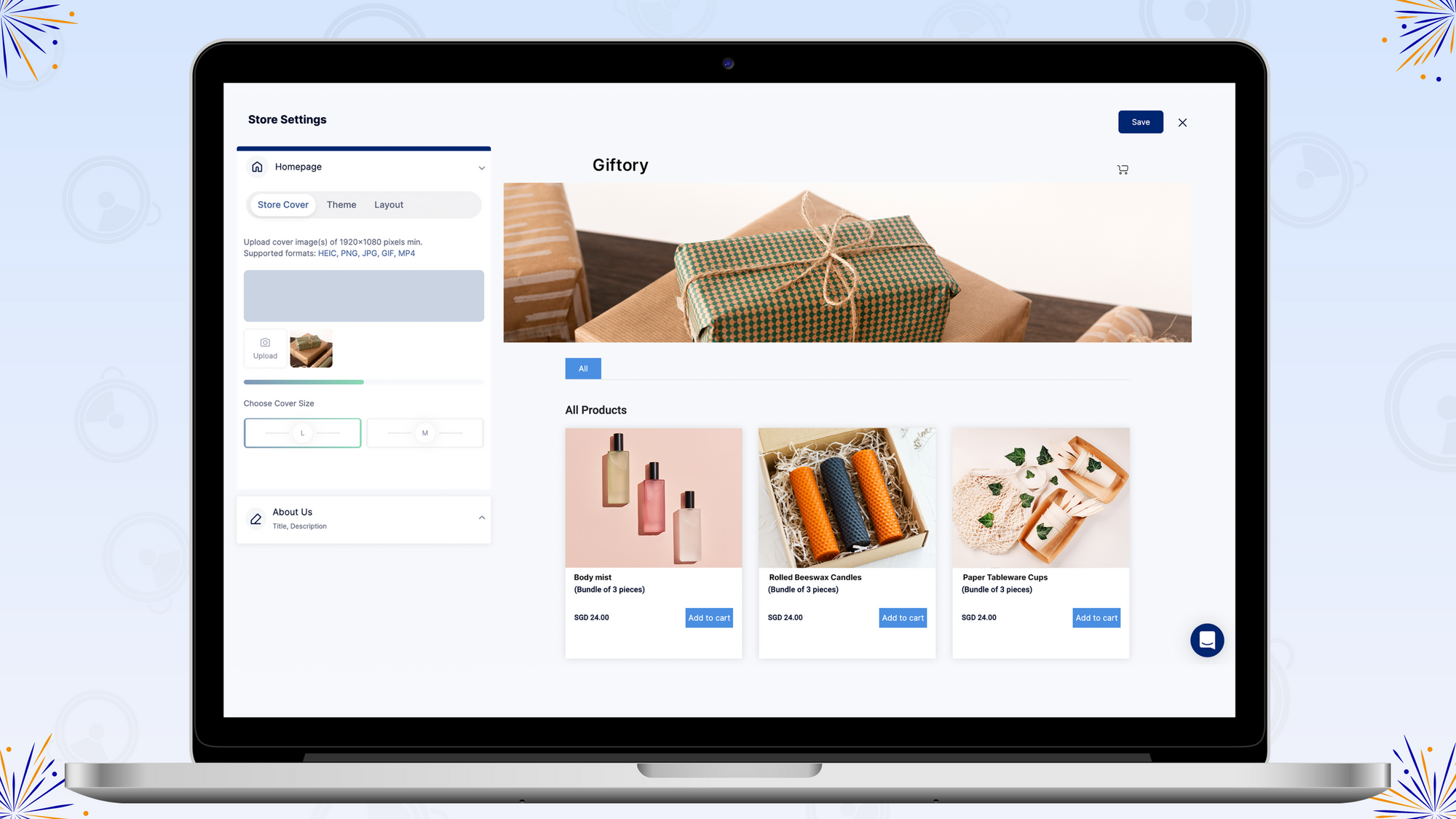
What’s new in the HitPay online store: Make your online store stand out with image covers, customised product layouts, and configurable brand colours.
First impressions matter, so we’ve added several design features to help you customise your online store — even if you’re not a designer.
Design enhancements you can make in minutes
Add a store banner image highlighting your brand’s colours and personality: The store banner is the first thing visitors see when opening your store’s homepage. Make use of this space to highlight what’s unique about your brand. Bonus: Draw attention to an ongoing or upcoming promotion or even feature a popular product range to drive sales.
Show off your product photography with the right product and image layouts: Attractive product visuals are crucial elements of a great online shopping experience. Take advantage of HitPay’s multiple product layouts to create an attractive product display.
Step-by-step guide: How to design your store with HitPay’s free online store builder
Save time managing your products with bulk publishing tools and filters
What’s new in HitPay’s inventory management system: Multi-item publishing simplifies managing your products. Filter your products by category, inventory, or source within the HitPay dashboard.
How these new tools and filters help you save time
View all products from a specific category to speed up an inventory or sales review
Filter between published and draft items for quick follow-up
Identify out-of-stock items for replenishment
Show inventory from a specific e-commerce platform (like Shopify or WooCommerce)
Export a list of all products below a specific inventory count to make stock-taking and procurement more efficient
Tip: Apply multiple filters simultaneously for more specific searches.
Step-by-step guide: How to manage products with HitPay’s inventory management system.
Create your online store for free in minutes
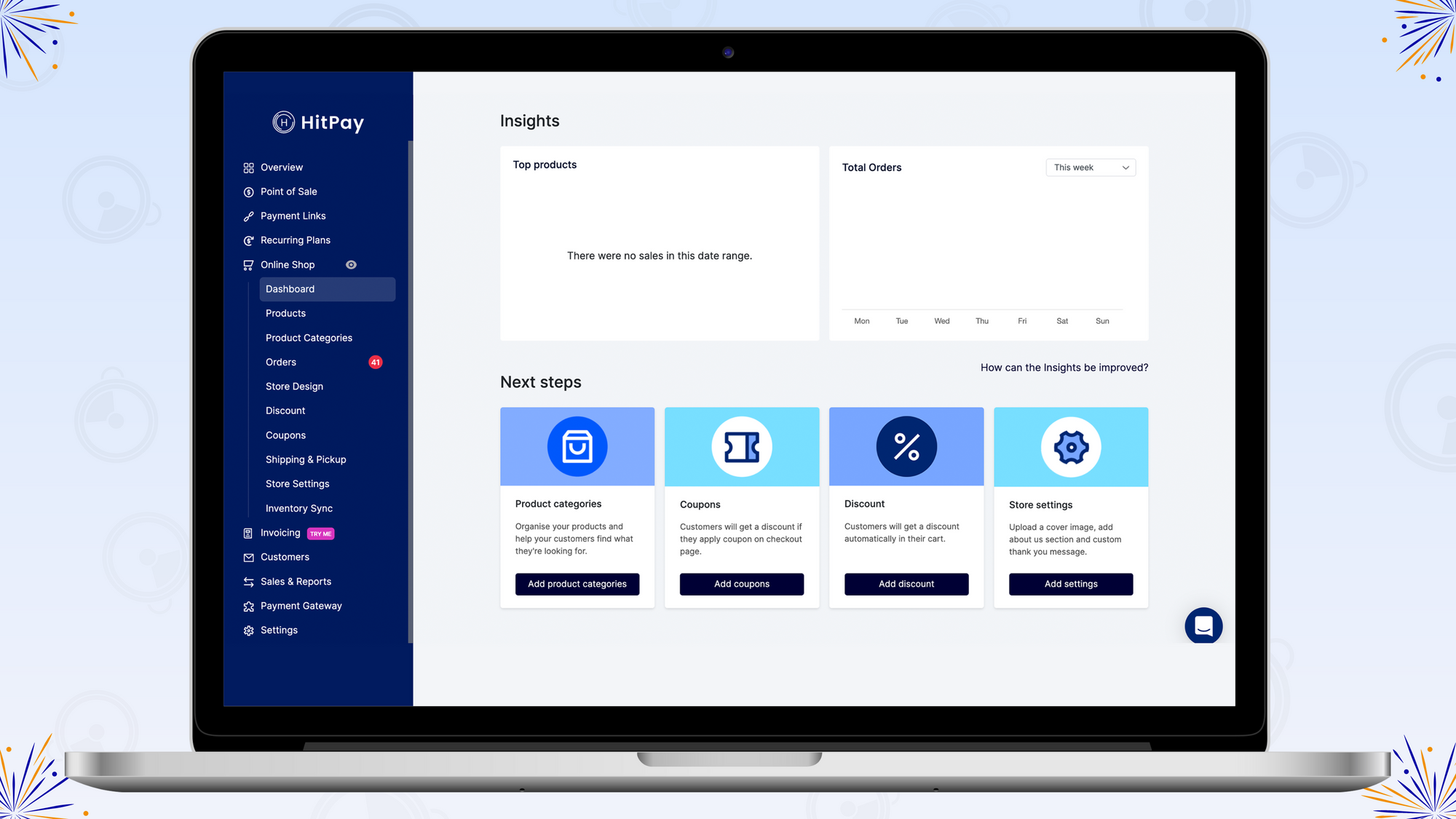
Sell more and save time managing inventory with HitPay’s free online store builder.
To wrap things up, here are 3 tips to get started immediately!
Create a coupon or discount campaign within the next three months to take advantage of the upcoming holiday season.
Design a banner or cover image highlighting an upcoming promotion or ensure your product layout displays your products in the best possible light
Identify out-of-stock items with product filters in your following inventory review.
Set up your online store now
Anda mungkin juga menyukai pos-pos ini
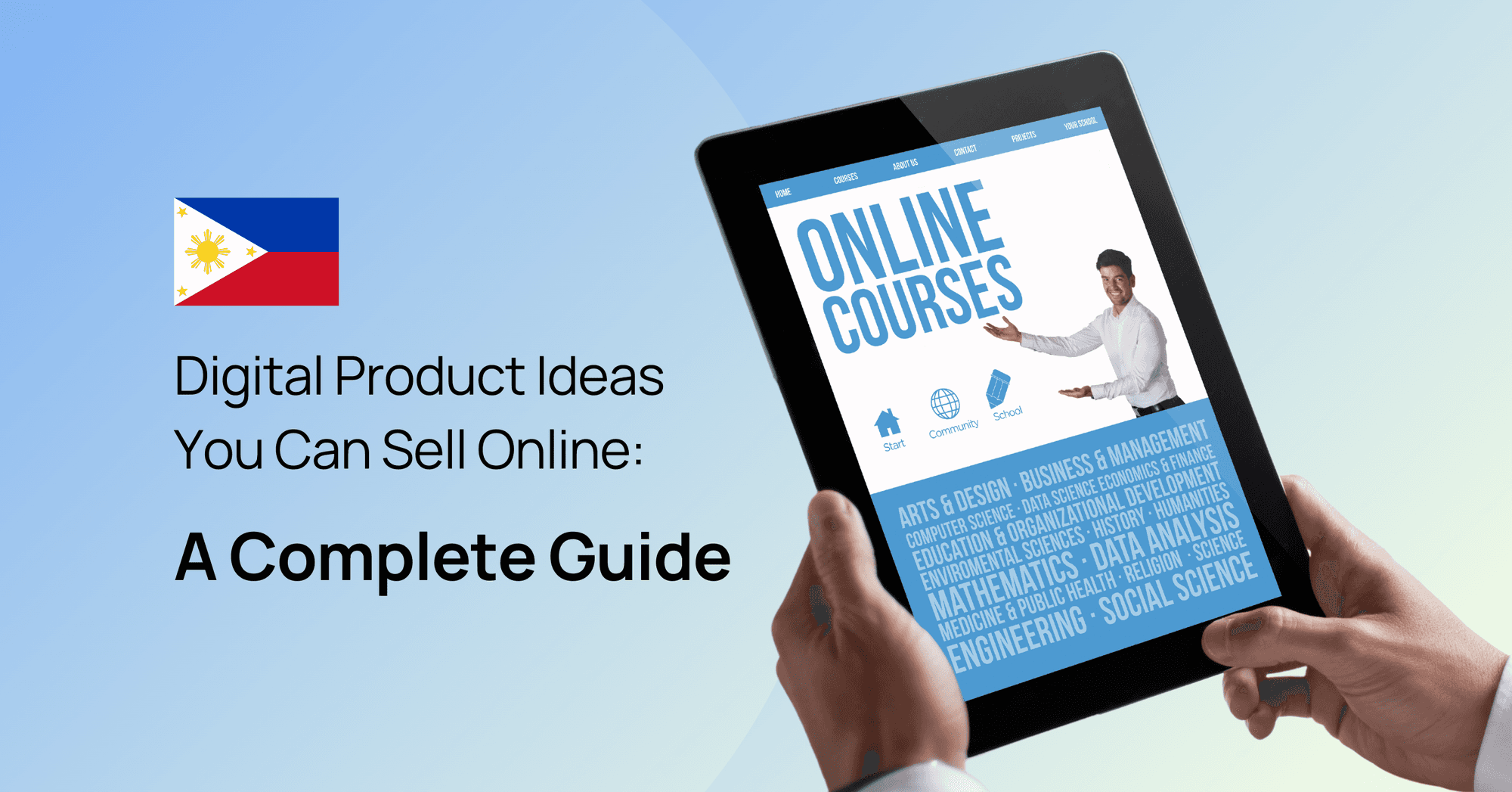
Digital Product Ideas You Can Sell Online: A Complete Guide
HitPay Philippines
HitPay Online Store
11 September 2024
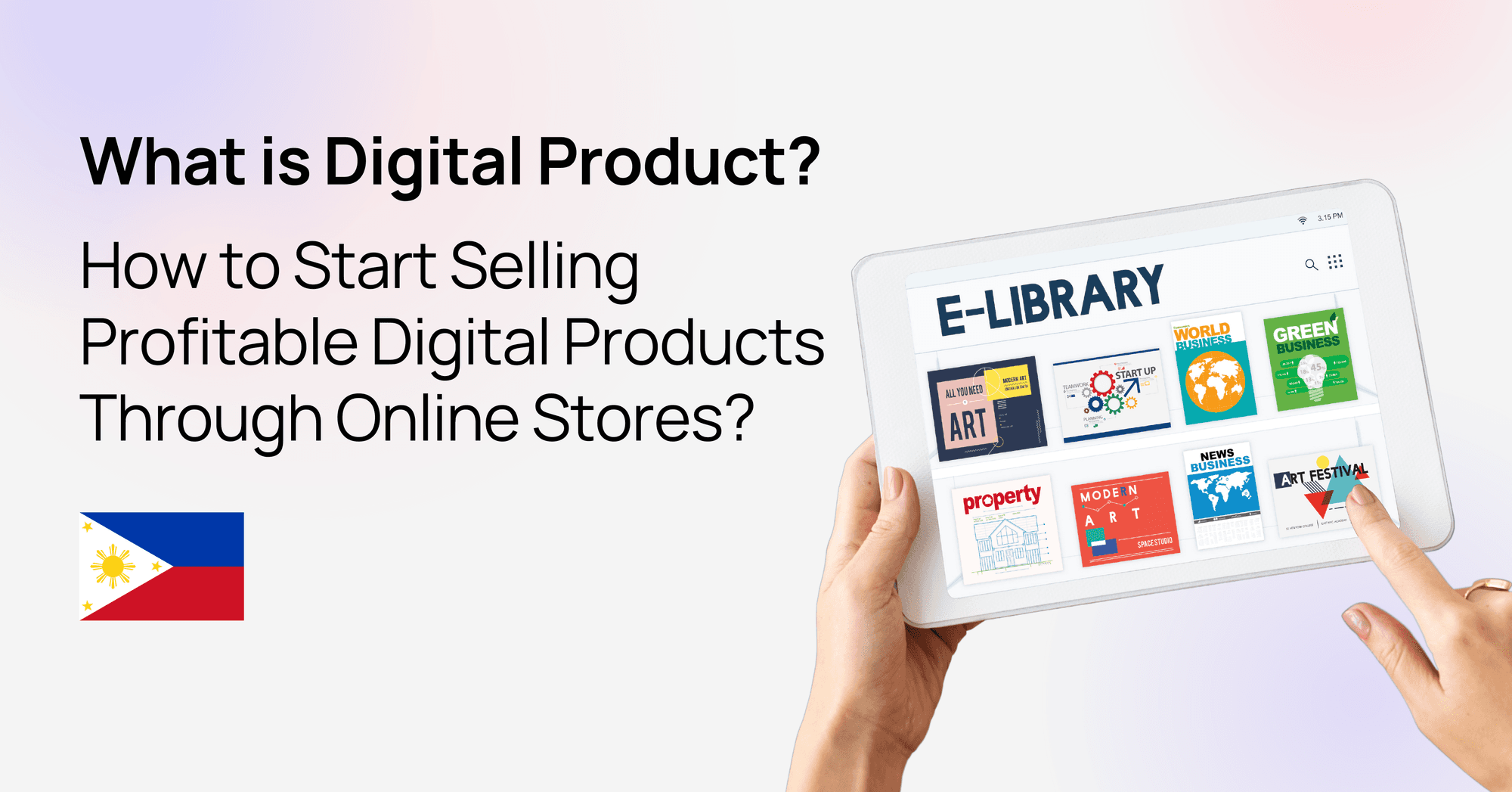
What Is a Digital Product? How to Start Selling Profitable Digital Products Through Online Stores
HitPay Philippines
HitPay Online Store
10 September 2024
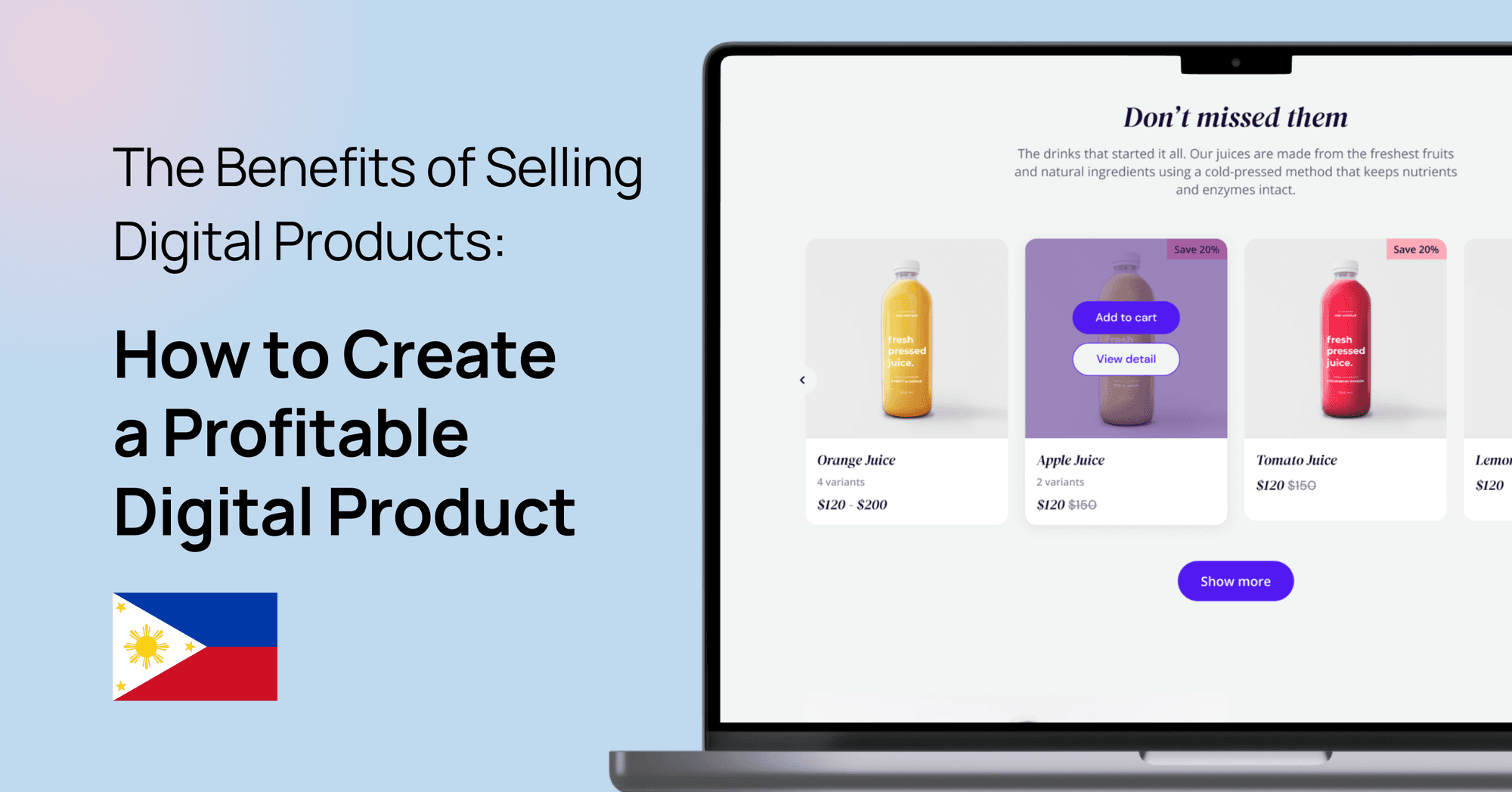
The Benefits of Selling Digital Products: How to Create a Profitable Digital Product
HitPay Philippines
HitPay Online Store
10 September 2024

Let's get you set up
Create an account instantly or contact us to create a custom package for your business.

perangkat lunak bisnis
Perusahaan
Singapura
Filipina
Malaysia
Indonesia
Thailand
Australia & Selandia Baru
Semua negara lain
HitPay Payment Solutions Pte Ltd ("HitPay") memiliki lisensi sebagai Institusi Pembayaran Utama (PS20200643) di bawah Undang-Undang Layanan Pembayaran Singapura untuk penyediaan Layanan Transfer Uang Domestik, Layanan Transfer Uang Lintas Batas, dan Layanan Akuisisi Merchant. Ini dapat dikonfirmasi di Direktori Institusi Keuangan MAS di sini. HitPay juga dapat menyediakan layanan ini bersama dengan mitra lain yang memiliki lisensi atau pengecualian dari MAS.
HitPay Payment Solutions Pte Ltd
1 Keong Saik Road, Singapura 089109

Let's get you set up
Create an account instantly or contact us to create a custom package for your business.

perangkat lunak bisnis
Perusahaan
Singapura
Filipina
Malaysia
Indonesia
Thailand
Australia & Selandia Baru
Semua negara lain
HitPay Payment Solutions Pte Ltd ("HitPay") memiliki lisensi sebagai Institusi Pembayaran Utama (PS20200643) di bawah Undang-Undang Layanan Pembayaran Singapura untuk penyediaan Layanan Transfer Uang Domestik, Layanan Transfer Uang Lintas Batas, dan Layanan Akuisisi Merchant. Ini dapat dikonfirmasi di Direktori Institusi Keuangan MAS di sini. HitPay juga dapat menyediakan layanan ini bersama dengan mitra lain yang memiliki lisensi atau pengecualian dari MAS.
HitPay Payment Solutions Pte Ltd
1 Keong Saik Road, Singapura 089109

Let's get you set up
Create an account instantly or contact us to create a custom package for your business.

perangkat lunak bisnis
Perusahaan
Singapura
Filipina
Malaysia
Indonesia
Thailand
Australia & Selandia Baru
Semua negara lain
HitPay Payment Solutions Pte Ltd ("HitPay") memiliki lisensi sebagai Institusi Pembayaran Utama (PS20200643) di bawah Undang-Undang Layanan Pembayaran Singapura untuk penyediaan Layanan Transfer Uang Domestik, Layanan Transfer Uang Lintas Batas, dan Layanan Akuisisi Merchant. Ini dapat dikonfirmasi di Direktori Institusi Keuangan MAS di sini. HitPay juga dapat menyediakan layanan ini bersama dengan mitra lain yang memiliki lisensi atau pengecualian dari MAS.
HitPay Payment Solutions Pte Ltd
1 Keong Saik Road, Singapura 089109

Let's get you set up
Create an account instantly or contact us to create a custom package for your business.

perangkat lunak bisnis
Perusahaan
Singapura
Filipina
Malaysia
Indonesia
Thailand
Australia & Selandia Baru
Semua negara lain
HitPay Payment Solutions Pte Ltd ("HitPay") memiliki lisensi sebagai Institusi Pembayaran Utama (PS20200643) di bawah Undang-Undang Layanan Pembayaran Singapura untuk penyediaan Layanan Transfer Uang Domestik, Layanan Transfer Uang Lintas Batas, dan Layanan Akuisisi Pedagang. Ini dapat dikonfirmasi di Direktori Institusi Keuangan MAS di sini. HitPay juga dapat menyediakan layanan ini bersama dengan mitra lain yang dilisensikan oleh MAS atau yang dibebaskan.
HitPay Payment Solutions Pte Ltd
1 Keong Saik Road, Singapura 089109