Customise Payment Receipts and Invoices on HitPay
September 19, 2022
Learn how to customise payment receipts, order confirmations, and invoice emails on HitPay.
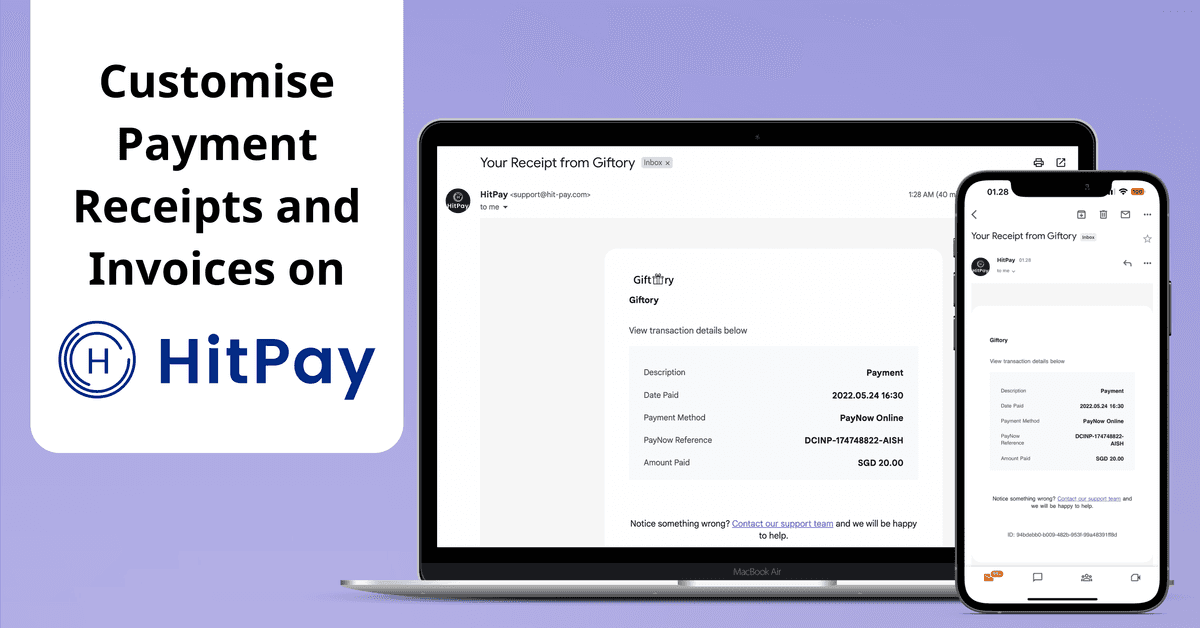
Accepting payments on HitPay just got even better! You can now customise the automated emails sent to customers that have made payments through HitPay.
Our new Email Templates feature lets you customise 3 types of emails:
1) Payment Receipt
2) Order Confirmation
3) Recurring Invoice
What can I customise?
1) Payment Receipt
Use for: In-person POS transactions
You can customise: Business logo, Email subject, Title, Subtitle, Footer
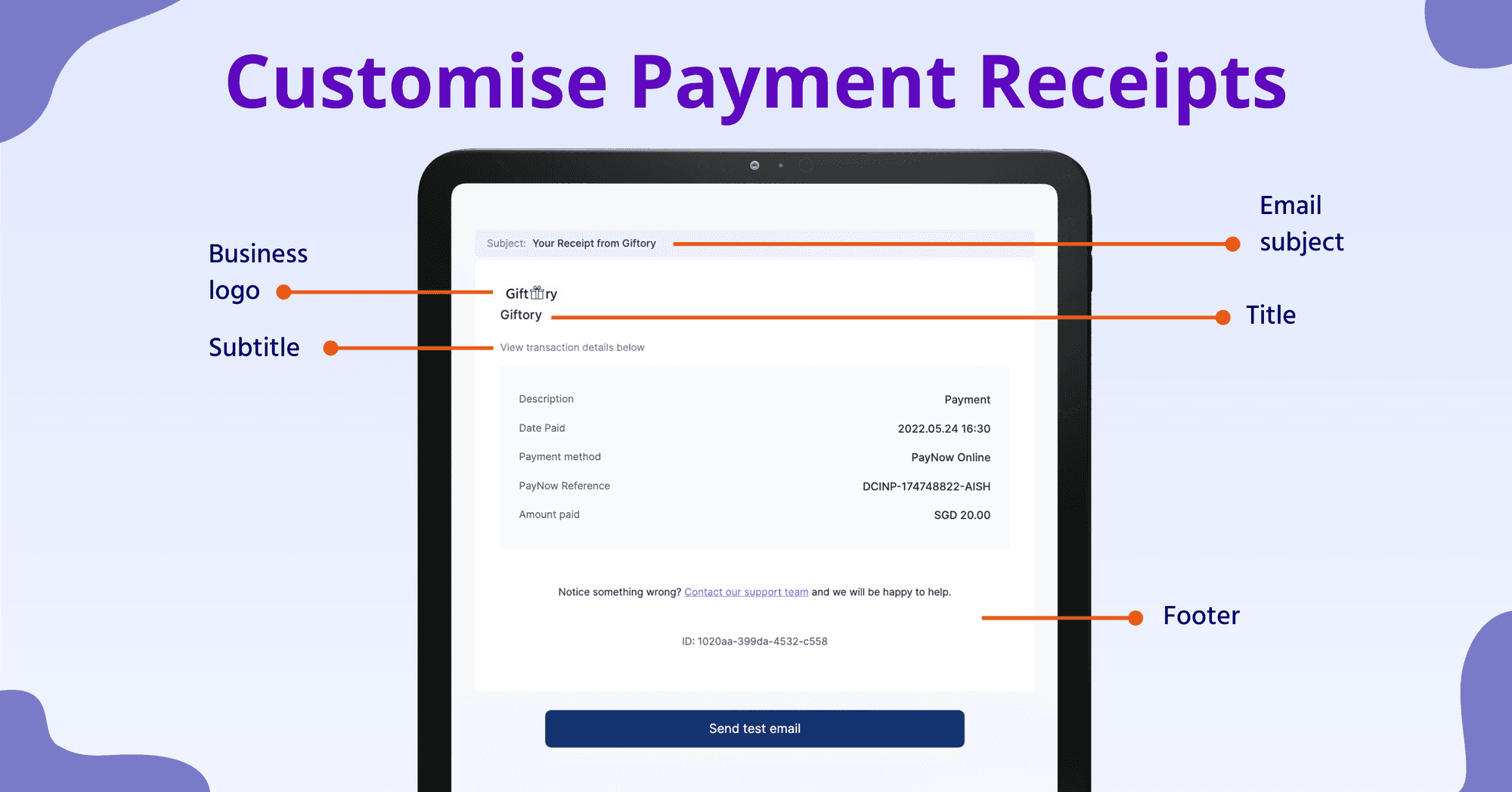
2) Order Confirmation
Use for: Online orders, e.g. through the free HitPay Online Store, payment links
You can customise: Business logo, Email subject, Title, Subtitle, Footer, and Store information
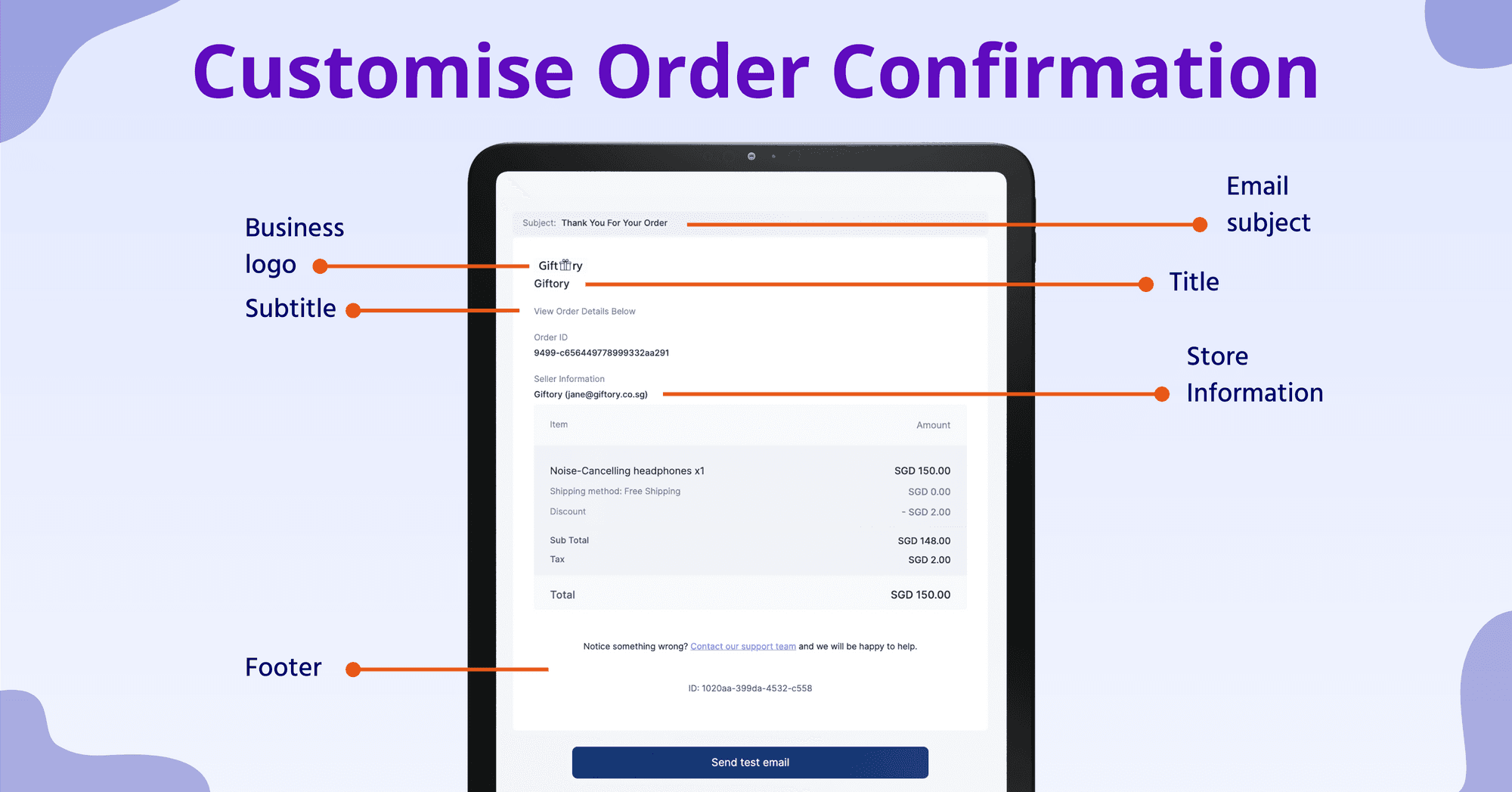
3) Recurring Invoice
Use for: Subscription payments made with HitPay's free Recurring Billing feature
You can customise: Business logo, Email subject, Title, Subtitle, Footer, Action Button text and colour
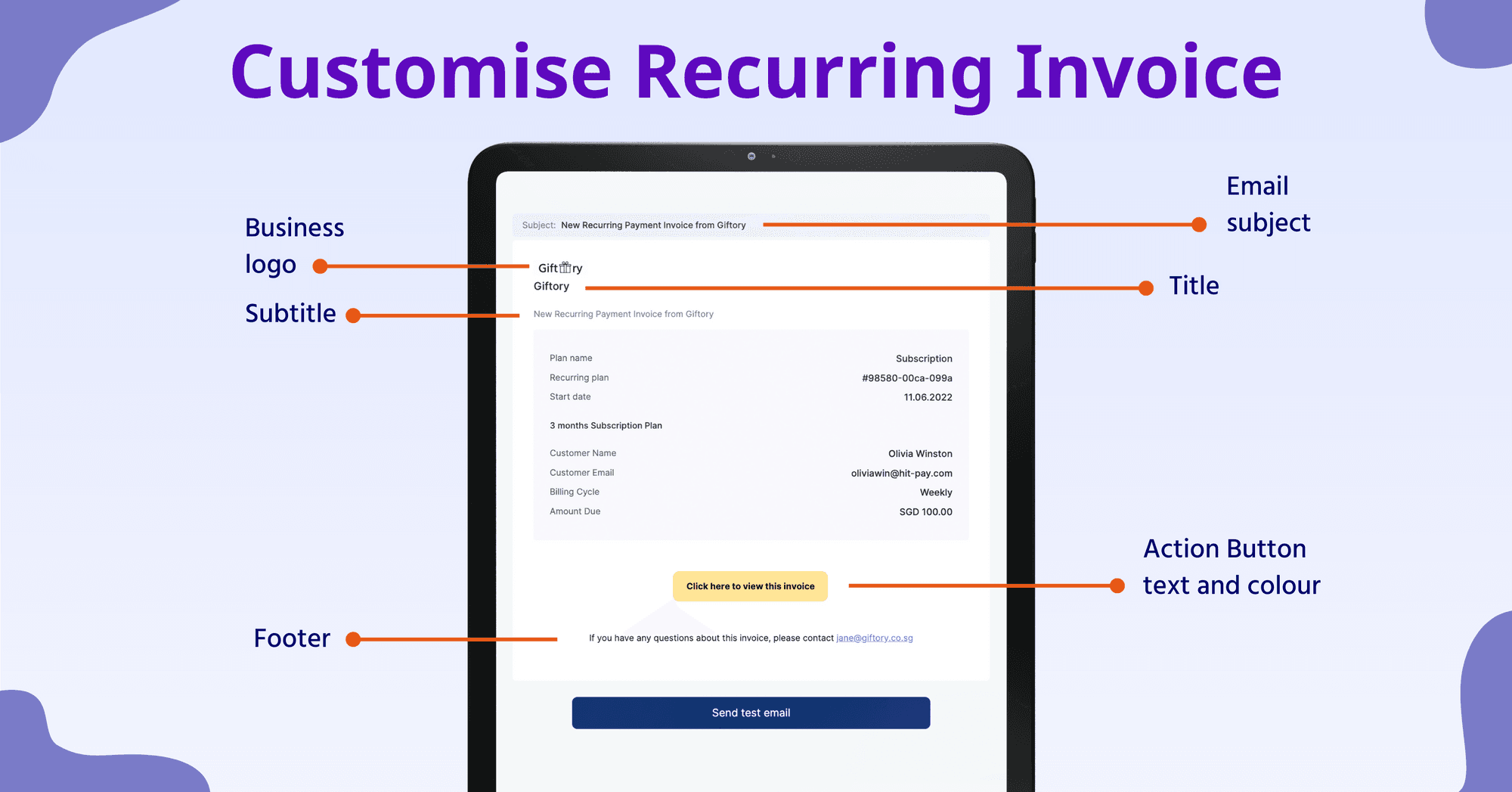
Why use this feature?
Here's why you should customise your payment receipts and invoices on HitPay:
Improve the customer experience by personalising your emails based on your brand and target consumer.
Save time. HitPay automatically includes transaction details (incl. payment method, reference number, and amount paid). Note: Transaction details cannot be edited as they are automated from the customer's purchase.
Prevent errors and typos. Use variables to automatically fill in data.
To use a variable, simply copy and paste the variable (e.g. {{business_name}}) into your email text. You can find the available variables at the bottom of the page:
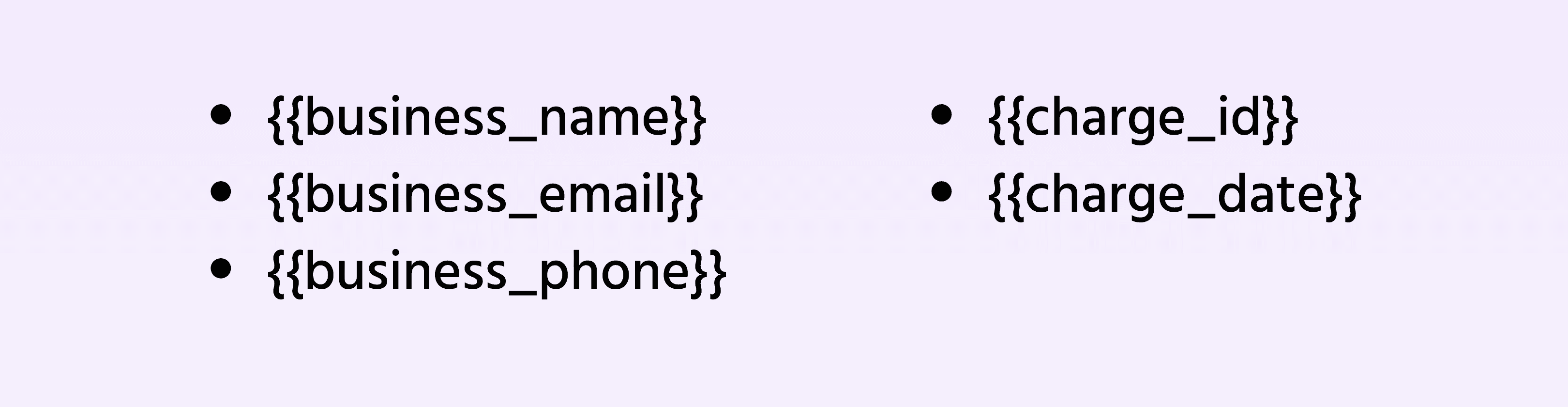
Easily create and test emails. After creating your template, you can click 'Send test email' to see how your email will look. If you'd like to go back to the default email by HitPay, simply click 'Revert to default' followed by 'Save changes'.
Customise your customer emails on HitPay
Ready to personalise your customer experience?
Go to the HitPay Dashboard > Settings > Email Templates
or click here for a step-by-step guide.
Customise Payment Receipts and Invoices on HitPay
September 19, 2022
Learn how to customise payment receipts, order confirmations, and invoice emails on HitPay.
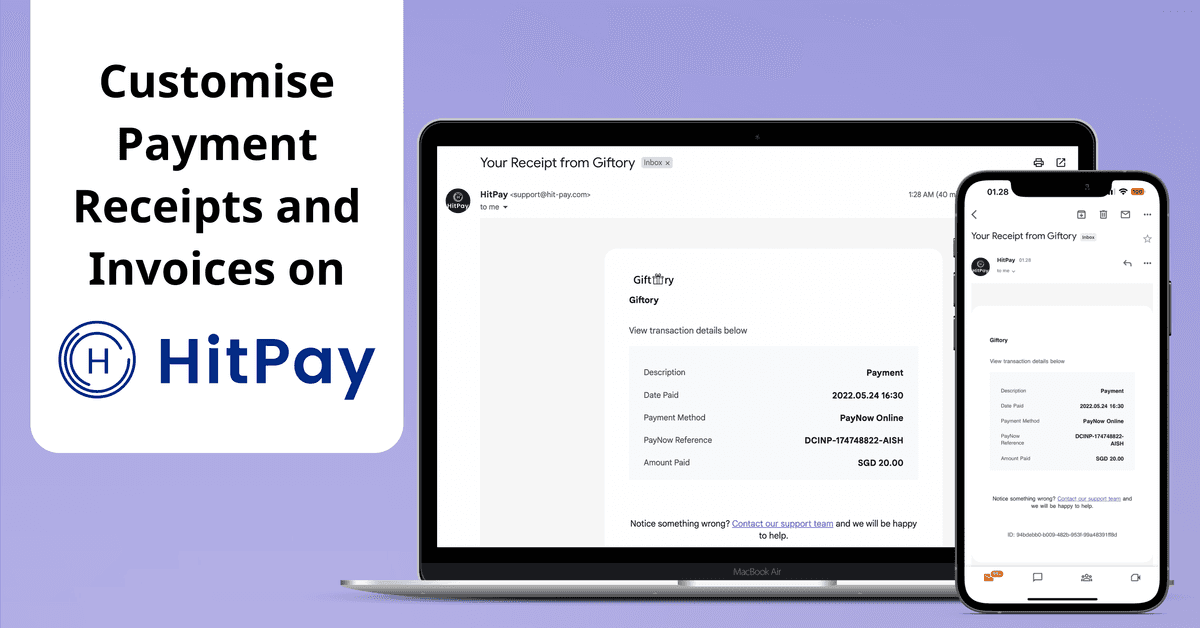
Accepting payments on HitPay just got even better! You can now customise the automated emails sent to customers that have made payments through HitPay.
Our new Email Templates feature lets you customise 3 types of emails:
1) Payment Receipt
2) Order Confirmation
3) Recurring Invoice
What can I customise?
1) Payment Receipt
Use for: In-person POS transactions
You can customise: Business logo, Email subject, Title, Subtitle, Footer
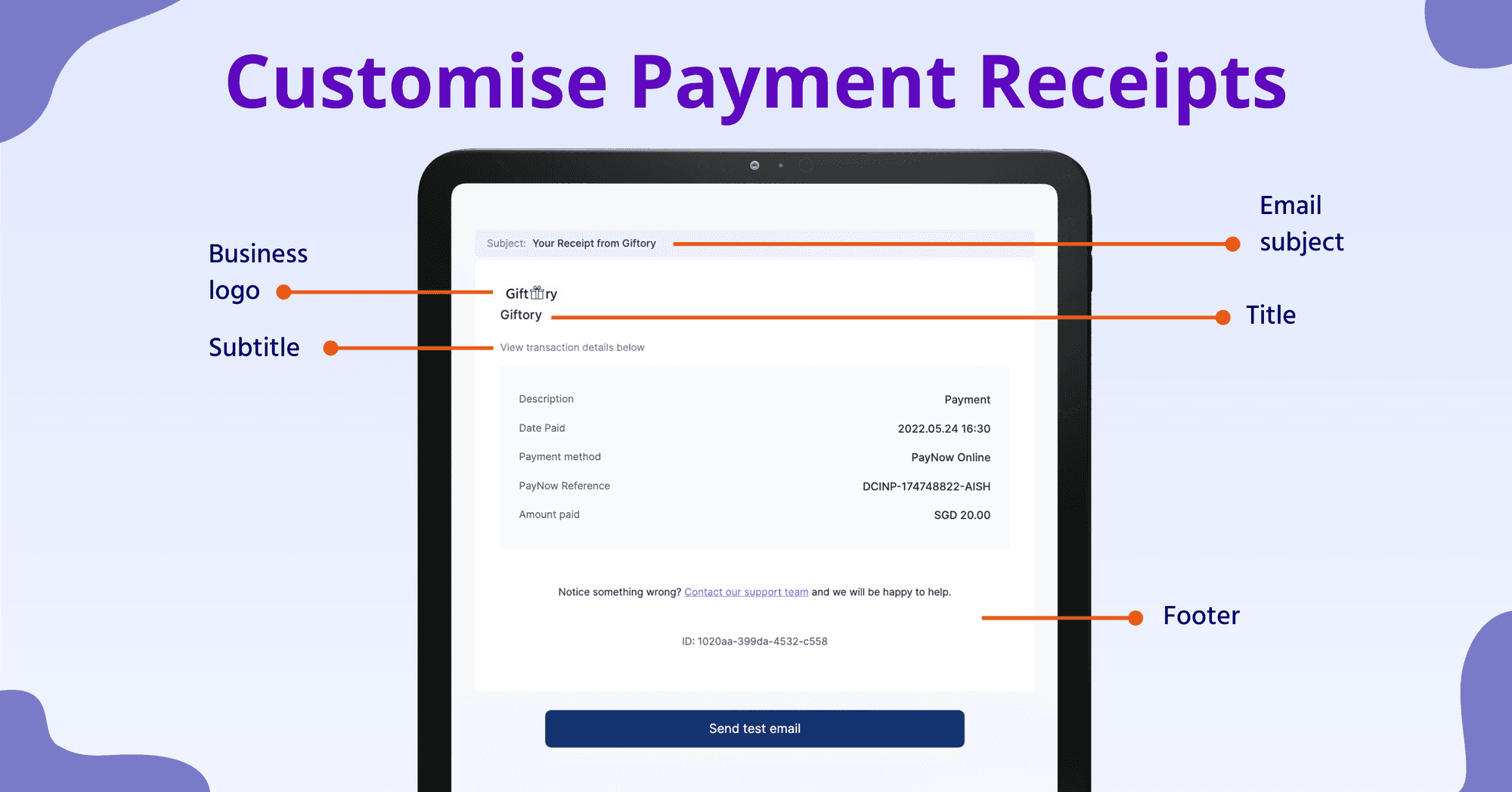
2) Order Confirmation
Use for: Online orders, e.g. through the free HitPay Online Store, payment links
You can customise: Business logo, Email subject, Title, Subtitle, Footer, and Store information
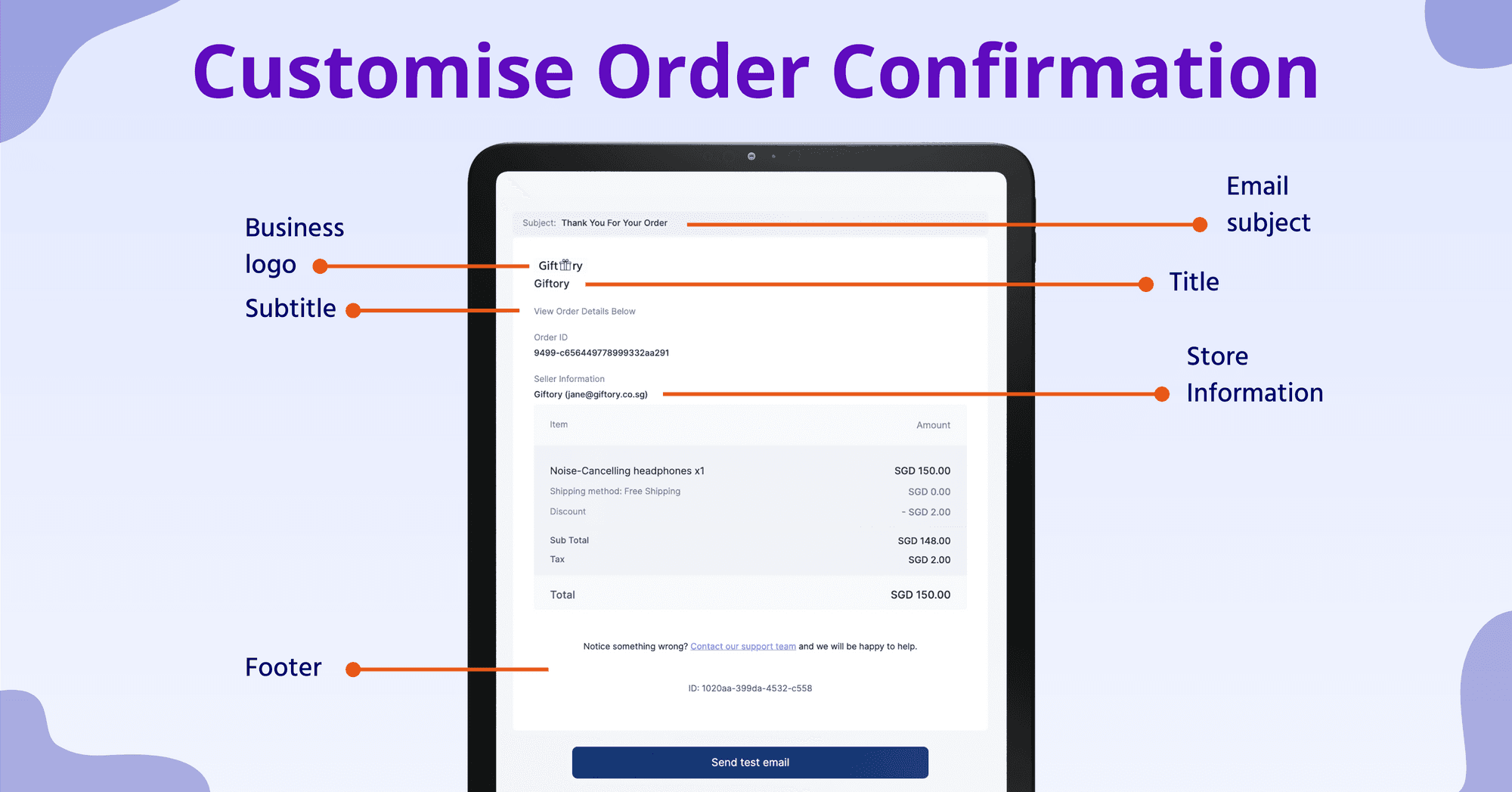
3) Recurring Invoice
Use for: Subscription payments made with HitPay's free Recurring Billing feature
You can customise: Business logo, Email subject, Title, Subtitle, Footer, Action Button text and colour
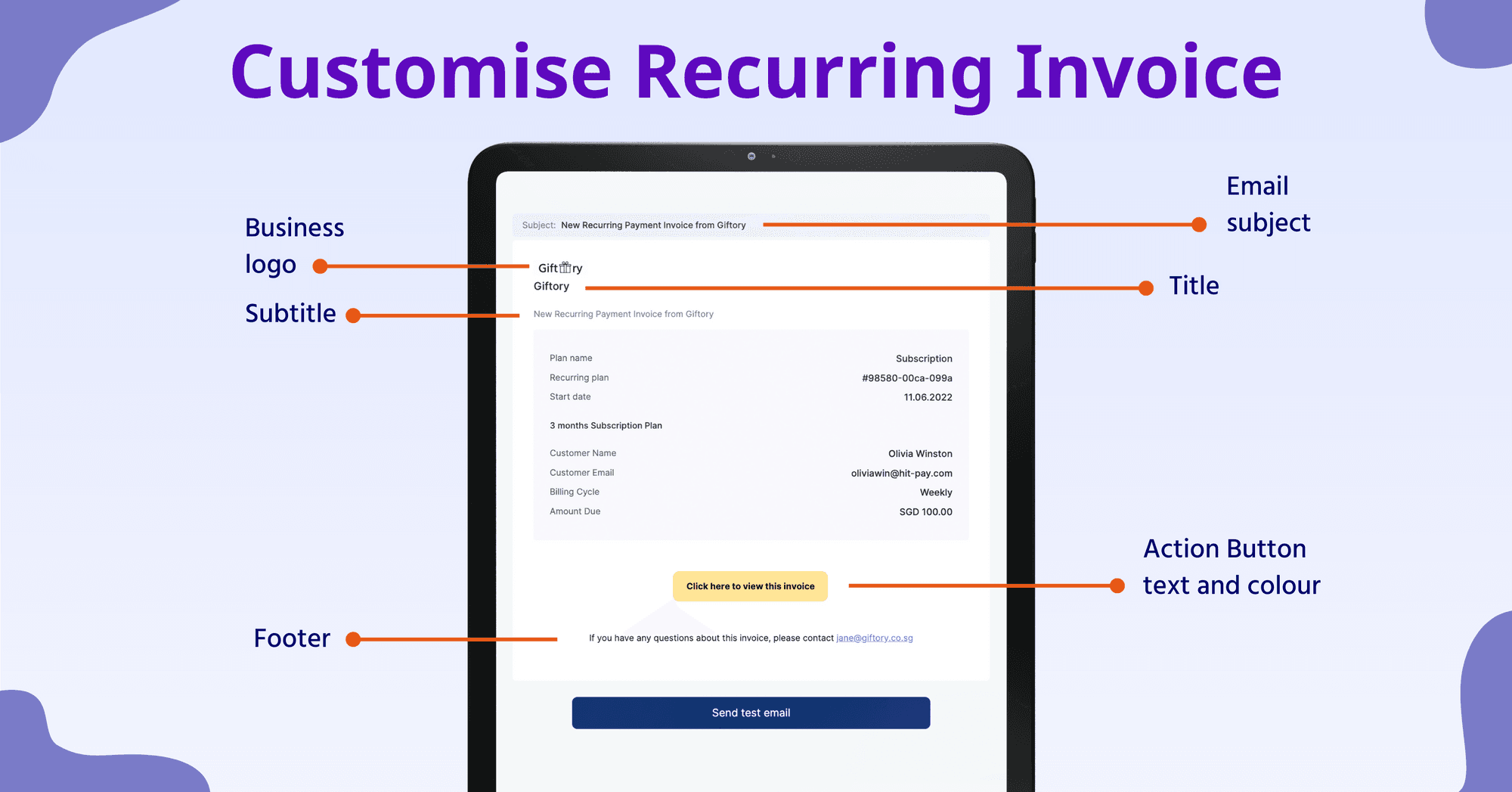
Why use this feature?
Here's why you should customise your payment receipts and invoices on HitPay:
Improve the customer experience by personalising your emails based on your brand and target consumer.
Save time. HitPay automatically includes transaction details (incl. payment method, reference number, and amount paid). Note: Transaction details cannot be edited as they are automated from the customer's purchase.
Prevent errors and typos. Use variables to automatically fill in data.
To use a variable, simply copy and paste the variable (e.g. {{business_name}}) into your email text. You can find the available variables at the bottom of the page:
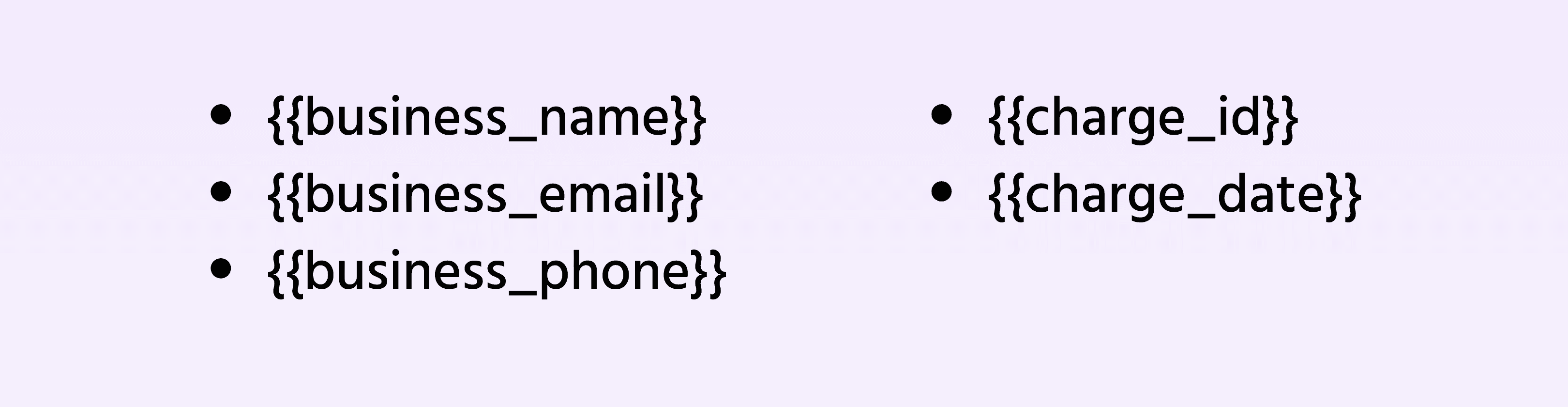
Easily create and test emails. After creating your template, you can click 'Send test email' to see how your email will look. If you'd like to go back to the default email by HitPay, simply click 'Revert to default' followed by 'Save changes'.
Customise your customer emails on HitPay
Ready to personalise your customer experience?
Go to the HitPay Dashboard > Settings > Email Templates
or click here for a step-by-step guide.
Customise Payment Receipts and Invoices on HitPay
September 19, 2022
Learn how to customise payment receipts, order confirmations, and invoice emails on HitPay.
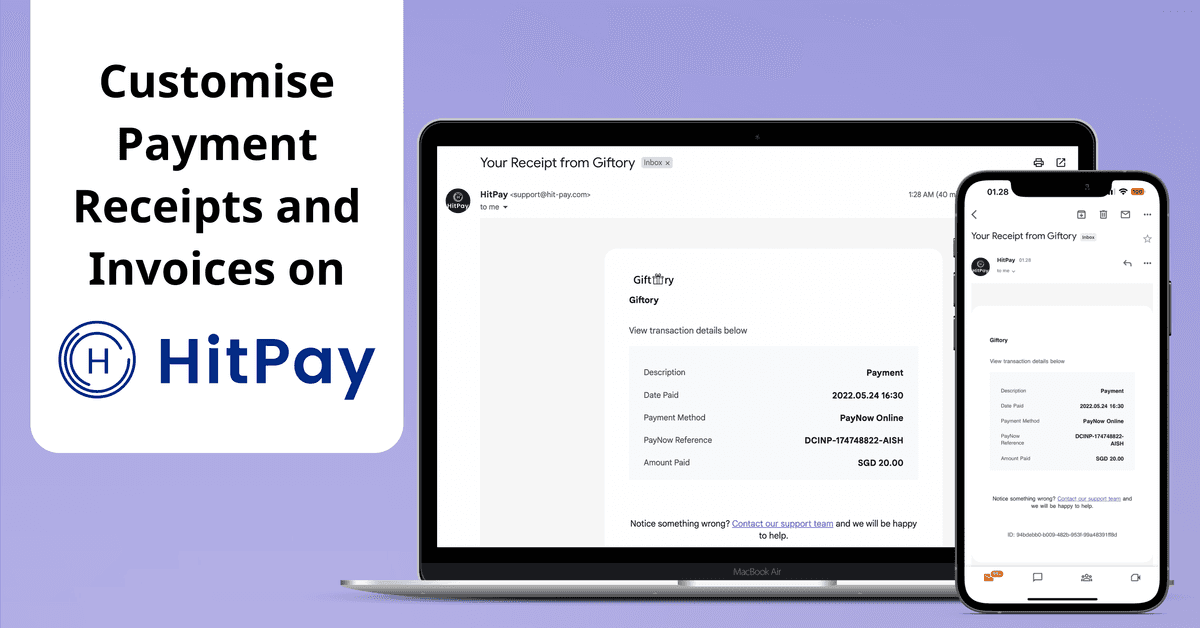
Accepting payments on HitPay just got even better! You can now customise the automated emails sent to customers that have made payments through HitPay.
Our new Email Templates feature lets you customise 3 types of emails:
1) Payment Receipt
2) Order Confirmation
3) Recurring Invoice
What can I customise?
1) Payment Receipt
Use for: In-person POS transactions
You can customise: Business logo, Email subject, Title, Subtitle, Footer
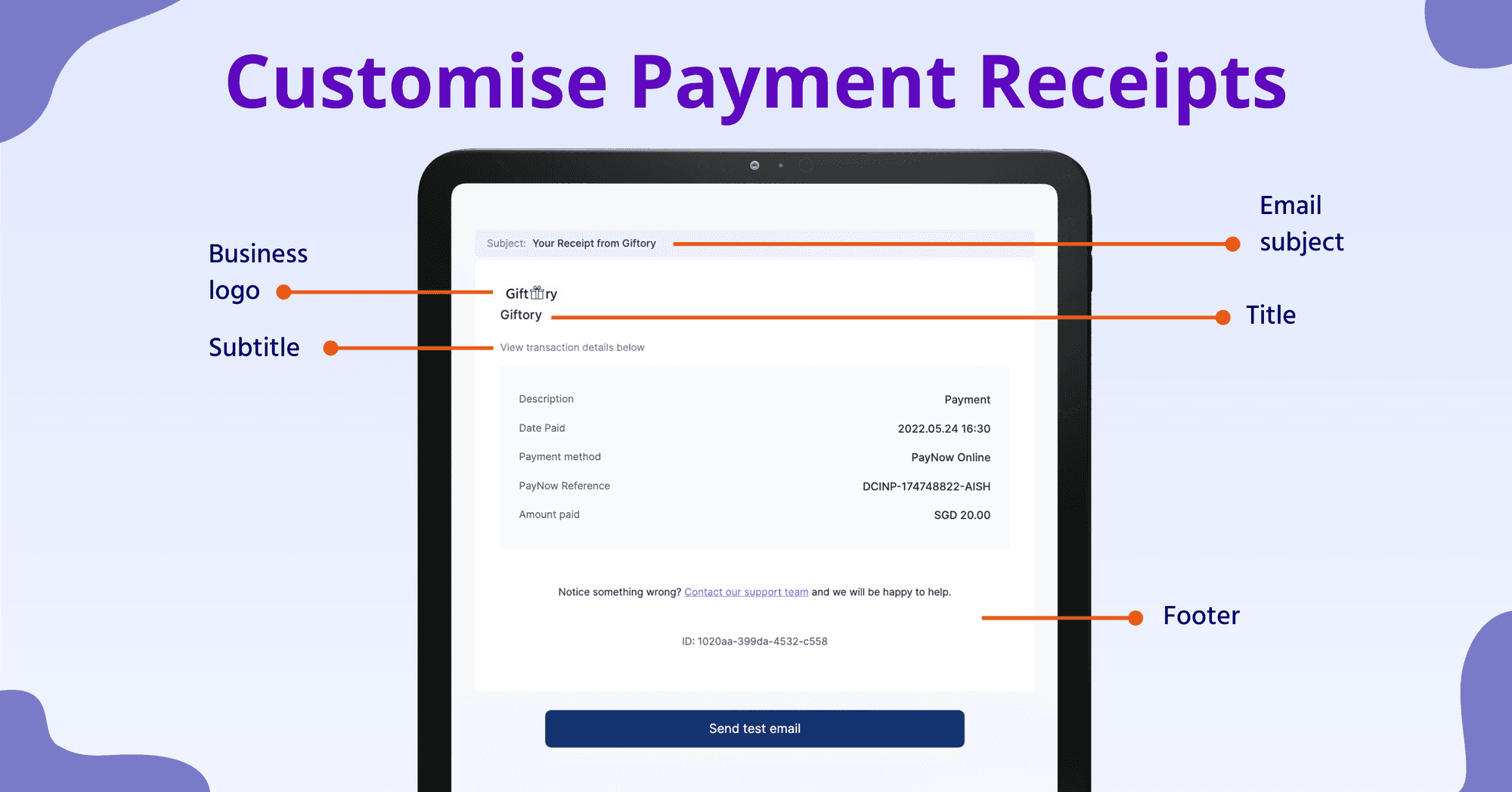
2) Order Confirmation
Use for: Online orders, e.g. through the free HitPay Online Store, payment links
You can customise: Business logo, Email subject, Title, Subtitle, Footer, and Store information
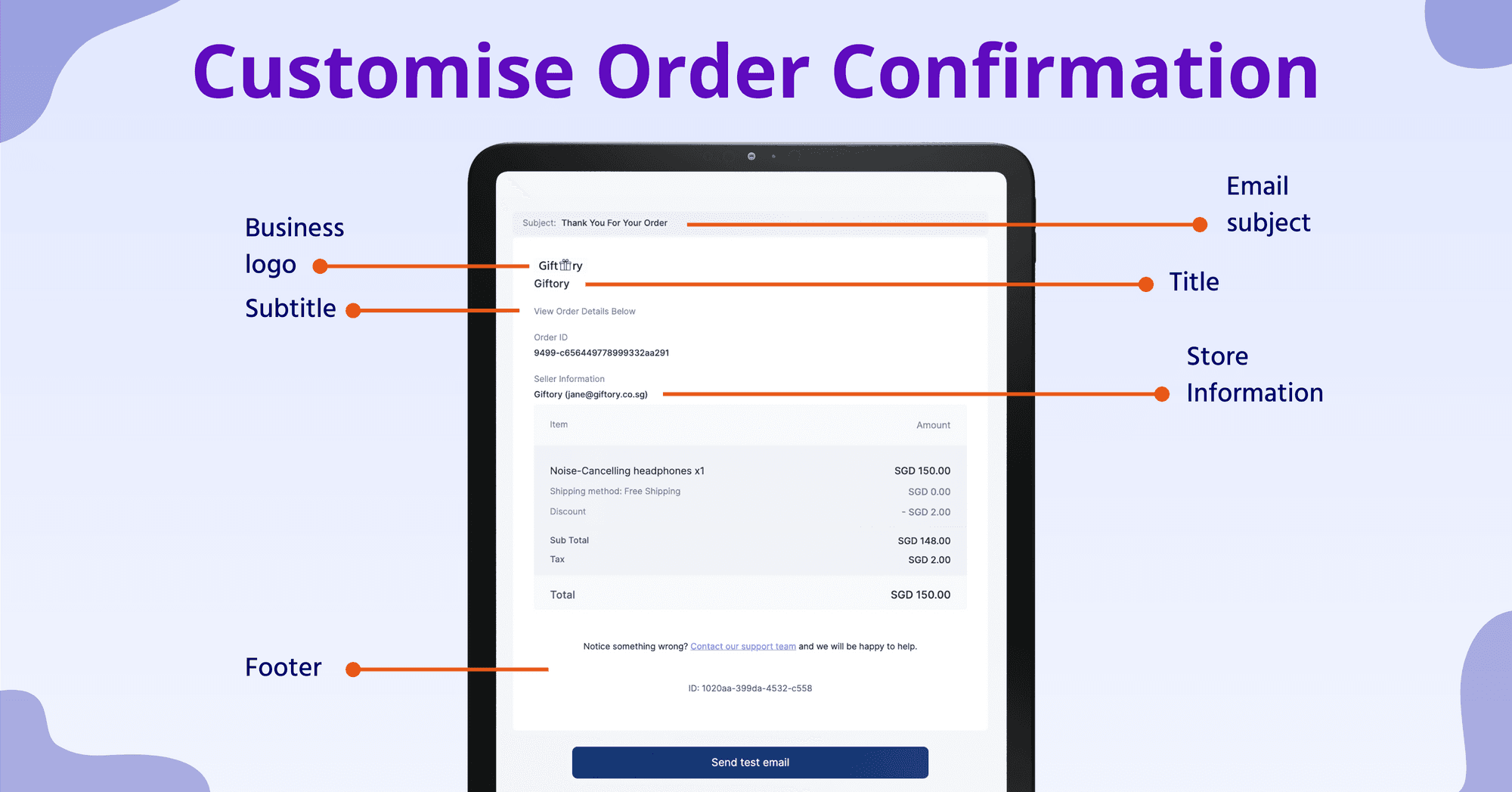
3) Recurring Invoice
Use for: Subscription payments made with HitPay's free Recurring Billing feature
You can customise: Business logo, Email subject, Title, Subtitle, Footer, Action Button text and colour
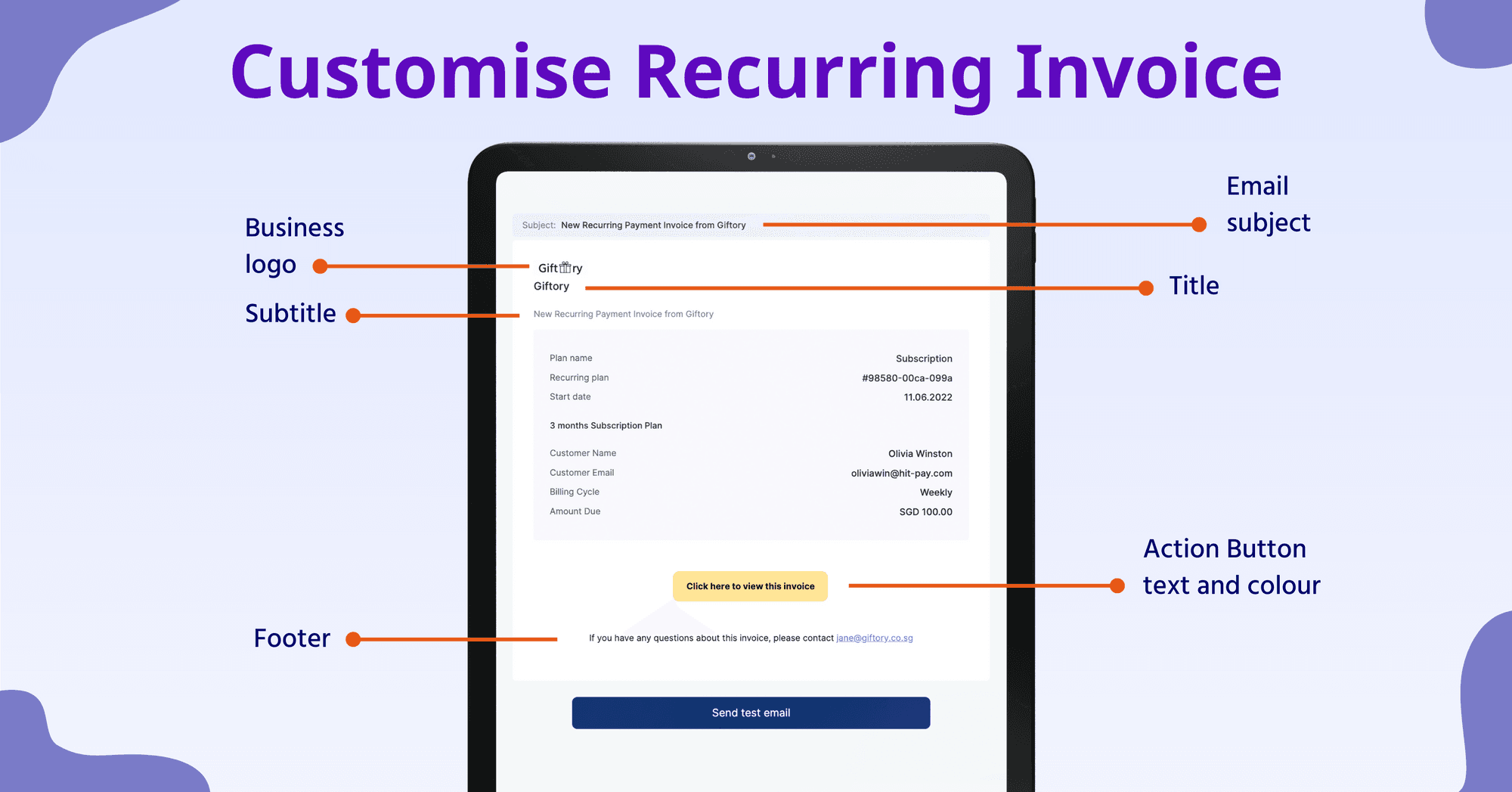
Why use this feature?
Here's why you should customise your payment receipts and invoices on HitPay:
Improve the customer experience by personalising your emails based on your brand and target consumer.
Save time. HitPay automatically includes transaction details (incl. payment method, reference number, and amount paid). Note: Transaction details cannot be edited as they are automated from the customer's purchase.
Prevent errors and typos. Use variables to automatically fill in data.
To use a variable, simply copy and paste the variable (e.g. {{business_name}}) into your email text. You can find the available variables at the bottom of the page:
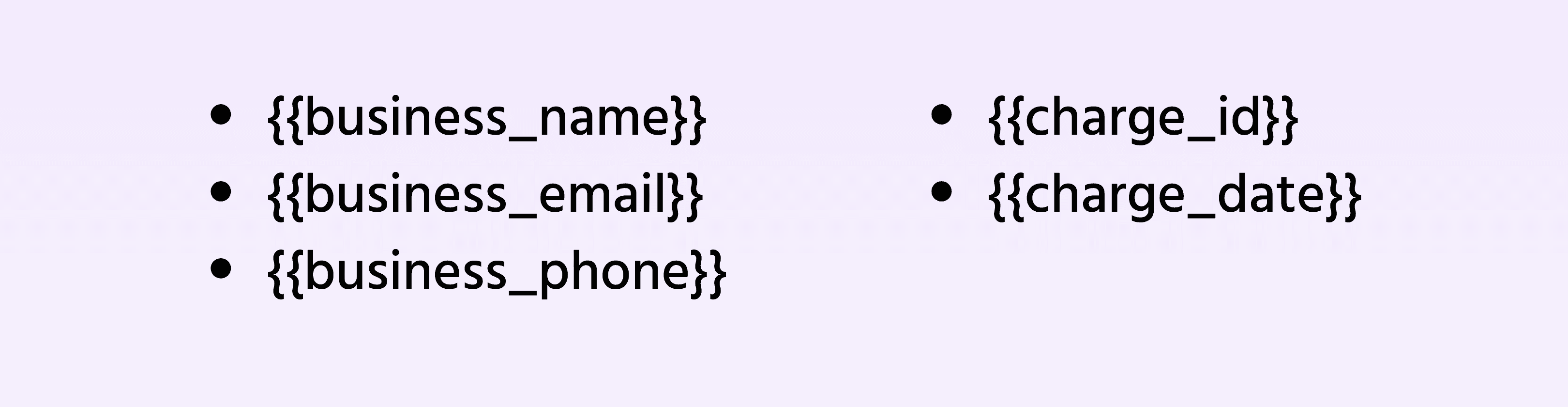
Easily create and test emails. After creating your template, you can click 'Send test email' to see how your email will look. If you'd like to go back to the default email by HitPay, simply click 'Revert to default' followed by 'Save changes'.
Customise your customer emails on HitPay
Ready to personalise your customer experience?