
Learn how to apply multiple discounts on a single cart order with HitPay POS.
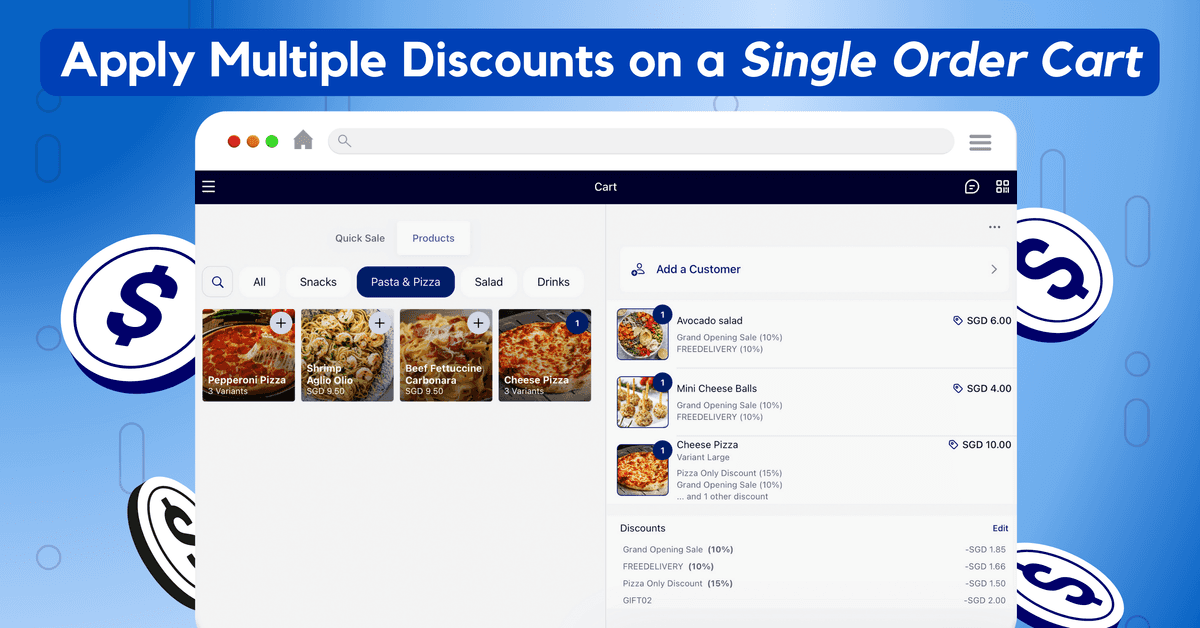
Merchants can now apply multiple discounts on one POS order — great for rewarding customers and driving more sales!
With HitPay POS, you can now apply multiple discounts on a single cart order. Plus, you can easily customise which products each discount is applied to, for more targeted promotions.
What can I customise?
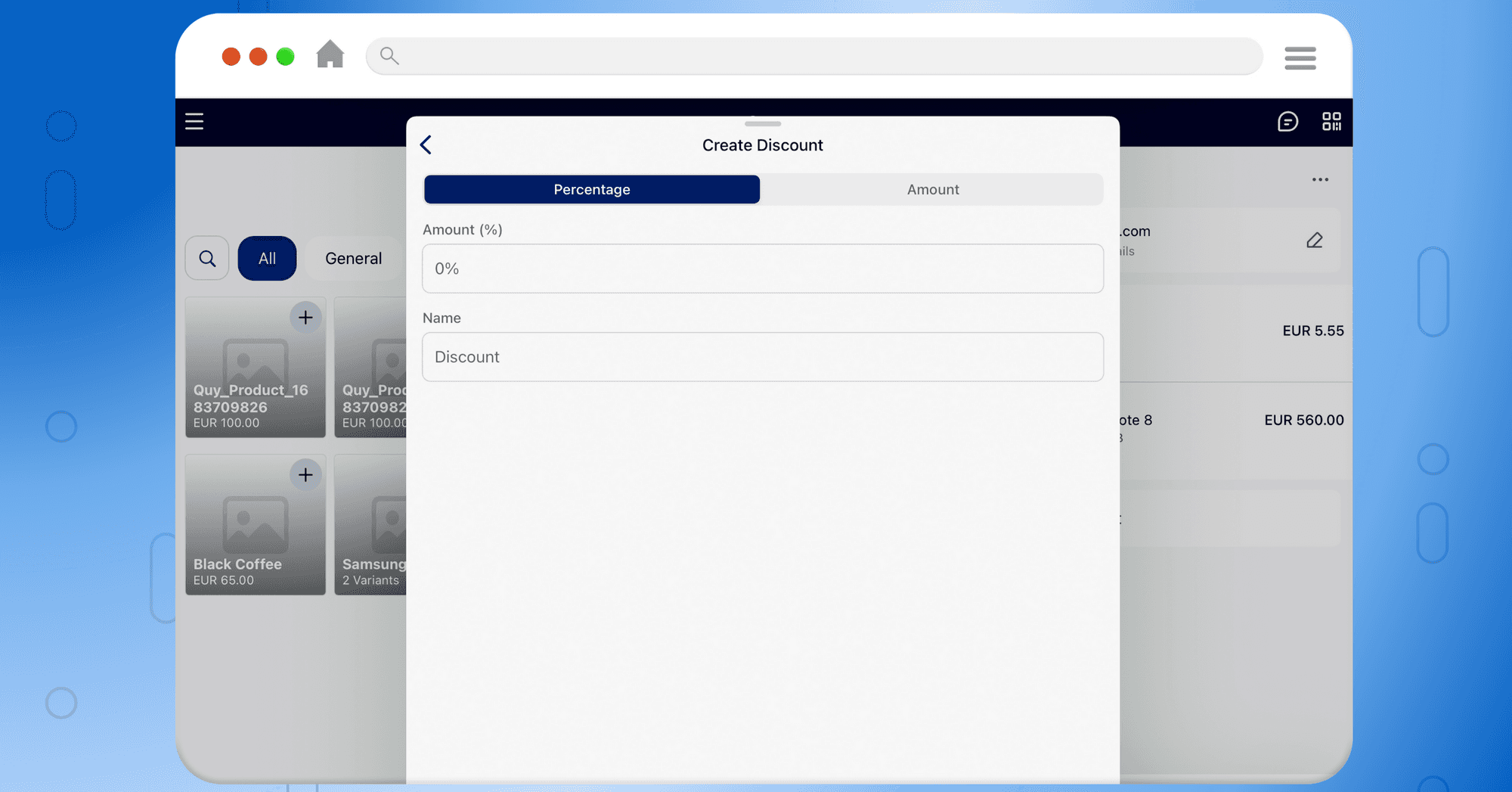
HitPay POS offers a complete suite of no-code customisation options for your store discounts. Here's what you can customise:
Coupon name
Coupon code
Coupon amount (as a percentage or fixed $ amount)
Which products each discount is applied to (specific products or the entire cart)
How to add multiple discounts on HitPay POS
1) Sign up for a HitPay account (it's free!)
2) Create and save discounts.
If you haven't done this before, follow our step-by-step guide on how to create POS discounts.
3) During checkout, you can select discounts to apply to the cart.
You can choose to apply a discount to the entire cart, or only for a specific product. Remember to click 'Update cart' when you're done.
4) To confirm if you've applied the discounts correctly, you can click and view the order confirmation page.
Watch our step-by-step video demo here:
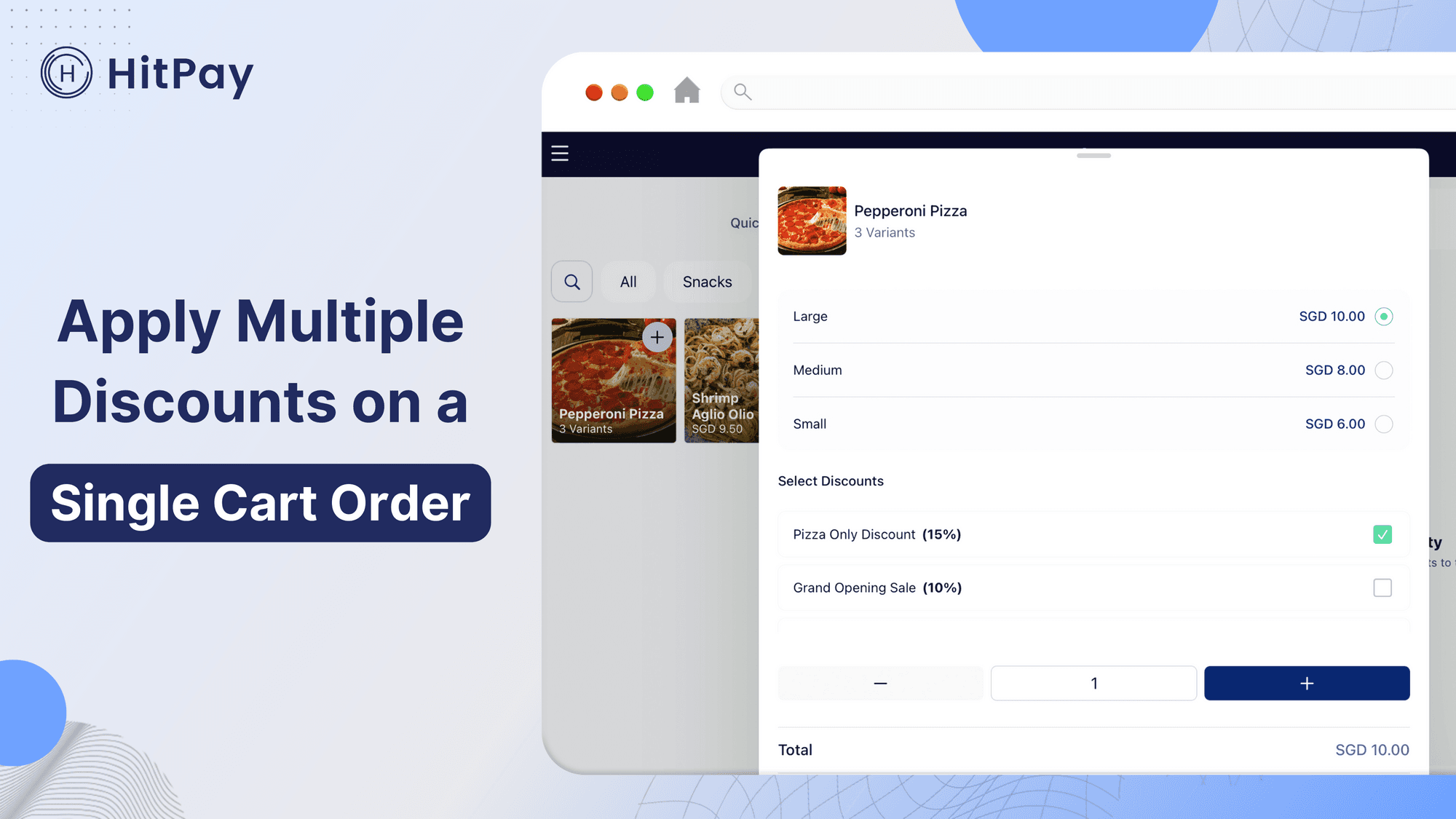
Click here to create discounts on HitPay POS.
Have questions? Contact our HitPay Support team to find out more.
คุณอาจชอบโพสต์เหล่านี้
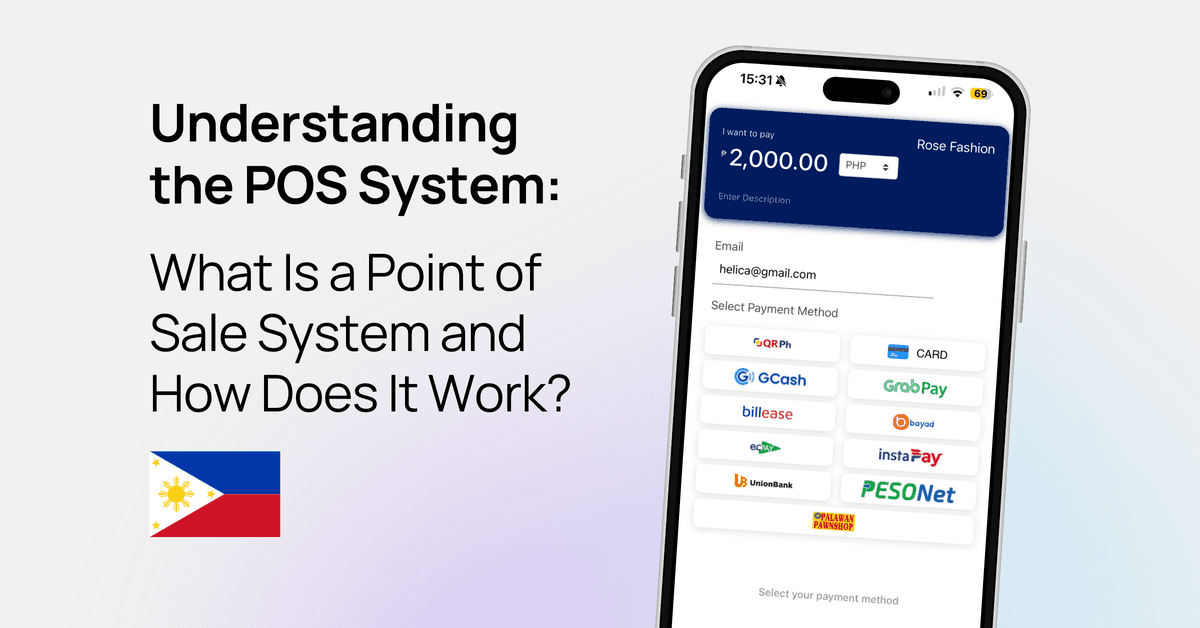
Understanding the POS System: What Is a Point of Sale System and How Does It Work?
HitPay Philippines
โพสต์
9 กันยายน 2567
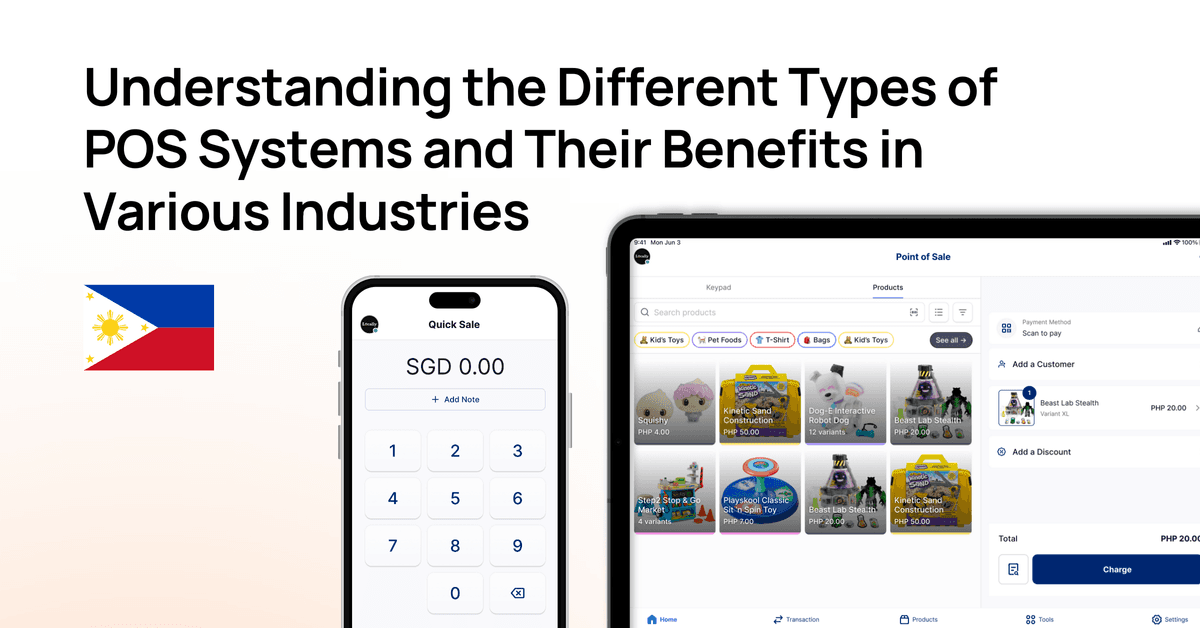
Understanding the Different Types of POS Systems and Their Benefits in Various Industries
HitPay Philippines
โพสต์
8 กันยายน 2567
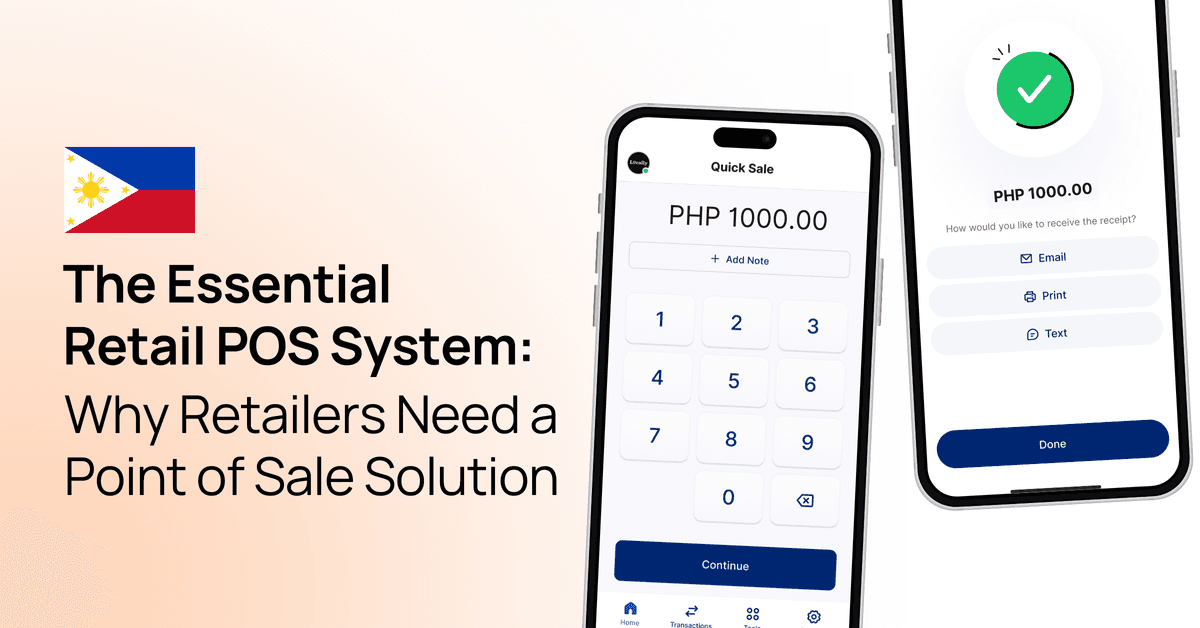
The Essential Retail POS System: Why Retailers Need a Point of Sale Solution
HitPay Philippines
โพสต์
8 กันยายน 2567
Learn how to apply multiple discounts on a single cart order with HitPay POS.
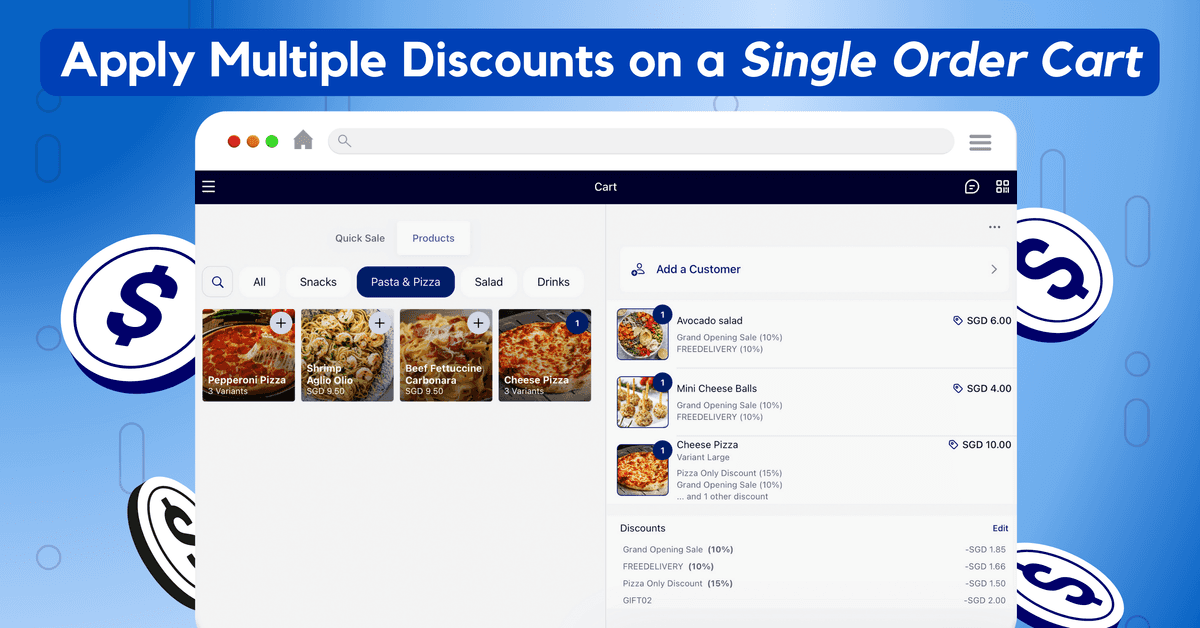
Merchants can now apply multiple discounts on one POS order — great for rewarding customers and driving more sales!
With HitPay POS, you can now apply multiple discounts on a single cart order. Plus, you can easily customise which products each discount is applied to, for more targeted promotions.
What can I customise?
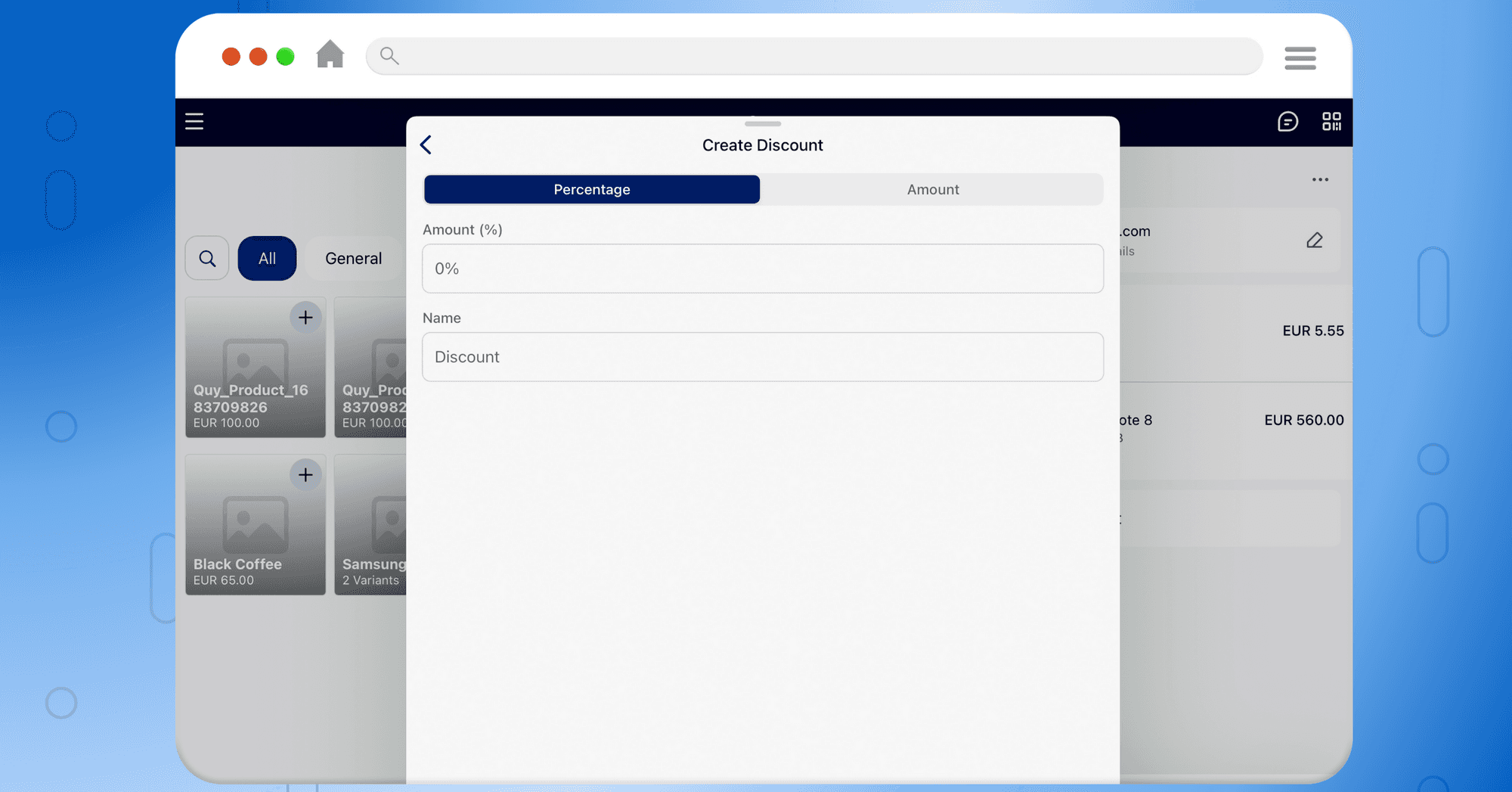
HitPay POS offers a complete suite of no-code customisation options for your store discounts. Here's what you can customise:
Coupon name
Coupon code
Coupon amount (as a percentage or fixed $ amount)
Which products each discount is applied to (specific products or the entire cart)
How to add multiple discounts on HitPay POS
1) Sign up for a HitPay account (it's free!)
2) Create and save discounts.
If you haven't done this before, follow our step-by-step guide on how to create POS discounts.
3) During checkout, you can select discounts to apply to the cart.
You can choose to apply a discount to the entire cart, or only for a specific product. Remember to click 'Update cart' when you're done.
4) To confirm if you've applied the discounts correctly, you can click and view the order confirmation page.
Watch our step-by-step video demo here:
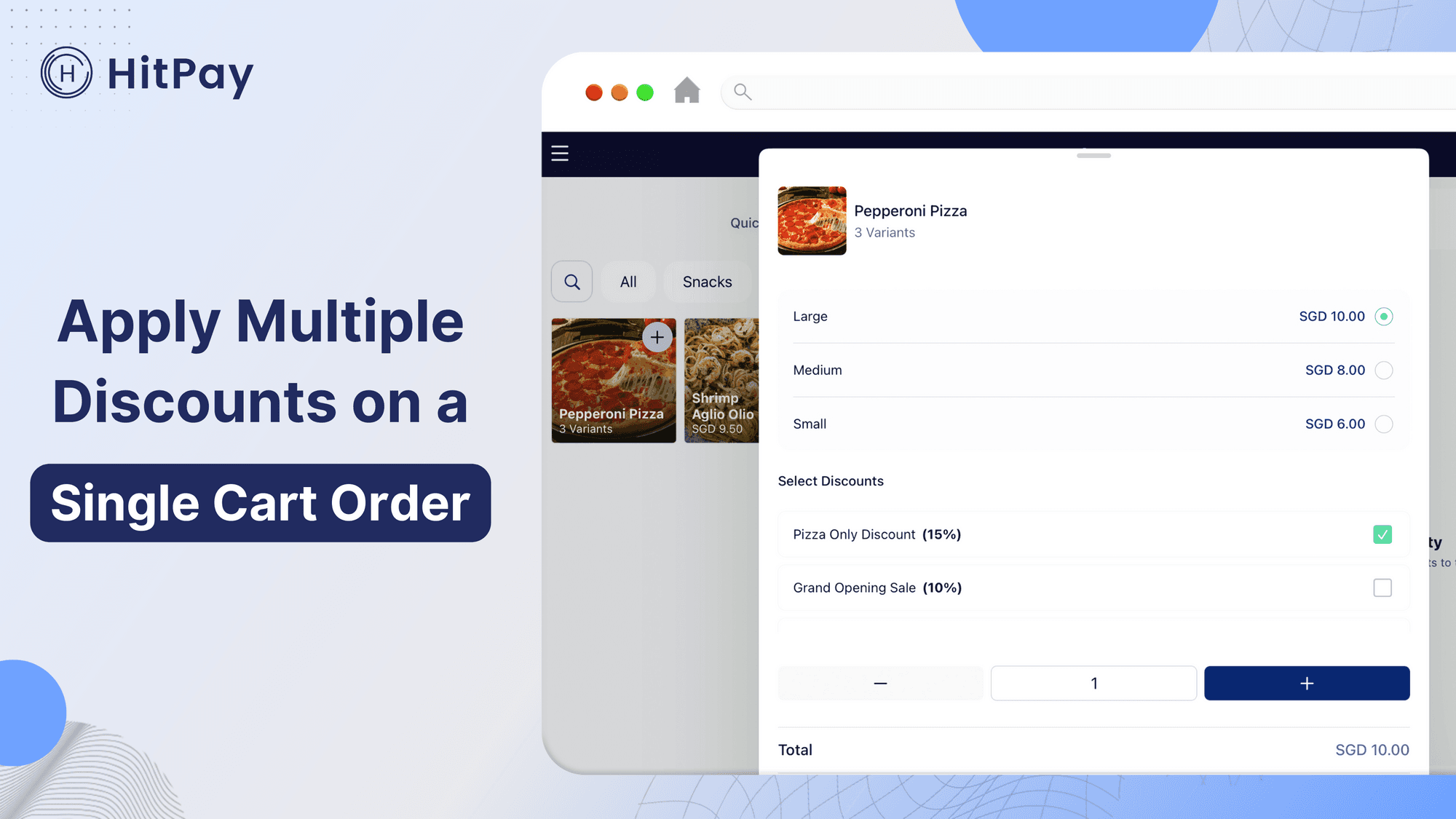
Click here to create discounts on HitPay POS.
Have questions? Contact our HitPay Support team to find out more.
คุณอาจชอบโพสต์เหล่านี้
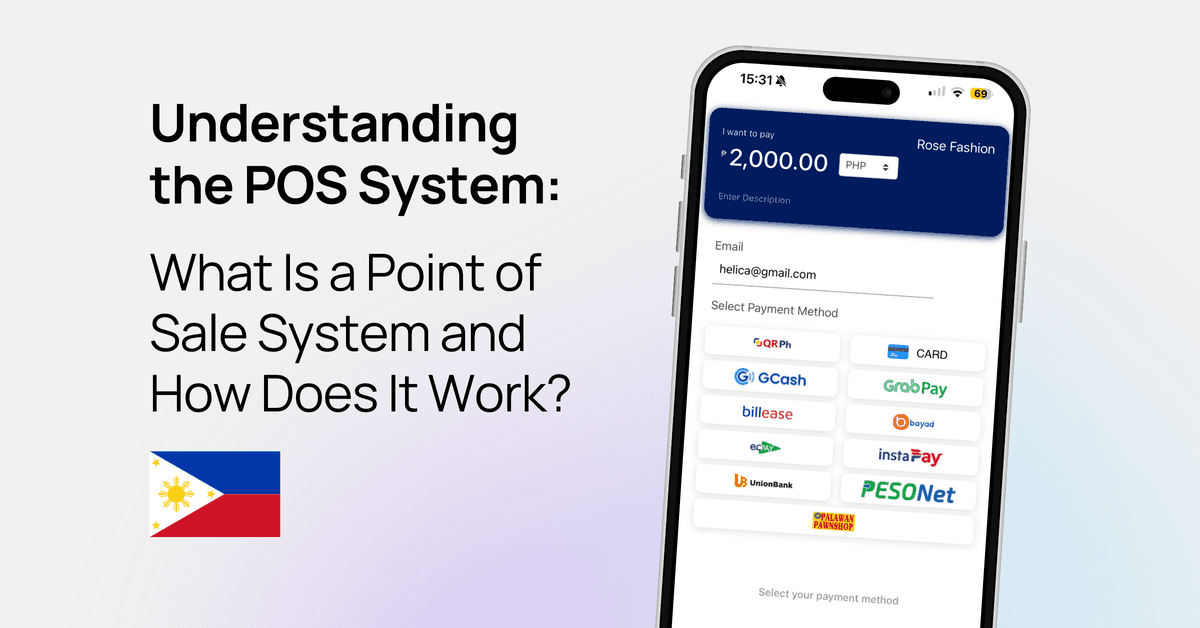
Understanding the POS System: What Is a Point of Sale System and How Does It Work?
HitPay Philippines
โพสต์
9 กันยายน 2567
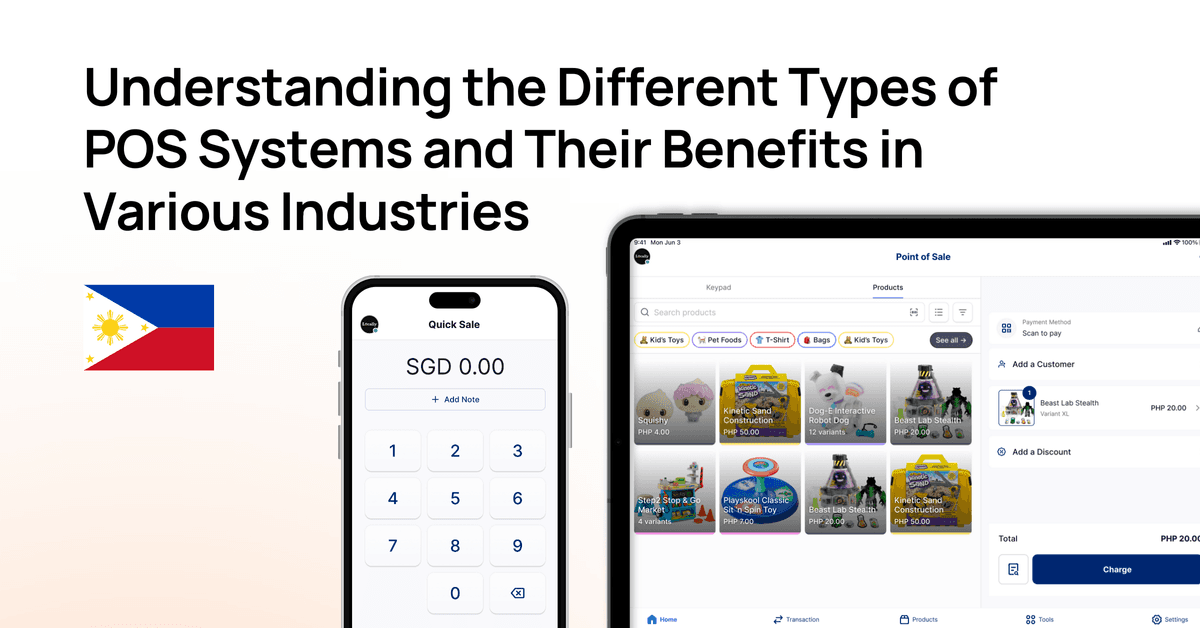
Understanding the Different Types of POS Systems and Their Benefits in Various Industries
HitPay Philippines
โพสต์
8 กันยายน 2567
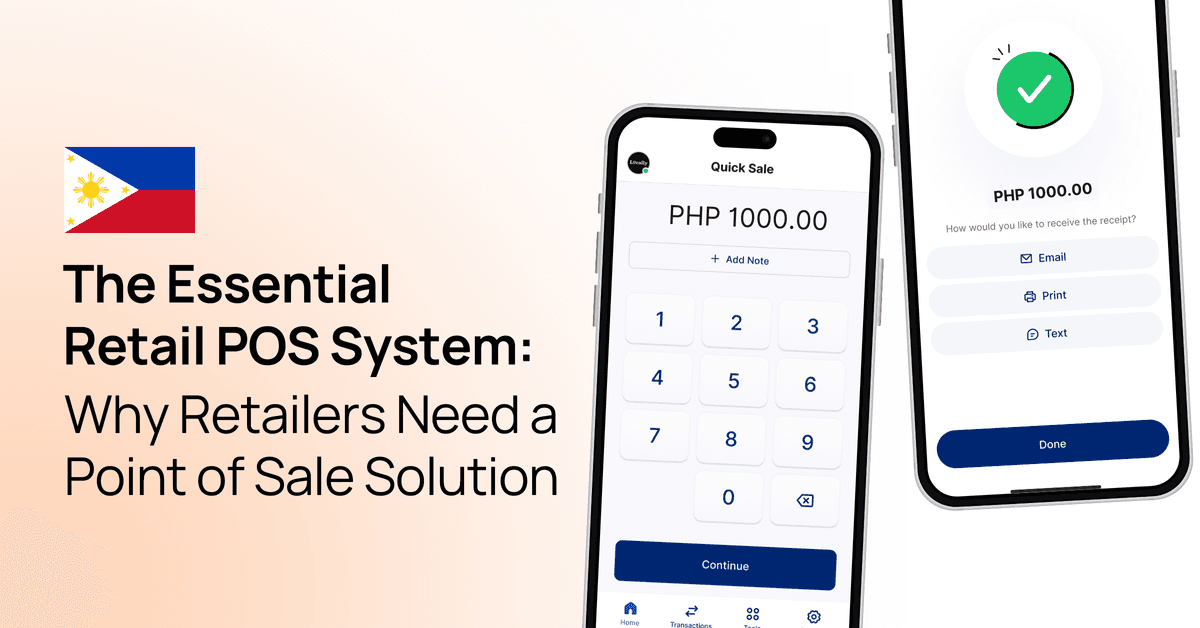
The Essential Retail POS System: Why Retailers Need a Point of Sale Solution
HitPay Philippines
โพสต์
8 กันยายน 2567
Learn how to apply multiple discounts on a single cart order with HitPay POS.
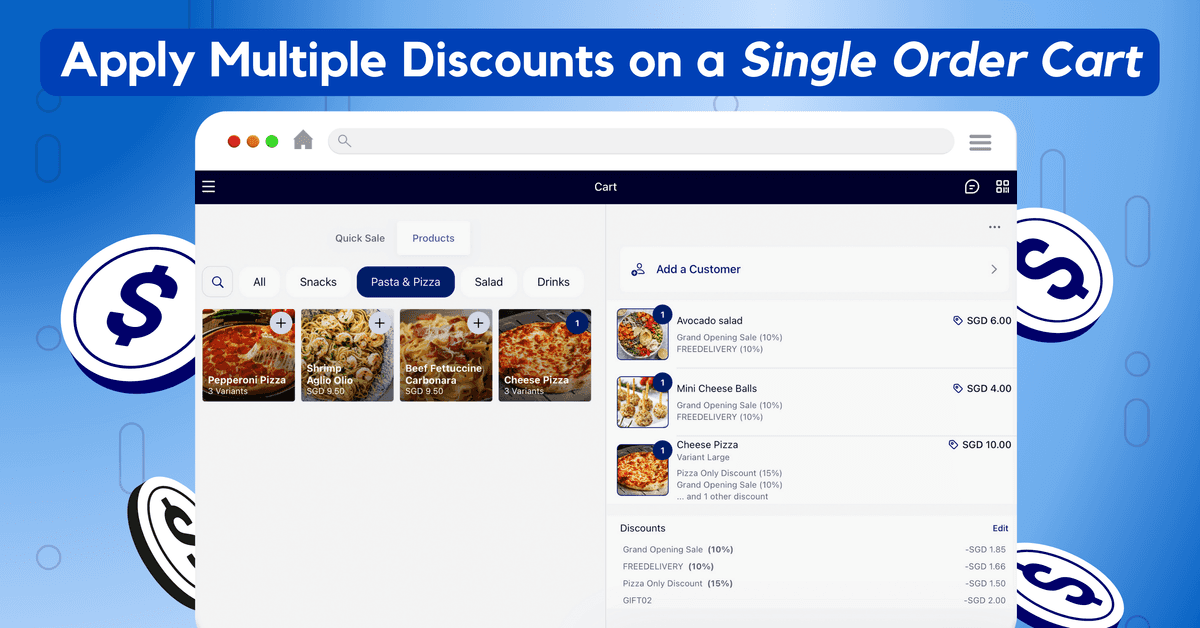
Merchants can now apply multiple discounts on one POS order — great for rewarding customers and driving more sales!
With HitPay POS, you can now apply multiple discounts on a single cart order. Plus, you can easily customise which products each discount is applied to, for more targeted promotions.
What can I customise?
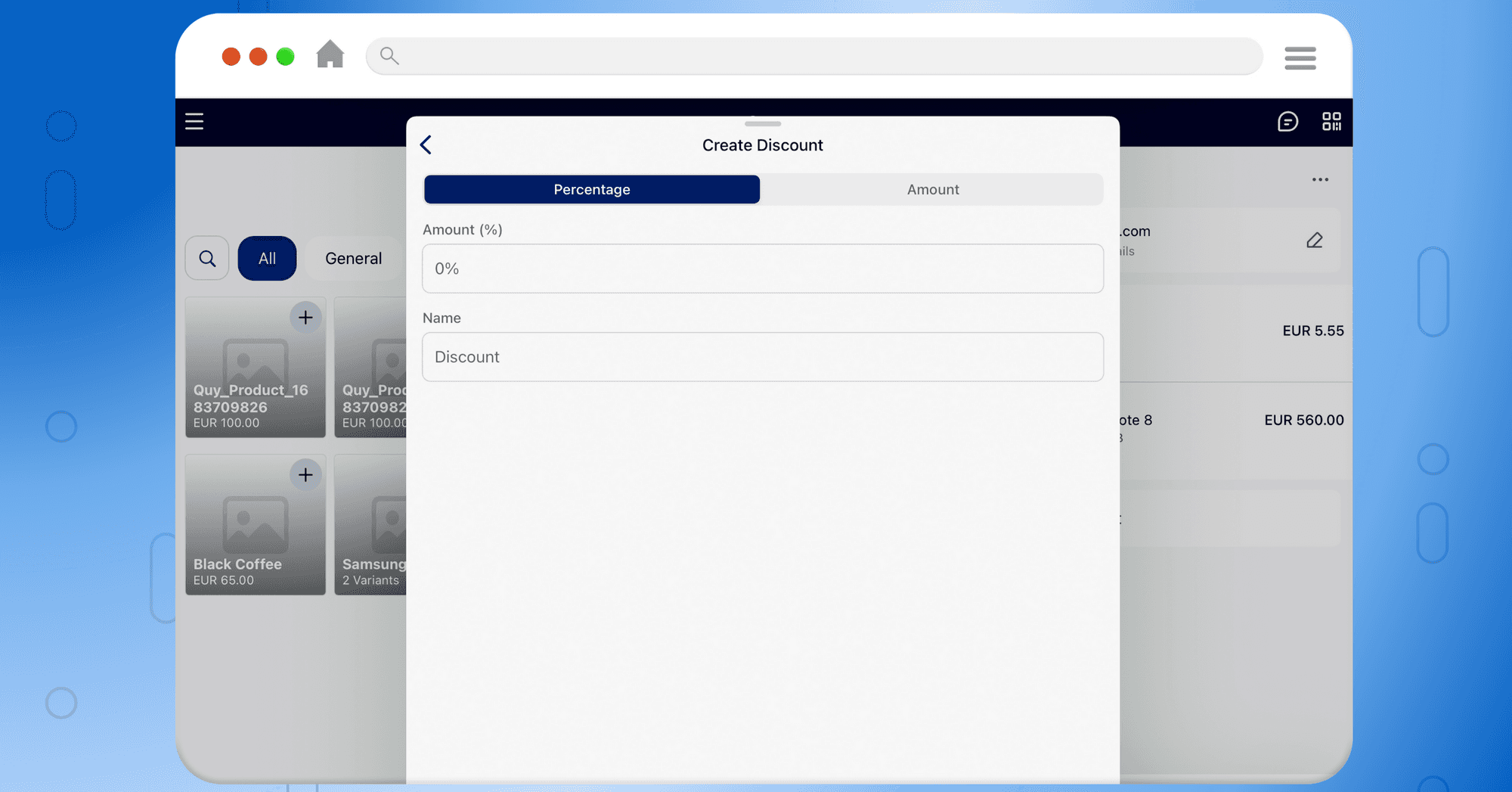
HitPay POS offers a complete suite of no-code customisation options for your store discounts. Here's what you can customise:
Coupon name
Coupon code
Coupon amount (as a percentage or fixed $ amount)
Which products each discount is applied to (specific products or the entire cart)
How to add multiple discounts on HitPay POS
1) Sign up for a HitPay account (it's free!)
2) Create and save discounts.
If you haven't done this before, follow our step-by-step guide on how to create POS discounts.
3) During checkout, you can select discounts to apply to the cart.
You can choose to apply a discount to the entire cart, or only for a specific product. Remember to click 'Update cart' when you're done.
4) To confirm if you've applied the discounts correctly, you can click and view the order confirmation page.
Watch our step-by-step video demo here:
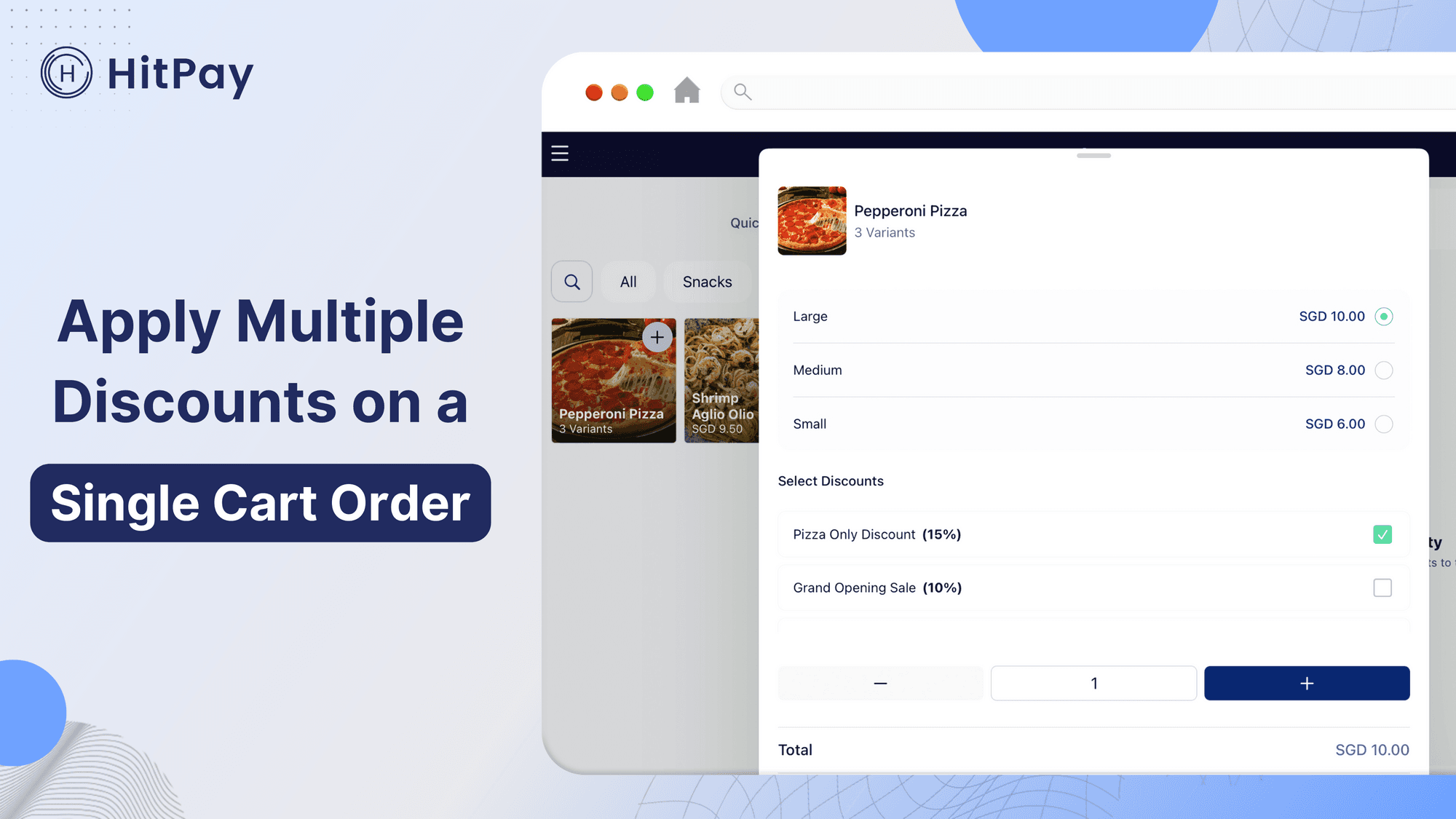
Click here to create discounts on HitPay POS.
Have questions? Contact our HitPay Support team to find out more.
คุณอาจชอบโพสต์เหล่านี้
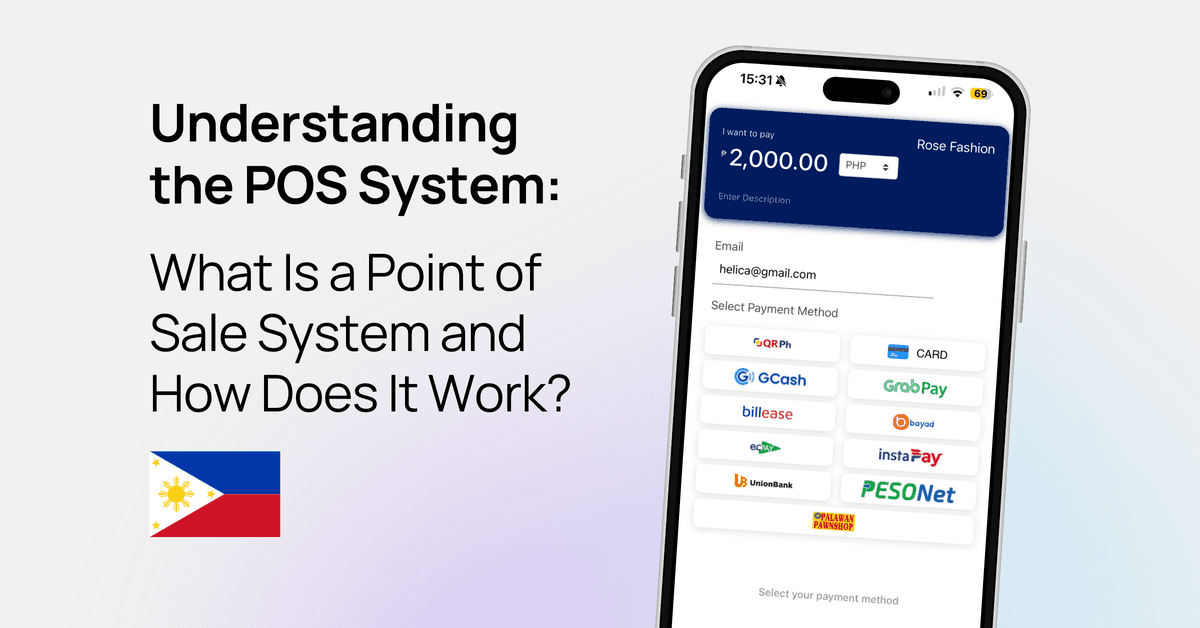
Understanding the POS System: What Is a Point of Sale System and How Does It Work?
HitPay Philippines
โพสต์
9 กันยายน 2567
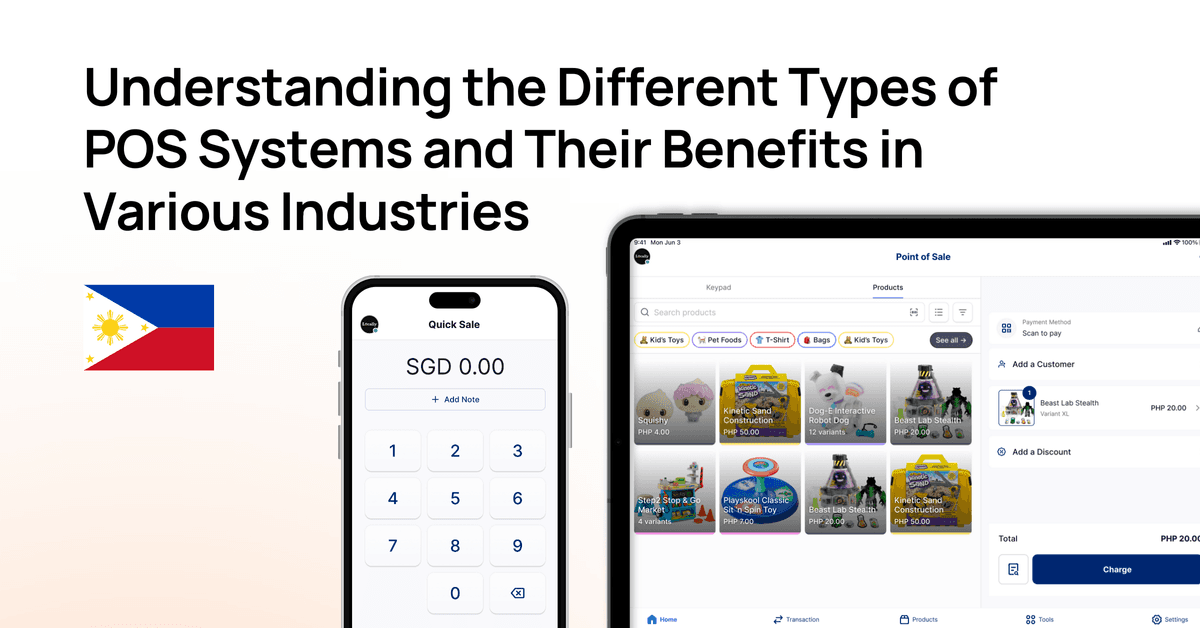
Understanding the Different Types of POS Systems and Their Benefits in Various Industries
HitPay Philippines
โพสต์
8 กันยายน 2567
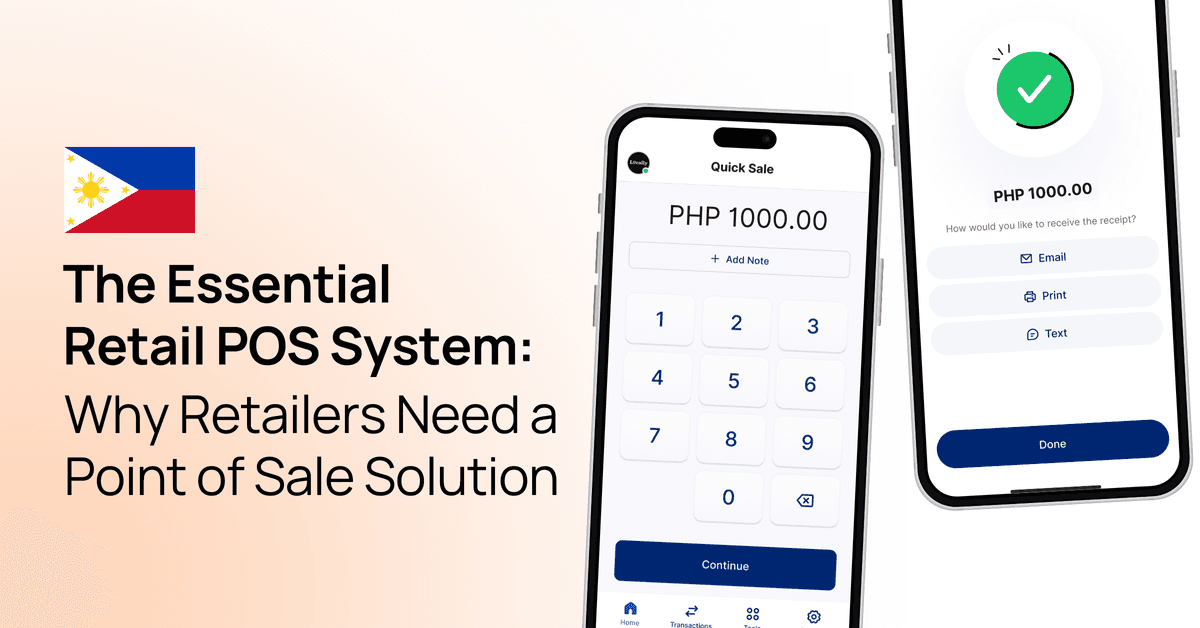
The Essential Retail POS System: Why Retailers Need a Point of Sale Solution
HitPay Philippines
โพสต์
8 กันยายน 2567

มาทำให้คุณตั้งค่ากันเถอะ
สร้างบัญชีทันทีหรือติดต่อเราเพื่อสร้างแพ็คเกจที่กำหนดเองสำหรับธุรกิจของคุณ.

ซอฟต์แวร์ธุรกิจ
บริษัท
Singapore
Philippines
Malaysia
Indonesia
Thailand
Australia & New Zealand
ประเทศอื่น ๆ ทั้งหมด
บริษัท HitPay Payment Solutions Pte Ltd ("HitPay") ได้รับอนุญาตเป็นสถาบันการชำระเงินขนาดใหญ่ (PS20200643) ภายใต้พระราชบัญญัติการบริการการชำระเงินของสิงคโปร์สำหรับการให้บริการการโอนเงินภายในประเทศ, การโอนเงินข้ามพรมแดน และบริการการจัดหาผู้ค้า ซึ่งสามารถยืนยันได้ในไดเรกทอรีสถาบันการเงินของ MAS ที่นี่. HitPay ยังสามารถให้บริการเหล่านี้ร่วมกับพันธมิตรอื่น ๆ ที่ได้รับอนุญาตหรือยกเว้นโดย MAS.
บริษัท HitPay Payment Solutions Pte Ltd
1 Keong Saik Road, สิงคโปร์ 089109

มาทำให้คุณตั้งค่ากันเถอะ
สร้างบัญชีทันทีเพื่อเริ่มต้นหรือติดต่อเรา
เพื่อออกแบบแพ็คเกจที่กำหนดเองสำหรับธุรกิจของคุณ.

ซอฟต์แวร์ธุรกิจ
บริษัท
Singapore
Philippines
Malaysia
Indonesia
Thailand
Australia & New Zealand
ประเทศอื่น ๆ ทั้งหมด
บริษัท HitPay Payment Solutions Pte Ltd ("HitPay") ได้รับอนุญาตเป็นสถาบันการชำระเงินขนาดใหญ่ (PS20200643) ภายใต้พระราชบัญญัติการบริการการชำระเงินของสิงคโปร์สำหรับการให้บริการการโอนเงินภายในประเทศ, การโอนเงินข้ามพรมแดน และบริการการจัดหาผู้ค้า ซึ่งสามารถยืนยันได้ในไดเรกทอรีสถาบันการเงินของ MAS ที่นี่. HitPay ยังสามารถให้บริการเหล่านี้ร่วมกับพันธมิตรอื่น ๆ ที่ได้รับอนุญาตหรือยกเว้นโดย MAS.
บริษัท HitPay Payment Solutions Pte Ltd
1 Keong Saik Road, สิงคโปร์ 089109

มาทำให้คุณตั้งค่ากันเถอะ
สร้างบัญชีทันทีเพื่อเริ่มต้นหรือติดต่อเราเพื่อออกแบบ
แพ็คเกจที่กำหนดเองสำหรับธุรกิจของคุณ.

ซอฟต์แวร์ธุรกิจ
บริษัท
Singapore
Philippines
Malaysia
Indonesia
Thailand
Australia & New Zealand
ประเทศอื่น ๆ ทั้งหมด
บริษัท HitPay Payment Solutions Pte Ltd ("HitPay") ได้รับอนุญาตเป็นสถาบันการชำระเงินขนาดใหญ่ (PS20200643) ภายใต้พระราชบัญญัติการบริการการชำระเงินของสิงคโปร์สำหรับการให้บริการการโอนเงินภายในประเทศ, การโอนเงินข้ามพรมแดน และบริการการจัดหาผู้ค้า ซึ่งสามารถยืนยันได้ในไดเรกทอรีสถาบันการเงินของ MAS ที่นี่. HitPay ยังสามารถให้บริการเหล่านี้ร่วมกับพันธมิตรอื่น ๆ ที่ได้รับอนุญาตหรือยกเว้นโดย MAS.
บริษัท HitPay Payment Solutions Pte Ltd
1 Keong Saik Road, สิงคโปร์ 089109

มาทำให้คุณตั้งค่ากันเถอะ
สร้างบัญชีทันทีเพื่อเริ่มต้นหรือ ติดต่อเราสำหรับการออกแบบแพ็คเกจที่กำหนดเอง
สำหรับธุรกิจของคุณ.

ซอฟต์แวร์ธุรกิจ
บริษัท
Singapore
Philippines
Malaysia
Indonesia
Thailand
Australia & New Zealand
ประเทศอื่น ๆ ทั้งหมด
HitPay Payment Solutions Pte Ltd ("HitPay") ได้รับใบอนุญาตเป็นสถาบันการชำระเงินที่สำคัญ (PS20200643) ภายใต้พระราชบัญญัติการชำระเงินของสิงคโปร์ สำหรับการให้บริการโอนเงินภายในประเทศ, การโอนเงินข้ามพรมแดน และบริการการจัดหาค่าใช้จ่ายให้กับพ่อค้า ซึ่งสามารถยืนยันได้ในไดเรกทอรีสถาบันการเงิน MAS ที่นี่. HitPay อาจให้บริการเหล่านี้ในความร่วมมือกับพันธมิตรที่ได้รับใบอนุญาตหรือได้รับการยกเว้นจาก MAS อื่น ๆ
HitPay Payment Solutions Pte Ltd
1 ถนนเคียงไทร, สิงคโปร์ 089109