
Understanding the Different Types of POS Systems and Their Benefits in Various Industries
8 กันยายน 2567
Explore the different types of POS systems available for various industries, and learn how they enhance transaction efficiency, improve customer experience, and drive business growth through better inventory management and data insights.
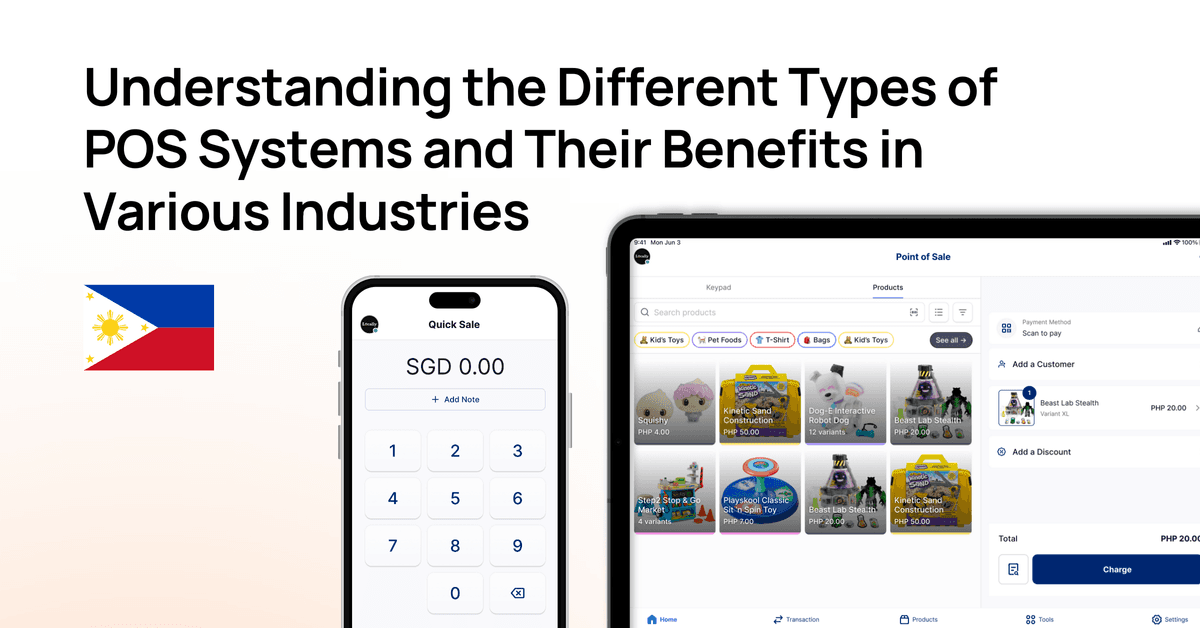
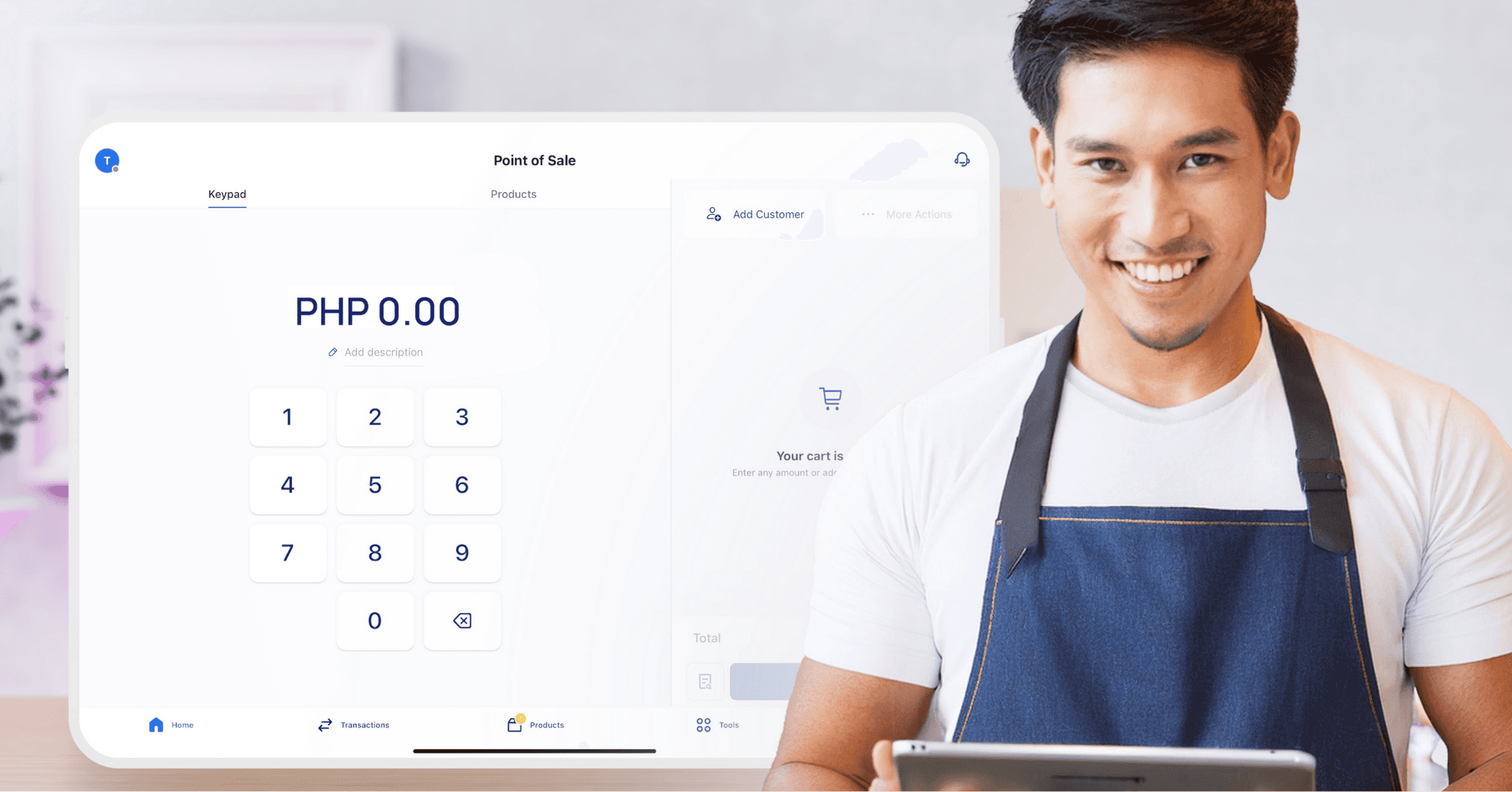
A reliable Point-of-Sale (POS) system is essential for businesses looking to streamline operations and ensure smooth transactions. Whether you manage a retail store, run a restaurant, or sell online, the right POS system does more than just handle payments—it also helps with inventory management, enhances customer experience, and drives sales through features like loyalty programs and automated discounts.
For small and medium-sized enterprises (SMEs) in Southeast Asia, choosing the right POS system is essential for growth. HitPay offers an all-in-one payment platform that simplifies these processes, supporting over 20,000 businesses globally.
In this article, we’ll explore the key features of POS systems, their benefits for your business, and how you can leverage them to improve operations and boost profitability.
Key Takeaways
There are various types of POS systems catering to different business needs.
POS systems can improve customer experience and operational efficiency.
These systems link sales data to inventory management effectively.
Businesses in various industries, including retail and restaurants, can benefit significantly.
Selecting the right POS system is critical for maximising its advantages.
POS systems can help drive success through better data insights.
What Is a POS System?
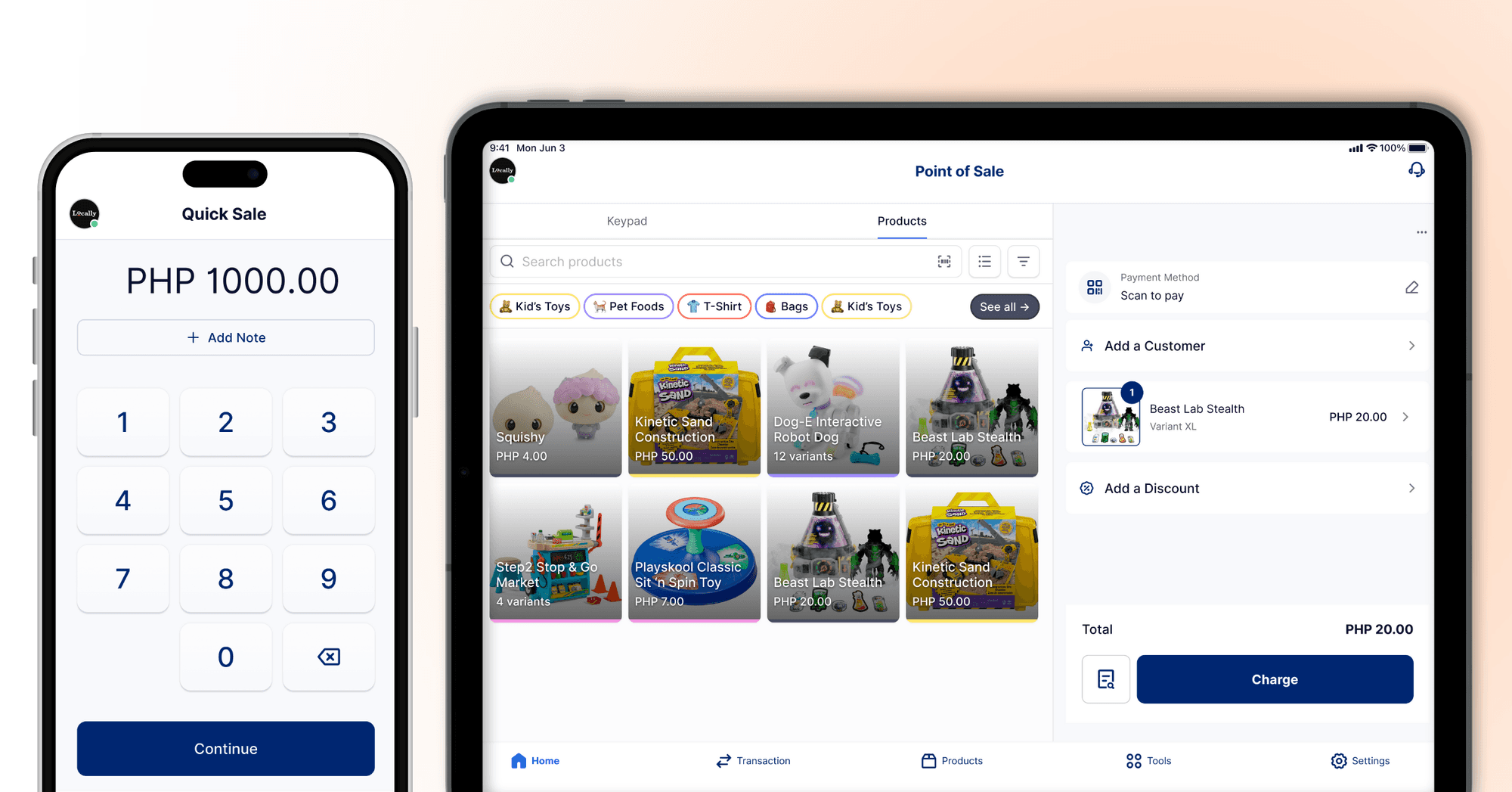
A POS system, or Point Of Sale system, is key technology for merchants. It helps process payments and log transactions smoothly. It acts like a modern cash register, with software that tracks orders, inventory, and trends.
POS systems have both physical and virtual parts. Physical ones are in stores, while virtual ones are for online shops. They handle many payment types, making transactions quick and safe for customers.
The POS global market has grown massively, and its market size is expected to reach $108 billion by 2027, with their ability to make inventory tracking and marketing data collection better. As businesses grow, having an efficient POS system is crucial for handling transactions and managing data.
Feature
Description
Payment Processing
Handles transactions via various methods like credit cards, debit cards, and mobile payments.
Inventory Management
Monitors stock levels, assists in reorder processes, and generates alerts for low stock.
Sales Analytics
Analyses buying trends, providing insights for strategic planning and marketing.
Customer Relationship Management
Collects customer data, enabling personalised marketing efforts and loyalty programs.
How Does a POS System Work?

A POS system makes sales transactions fast and efficient. When a sale happens, the cashier scans the items using barcodes. This calculates the total cost for the customer.
The system then logs each sale and updates real-time data on inventory and sales, keeping everything up to date and streamlined.
After scanning items, the system supports the payment, such as using cash or cards. If a card is used, the POS checks with the bank to confirm the transaction, ensuring that the account has sufficient funds to make the payment process as smooth as possible.
Important parts of a POS system include the terminal, barcode scanner, and receipt printer, managing sales tracking and report generation. With this data, you can make smart decisions to improve your business.
Component
Description
Functionality
Terminal
Main interface for conducting transactions
Processes sales and returns
Barcode Scanner
Device for reading item codes
Speed up the sales process and manage inventory
Receipt Printer
Device for printing transaction receipts
Provides customers with proof of purchase
Software
System applications that run the POS
Tracks sales, inventory, and generates reports
How Can Different Industries Utilise POS Systems?
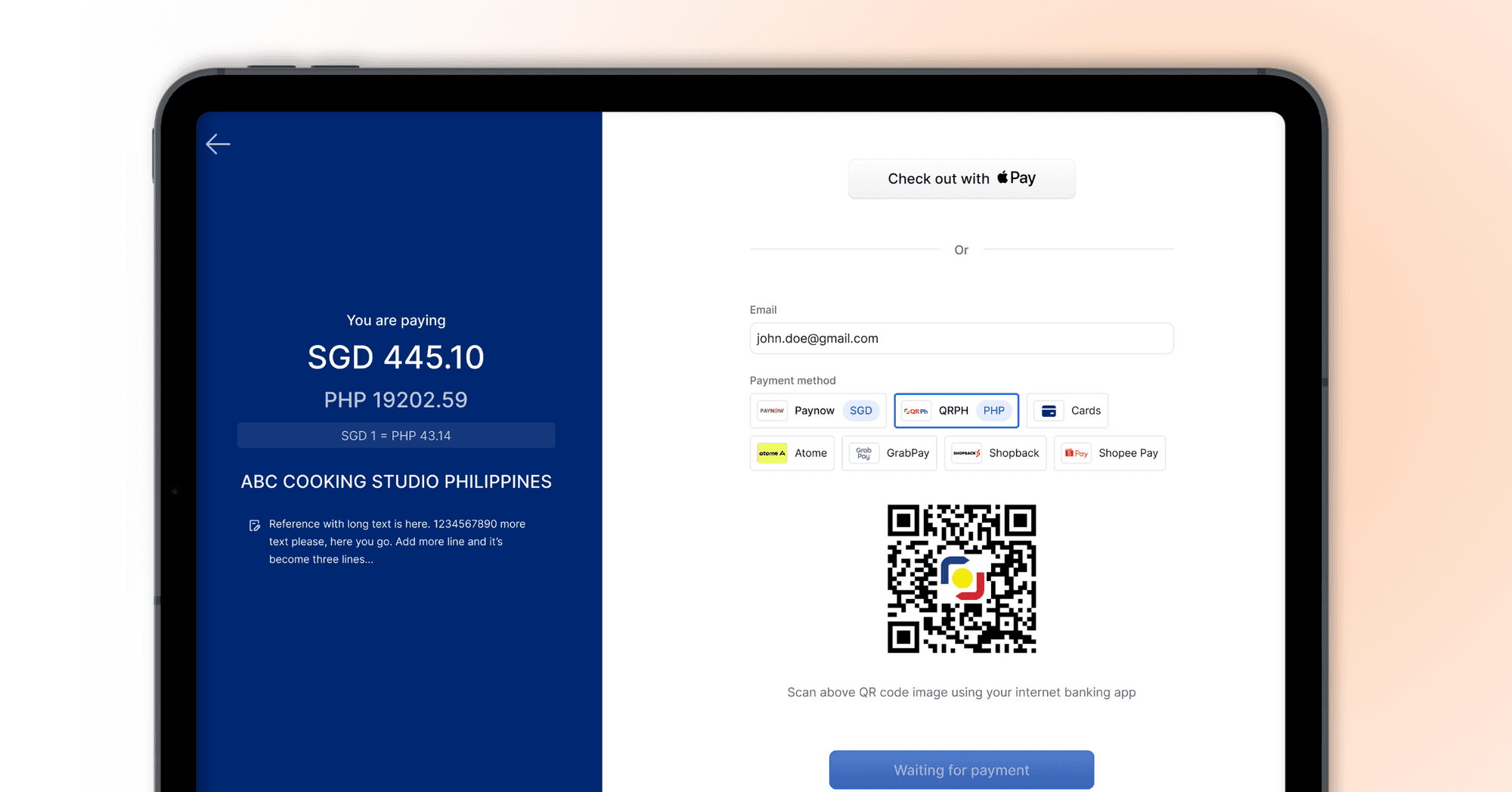
Many industries use POS systems to improve their work. According to a 2020 survey, 52% of corporations already use a cloud-based POS system, and 40% of those not using a cloud-based system plan to adopt one in the future.
Retailers, restaurants, and multi-channel businesses have unique requirements, and POS systems are designed to address these needs effectively. They offer tailored features that help simplify sales, manage inventory, and provide better customer service.
💡HitPay offers comprehensive POS software features at no cost, making it easier for small businesses to manage sales, inventory, and customer relationships without worrying about subscription fees.
POS Systems in Retail Environments
In retail, POS systems are key for making customer transactions smooth. They help manage stock well, so businesses know what they have at all times. They also have loyalty programs to keep customers coming back.
The Philippines Retail Market size is estimated at USD 66.70 billion in 2024 and is expected to reach USD 96.02 billion by 2029, highlighting the growing need for efficient POS solutions that can handle the increasing demands of this expanding market.
Businesses that invest in modern POS systems are better equipped to manage operations and remain competitive as the market continues to evolve.
Restaurant POS Systems and Their Unique Functionalities
Restaurant POS systems make taking orders and handling payments simple and quick, which is very important in busy restaurants. Staff can take orders right at the table, speeding up service and reducing mistakes. This keeps customers satisfied and helps the restaurant operate more efficiently.
These systems offer useful features such as:
Splitting bills
Managing reservations
Tracking tables
Managers gain access to important sales data, allowing them to:
Adjust menus
Set prices
Plan promotions based on customer preferences
Ingredient tracking helps the kitchen:
Stay stocked
Reduce waste
Simplify daily operations
💡Did you know? HitPay’s POS system includes advanced features like tipping options, surcharges, and customer management, helping restaurant owners deliver a smooth and customised experience for diners.
Multichannel POS Systems for Online and Offline Integration
For businesses that sell both online and in-store, multichannel POS systems are very important. They track inventory across all sales channels, so whether you sell online or in a physical store, your stock levels are always up to date. This helps prevent problems like selling out of products or overselling.
Multichannel POS systems also provide real-time sales tracking, letting businesses quickly adjust to what customers are buying. This makes operations smoother and more efficient.
By connecting all sales channels—online, in-store, or even through social media—these systems create a seamless shopping experience for customers, making it easy for them to buy wherever they prefer.
💡HitPay seamlessly syncs your POS inventory with major e-commerce platforms like Shopify and WooCommerce, ensuring you maintain accurate stock levels across all your sales channels.
Common Types of POS Systems Available
Choosing the right POS system is important for improving how your business runs and keeping customers satisfied. There are different types of POS systems designed for various business needs, whether you run a small shop, a busy restaurant, or an online store.
Some systems are simple and easy to use, while others have advanced features for managing multiple stores or sales channels.
What Are the Different Types of POS Systems?
Businesses can choose from different types of POS systems, depending on their needs. Understanding these options can help you choose the right POS system for your business, whether you need something simple for one location or a more advanced setup that works across multiple sales channels.
Cloud-Based POS Systems
Cloud-based POS systems offer many benefits, including lower upfront costs and the convenience of accessing data from anywhere. Cloud-based POS systems made up 53% of the market by the end of 2022, a big increase from 30% in 2017.
Unlike traditional systems, cloud-based systems don’t require expensive hardware or complex installations. You just need a device like a tablet or smartphone, and an internet connection.
One big advantage is that your sales and inventory data are always up to date in real time. This is helpful for businesses that need quick updates, like when stock is running low or when you want to check daily sales from a different location.
You can also manage your business on the go, which is great for owners who need flexibility or have multiple locations.
💡HitPay’s cloud-based POS system provides real-time data access from anywhere, giving you the flexibility to manage your business on the go.
Mobile POS Systems and Their Applications
Mobile POS systems turn smartphones and tablets into payment devices that can be used anytime, anywhere. They are especially useful for businesses like market vendors, event planners, food trucks, or pop-up shops that need to take payments on the go.
With mobile POS, businesses can improve customer service by offering quick and easy checkouts wherever they are selling. This is important because two-thirds of shoppers expect checkout to take 4 minutes or less, and many (28%) expect it to happen in just two minutes.
With mobile POS, customers don’t have to wait in long lines, and payments are processed smoothly, meeting these high expectations for speed and convenience.
Mobile POS systems can also be linked to inventory and sales data, so you always know what’s in stock, even when selling outside your main location. This makes shopping more convenient and enjoyable for customers while helping businesses stay organised and efficient.
Tablet and Kiosk POS Solutions
Tablet POS solutions are becoming more popular in cafes and stores because they are simple to use and easy to set up. Their touchscreen interfaces are familiar, making it quick for staff to learn and operate.
Kiosks, on the other hand, allow customers to place orders or pay on their own, which reduces wait times and makes service faster. These kiosks are often found in fast-food restaurants and self-service stores. Both tablet and kiosk POS systems help businesses run more smoothly by speeding up service and reducing the workload on staff.
💡HitPay’s tablet POS solutions are simple and user-friendly, making them perfect for cafes, retail stores, and businesses looking to provide quick and efficient service.
Type of POS System
Key Features
Ideal For
Cloud-Based POS
Remote access, data backup, scalability
Businesses needing flexibility and real-time data
Mobile POS Systems
Portable, easy transaction processing, real-time syncing
Market vendors, event sales, businesses on-the-go
Tablet POS Solutions
User-friendly, touch screen interface, inventory management
Cafes, retail stores, and pop-up shops
Kiosk POS Solutions
Self-service, reduced wait times, customer interaction
Restaurants, fast food, retail environments
What Are the Advantages of Using a POS System?

POS systems are important for businesses that want to get better and grow. They make transactions quicker, so customers don’t have to wait as long, which makes them happier and more likely to come back.
POS systems also help businesses work more smoothly by automatically tracking sales, managing stock, and creating reports.
Improving Customer Experience with POS Systems
Using a POS system can greatly improve how customers feel about your business. It helps speed up checkout, so customers spend less time waiting in line, creating a better shopping experience.
POS systems also have features like loyalty programs that allow businesses to offer special rewards, discounts, or personalised services to repeat customers. For example, customers can earn points with each purchase and use them later for discounts or free items.
Customer service support is a key factor for Filipinos, with 50% ranking it as a top purchase driver, just behind quality products and service at 70%. By offering faster service and rewards through a POS system, businesses can meet these expectations, making customers feel valued and encouraging them to return.
Benefits of a POS System for Inventory Management
Keeping track of stock is very important with a POS system. It gives real-time updates, so you always know exactly what products you have in stock. The system can even send alerts when items are running low, helping you order more just in time before they run out.
This keeps your inventory at the right level and helps avoid problems like losing sales because something is out of stock or losing money because you ordered too much. By managing stock better, businesses can save money, reduce waste, and keep customers happy by always having what they need.
Sales Data Tracking with POS Software
POS software tracks sales and gives valuable insights into what customers like to buy. By analysing sales trends, businesses can see which products are most popular and when they sell the best. This information helps you decide what products to stock more of and which ones may not be worth keeping.
With these insights, businesses can also plan better marketing strategies, like promoting popular items during peak times or offering discounts on slow-moving products. This approach not only makes daily operations smoother but also helps increase profits by focusing on what customers really want.
How Do POS Systems Benefit Small Businesses?
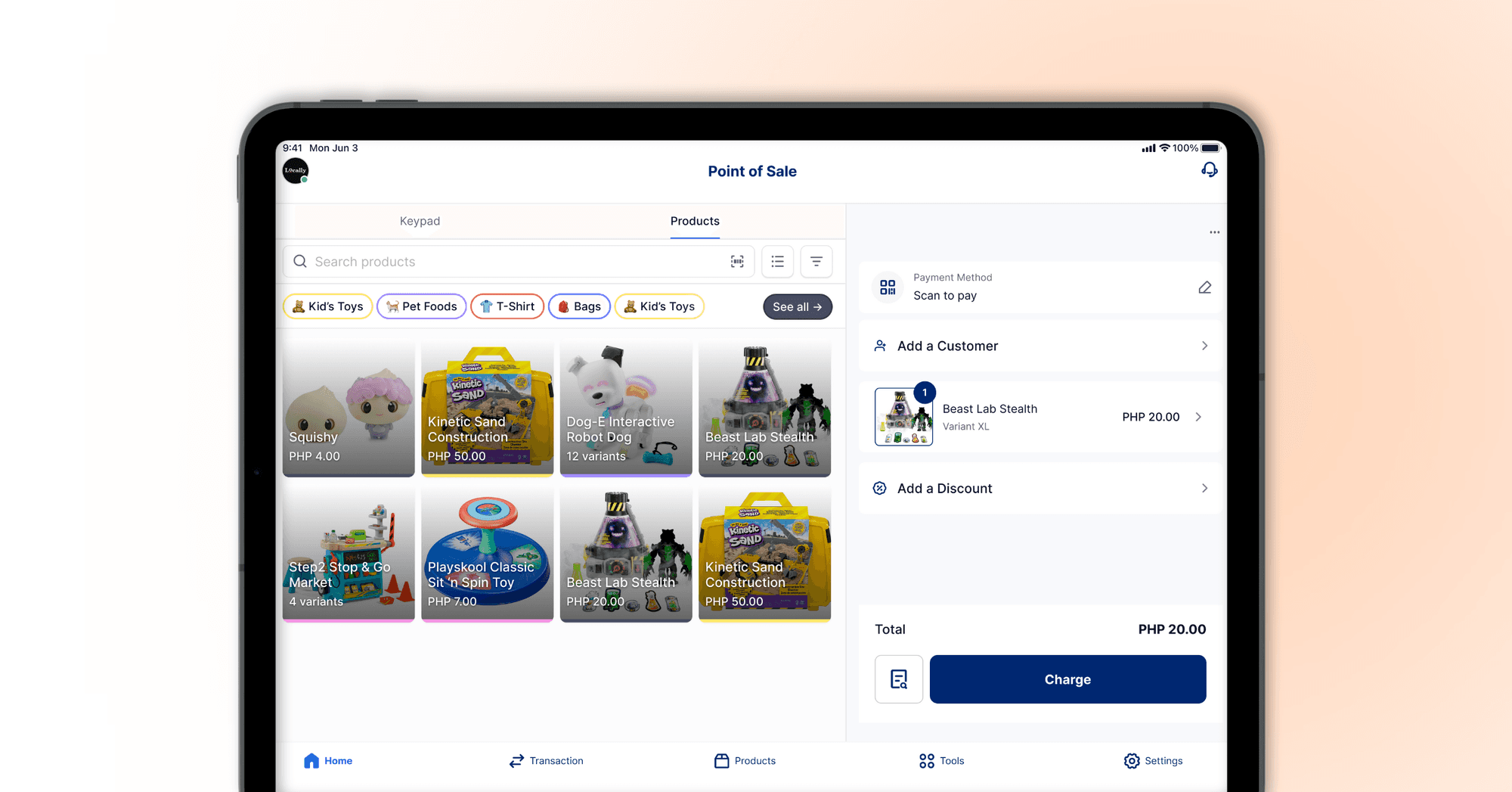
POS systems offer big benefits to small businesses by making daily tasks easier and boosting overall efficiency.
With a POS system, tasks like processing payments, managing inventory, and tracking sales become much simpler and faster. This allows staff to focus more on serving customers instead of dealing with complicated manual processes.
Choosing the Right POS System for Small Businesses: When picking a POS system, think about what your business needs. You should consider how it handles inventory, payments, and customer relationships. A system that matches your business style, whether mobile or traditional, boosts efficiency and benefits.
Cost-Effectiveness of Modern POS Systems: Today's POS systems are budget-friendly while still offering a full range of features.They offer flexible pricing that fits your budget. These systems are great for both new and growing businesses because they're easy on the wallet and grow with you.
How POS Systems Enhance Operational Efficiency: POS systems make your business run smoother by automating routine tasks. They track inventory, analyse sales, and manage customers automatically. This means you can focus on growing your business. Everything works together seamlessly, making customers happier.
What Features Should You Look for in a POS Terminal?
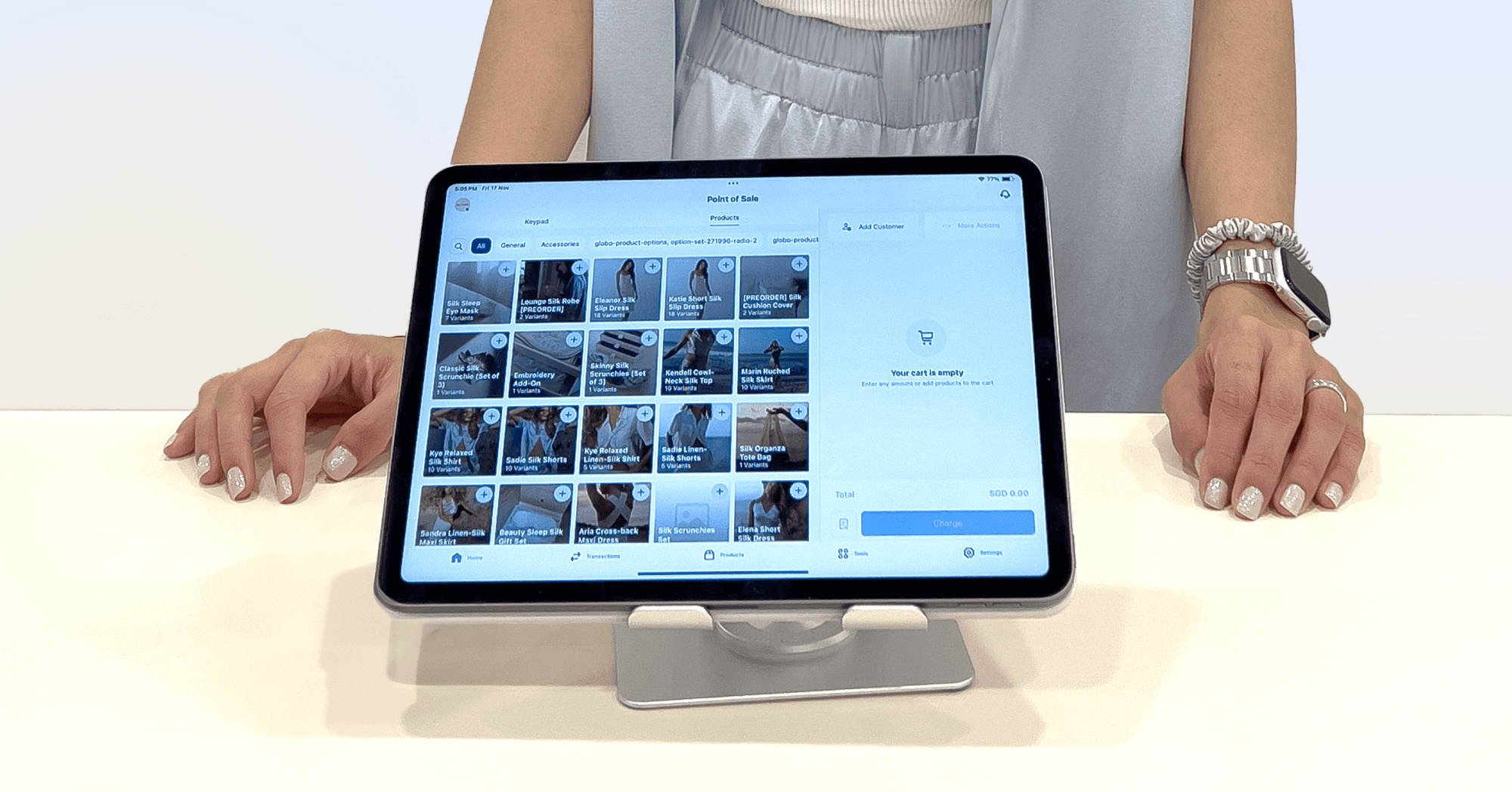
Choosing the right POS terminal is key for your business's smooth operation. As mentioned, a good POS terminal boosts retail efficiency, enhances customer service, and makes transactions smoother.
Here are some important things to think about when picking a POS terminal:
Essential Hardware and Software Components
Look at the essential POS hardware that makes transactions easier and workflow better. Important hardware includes:
Barcode scanners for quick product identification
Cash drawers to securely store cash
Receipt printers for providing customers with proof of purchase
For software, choose an interface that's easy to use. The software should help with daily tasks.
Integration Capabilities with Other Systems
The ability to easily connect with other systems is a big advantage for a POS terminal. This is especially important for businesses that use different apps, like inventory management, accounting software, or e-commerce platforms.
When the POS system works well with these tools, data like sales, stock levels, and financial records automatically sync across all systems.
💡HitPay’s POS system integrates seamlessly with popular accounting software, streamlining financial management and reducing manual errors.
This smooth data flow reduces the risk of errors that can happen with manual entry and saves time because you don’t have to update each system separately.
For example, when a sale is made, the POS automatically updates the inventory and sends the correct information to accounting software. This integration makes daily operations more efficient and helps businesses run more smoothly.
Security Features in POS Terminals
Security is very important when choosing a POS system. Modern POS terminals need strong security features to protect customer information and financial transactions.
One key feature is data encryption, which scrambles sensitive information like credit card details, making it hard for hackers to access. Another important feature is transaction tracking, which records every sale and payment, helping to quickly spot any suspicious activity.
With cyber attacks on the rise in 2024, reaching 7.78 million instances and 53% of businesses being attacked once a month or more, having a secure POS system is more critical than ever. These security measures not only keep customer information safe but also ensure your business meets industry standards like PCI compliance, which is required for handling card payments.
By choosing a secure POS system, businesses can build customer trust, avoid costly data breaches, and protect financial transactions in today’s risky environment.
Get Started With HitPay’s Secure POS System Software
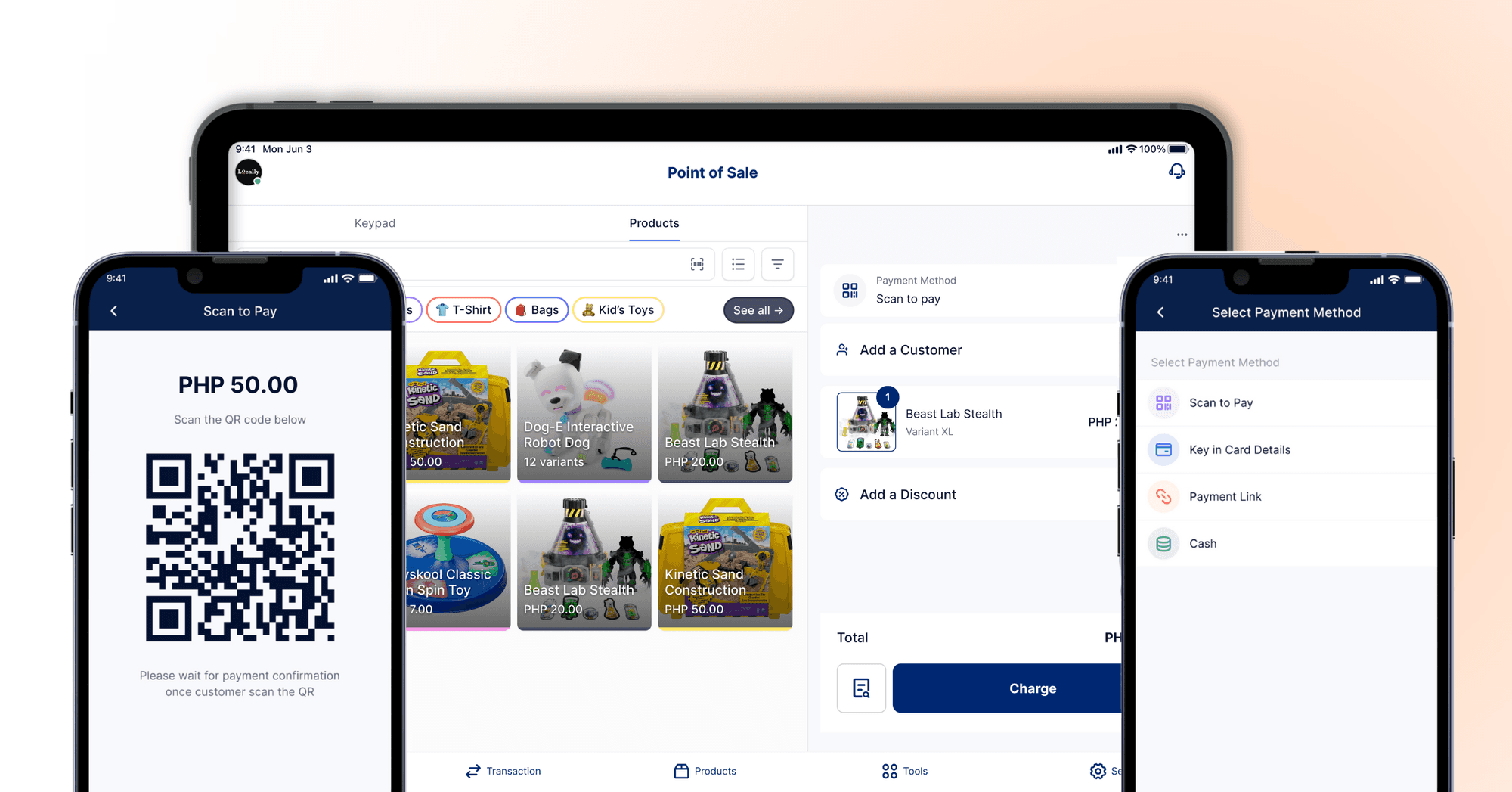
POS systems bring big benefits to many industries. They help improve customer experiences, make operations smoother, and manage inventory better. It's more than just handling payments; it's about building a system that boosts efficiency and profits.
For business owners, knowing the perks of POS systems is vital to stay ahead. Modern POS tech lets businesses use real-time data, track inventory automatically, and streamline workflows. These features are crucial for success in today's fast market.
The future of POS technology looks promising, with new innovations set to change how we do transactions and improve customer experiences. As businesses grow, adding advanced POS features will be important. It will help meet customer needs and stay relevant in a changing economy.
Experience the simplicity and efficiency of HitPay's POS software with no subscription fees. Take advantage of our advanced features at no cost, and streamline your business operations effortlessly.
If you're a customer who has questions about paying with HitPay, feel free to contact us on our website.
Frequently Asked Questions About POS Systems
What is a POS system?
A POS system, or Point Of Sale system, is a tech solution for merchants. It helps process payments and log transactions smoothly. It acts like a modern cash register with advanced software for managing orders and tracking inventory.
Who typically uses POS systems?
Many industries use POS systems, like retail, restaurants, and service providers. They use them to make transactions smoother, manage inventory better, and engage with customers through loyalty programs.
What are the main types of POS systems available?
There are three main types of POS systems: cloud-based, mobile, and tablet or kiosk solutions. Each type meets different business needs, like flexibility, on-the-go transactions, or ease of use in stores.
What advantages do POS systems offer to businesses?
POS systems make customer service faster, help manage inventory by keeping track of stock, and give valuable sales data. This data helps make better operational decisions.
How can small businesses benefit from utilising POS systems?
Small businesses can make their processes smoother and more accurate with POS systems. They don't need a big upfront investment. Choosing affordable and flexible solutions helps them grow as they get bigger.
คุณอาจชอบโพสต์เหล่านี้
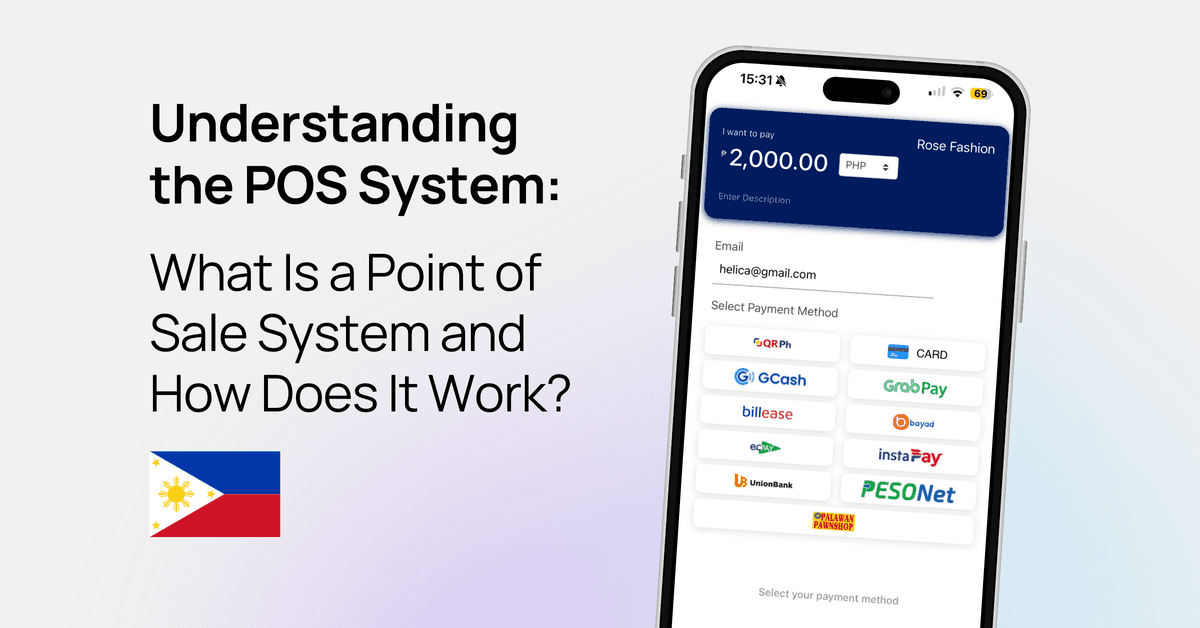
Understanding the POS System: What Is a Point of Sale System and How Does It Work?
HitPay Philippines
โพสต์
9 กันยายน 2567
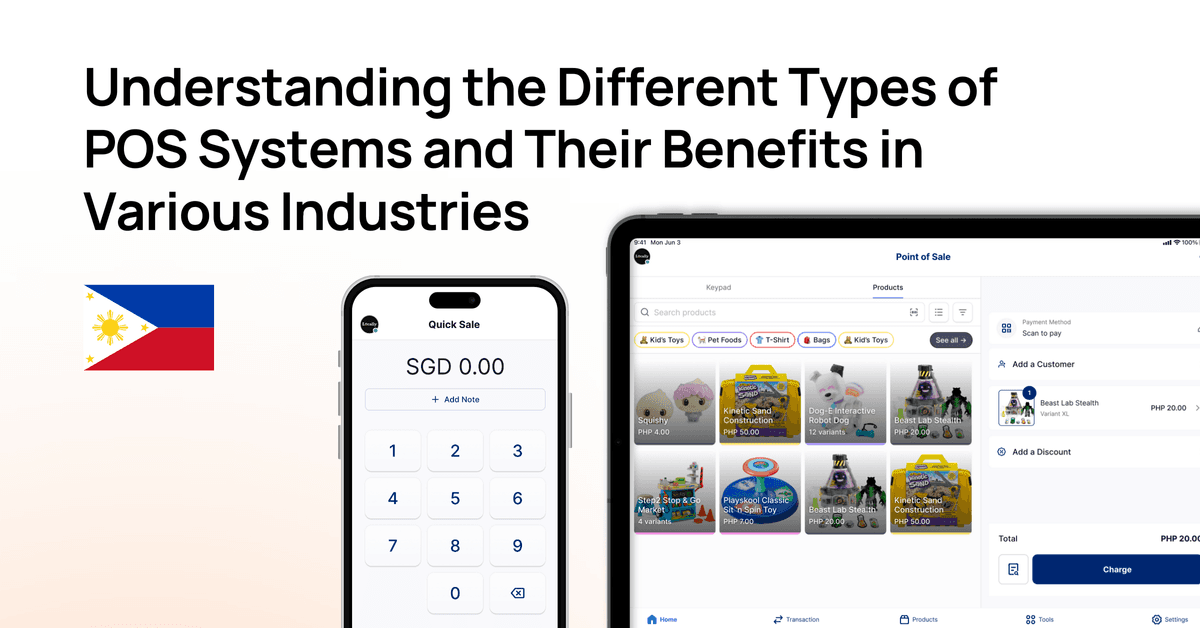
Understanding the Different Types of POS Systems and Their Benefits in Various Industries
HitPay Philippines
โพสต์
8 กันยายน 2567
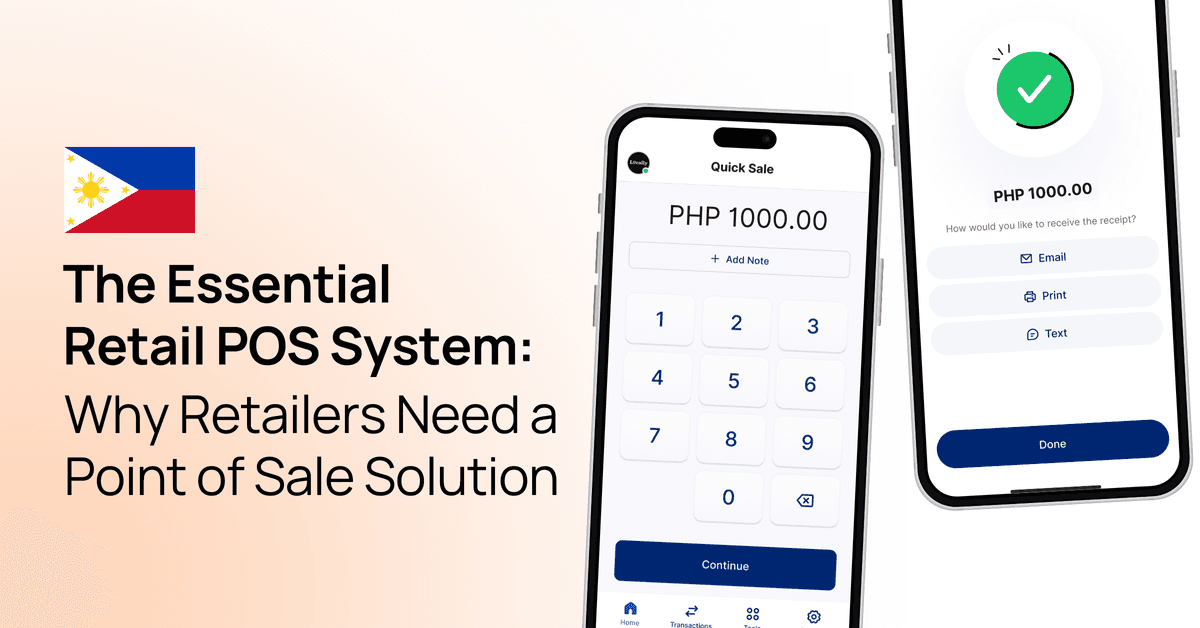
The Essential Retail POS System: Why Retailers Need a Point of Sale Solution
HitPay Philippines
โพสต์
8 กันยายน 2567
Understanding the Different Types of POS Systems and Their Benefits in Various Industries
8 กันยายน 2567
Explore the different types of POS systems available for various industries, and learn how they enhance transaction efficiency, improve customer experience, and drive business growth through better inventory management and data insights.
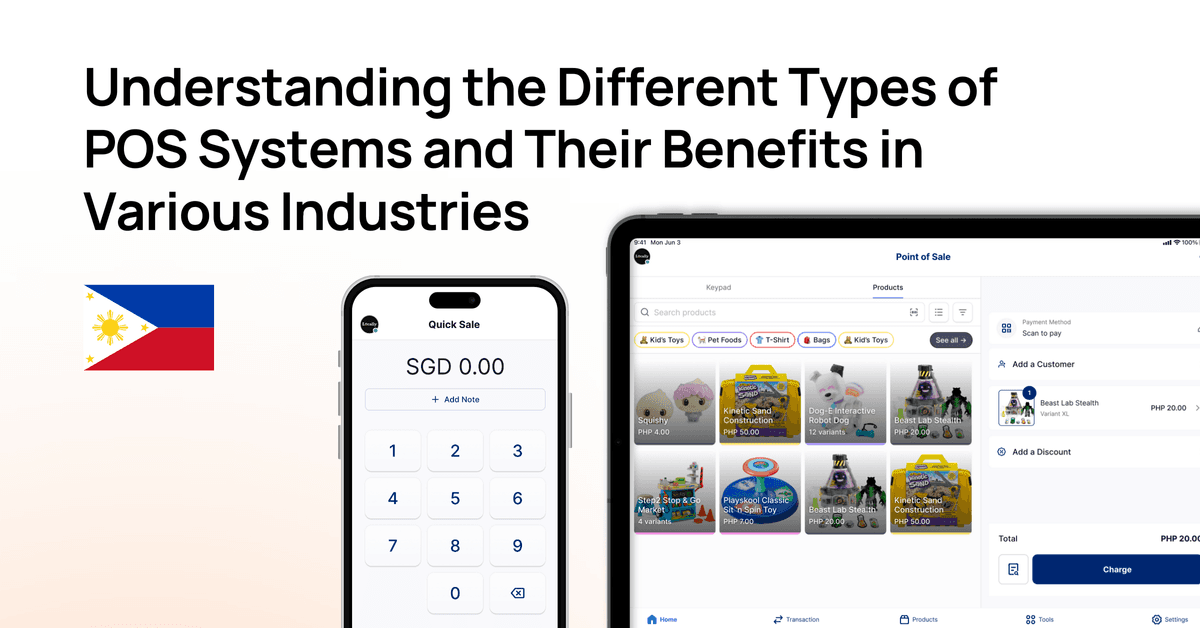
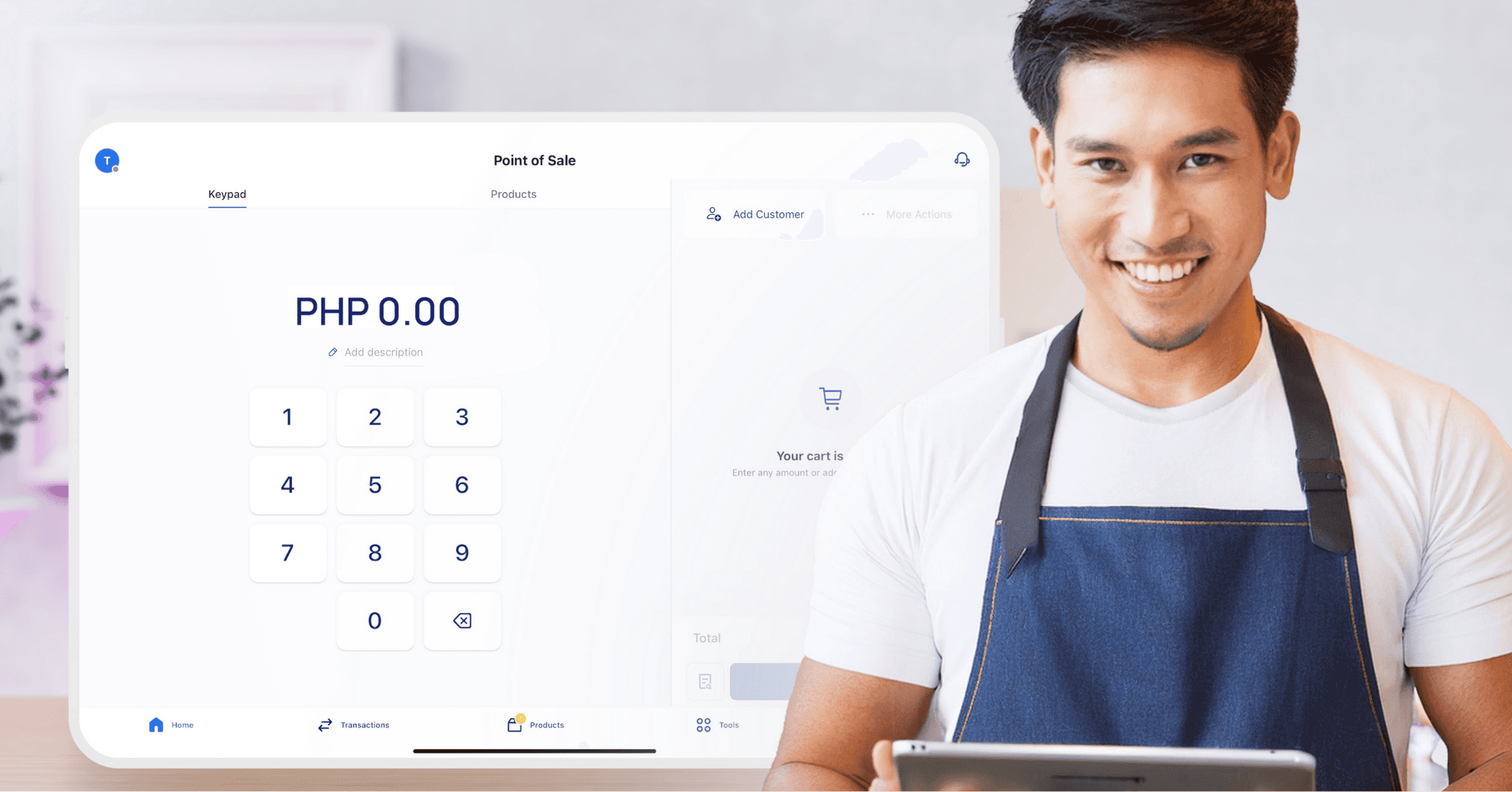
A reliable Point-of-Sale (POS) system is essential for businesses looking to streamline operations and ensure smooth transactions. Whether you manage a retail store, run a restaurant, or sell online, the right POS system does more than just handle payments—it also helps with inventory management, enhances customer experience, and drives sales through features like loyalty programs and automated discounts.
For small and medium-sized enterprises (SMEs) in Southeast Asia, choosing the right POS system is essential for growth. HitPay offers an all-in-one payment platform that simplifies these processes, supporting over 20,000 businesses globally.
In this article, we’ll explore the key features of POS systems, their benefits for your business, and how you can leverage them to improve operations and boost profitability.
Key Takeaways
There are various types of POS systems catering to different business needs.
POS systems can improve customer experience and operational efficiency.
These systems link sales data to inventory management effectively.
Businesses in various industries, including retail and restaurants, can benefit significantly.
Selecting the right POS system is critical for maximising its advantages.
POS systems can help drive success through better data insights.
What Is a POS System?
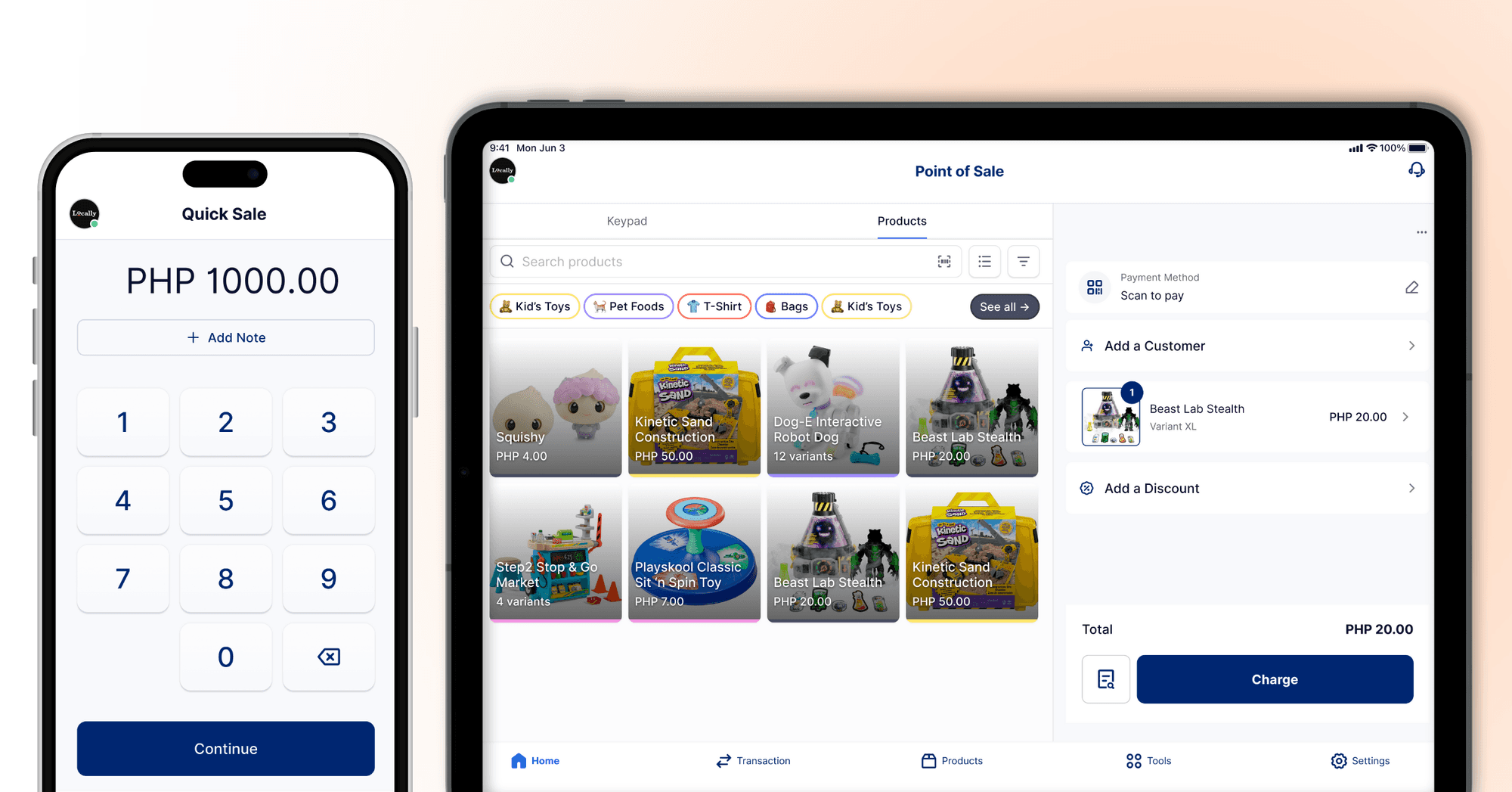
A POS system, or Point Of Sale system, is key technology for merchants. It helps process payments and log transactions smoothly. It acts like a modern cash register, with software that tracks orders, inventory, and trends.
POS systems have both physical and virtual parts. Physical ones are in stores, while virtual ones are for online shops. They handle many payment types, making transactions quick and safe for customers.
The POS global market has grown massively, and its market size is expected to reach $108 billion by 2027, with their ability to make inventory tracking and marketing data collection better. As businesses grow, having an efficient POS system is crucial for handling transactions and managing data.
Feature
Description
Payment Processing
Handles transactions via various methods like credit cards, debit cards, and mobile payments.
Inventory Management
Monitors stock levels, assists in reorder processes, and generates alerts for low stock.
Sales Analytics
Analyses buying trends, providing insights for strategic planning and marketing.
Customer Relationship Management
Collects customer data, enabling personalised marketing efforts and loyalty programs.
How Does a POS System Work?

A POS system makes sales transactions fast and efficient. When a sale happens, the cashier scans the items using barcodes. This calculates the total cost for the customer.
The system then logs each sale and updates real-time data on inventory and sales, keeping everything up to date and streamlined.
After scanning items, the system supports the payment, such as using cash or cards. If a card is used, the POS checks with the bank to confirm the transaction, ensuring that the account has sufficient funds to make the payment process as smooth as possible.
Important parts of a POS system include the terminal, barcode scanner, and receipt printer, managing sales tracking and report generation. With this data, you can make smart decisions to improve your business.
Component
Description
Functionality
Terminal
Main interface for conducting transactions
Processes sales and returns
Barcode Scanner
Device for reading item codes
Speed up the sales process and manage inventory
Receipt Printer
Device for printing transaction receipts
Provides customers with proof of purchase
Software
System applications that run the POS
Tracks sales, inventory, and generates reports
How Can Different Industries Utilise POS Systems?
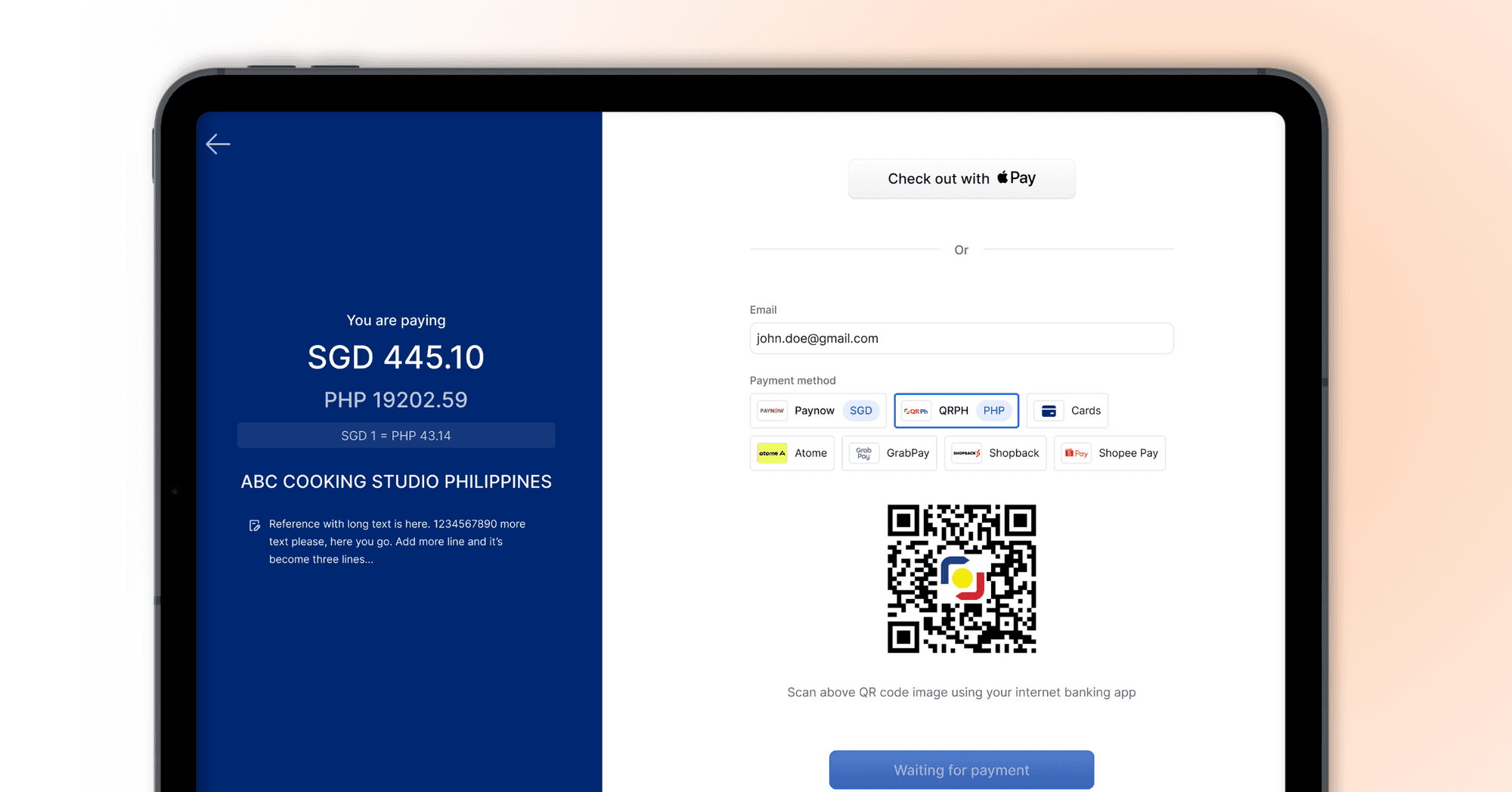
Many industries use POS systems to improve their work. According to a 2020 survey, 52% of corporations already use a cloud-based POS system, and 40% of those not using a cloud-based system plan to adopt one in the future.
Retailers, restaurants, and multi-channel businesses have unique requirements, and POS systems are designed to address these needs effectively. They offer tailored features that help simplify sales, manage inventory, and provide better customer service.
💡HitPay offers comprehensive POS software features at no cost, making it easier for small businesses to manage sales, inventory, and customer relationships without worrying about subscription fees.
POS Systems in Retail Environments
In retail, POS systems are key for making customer transactions smooth. They help manage stock well, so businesses know what they have at all times. They also have loyalty programs to keep customers coming back.
The Philippines Retail Market size is estimated at USD 66.70 billion in 2024 and is expected to reach USD 96.02 billion by 2029, highlighting the growing need for efficient POS solutions that can handle the increasing demands of this expanding market.
Businesses that invest in modern POS systems are better equipped to manage operations and remain competitive as the market continues to evolve.
Restaurant POS Systems and Their Unique Functionalities
Restaurant POS systems make taking orders and handling payments simple and quick, which is very important in busy restaurants. Staff can take orders right at the table, speeding up service and reducing mistakes. This keeps customers satisfied and helps the restaurant operate more efficiently.
These systems offer useful features such as:
Splitting bills
Managing reservations
Tracking tables
Managers gain access to important sales data, allowing them to:
Adjust menus
Set prices
Plan promotions based on customer preferences
Ingredient tracking helps the kitchen:
Stay stocked
Reduce waste
Simplify daily operations
💡Did you know? HitPay’s POS system includes advanced features like tipping options, surcharges, and customer management, helping restaurant owners deliver a smooth and customised experience for diners.
Multichannel POS Systems for Online and Offline Integration
For businesses that sell both online and in-store, multichannel POS systems are very important. They track inventory across all sales channels, so whether you sell online or in a physical store, your stock levels are always up to date. This helps prevent problems like selling out of products or overselling.
Multichannel POS systems also provide real-time sales tracking, letting businesses quickly adjust to what customers are buying. This makes operations smoother and more efficient.
By connecting all sales channels—online, in-store, or even through social media—these systems create a seamless shopping experience for customers, making it easy for them to buy wherever they prefer.
💡HitPay seamlessly syncs your POS inventory with major e-commerce platforms like Shopify and WooCommerce, ensuring you maintain accurate stock levels across all your sales channels.
Common Types of POS Systems Available
Choosing the right POS system is important for improving how your business runs and keeping customers satisfied. There are different types of POS systems designed for various business needs, whether you run a small shop, a busy restaurant, or an online store.
Some systems are simple and easy to use, while others have advanced features for managing multiple stores or sales channels.
What Are the Different Types of POS Systems?
Businesses can choose from different types of POS systems, depending on their needs. Understanding these options can help you choose the right POS system for your business, whether you need something simple for one location or a more advanced setup that works across multiple sales channels.
Cloud-Based POS Systems
Cloud-based POS systems offer many benefits, including lower upfront costs and the convenience of accessing data from anywhere. Cloud-based POS systems made up 53% of the market by the end of 2022, a big increase from 30% in 2017.
Unlike traditional systems, cloud-based systems don’t require expensive hardware or complex installations. You just need a device like a tablet or smartphone, and an internet connection.
One big advantage is that your sales and inventory data are always up to date in real time. This is helpful for businesses that need quick updates, like when stock is running low or when you want to check daily sales from a different location.
You can also manage your business on the go, which is great for owners who need flexibility or have multiple locations.
💡HitPay’s cloud-based POS system provides real-time data access from anywhere, giving you the flexibility to manage your business on the go.
Mobile POS Systems and Their Applications
Mobile POS systems turn smartphones and tablets into payment devices that can be used anytime, anywhere. They are especially useful for businesses like market vendors, event planners, food trucks, or pop-up shops that need to take payments on the go.
With mobile POS, businesses can improve customer service by offering quick and easy checkouts wherever they are selling. This is important because two-thirds of shoppers expect checkout to take 4 minutes or less, and many (28%) expect it to happen in just two minutes.
With mobile POS, customers don’t have to wait in long lines, and payments are processed smoothly, meeting these high expectations for speed and convenience.
Mobile POS systems can also be linked to inventory and sales data, so you always know what’s in stock, even when selling outside your main location. This makes shopping more convenient and enjoyable for customers while helping businesses stay organised and efficient.
Tablet and Kiosk POS Solutions
Tablet POS solutions are becoming more popular in cafes and stores because they are simple to use and easy to set up. Their touchscreen interfaces are familiar, making it quick for staff to learn and operate.
Kiosks, on the other hand, allow customers to place orders or pay on their own, which reduces wait times and makes service faster. These kiosks are often found in fast-food restaurants and self-service stores. Both tablet and kiosk POS systems help businesses run more smoothly by speeding up service and reducing the workload on staff.
💡HitPay’s tablet POS solutions are simple and user-friendly, making them perfect for cafes, retail stores, and businesses looking to provide quick and efficient service.
Type of POS System
Key Features
Ideal For
Cloud-Based POS
Remote access, data backup, scalability
Businesses needing flexibility and real-time data
Mobile POS Systems
Portable, easy transaction processing, real-time syncing
Market vendors, event sales, businesses on-the-go
Tablet POS Solutions
User-friendly, touch screen interface, inventory management
Cafes, retail stores, and pop-up shops
Kiosk POS Solutions
Self-service, reduced wait times, customer interaction
Restaurants, fast food, retail environments
What Are the Advantages of Using a POS System?

POS systems are important for businesses that want to get better and grow. They make transactions quicker, so customers don’t have to wait as long, which makes them happier and more likely to come back.
POS systems also help businesses work more smoothly by automatically tracking sales, managing stock, and creating reports.
Improving Customer Experience with POS Systems
Using a POS system can greatly improve how customers feel about your business. It helps speed up checkout, so customers spend less time waiting in line, creating a better shopping experience.
POS systems also have features like loyalty programs that allow businesses to offer special rewards, discounts, or personalised services to repeat customers. For example, customers can earn points with each purchase and use them later for discounts or free items.
Customer service support is a key factor for Filipinos, with 50% ranking it as a top purchase driver, just behind quality products and service at 70%. By offering faster service and rewards through a POS system, businesses can meet these expectations, making customers feel valued and encouraging them to return.
Benefits of a POS System for Inventory Management
Keeping track of stock is very important with a POS system. It gives real-time updates, so you always know exactly what products you have in stock. The system can even send alerts when items are running low, helping you order more just in time before they run out.
This keeps your inventory at the right level and helps avoid problems like losing sales because something is out of stock or losing money because you ordered too much. By managing stock better, businesses can save money, reduce waste, and keep customers happy by always having what they need.
Sales Data Tracking with POS Software
POS software tracks sales and gives valuable insights into what customers like to buy. By analysing sales trends, businesses can see which products are most popular and when they sell the best. This information helps you decide what products to stock more of and which ones may not be worth keeping.
With these insights, businesses can also plan better marketing strategies, like promoting popular items during peak times or offering discounts on slow-moving products. This approach not only makes daily operations smoother but also helps increase profits by focusing on what customers really want.
How Do POS Systems Benefit Small Businesses?
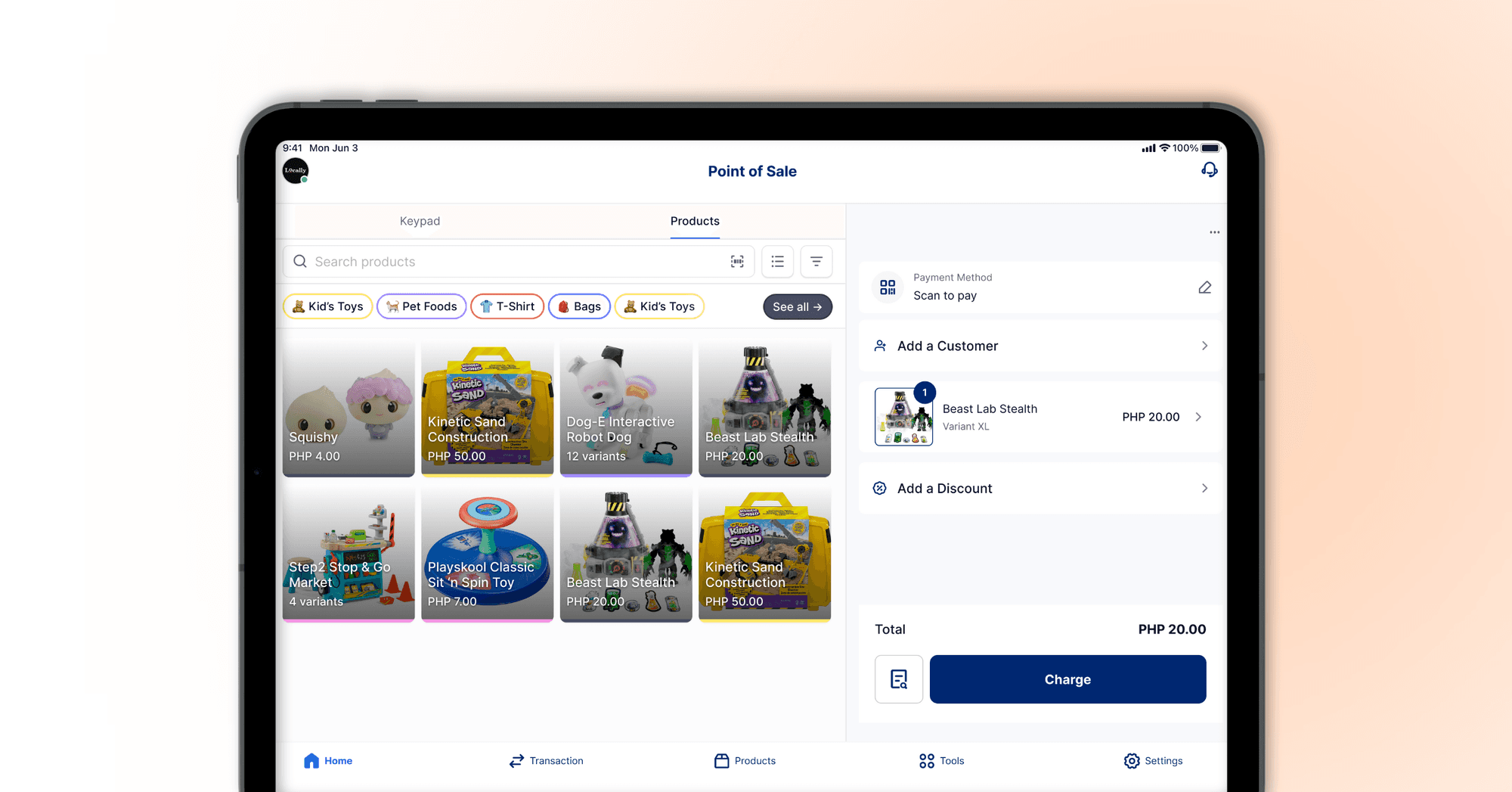
POS systems offer big benefits to small businesses by making daily tasks easier and boosting overall efficiency.
With a POS system, tasks like processing payments, managing inventory, and tracking sales become much simpler and faster. This allows staff to focus more on serving customers instead of dealing with complicated manual processes.
Choosing the Right POS System for Small Businesses: When picking a POS system, think about what your business needs. You should consider how it handles inventory, payments, and customer relationships. A system that matches your business style, whether mobile or traditional, boosts efficiency and benefits.
Cost-Effectiveness of Modern POS Systems: Today's POS systems are budget-friendly while still offering a full range of features.They offer flexible pricing that fits your budget. These systems are great for both new and growing businesses because they're easy on the wallet and grow with you.
How POS Systems Enhance Operational Efficiency: POS systems make your business run smoother by automating routine tasks. They track inventory, analyse sales, and manage customers automatically. This means you can focus on growing your business. Everything works together seamlessly, making customers happier.
What Features Should You Look for in a POS Terminal?
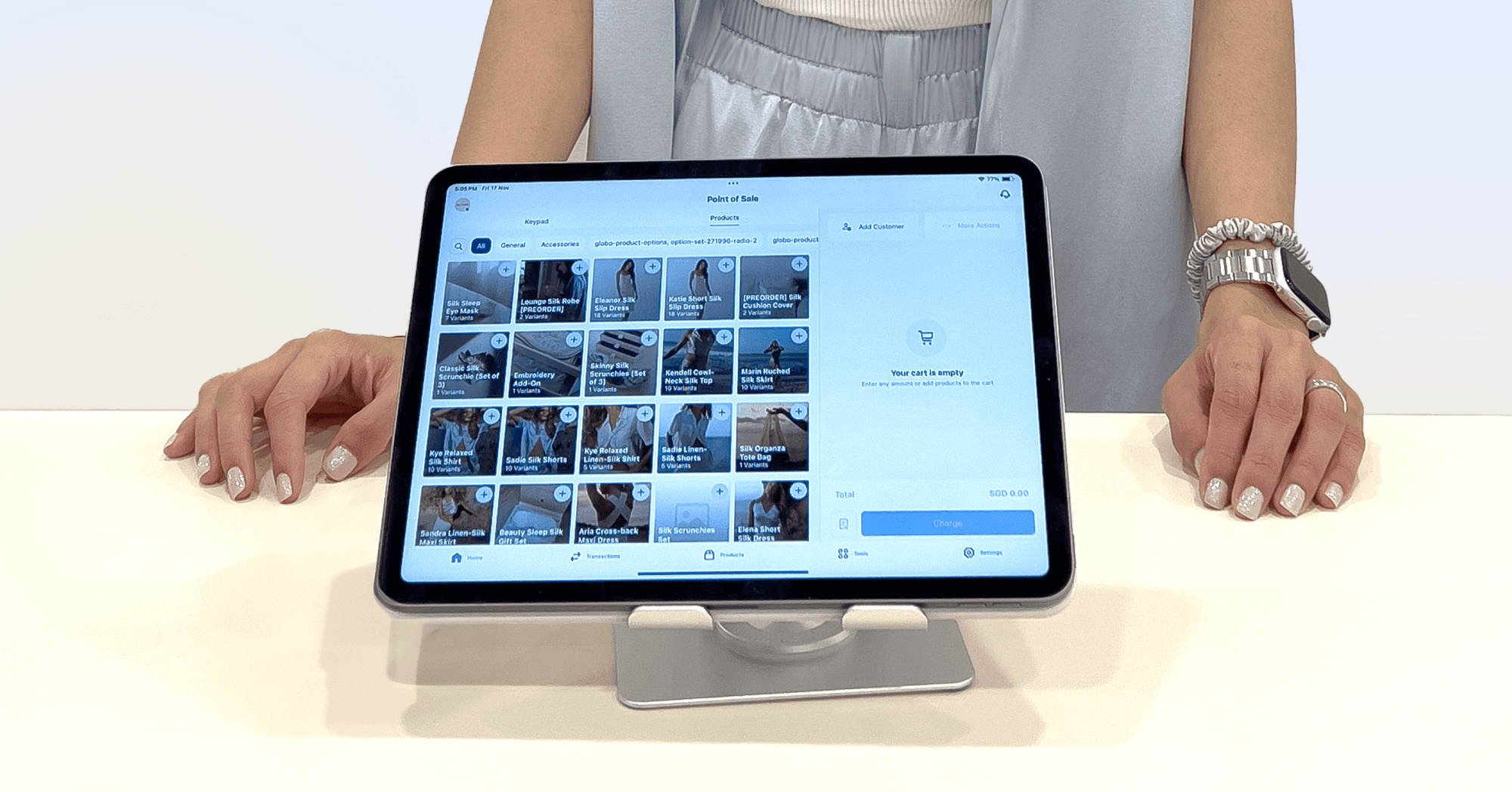
Choosing the right POS terminal is key for your business's smooth operation. As mentioned, a good POS terminal boosts retail efficiency, enhances customer service, and makes transactions smoother.
Here are some important things to think about when picking a POS terminal:
Essential Hardware and Software Components
Look at the essential POS hardware that makes transactions easier and workflow better. Important hardware includes:
Barcode scanners for quick product identification
Cash drawers to securely store cash
Receipt printers for providing customers with proof of purchase
For software, choose an interface that's easy to use. The software should help with daily tasks.
Integration Capabilities with Other Systems
The ability to easily connect with other systems is a big advantage for a POS terminal. This is especially important for businesses that use different apps, like inventory management, accounting software, or e-commerce platforms.
When the POS system works well with these tools, data like sales, stock levels, and financial records automatically sync across all systems.
💡HitPay’s POS system integrates seamlessly with popular accounting software, streamlining financial management and reducing manual errors.
This smooth data flow reduces the risk of errors that can happen with manual entry and saves time because you don’t have to update each system separately.
For example, when a sale is made, the POS automatically updates the inventory and sends the correct information to accounting software. This integration makes daily operations more efficient and helps businesses run more smoothly.
Security Features in POS Terminals
Security is very important when choosing a POS system. Modern POS terminals need strong security features to protect customer information and financial transactions.
One key feature is data encryption, which scrambles sensitive information like credit card details, making it hard for hackers to access. Another important feature is transaction tracking, which records every sale and payment, helping to quickly spot any suspicious activity.
With cyber attacks on the rise in 2024, reaching 7.78 million instances and 53% of businesses being attacked once a month or more, having a secure POS system is more critical than ever. These security measures not only keep customer information safe but also ensure your business meets industry standards like PCI compliance, which is required for handling card payments.
By choosing a secure POS system, businesses can build customer trust, avoid costly data breaches, and protect financial transactions in today’s risky environment.
Get Started With HitPay’s Secure POS System Software
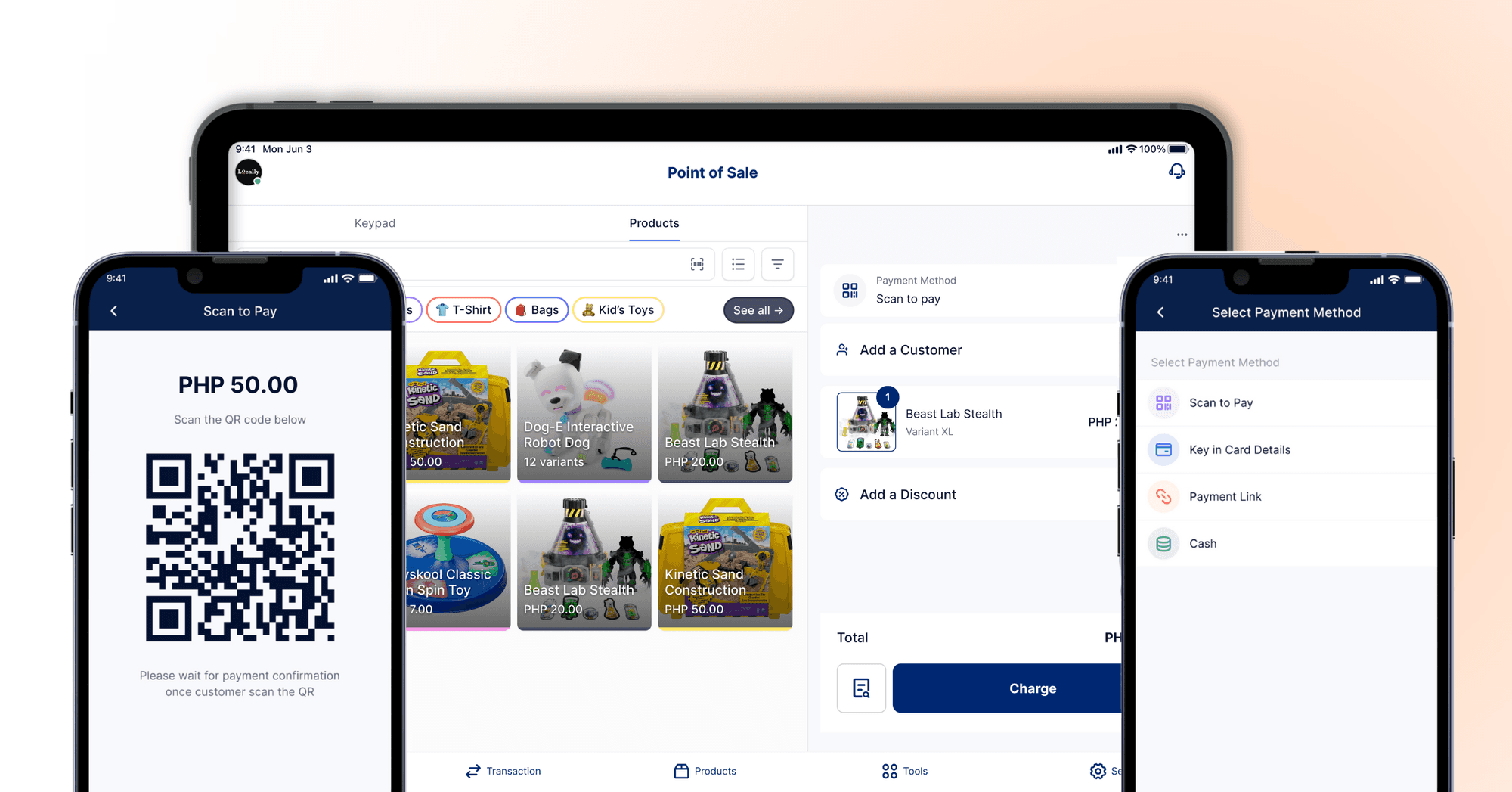
POS systems bring big benefits to many industries. They help improve customer experiences, make operations smoother, and manage inventory better. It's more than just handling payments; it's about building a system that boosts efficiency and profits.
For business owners, knowing the perks of POS systems is vital to stay ahead. Modern POS tech lets businesses use real-time data, track inventory automatically, and streamline workflows. These features are crucial for success in today's fast market.
The future of POS technology looks promising, with new innovations set to change how we do transactions and improve customer experiences. As businesses grow, adding advanced POS features will be important. It will help meet customer needs and stay relevant in a changing economy.
Experience the simplicity and efficiency of HitPay's POS software with no subscription fees. Take advantage of our advanced features at no cost, and streamline your business operations effortlessly.
If you're a customer who has questions about paying with HitPay, feel free to contact us on our website.
Frequently Asked Questions About POS Systems
What is a POS system?
A POS system, or Point Of Sale system, is a tech solution for merchants. It helps process payments and log transactions smoothly. It acts like a modern cash register with advanced software for managing orders and tracking inventory.
Who typically uses POS systems?
Many industries use POS systems, like retail, restaurants, and service providers. They use them to make transactions smoother, manage inventory better, and engage with customers through loyalty programs.
What are the main types of POS systems available?
There are three main types of POS systems: cloud-based, mobile, and tablet or kiosk solutions. Each type meets different business needs, like flexibility, on-the-go transactions, or ease of use in stores.
What advantages do POS systems offer to businesses?
POS systems make customer service faster, help manage inventory by keeping track of stock, and give valuable sales data. This data helps make better operational decisions.
How can small businesses benefit from utilising POS systems?
Small businesses can make their processes smoother and more accurate with POS systems. They don't need a big upfront investment. Choosing affordable and flexible solutions helps them grow as they get bigger.
คุณอาจชอบโพสต์เหล่านี้
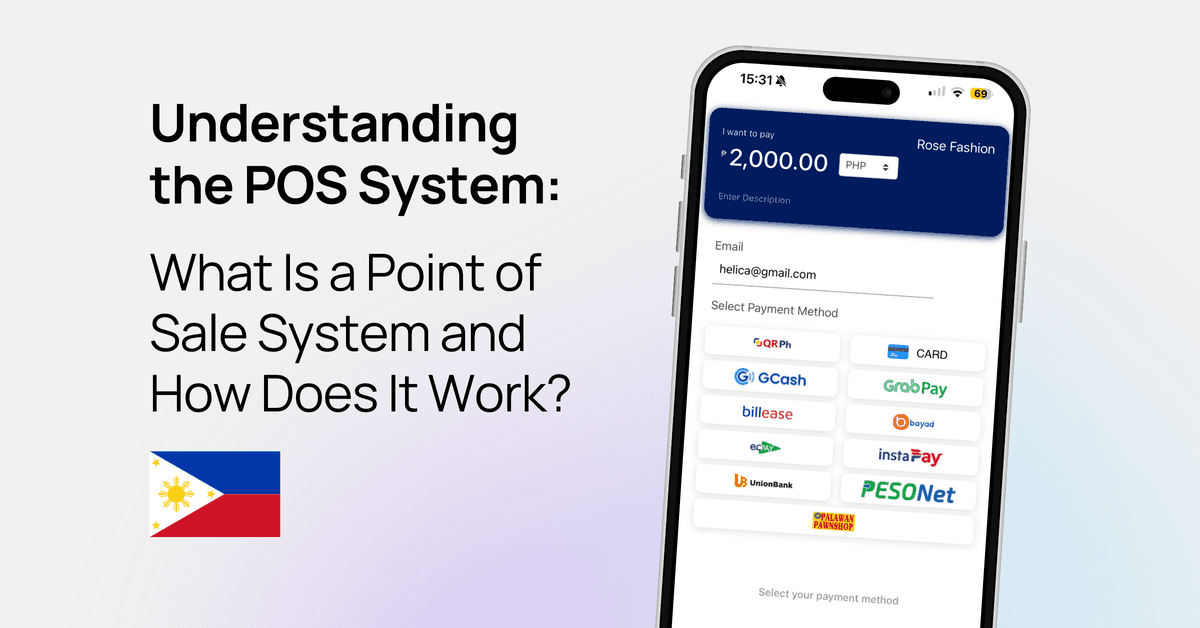
Understanding the POS System: What Is a Point of Sale System and How Does It Work?
HitPay Philippines
โพสต์
9 กันยายน 2567
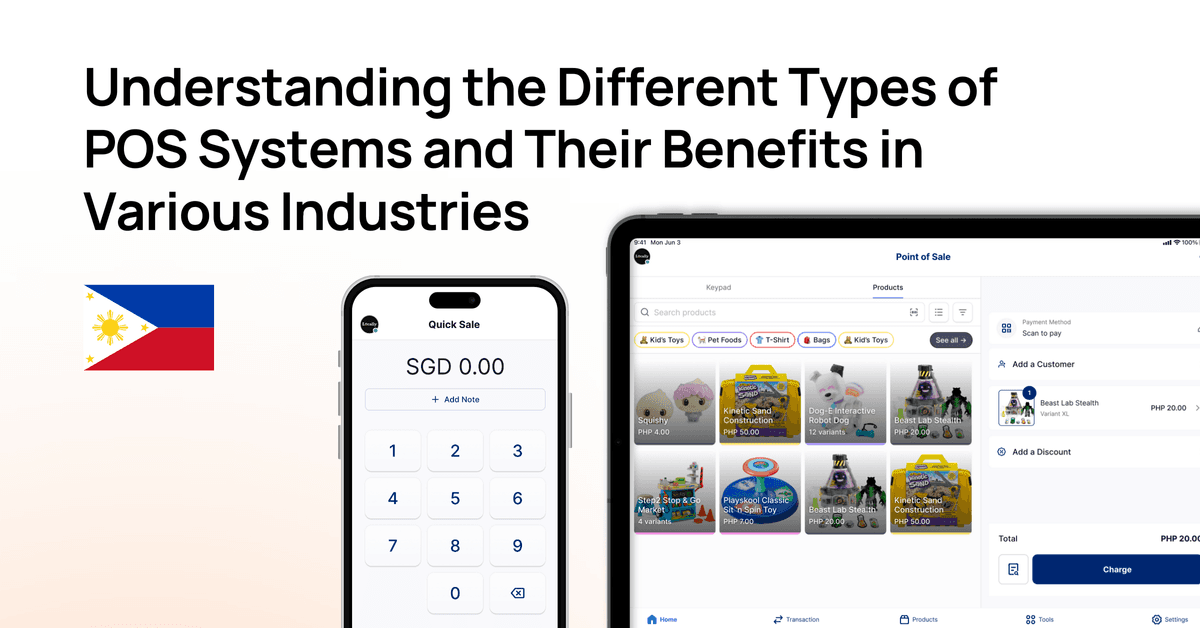
Understanding the Different Types of POS Systems and Their Benefits in Various Industries
HitPay Philippines
โพสต์
8 กันยายน 2567
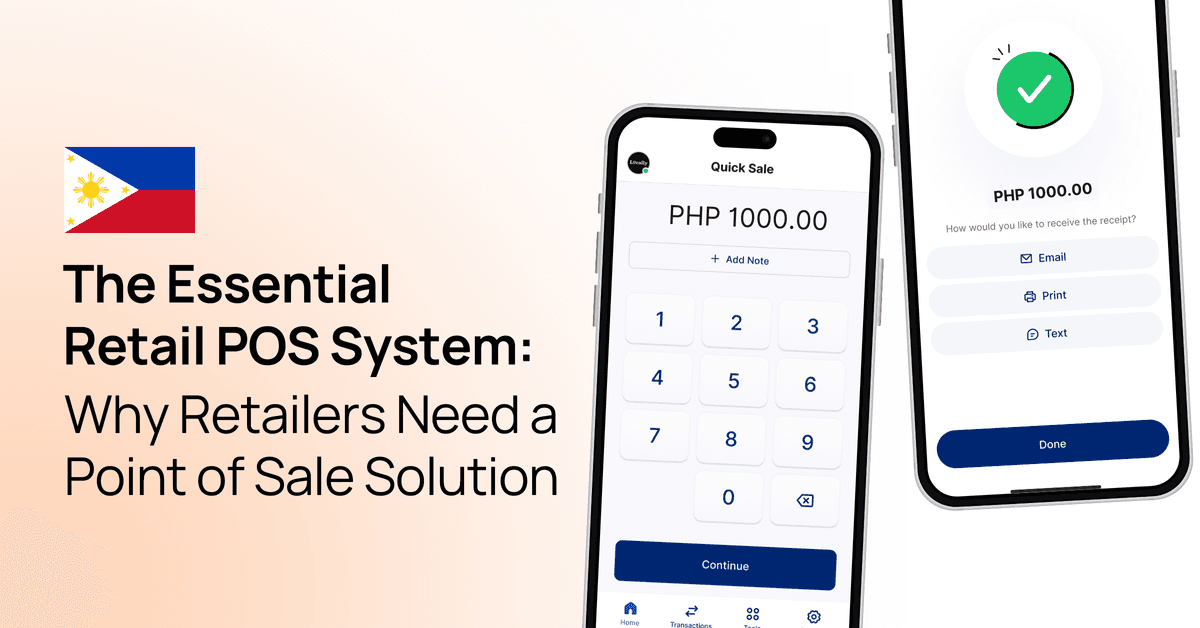
The Essential Retail POS System: Why Retailers Need a Point of Sale Solution
HitPay Philippines
โพสต์
8 กันยายน 2567
Understanding the Different Types of POS Systems and Their Benefits in Various Industries
8 กันยายน 2567
Explore the different types of POS systems available for various industries, and learn how they enhance transaction efficiency, improve customer experience, and drive business growth through better inventory management and data insights.
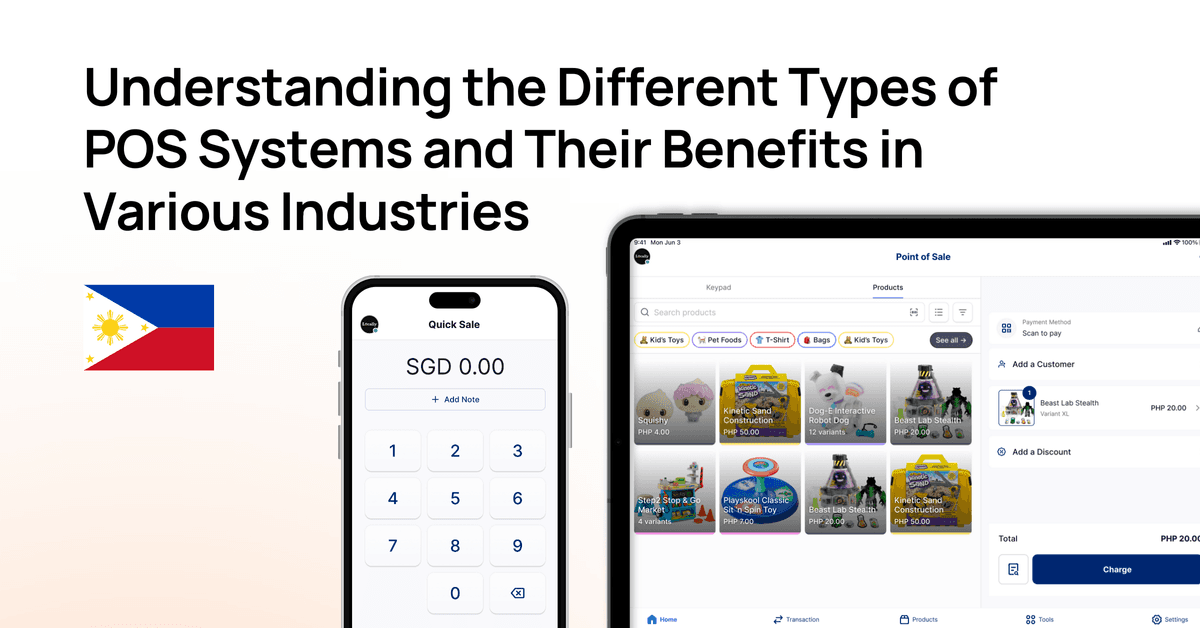
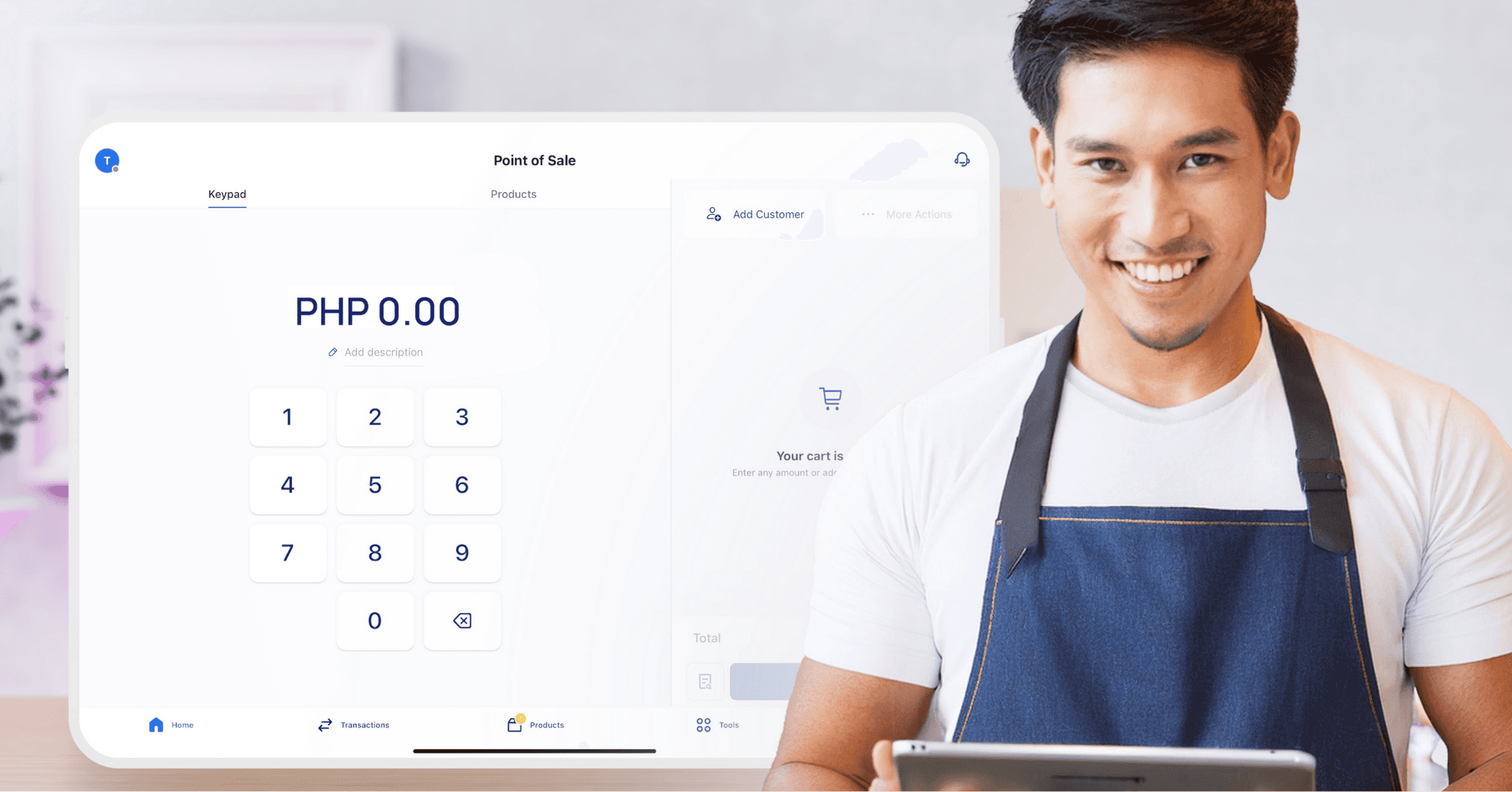
A reliable Point-of-Sale (POS) system is essential for businesses looking to streamline operations and ensure smooth transactions. Whether you manage a retail store, run a restaurant, or sell online, the right POS system does more than just handle payments—it also helps with inventory management, enhances customer experience, and drives sales through features like loyalty programs and automated discounts.
For small and medium-sized enterprises (SMEs) in Southeast Asia, choosing the right POS system is essential for growth. HitPay offers an all-in-one payment platform that simplifies these processes, supporting over 20,000 businesses globally.
In this article, we’ll explore the key features of POS systems, their benefits for your business, and how you can leverage them to improve operations and boost profitability.
Key Takeaways
There are various types of POS systems catering to different business needs.
POS systems can improve customer experience and operational efficiency.
These systems link sales data to inventory management effectively.
Businesses in various industries, including retail and restaurants, can benefit significantly.
Selecting the right POS system is critical for maximising its advantages.
POS systems can help drive success through better data insights.
What Is a POS System?
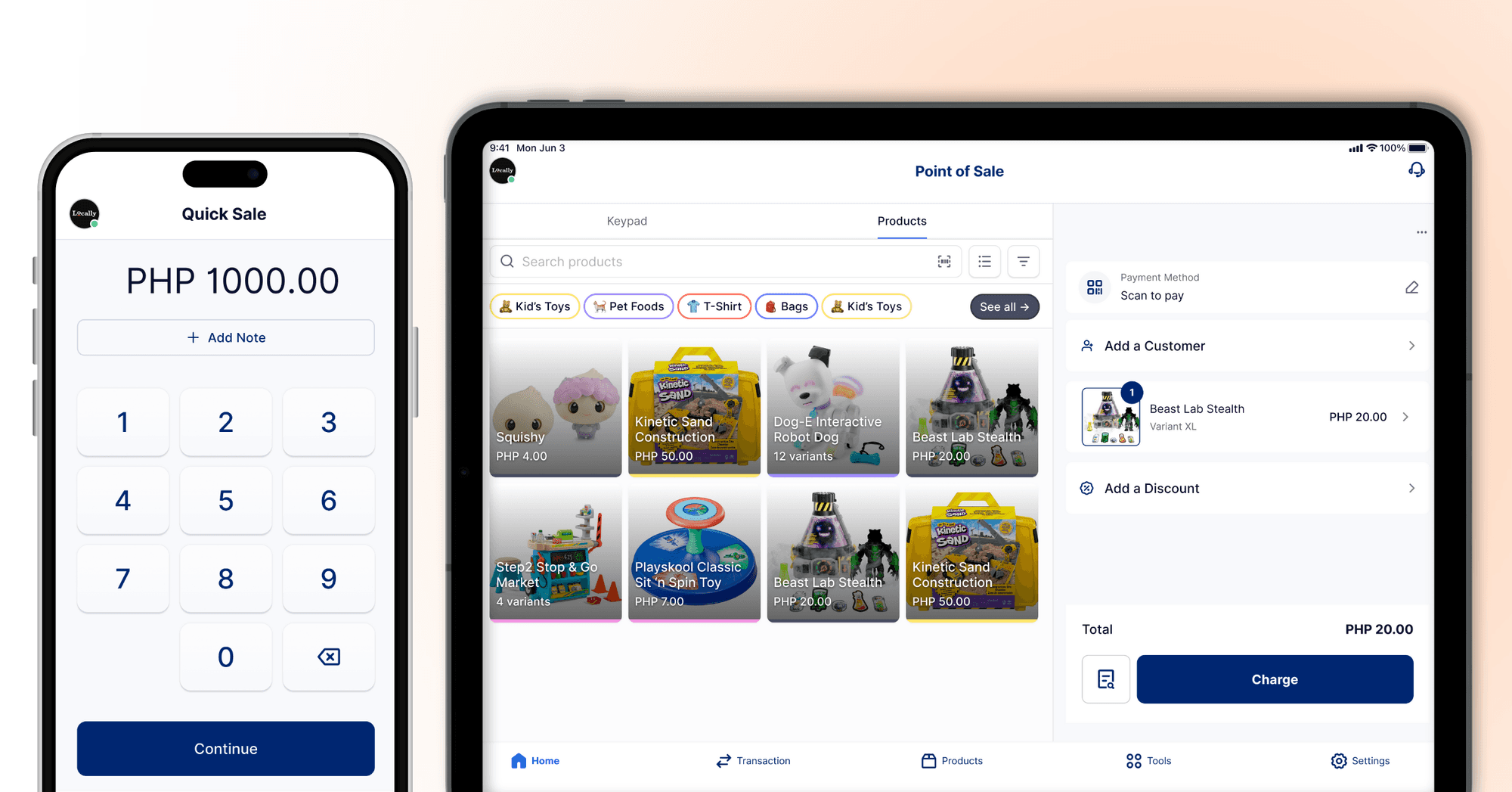
A POS system, or Point Of Sale system, is key technology for merchants. It helps process payments and log transactions smoothly. It acts like a modern cash register, with software that tracks orders, inventory, and trends.
POS systems have both physical and virtual parts. Physical ones are in stores, while virtual ones are for online shops. They handle many payment types, making transactions quick and safe for customers.
The POS global market has grown massively, and its market size is expected to reach $108 billion by 2027, with their ability to make inventory tracking and marketing data collection better. As businesses grow, having an efficient POS system is crucial for handling transactions and managing data.
Feature
Description
Payment Processing
Handles transactions via various methods like credit cards, debit cards, and mobile payments.
Inventory Management
Monitors stock levels, assists in reorder processes, and generates alerts for low stock.
Sales Analytics
Analyses buying trends, providing insights for strategic planning and marketing.
Customer Relationship Management
Collects customer data, enabling personalised marketing efforts and loyalty programs.
How Does a POS System Work?

A POS system makes sales transactions fast and efficient. When a sale happens, the cashier scans the items using barcodes. This calculates the total cost for the customer.
The system then logs each sale and updates real-time data on inventory and sales, keeping everything up to date and streamlined.
After scanning items, the system supports the payment, such as using cash or cards. If a card is used, the POS checks with the bank to confirm the transaction, ensuring that the account has sufficient funds to make the payment process as smooth as possible.
Important parts of a POS system include the terminal, barcode scanner, and receipt printer, managing sales tracking and report generation. With this data, you can make smart decisions to improve your business.
Component
Description
Functionality
Terminal
Main interface for conducting transactions
Processes sales and returns
Barcode Scanner
Device for reading item codes
Speed up the sales process and manage inventory
Receipt Printer
Device for printing transaction receipts
Provides customers with proof of purchase
Software
System applications that run the POS
Tracks sales, inventory, and generates reports
How Can Different Industries Utilise POS Systems?
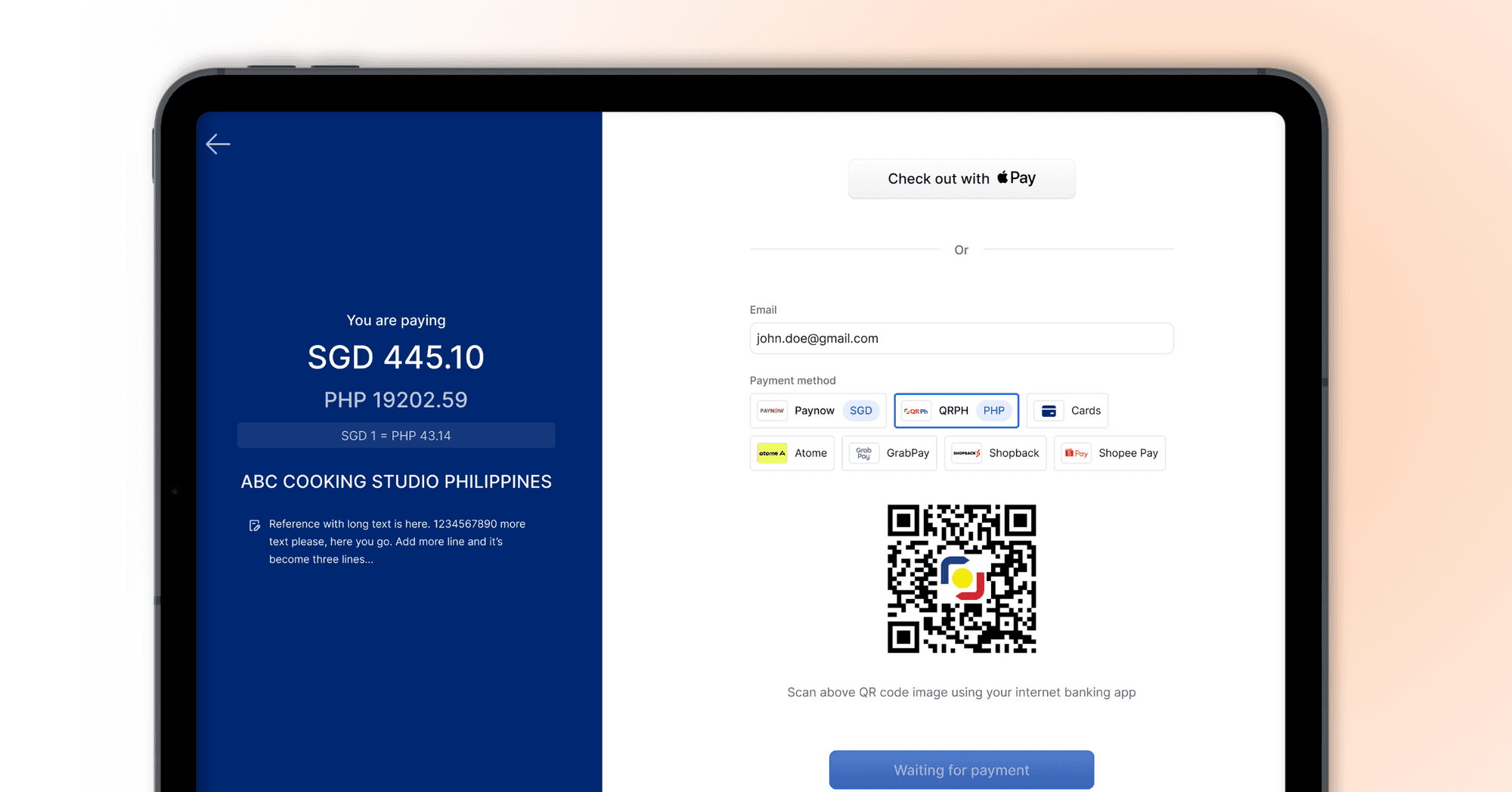
Many industries use POS systems to improve their work. According to a 2020 survey, 52% of corporations already use a cloud-based POS system, and 40% of those not using a cloud-based system plan to adopt one in the future.
Retailers, restaurants, and multi-channel businesses have unique requirements, and POS systems are designed to address these needs effectively. They offer tailored features that help simplify sales, manage inventory, and provide better customer service.
💡HitPay offers comprehensive POS software features at no cost, making it easier for small businesses to manage sales, inventory, and customer relationships without worrying about subscription fees.
POS Systems in Retail Environments
In retail, POS systems are key for making customer transactions smooth. They help manage stock well, so businesses know what they have at all times. They also have loyalty programs to keep customers coming back.
The Philippines Retail Market size is estimated at USD 66.70 billion in 2024 and is expected to reach USD 96.02 billion by 2029, highlighting the growing need for efficient POS solutions that can handle the increasing demands of this expanding market.
Businesses that invest in modern POS systems are better equipped to manage operations and remain competitive as the market continues to evolve.
Restaurant POS Systems and Their Unique Functionalities
Restaurant POS systems make taking orders and handling payments simple and quick, which is very important in busy restaurants. Staff can take orders right at the table, speeding up service and reducing mistakes. This keeps customers satisfied and helps the restaurant operate more efficiently.
These systems offer useful features such as:
Splitting bills
Managing reservations
Tracking tables
Managers gain access to important sales data, allowing them to:
Adjust menus
Set prices
Plan promotions based on customer preferences
Ingredient tracking helps the kitchen:
Stay stocked
Reduce waste
Simplify daily operations
💡Did you know? HitPay’s POS system includes advanced features like tipping options, surcharges, and customer management, helping restaurant owners deliver a smooth and customised experience for diners.
Multichannel POS Systems for Online and Offline Integration
For businesses that sell both online and in-store, multichannel POS systems are very important. They track inventory across all sales channels, so whether you sell online or in a physical store, your stock levels are always up to date. This helps prevent problems like selling out of products or overselling.
Multichannel POS systems also provide real-time sales tracking, letting businesses quickly adjust to what customers are buying. This makes operations smoother and more efficient.
By connecting all sales channels—online, in-store, or even through social media—these systems create a seamless shopping experience for customers, making it easy for them to buy wherever they prefer.
💡HitPay seamlessly syncs your POS inventory with major e-commerce platforms like Shopify and WooCommerce, ensuring you maintain accurate stock levels across all your sales channels.
Common Types of POS Systems Available
Choosing the right POS system is important for improving how your business runs and keeping customers satisfied. There are different types of POS systems designed for various business needs, whether you run a small shop, a busy restaurant, or an online store.
Some systems are simple and easy to use, while others have advanced features for managing multiple stores or sales channels.
What Are the Different Types of POS Systems?
Businesses can choose from different types of POS systems, depending on their needs. Understanding these options can help you choose the right POS system for your business, whether you need something simple for one location or a more advanced setup that works across multiple sales channels.
Cloud-Based POS Systems
Cloud-based POS systems offer many benefits, including lower upfront costs and the convenience of accessing data from anywhere. Cloud-based POS systems made up 53% of the market by the end of 2022, a big increase from 30% in 2017.
Unlike traditional systems, cloud-based systems don’t require expensive hardware or complex installations. You just need a device like a tablet or smartphone, and an internet connection.
One big advantage is that your sales and inventory data are always up to date in real time. This is helpful for businesses that need quick updates, like when stock is running low or when you want to check daily sales from a different location.
You can also manage your business on the go, which is great for owners who need flexibility or have multiple locations.
💡HitPay’s cloud-based POS system provides real-time data access from anywhere, giving you the flexibility to manage your business on the go.
Mobile POS Systems and Their Applications
Mobile POS systems turn smartphones and tablets into payment devices that can be used anytime, anywhere. They are especially useful for businesses like market vendors, event planners, food trucks, or pop-up shops that need to take payments on the go.
With mobile POS, businesses can improve customer service by offering quick and easy checkouts wherever they are selling. This is important because two-thirds of shoppers expect checkout to take 4 minutes or less, and many (28%) expect it to happen in just two minutes.
With mobile POS, customers don’t have to wait in long lines, and payments are processed smoothly, meeting these high expectations for speed and convenience.
Mobile POS systems can also be linked to inventory and sales data, so you always know what’s in stock, even when selling outside your main location. This makes shopping more convenient and enjoyable for customers while helping businesses stay organised and efficient.
Tablet and Kiosk POS Solutions
Tablet POS solutions are becoming more popular in cafes and stores because they are simple to use and easy to set up. Their touchscreen interfaces are familiar, making it quick for staff to learn and operate.
Kiosks, on the other hand, allow customers to place orders or pay on their own, which reduces wait times and makes service faster. These kiosks are often found in fast-food restaurants and self-service stores. Both tablet and kiosk POS systems help businesses run more smoothly by speeding up service and reducing the workload on staff.
💡HitPay’s tablet POS solutions are simple and user-friendly, making them perfect for cafes, retail stores, and businesses looking to provide quick and efficient service.
Type of POS System
Key Features
Ideal For
Cloud-Based POS
Remote access, data backup, scalability
Businesses needing flexibility and real-time data
Mobile POS Systems
Portable, easy transaction processing, real-time syncing
Market vendors, event sales, businesses on-the-go
Tablet POS Solutions
User-friendly, touch screen interface, inventory management
Cafes, retail stores, and pop-up shops
Kiosk POS Solutions
Self-service, reduced wait times, customer interaction
Restaurants, fast food, retail environments
What Are the Advantages of Using a POS System?

POS systems are important for businesses that want to get better and grow. They make transactions quicker, so customers don’t have to wait as long, which makes them happier and more likely to come back.
POS systems also help businesses work more smoothly by automatically tracking sales, managing stock, and creating reports.
Improving Customer Experience with POS Systems
Using a POS system can greatly improve how customers feel about your business. It helps speed up checkout, so customers spend less time waiting in line, creating a better shopping experience.
POS systems also have features like loyalty programs that allow businesses to offer special rewards, discounts, or personalised services to repeat customers. For example, customers can earn points with each purchase and use them later for discounts or free items.
Customer service support is a key factor for Filipinos, with 50% ranking it as a top purchase driver, just behind quality products and service at 70%. By offering faster service and rewards through a POS system, businesses can meet these expectations, making customers feel valued and encouraging them to return.
Benefits of a POS System for Inventory Management
Keeping track of stock is very important with a POS system. It gives real-time updates, so you always know exactly what products you have in stock. The system can even send alerts when items are running low, helping you order more just in time before they run out.
This keeps your inventory at the right level and helps avoid problems like losing sales because something is out of stock or losing money because you ordered too much. By managing stock better, businesses can save money, reduce waste, and keep customers happy by always having what they need.
Sales Data Tracking with POS Software
POS software tracks sales and gives valuable insights into what customers like to buy. By analysing sales trends, businesses can see which products are most popular and when they sell the best. This information helps you decide what products to stock more of and which ones may not be worth keeping.
With these insights, businesses can also plan better marketing strategies, like promoting popular items during peak times or offering discounts on slow-moving products. This approach not only makes daily operations smoother but also helps increase profits by focusing on what customers really want.
How Do POS Systems Benefit Small Businesses?
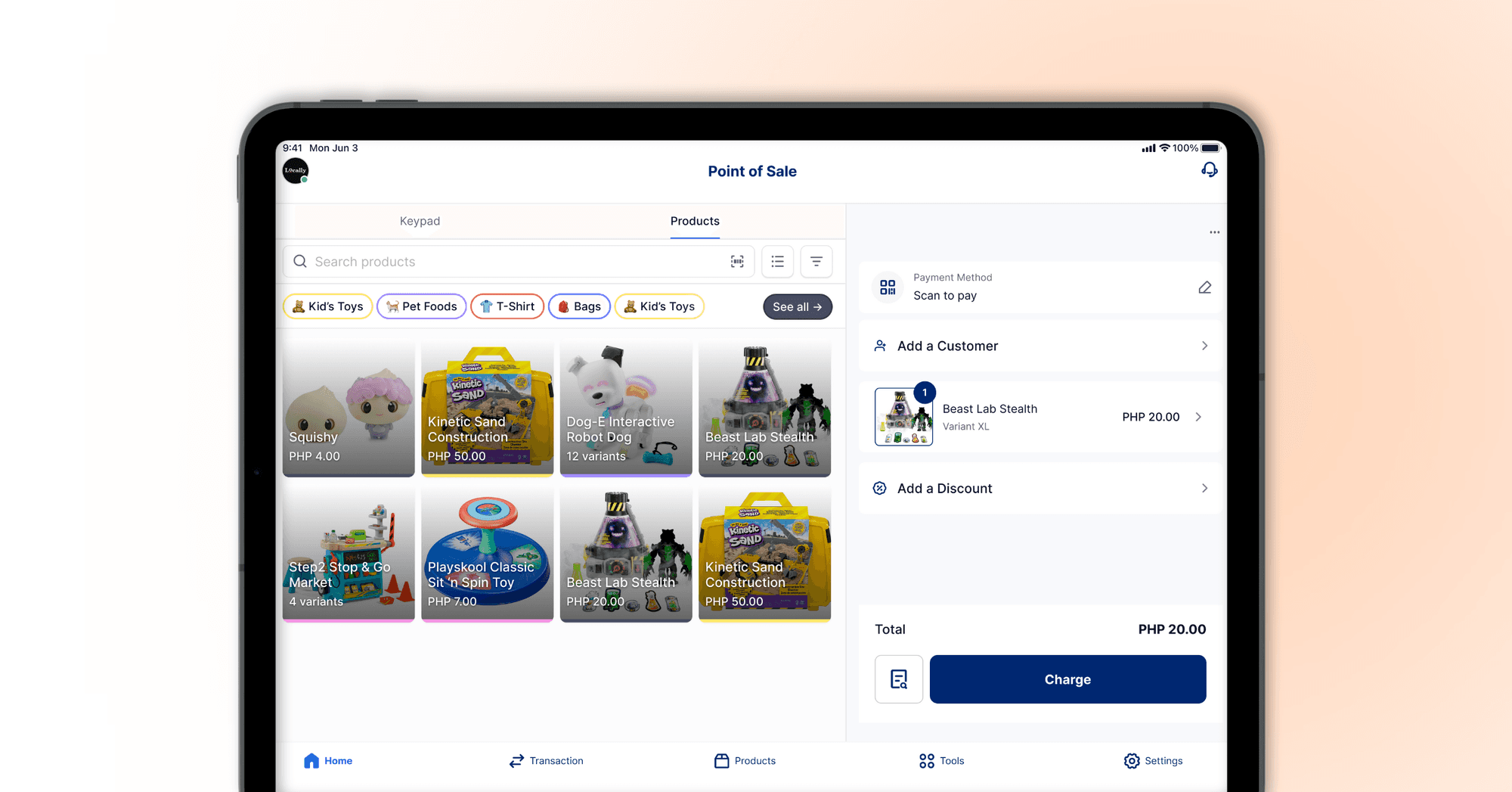
POS systems offer big benefits to small businesses by making daily tasks easier and boosting overall efficiency.
With a POS system, tasks like processing payments, managing inventory, and tracking sales become much simpler and faster. This allows staff to focus more on serving customers instead of dealing with complicated manual processes.
Choosing the Right POS System for Small Businesses: When picking a POS system, think about what your business needs. You should consider how it handles inventory, payments, and customer relationships. A system that matches your business style, whether mobile or traditional, boosts efficiency and benefits.
Cost-Effectiveness of Modern POS Systems: Today's POS systems are budget-friendly while still offering a full range of features.They offer flexible pricing that fits your budget. These systems are great for both new and growing businesses because they're easy on the wallet and grow with you.
How POS Systems Enhance Operational Efficiency: POS systems make your business run smoother by automating routine tasks. They track inventory, analyse sales, and manage customers automatically. This means you can focus on growing your business. Everything works together seamlessly, making customers happier.
What Features Should You Look for in a POS Terminal?
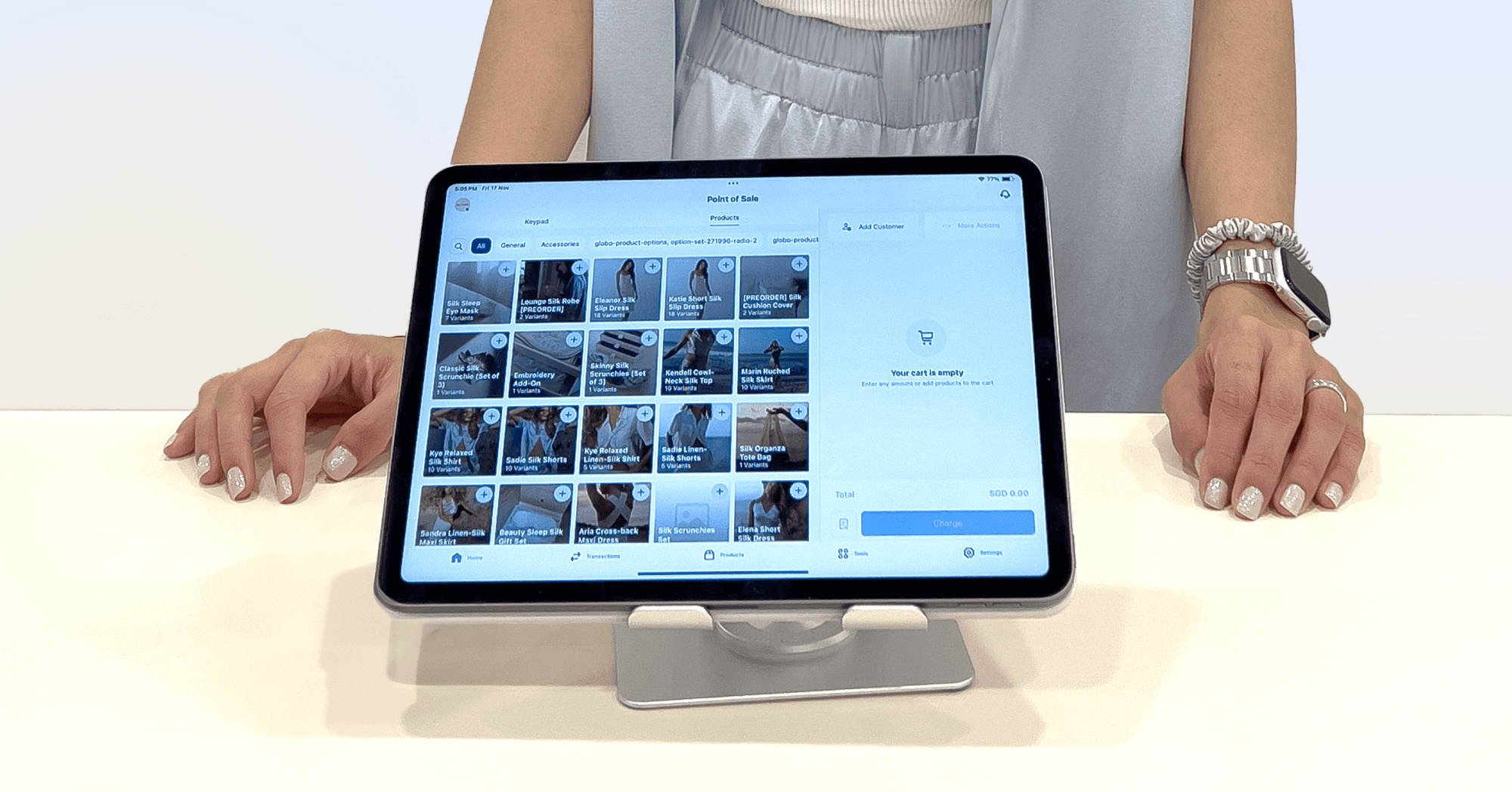
Choosing the right POS terminal is key for your business's smooth operation. As mentioned, a good POS terminal boosts retail efficiency, enhances customer service, and makes transactions smoother.
Here are some important things to think about when picking a POS terminal:
Essential Hardware and Software Components
Look at the essential POS hardware that makes transactions easier and workflow better. Important hardware includes:
Barcode scanners for quick product identification
Cash drawers to securely store cash
Receipt printers for providing customers with proof of purchase
For software, choose an interface that's easy to use. The software should help with daily tasks.
Integration Capabilities with Other Systems
The ability to easily connect with other systems is a big advantage for a POS terminal. This is especially important for businesses that use different apps, like inventory management, accounting software, or e-commerce platforms.
When the POS system works well with these tools, data like sales, stock levels, and financial records automatically sync across all systems.
💡HitPay’s POS system integrates seamlessly with popular accounting software, streamlining financial management and reducing manual errors.
This smooth data flow reduces the risk of errors that can happen with manual entry and saves time because you don’t have to update each system separately.
For example, when a sale is made, the POS automatically updates the inventory and sends the correct information to accounting software. This integration makes daily operations more efficient and helps businesses run more smoothly.
Security Features in POS Terminals
Security is very important when choosing a POS system. Modern POS terminals need strong security features to protect customer information and financial transactions.
One key feature is data encryption, which scrambles sensitive information like credit card details, making it hard for hackers to access. Another important feature is transaction tracking, which records every sale and payment, helping to quickly spot any suspicious activity.
With cyber attacks on the rise in 2024, reaching 7.78 million instances and 53% of businesses being attacked once a month or more, having a secure POS system is more critical than ever. These security measures not only keep customer information safe but also ensure your business meets industry standards like PCI compliance, which is required for handling card payments.
By choosing a secure POS system, businesses can build customer trust, avoid costly data breaches, and protect financial transactions in today’s risky environment.
Get Started With HitPay’s Secure POS System Software
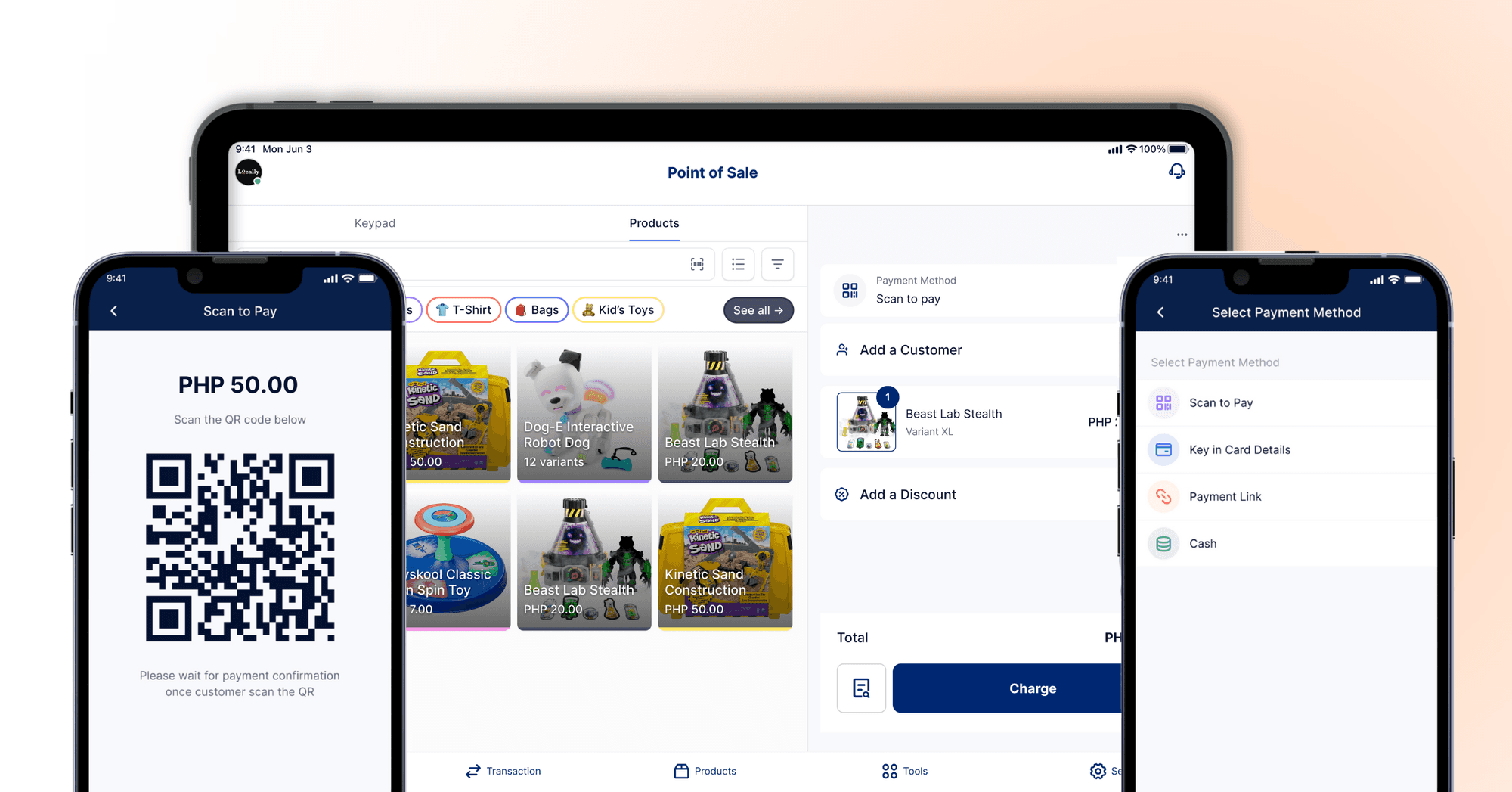
POS systems bring big benefits to many industries. They help improve customer experiences, make operations smoother, and manage inventory better. It's more than just handling payments; it's about building a system that boosts efficiency and profits.
For business owners, knowing the perks of POS systems is vital to stay ahead. Modern POS tech lets businesses use real-time data, track inventory automatically, and streamline workflows. These features are crucial for success in today's fast market.
The future of POS technology looks promising, with new innovations set to change how we do transactions and improve customer experiences. As businesses grow, adding advanced POS features will be important. It will help meet customer needs and stay relevant in a changing economy.
Experience the simplicity and efficiency of HitPay's POS software with no subscription fees. Take advantage of our advanced features at no cost, and streamline your business operations effortlessly.
If you're a customer who has questions about paying with HitPay, feel free to contact us on our website.
Frequently Asked Questions About POS Systems
What is a POS system?
A POS system, or Point Of Sale system, is a tech solution for merchants. It helps process payments and log transactions smoothly. It acts like a modern cash register with advanced software for managing orders and tracking inventory.
Who typically uses POS systems?
Many industries use POS systems, like retail, restaurants, and service providers. They use them to make transactions smoother, manage inventory better, and engage with customers through loyalty programs.
What are the main types of POS systems available?
There are three main types of POS systems: cloud-based, mobile, and tablet or kiosk solutions. Each type meets different business needs, like flexibility, on-the-go transactions, or ease of use in stores.
What advantages do POS systems offer to businesses?
POS systems make customer service faster, help manage inventory by keeping track of stock, and give valuable sales data. This data helps make better operational decisions.
How can small businesses benefit from utilising POS systems?
Small businesses can make their processes smoother and more accurate with POS systems. They don't need a big upfront investment. Choosing affordable and flexible solutions helps them grow as they get bigger.
คุณอาจชอบโพสต์เหล่านี้
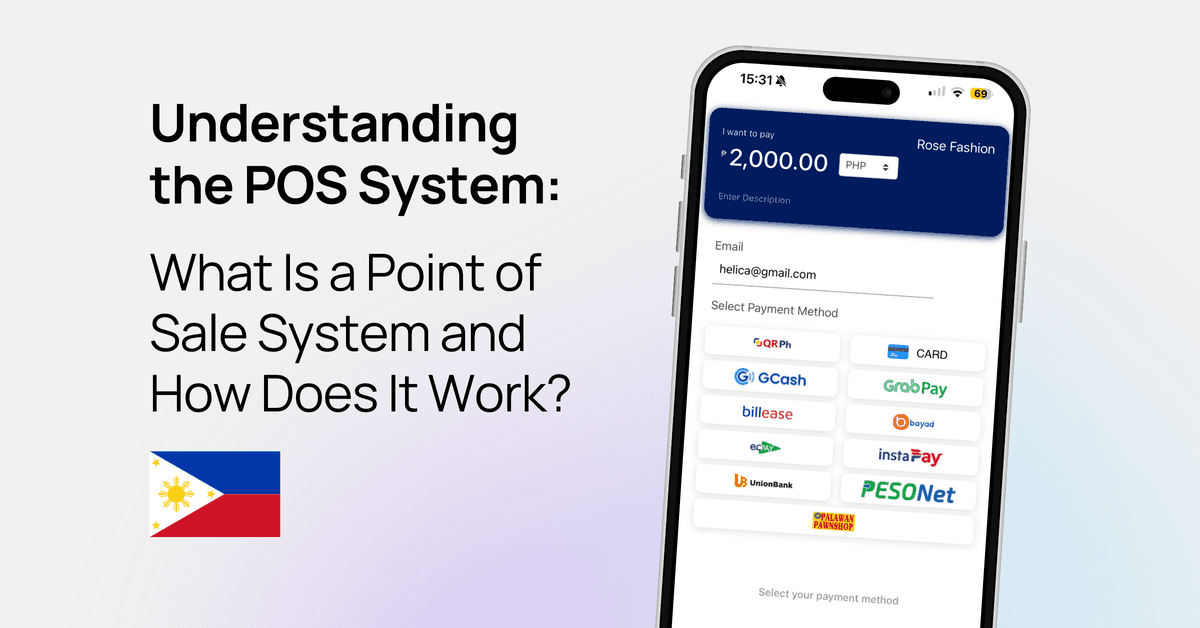
Understanding the POS System: What Is a Point of Sale System and How Does It Work?
HitPay Philippines
โพสต์
9 กันยายน 2567
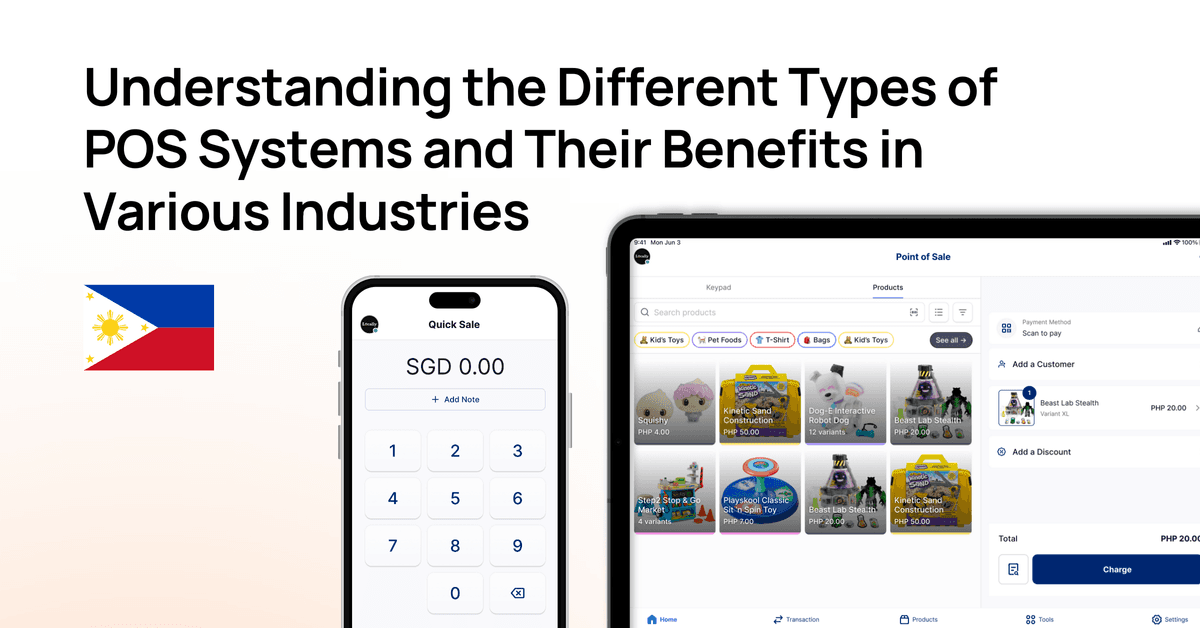
Understanding the Different Types of POS Systems and Their Benefits in Various Industries
HitPay Philippines
โพสต์
8 กันยายน 2567
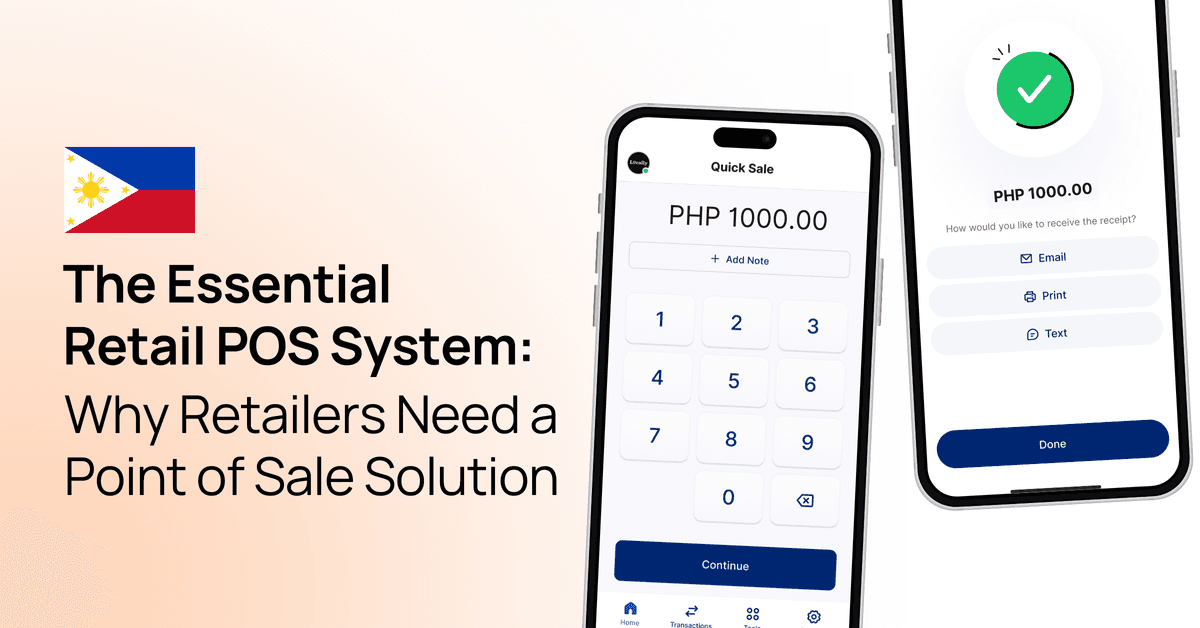
The Essential Retail POS System: Why Retailers Need a Point of Sale Solution
HitPay Philippines
โพสต์
8 กันยายน 2567

มาทำให้คุณตั้งค่ากันเถอะ
สร้างบัญชีทันทีหรือติดต่อเราเพื่อสร้างแพ็คเกจที่กำหนดเองสำหรับธุรกิจของคุณ.

ซอฟต์แวร์ธุรกิจ
บริษัท
Singapore
Philippines
Malaysia
Indonesia
Thailand
Australia & New Zealand
ประเทศอื่น ๆ ทั้งหมด
บริษัท HitPay Payment Solutions Pte Ltd ("HitPay") ได้รับอนุญาตเป็นสถาบันการชำระเงินขนาดใหญ่ (PS20200643) ภายใต้พระราชบัญญัติการบริการการชำระเงินของสิงคโปร์สำหรับการให้บริการการโอนเงินภายในประเทศ, การโอนเงินข้ามพรมแดน และบริการการจัดหาผู้ค้า ซึ่งสามารถยืนยันได้ในไดเรกทอรีสถาบันการเงินของ MAS ที่นี่. HitPay ยังสามารถให้บริการเหล่านี้ร่วมกับพันธมิตรอื่น ๆ ที่ได้รับอนุญาตหรือยกเว้นโดย MAS.
บริษัท HitPay Payment Solutions Pte Ltd
1 Keong Saik Road, สิงคโปร์ 089109

มาทำให้คุณตั้งค่ากันเถอะ
สร้างบัญชีทันทีเพื่อเริ่มต้นหรือติดต่อเรา
เพื่อออกแบบแพ็คเกจที่กำหนดเองสำหรับธุรกิจของคุณ.

ซอฟต์แวร์ธุรกิจ
บริษัท
Singapore
Philippines
Malaysia
Indonesia
Thailand
Australia & New Zealand
ประเทศอื่น ๆ ทั้งหมด
บริษัท HitPay Payment Solutions Pte Ltd ("HitPay") ได้รับอนุญาตเป็นสถาบันการชำระเงินขนาดใหญ่ (PS20200643) ภายใต้พระราชบัญญัติการบริการการชำระเงินของสิงคโปร์สำหรับการให้บริการการโอนเงินภายในประเทศ, การโอนเงินข้ามพรมแดน และบริการการจัดหาผู้ค้า ซึ่งสามารถยืนยันได้ในไดเรกทอรีสถาบันการเงินของ MAS ที่นี่. HitPay ยังสามารถให้บริการเหล่านี้ร่วมกับพันธมิตรอื่น ๆ ที่ได้รับอนุญาตหรือยกเว้นโดย MAS.
บริษัท HitPay Payment Solutions Pte Ltd
1 Keong Saik Road, สิงคโปร์ 089109

มาทำให้คุณตั้งค่ากันเถอะ
สร้างบัญชีทันทีเพื่อเริ่มต้นหรือติดต่อเราเพื่อออกแบบ
แพ็คเกจที่กำหนดเองสำหรับธุรกิจของคุณ.

ซอฟต์แวร์ธุรกิจ
บริษัท
Singapore
Philippines
Malaysia
Indonesia
Thailand
Australia & New Zealand
ประเทศอื่น ๆ ทั้งหมด
บริษัท HitPay Payment Solutions Pte Ltd ("HitPay") ได้รับอนุญาตเป็นสถาบันการชำระเงินขนาดใหญ่ (PS20200643) ภายใต้พระราชบัญญัติการบริการการชำระเงินของสิงคโปร์สำหรับการให้บริการการโอนเงินภายในประเทศ, การโอนเงินข้ามพรมแดน และบริการการจัดหาผู้ค้า ซึ่งสามารถยืนยันได้ในไดเรกทอรีสถาบันการเงินของ MAS ที่นี่. HitPay ยังสามารถให้บริการเหล่านี้ร่วมกับพันธมิตรอื่น ๆ ที่ได้รับอนุญาตหรือยกเว้นโดย MAS.
บริษัท HitPay Payment Solutions Pte Ltd
1 Keong Saik Road, สิงคโปร์ 089109

มาทำให้คุณตั้งค่ากันเถอะ
สร้างบัญชีทันทีเพื่อเริ่มต้นหรือ ติดต่อเราสำหรับการออกแบบแพ็คเกจที่กำหนดเอง
สำหรับธุรกิจของคุณ.

ซอฟต์แวร์ธุรกิจ
บริษัท
Singapore
Philippines
Malaysia
Indonesia
Thailand
Australia & New Zealand
ประเทศอื่น ๆ ทั้งหมด
HitPay Payment Solutions Pte Ltd ("HitPay") ได้รับใบอนุญาตเป็นสถาบันการชำระเงินที่สำคัญ (PS20200643) ภายใต้พระราชบัญญัติการชำระเงินของสิงคโปร์ สำหรับการให้บริการโอนเงินภายในประเทศ, การโอนเงินข้ามพรมแดน และบริการการจัดหาค่าใช้จ่ายให้กับพ่อค้า ซึ่งสามารถยืนยันได้ในไดเรกทอรีสถาบันการเงิน MAS ที่นี่. HitPay อาจให้บริการเหล่านี้ในความร่วมมือกับพันธมิตรที่ได้รับใบอนุญาตหรือได้รับการยกเว้นจาก MAS อื่น ๆ
HitPay Payment Solutions Pte Ltd
1 ถนนเคียงไทร, สิงคโปร์ 089109