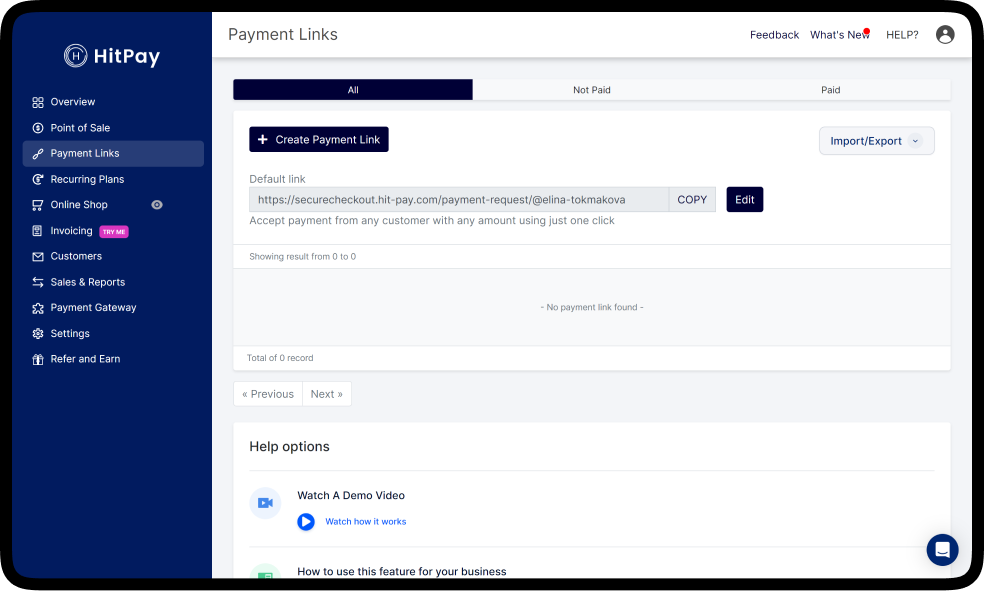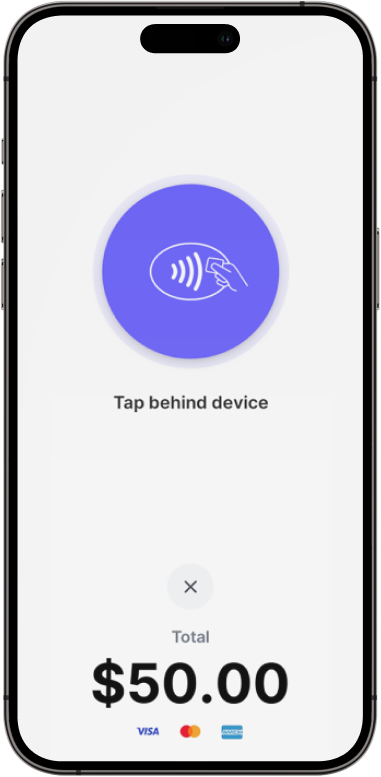HitPay's no-code tools are designed for a wide range of users, including small business owners, professionals, entrepreneurs, startups, and developers who want advanced payment solutions without complex integration.

You can access payment links and invoice processing software directly on your HitPay dashboard. Simple generate and customize your payment links and invoices, and send them to customers on any online channel.

Yes, security is a top priority for us. HitPay online payment system employs advanced security measures, including encryption and compliance with industry standards like PCI DSS, to ensure the security of your transactions and data.

HitPay offers a range of pricing plans to cater to different needs. Please visit our pricing page to see the available options and their features.