How to Integrate Google Analytics on the HitPay Online Store
March 2, 2023
Bring your online store to the next level with the new HitPay Google Analytics Integration! Here's how.
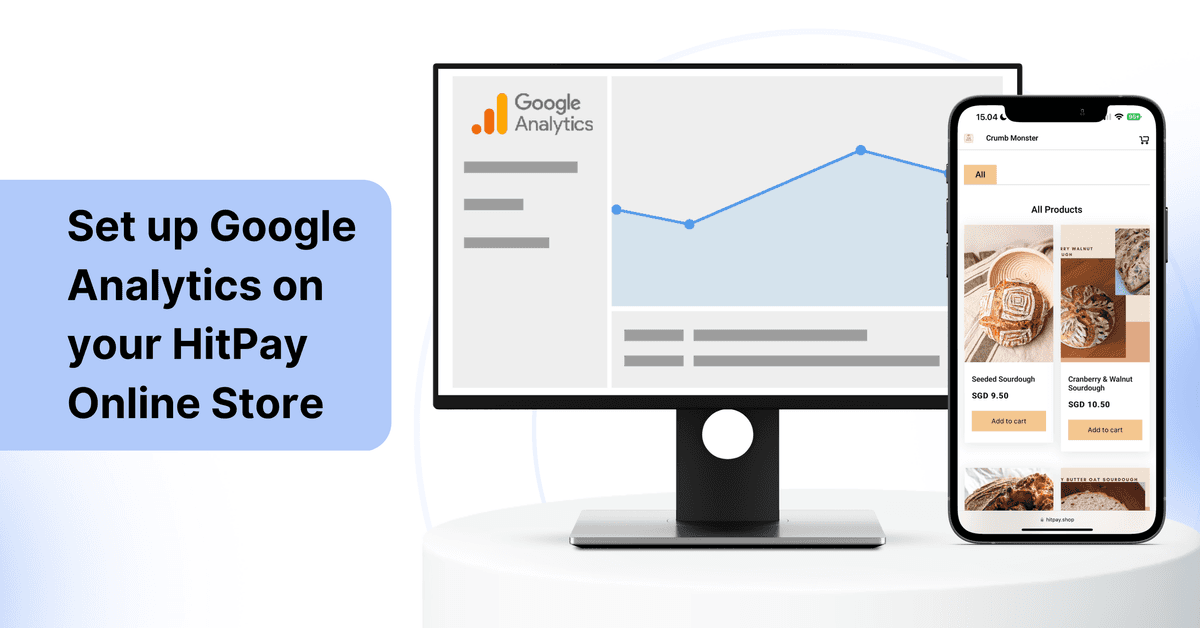
Bring your online store to the next level with the new HitPay Google Analytics Integration! In just a few clicks, you can add Google Analytics to your HitPay Online Store. This can help you:
Understand your customers: Track customer demographics, purchase history, and behavior flow to gain a deeper understanding of who visits your online store
Improve business decision-making: Use Google Analytics data to make informed decisions and grow your business
Increase sales: Track important metrics such as product views, add-to-cart rates, and purchase conversions to increase sales
Optimise your store: By understanding which pages are more effective at selling (and which aren't as effective), you can make changes to improve your online store
What is Google Analytics?
Google Analytics is a free tool that provides valuable data for your e-commerce business. The HitPay Google Analytics integration helps you gain insights into key metrics such as product views, add-to-cart rates, purchase conversions, and customer demographics, purchase history, and behavior flow. These insights can help you make data-driven decisions and grow your business.
What is the HitPay Online Store?
The HitPay Online Store is a free website builder alternative to popular platforms such as Shopify and WooCommerce. With HitPay, you can build your online store with unlimited products, using powerful features such as inventory management, inbuilt payment methods, offline order syncing, and more — all for free.
Learn more about the HitPay Online Store.
How to add the Google Analytics Integration to your HitPay Online Store:
You can link your online store to the GA Integration in just 4 simple steps:
1) Sign up for a Google Analytics Account
2) Obtain Your Measurement ID
3) Add the Measurement ID to Your HitPay Online Store
4) Verify the Connection
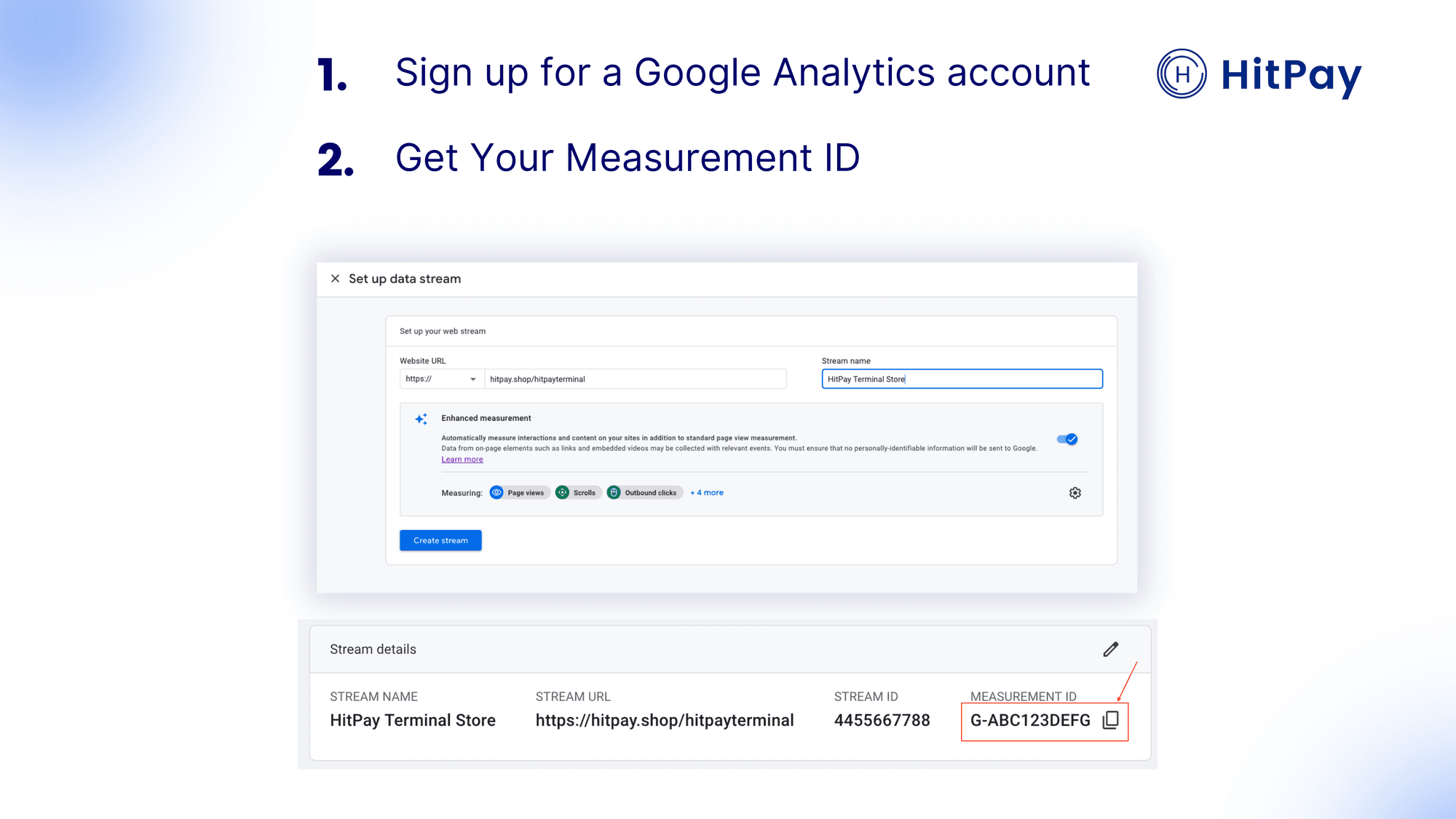
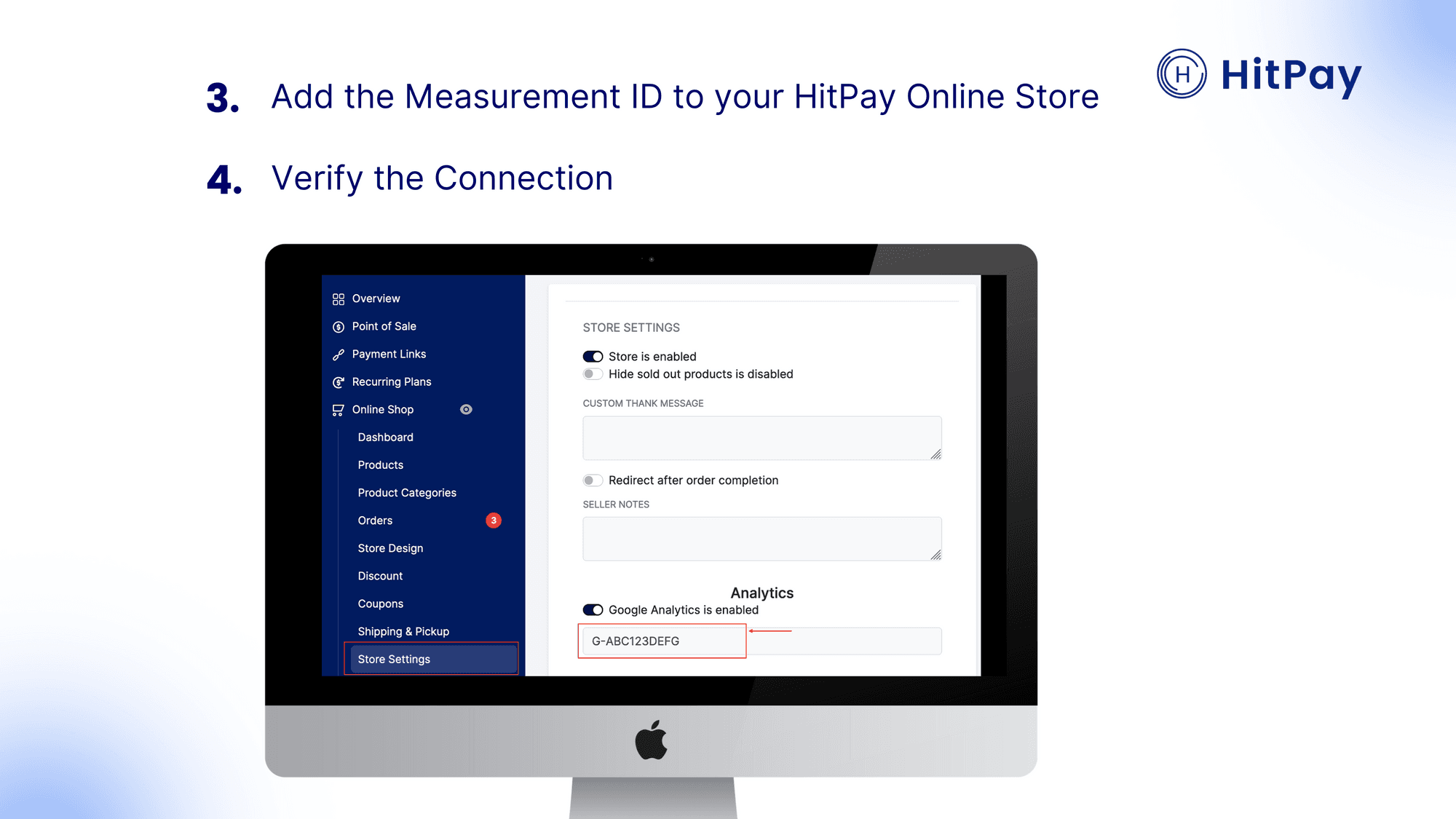
Follow this quick setup guide or watch the demo below!
If you have more questions, you can contact our team to learn more.
How to Integrate Google Analytics on the HitPay Online Store
March 2, 2023
Bring your online store to the next level with the new HitPay Google Analytics Integration! Here's how.
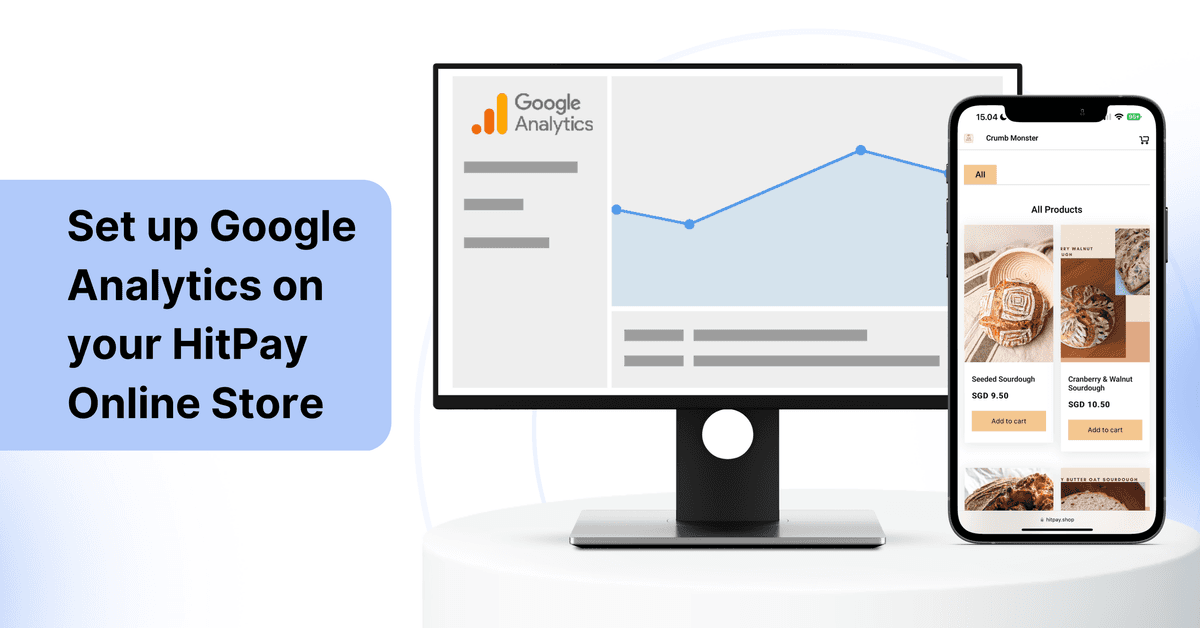
Bring your online store to the next level with the new HitPay Google Analytics Integration! In just a few clicks, you can add Google Analytics to your HitPay Online Store. This can help you:
Understand your customers: Track customer demographics, purchase history, and behavior flow to gain a deeper understanding of who visits your online store
Improve business decision-making: Use Google Analytics data to make informed decisions and grow your business
Increase sales: Track important metrics such as product views, add-to-cart rates, and purchase conversions to increase sales
Optimise your store: By understanding which pages are more effective at selling (and which aren't as effective), you can make changes to improve your online store
What is Google Analytics?
Google Analytics is a free tool that provides valuable data for your e-commerce business. The HitPay Google Analytics integration helps you gain insights into key metrics such as product views, add-to-cart rates, purchase conversions, and customer demographics, purchase history, and behavior flow. These insights can help you make data-driven decisions and grow your business.
What is the HitPay Online Store?
The HitPay Online Store is a free website builder alternative to popular platforms such as Shopify and WooCommerce. With HitPay, you can build your online store with unlimited products, using powerful features such as inventory management, inbuilt payment methods, offline order syncing, and more — all for free.
Learn more about the HitPay Online Store.
How to add the Google Analytics Integration to your HitPay Online Store:
You can link your online store to the GA Integration in just 4 simple steps:
1) Sign up for a Google Analytics Account
2) Obtain Your Measurement ID
3) Add the Measurement ID to Your HitPay Online Store
4) Verify the Connection
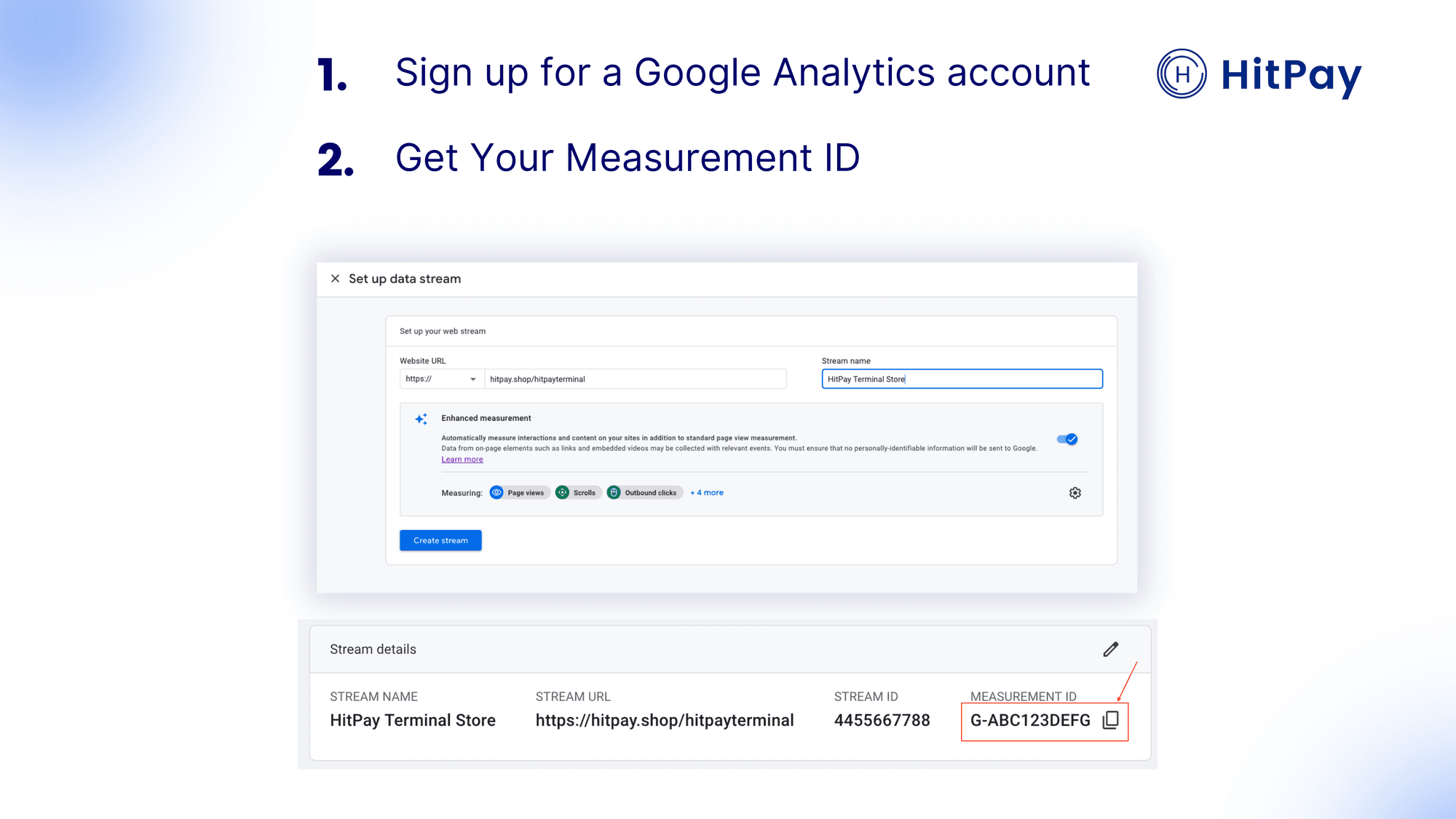
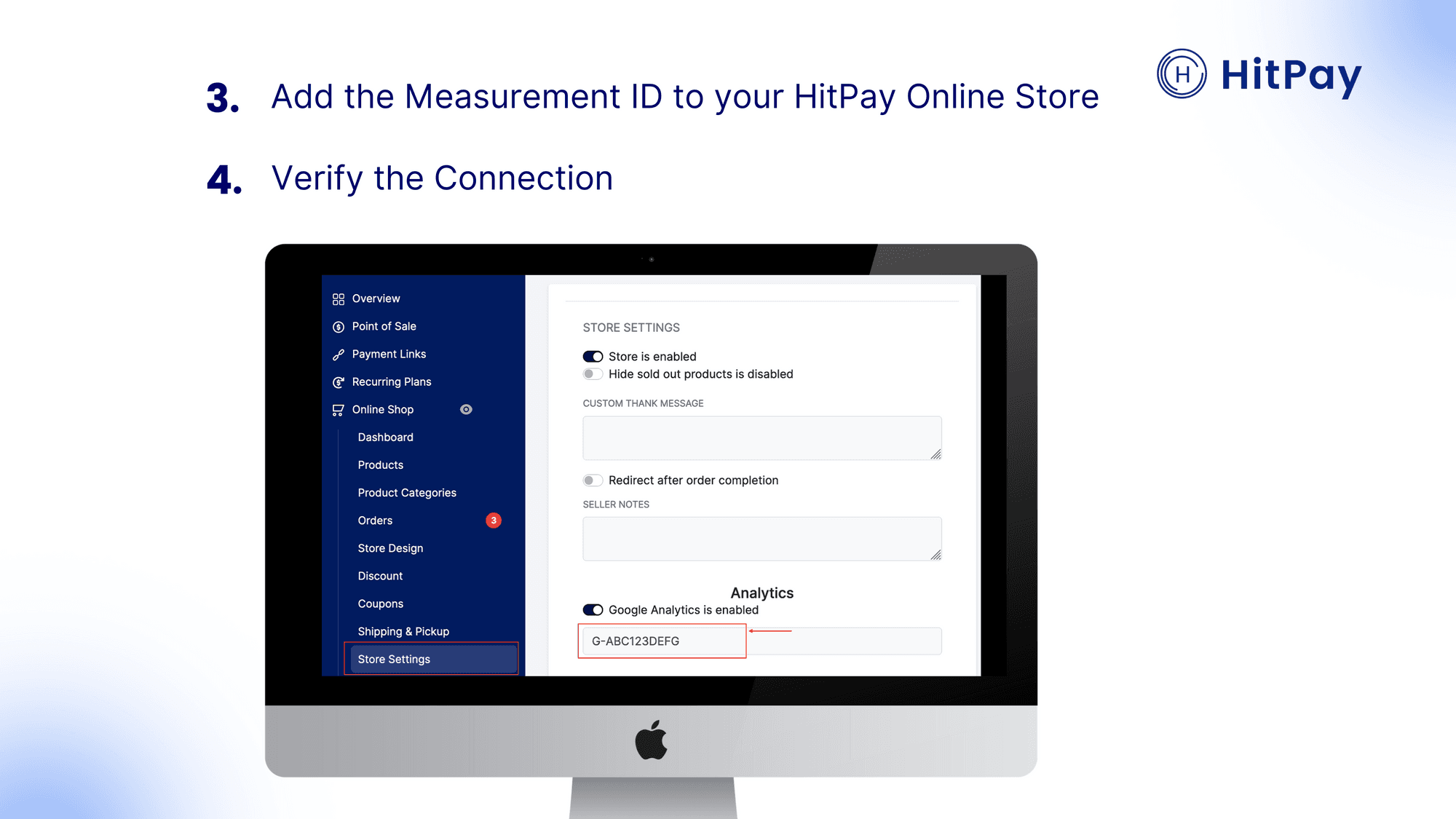
Follow this quick setup guide or watch the demo below!
If you have more questions, you can contact our team to learn more.
How to Integrate Google Analytics on the HitPay Online Store
March 2, 2023
Bring your online store to the next level with the new HitPay Google Analytics Integration! Here's how.
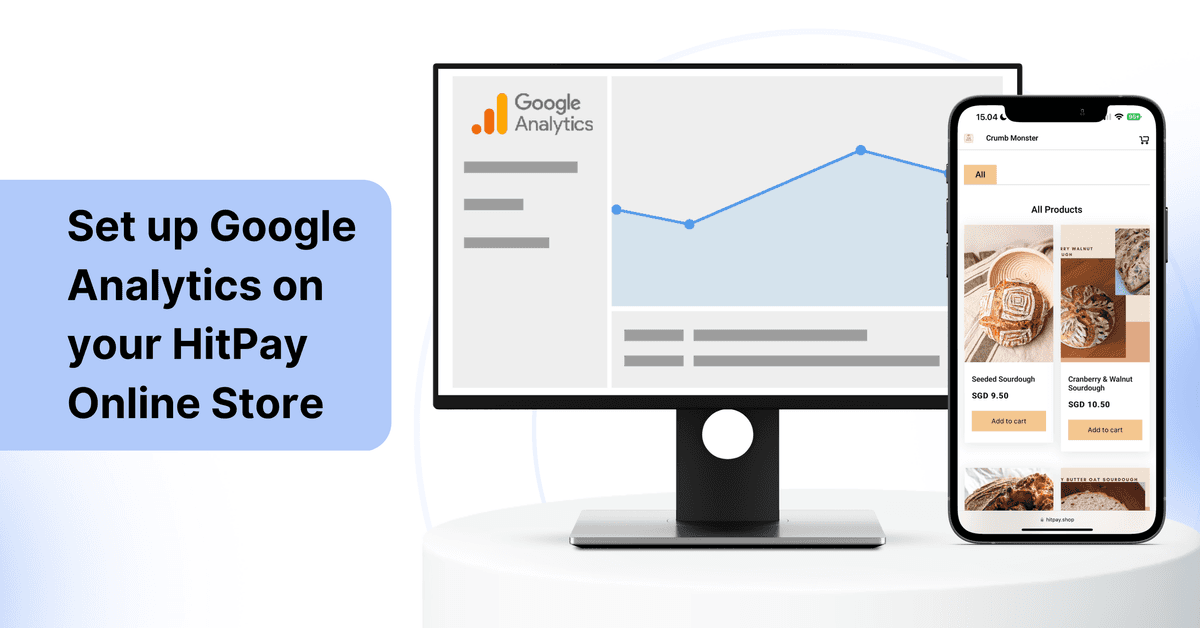
Bring your online store to the next level with the new HitPay Google Analytics Integration! In just a few clicks, you can add Google Analytics to your HitPay Online Store. This can help you:
Understand your customers: Track customer demographics, purchase history, and behavior flow to gain a deeper understanding of who visits your online store
Improve business decision-making: Use Google Analytics data to make informed decisions and grow your business
Increase sales: Track important metrics such as product views, add-to-cart rates, and purchase conversions to increase sales
Optimise your store: By understanding which pages are more effective at selling (and which aren't as effective), you can make changes to improve your online store
What is Google Analytics?
Google Analytics is a free tool that provides valuable data for your e-commerce business. The HitPay Google Analytics integration helps you gain insights into key metrics such as product views, add-to-cart rates, purchase conversions, and customer demographics, purchase history, and behavior flow. These insights can help you make data-driven decisions and grow your business.
What is the HitPay Online Store?
The HitPay Online Store is a free website builder alternative to popular platforms such as Shopify and WooCommerce. With HitPay, you can build your online store with unlimited products, using powerful features such as inventory management, inbuilt payment methods, offline order syncing, and more — all for free.
Learn more about the HitPay Online Store.
How to add the Google Analytics Integration to your HitPay Online Store:
You can link your online store to the GA Integration in just 4 simple steps:
1) Sign up for a Google Analytics Account
2) Obtain Your Measurement ID
3) Add the Measurement ID to Your HitPay Online Store
4) Verify the Connection
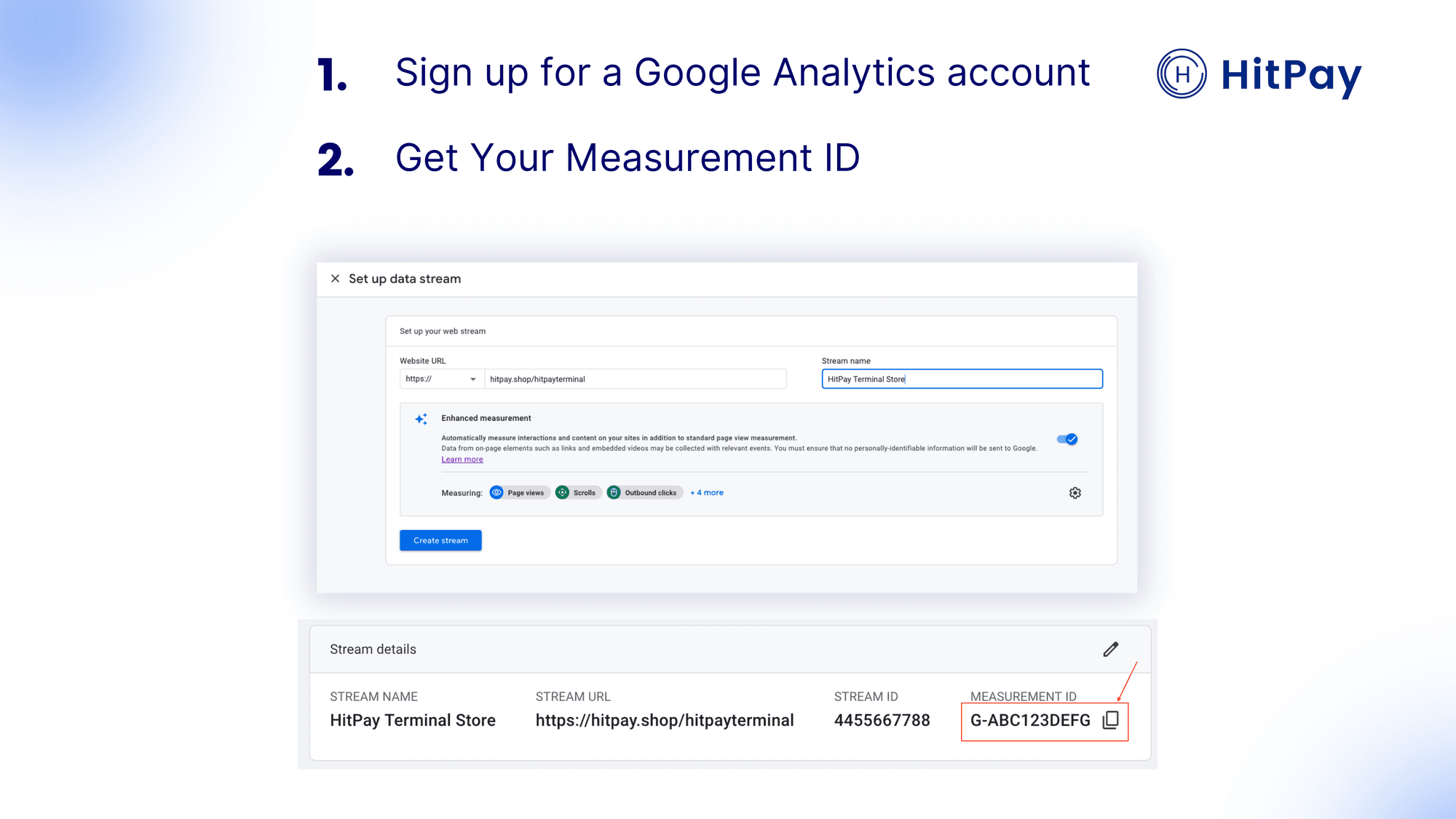
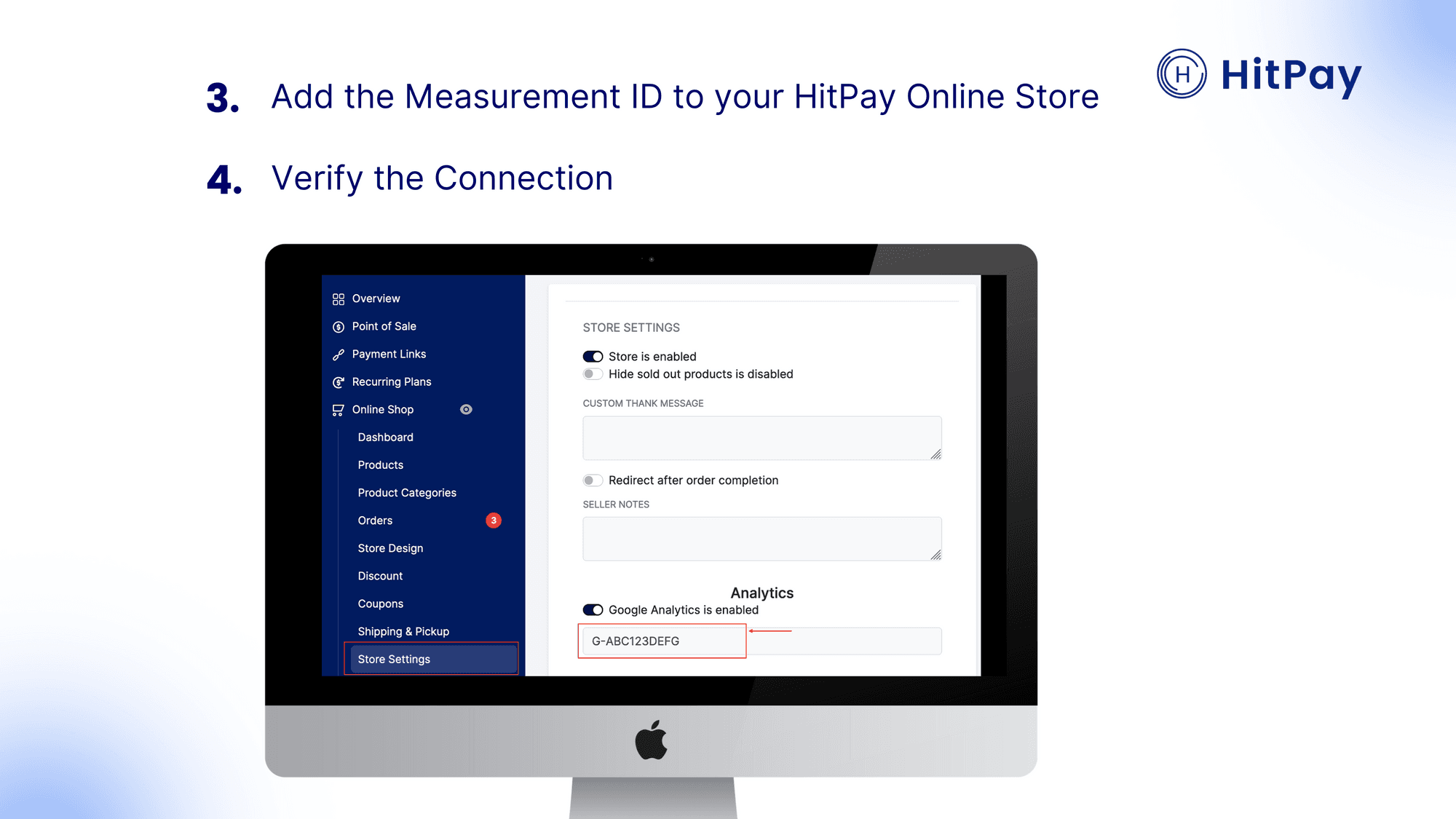
Follow this quick setup guide or watch the demo below!
If you have more questions, you can contact our team to learn more.