
บันทึกการเปลี่ยนแปลงของ HitPay
ค้นพบฟีเจอร์ล่าสุด การปรับปรุง และการแก้ไขข้อผิดพลาดที่เราได้ดำเนินการเพื่อพัฒนาประสบการณ์ HitPay ของคุณ
บันทึกการเปลี่ยนแปลงของ HitPay
ค้นพบฟีเจอร์ล่าสุด การปรับปรุง และการแก้ไขข้อผิดพลาดที่เราได้ดำเนินการเพื่อพัฒนาประสบการณ์ HitPay ของคุณ
บันทึกการเปลี่ยนแปลงของ HitPay
ค้นพบฟีเจอร์ล่าสุด การปรับปรุง และการแก้ไขข้อผิดพลาดที่เราได้ดำเนินการเพื่อพัฒนาประสบการณ์ HitPay ของคุณ
23 มิถุนายน 2566
แดชบอร์ดร้านค้าและโหมด POS
ผู้ใช้ร้านค้าออนไลน์ในขณะนี้ได้รับแดชบอร์ดที่ปรับปรุงแล้ว และแอป POS ตอนนี้มีการออกแบบการนำทางใหม่พร้อมโหมดใหม่
23 มิถุนายน 2566
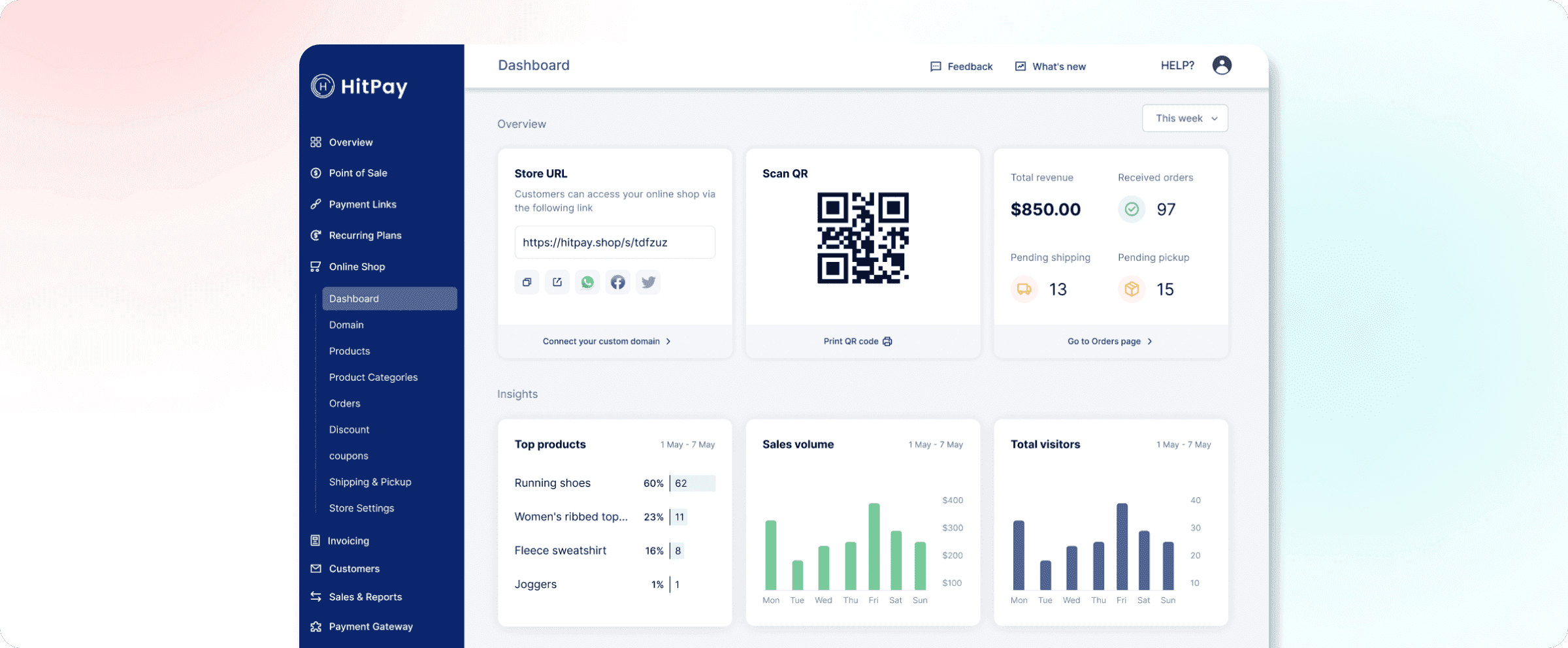
ผู้ใช้ร้านค้าออนไลน์ในขณะนี้ได้รับแดชบอร์ดที่ปรับปรุงแล้ว และแอป POS ตอนนี้มีการออกแบบการนำทางใหม่พร้อมโหมดใหม่
23 มิถุนายน 2566
ร้านค้าออนไลน์
แดชบอร์ดใหม่: ผู้ค้าขายสามารถแบ่งปัน URL ของร้านค้าได้ง่าย ๆ ผ่านรหัส QR หรือแพลตฟอร์มโซเชียลมีเดียต่าง ๆ รับข้อมูลเชิงลึกเกี่ยวกับประสิทธิภาพที่มีค่า เช่น รายได้รวม, คำสั่งซื้อที่ได้รับ, การจัดส่งที่รอดำเนินการ และการรับสินค้า นอกจากนี้ แดชบอร์ดใหม่ยังให้ข้อมูลที่มีค่าที่เกี่ยวกับสินค้าที่ขายดี, ปริมาณการขาย และจำนวนผู้เข้าชมร้านค้าออนไลน์ของตน ด้วยการรวมตัวเลือกการกรองที่หลากหลาย เช่น เดือนจนถึงปัจจุบัน, เดือนที่แล้ว และตัวกรองแบบกำหนดเอง ผู้ค้าขายมีความยืดหยุ่นมากขึ้นในการสำรวจและวิเคราะห์ข้อมูลของตน
POS
นำเสนอเลย์เอาต์การนำทางใหม่ ที่ทำให้คุณเข้าถึงฟีเจอร์ที่ใช้งานบ่อยที่สุดได้ง่ายขึ้น
คุณสามารถดูสถานะการเชื่อมต่อของเทอร์มินัลและเครือข่ายได้ง่ายจากเมนูด้านข้าง
คุณสามารถสลับระหว่าง โหมด “Quick Sale” และ “Point of Sale” ที่เพิ่งเปิดตัว
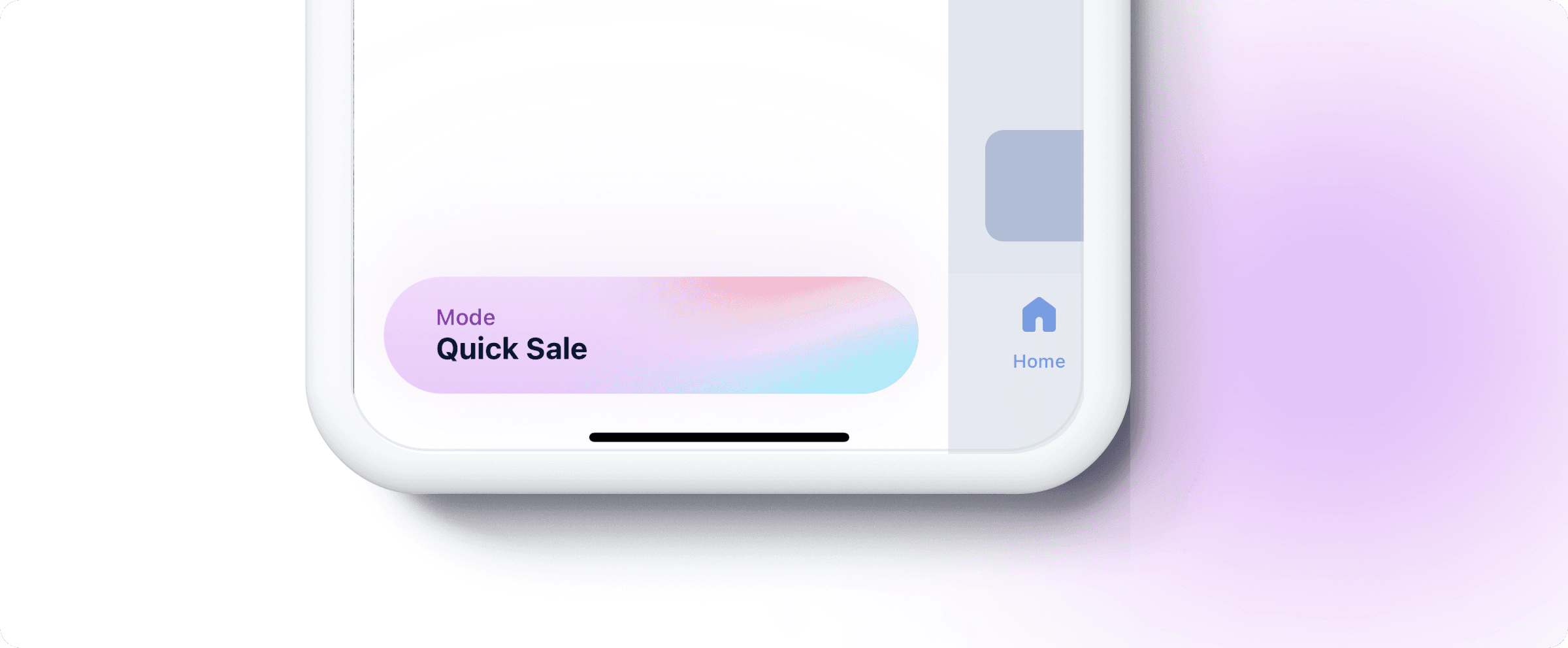
การแก้ไขและการปรับปรุง
ร้านค้าออนไลน์ > คำสั่งซื้อ: การปรับปรุงใหม่ในหน้าคำสั่งซื้่อของร้านค้าออนไลน์มุ่งเน้นไปที่การปรับปรุงประสบการณ์ของผู้ใช้สำหรับการกรองคำสั่งซื้อและความสามารถในการยกเลิกคำสั่งซื้อและออกเงินคืนในทันที และส่งใบแจ้งหนี้คำสั่งซื้อใหม่ไปยังที่อยู่อีเมลที่ต่างออกไปได้อย่างสะดวก
แถบด้านข้างผลิตภัณฑ์ใหม่: ผลิตภัณฑ์มีแถบเมนูที่แยกต่างหากจากร้านค้าออนไลน์ ผู้ค้าขายสามารถเข้าถึงและจัดการผลิตภัณฑ์, หมวดหมู่ผลิตภัณฑ์ และการซิงค์สินค้าคงคลังได้ง่ายขึ้น
การแก้ไขตัวแปรผลิตภัณฑ์ที่ได้รับการปรับปรุง: อินเทอร์เฟซผู้ใช้ใหม่เมื่อทำการแก้ไขตัวแปรผลิตภัณฑ์ ผู้ค้าขายสามารถระบุตัวแปรใหม่ที่ถูกเพิ่มและถูกลบได้ตอนนี้
ข้อมูลลูกค้า POS จะแสดงในใบเสร็จอีเมล (ถ้าลูกค้าได้ถูกเพิ่มในค่าบริการ)
การสนับสนุนสำหรับตัวแก้ไข HTML ในส่วนหัวเรื่องใบเสร็จอีเมล
คุณสามารถกรองผลิตภัณฑ์ตามช่องทางจากเว็บแดชบอร์ด > ผลิตภัณฑ์
23 มิถุนายน 2566
แดชบอร์ดร้านค้าและโหมด POS
ผู้ใช้ร้านค้าออนไลน์ในขณะนี้ได้รับแดชบอร์ดที่ปรับปรุงแล้ว และแอป POS ตอนนี้มีการออกแบบการนำทางใหม่พร้อมโหมดใหม่
23 มิถุนายน 2566
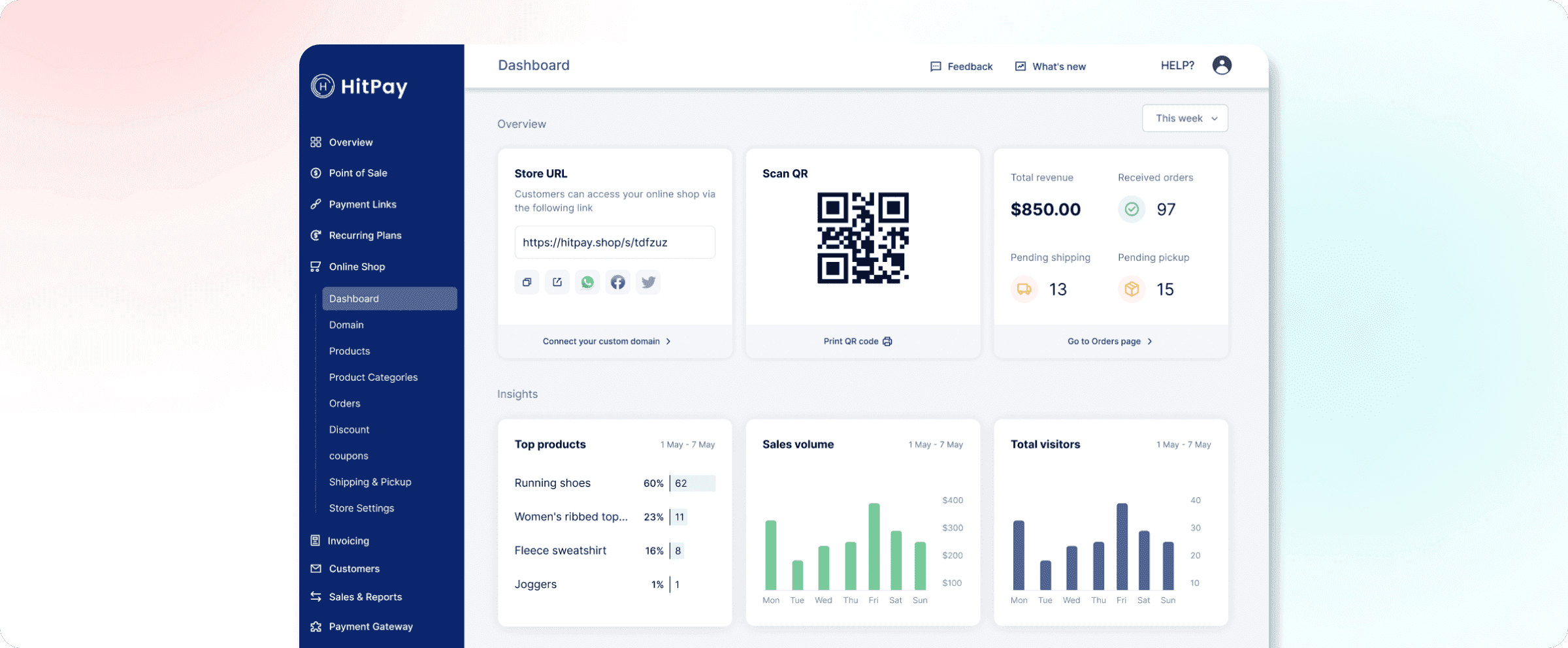
ผู้ใช้ร้านค้าออนไลน์ในขณะนี้ได้รับแดชบอร์ดที่ปรับปรุงแล้ว และแอป POS ตอนนี้มีการออกแบบการนำทางใหม่พร้อมโหมดใหม่
23 มิถุนายน 2566
ร้านค้าออนไลน์
แดชบอร์ดใหม่: ผู้ค้าขายสามารถแบ่งปัน URL ของร้านค้าได้ง่าย ๆ ผ่านรหัส QR หรือแพลตฟอร์มโซเชียลมีเดียต่าง ๆ รับข้อมูลเชิงลึกเกี่ยวกับประสิทธิภาพที่มีค่า เช่น รายได้รวม, คำสั่งซื้อที่ได้รับ, การจัดส่งที่รอดำเนินการ และการรับสินค้า นอกจากนี้ แดชบอร์ดใหม่ยังให้ข้อมูลที่มีค่าที่เกี่ยวกับสินค้าที่ขายดี, ปริมาณการขาย และจำนวนผู้เข้าชมร้านค้าออนไลน์ของตน ด้วยการรวมตัวเลือกการกรองที่หลากหลาย เช่น เดือนจนถึงปัจจุบัน, เดือนที่แล้ว และตัวกรองแบบกำหนดเอง ผู้ค้าขายมีความยืดหยุ่นมากขึ้นในการสำรวจและวิเคราะห์ข้อมูลของตน
POS
นำเสนอเลย์เอาต์การนำทางใหม่ ที่ทำให้คุณเข้าถึงฟีเจอร์ที่ใช้งานบ่อยที่สุดได้ง่ายขึ้น
คุณสามารถดูสถานะการเชื่อมต่อของเทอร์มินัลและเครือข่ายได้ง่ายจากเมนูด้านข้าง
คุณสามารถสลับระหว่าง โหมด “Quick Sale” และ “Point of Sale” ที่เพิ่งเปิดตัว
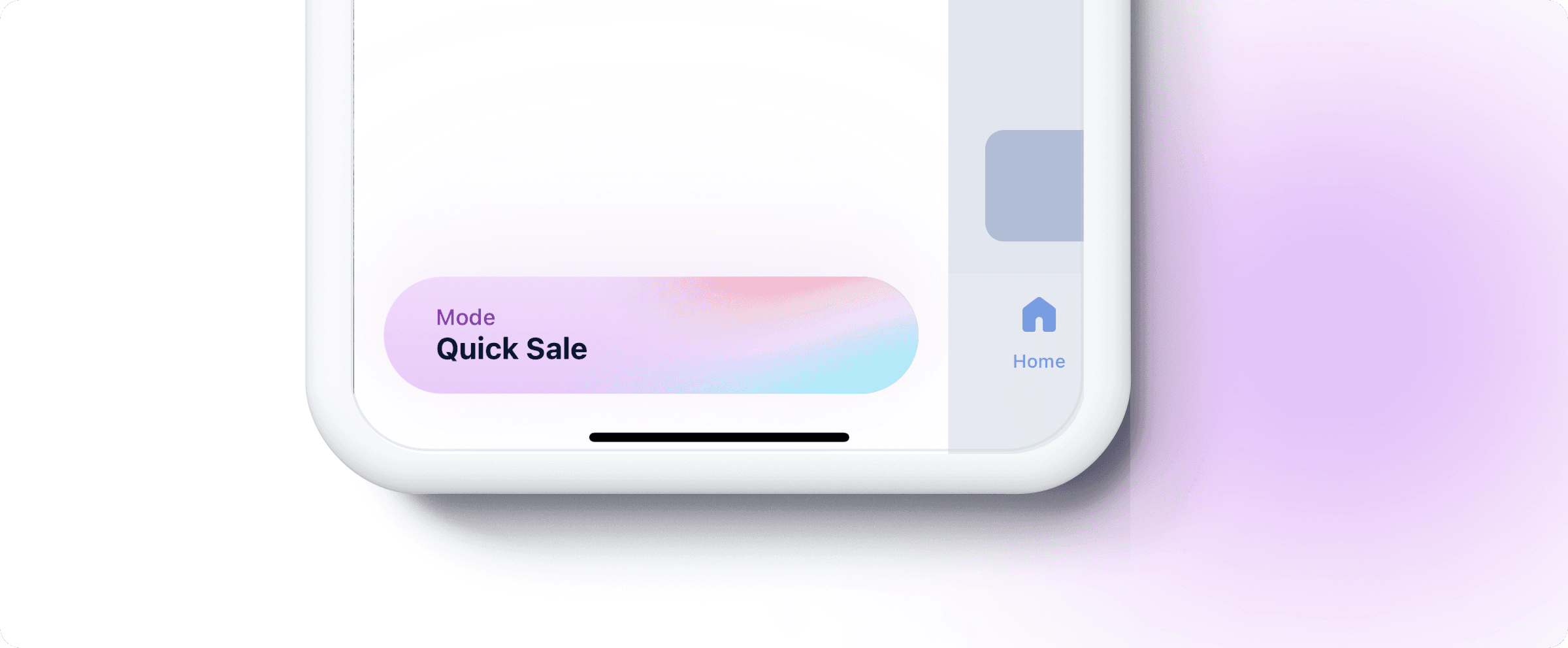
การแก้ไขและการปรับปรุง
ร้านค้าออนไลน์ > คำสั่งซื้อ: การปรับปรุงใหม่ในหน้าคำสั่งซื้่อของร้านค้าออนไลน์มุ่งเน้นไปที่การปรับปรุงประสบการณ์ของผู้ใช้สำหรับการกรองคำสั่งซื้อและความสามารถในการยกเลิกคำสั่งซื้อและออกเงินคืนในทันที และส่งใบแจ้งหนี้คำสั่งซื้อใหม่ไปยังที่อยู่อีเมลที่ต่างออกไปได้อย่างสะดวก
แถบด้านข้างผลิตภัณฑ์ใหม่: ผลิตภัณฑ์มีแถบเมนูที่แยกต่างหากจากร้านค้าออนไลน์ ผู้ค้าขายสามารถเข้าถึงและจัดการผลิตภัณฑ์, หมวดหมู่ผลิตภัณฑ์ และการซิงค์สินค้าคงคลังได้ง่ายขึ้น
การแก้ไขตัวแปรผลิตภัณฑ์ที่ได้รับการปรับปรุง: อินเทอร์เฟซผู้ใช้ใหม่เมื่อทำการแก้ไขตัวแปรผลิตภัณฑ์ ผู้ค้าขายสามารถระบุตัวแปรใหม่ที่ถูกเพิ่มและถูกลบได้ตอนนี้
ข้อมูลลูกค้า POS จะแสดงในใบเสร็จอีเมล (ถ้าลูกค้าได้ถูกเพิ่มในค่าบริการ)
การสนับสนุนสำหรับตัวแก้ไข HTML ในส่วนหัวเรื่องใบเสร็จอีเมล
คุณสามารถกรองผลิตภัณฑ์ตามช่องทางจากเว็บแดชบอร์ด > ผลิตภัณฑ์
23 มิถุนายน 2566
แดชบอร์ดร้านค้าและโหมด POS
ผู้ใช้ร้านค้าออนไลน์ในขณะนี้ได้รับแดชบอร์ดที่ปรับปรุงแล้ว และแอป POS ตอนนี้มีการออกแบบการนำทางใหม่พร้อมโหมดใหม่
23 มิถุนายน 2566
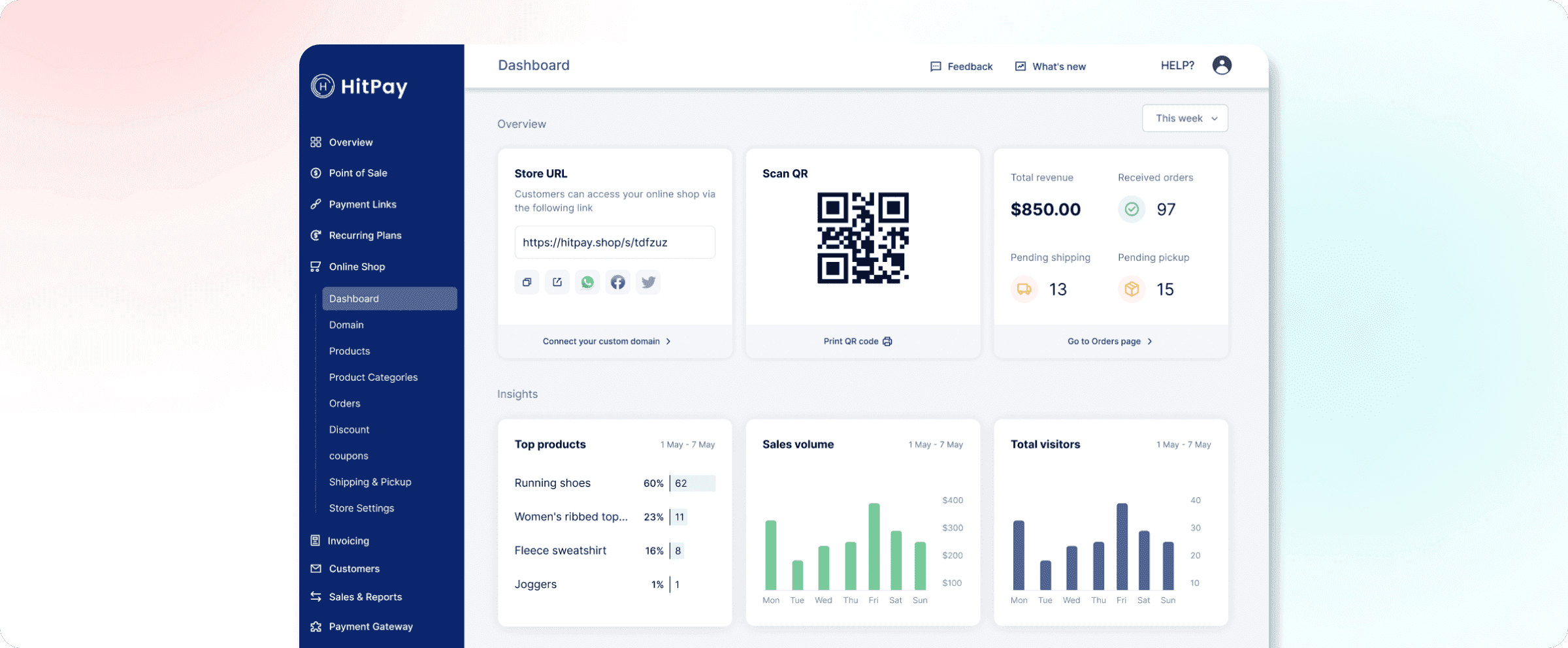
ผู้ใช้ร้านค้าออนไลน์ในขณะนี้ได้รับแดชบอร์ดที่ปรับปรุงแล้ว และแอป POS ตอนนี้มีการออกแบบการนำทางใหม่พร้อมโหมดใหม่
23 มิถุนายน 2566
ร้านค้าออนไลน์
แดชบอร์ดใหม่: ผู้ค้าขายสามารถแบ่งปัน URL ของร้านค้าได้ง่าย ๆ ผ่านรหัส QR หรือแพลตฟอร์มโซเชียลมีเดียต่าง ๆ รับข้อมูลเชิงลึกเกี่ยวกับประสิทธิภาพที่มีค่า เช่น รายได้รวม, คำสั่งซื้อที่ได้รับ, การจัดส่งที่รอดำเนินการ และการรับสินค้า นอกจากนี้ แดชบอร์ดใหม่ยังให้ข้อมูลที่มีค่าที่เกี่ยวกับสินค้าที่ขายดี, ปริมาณการขาย และจำนวนผู้เข้าชมร้านค้าออนไลน์ของตน ด้วยการรวมตัวเลือกการกรองที่หลากหลาย เช่น เดือนจนถึงปัจจุบัน, เดือนที่แล้ว และตัวกรองแบบกำหนดเอง ผู้ค้าขายมีความยืดหยุ่นมากขึ้นในการสำรวจและวิเคราะห์ข้อมูลของตน
POS
นำเสนอเลย์เอาต์การนำทางใหม่ ที่ทำให้คุณเข้าถึงฟีเจอร์ที่ใช้งานบ่อยที่สุดได้ง่ายขึ้น
คุณสามารถดูสถานะการเชื่อมต่อของเทอร์มินัลและเครือข่ายได้ง่ายจากเมนูด้านข้าง
คุณสามารถสลับระหว่าง โหมด “Quick Sale” และ “Point of Sale” ที่เพิ่งเปิดตัว
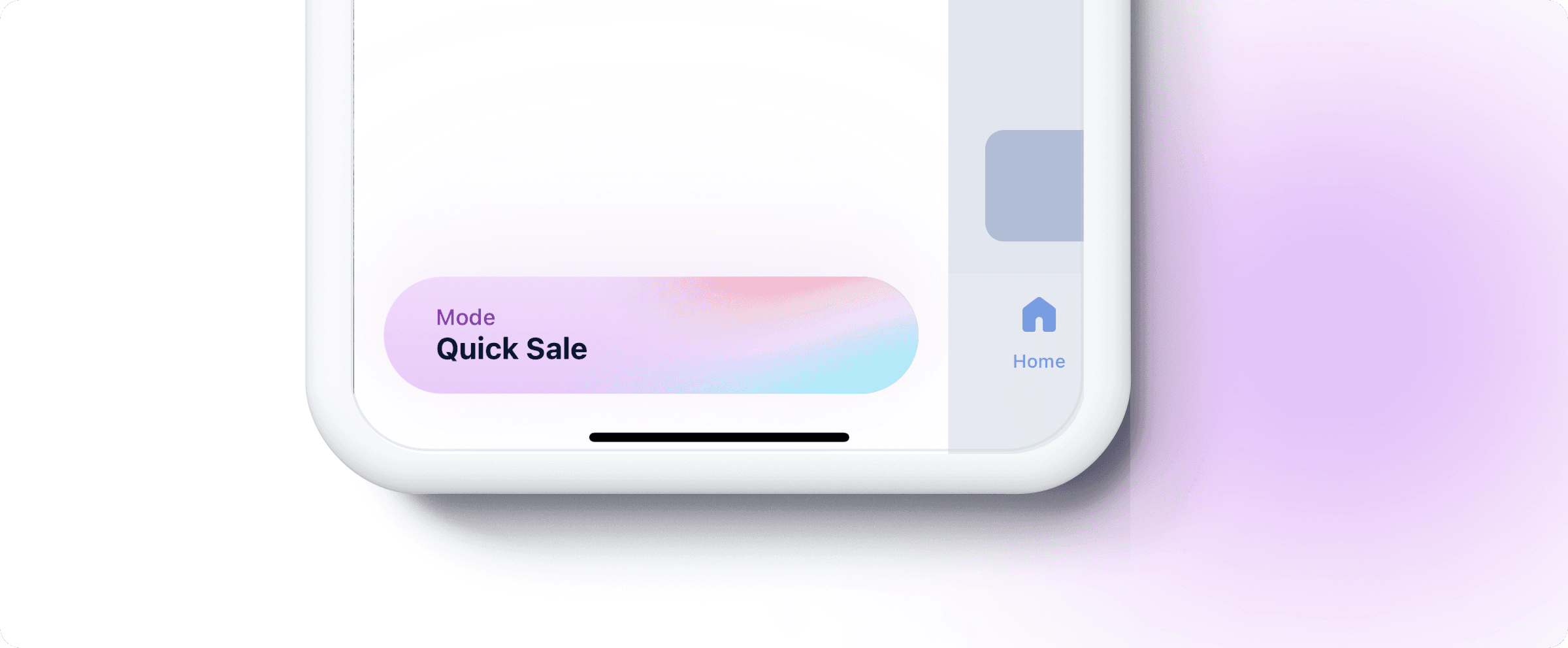
การแก้ไขและการปรับปรุง
ร้านค้าออนไลน์ > คำสั่งซื้อ: การปรับปรุงใหม่ในหน้าคำสั่งซื้่อของร้านค้าออนไลน์มุ่งเน้นไปที่การปรับปรุงประสบการณ์ของผู้ใช้สำหรับการกรองคำสั่งซื้อและความสามารถในการยกเลิกคำสั่งซื้อและออกเงินคืนในทันที และส่งใบแจ้งหนี้คำสั่งซื้อใหม่ไปยังที่อยู่อีเมลที่ต่างออกไปได้อย่างสะดวก
แถบด้านข้างผลิตภัณฑ์ใหม่: ผลิตภัณฑ์มีแถบเมนูที่แยกต่างหากจากร้านค้าออนไลน์ ผู้ค้าขายสามารถเข้าถึงและจัดการผลิตภัณฑ์, หมวดหมู่ผลิตภัณฑ์ และการซิงค์สินค้าคงคลังได้ง่ายขึ้น
การแก้ไขตัวแปรผลิตภัณฑ์ที่ได้รับการปรับปรุง: อินเทอร์เฟซผู้ใช้ใหม่เมื่อทำการแก้ไขตัวแปรผลิตภัณฑ์ ผู้ค้าขายสามารถระบุตัวแปรใหม่ที่ถูกเพิ่มและถูกลบได้ตอนนี้
ข้อมูลลูกค้า POS จะแสดงในใบเสร็จอีเมล (ถ้าลูกค้าได้ถูกเพิ่มในค่าบริการ)
การสนับสนุนสำหรับตัวแก้ไข HTML ในส่วนหัวเรื่องใบเสร็จอีเมล
คุณสามารถกรองผลิตภัณฑ์ตามช่องทางจากเว็บแดชบอร์ด > ผลิตภัณฑ์

เราไปตั้งค่าคุณกันเถอะ
สร้างบัญชีทันทีหรือติดต่อเราสำหรับสร้างแพ็คเกจที่กำหนดเองสำหรับธุรกิจของคุณ.

ซอฟต์แวร์ธุรกิจ
บริษัท
Singapore
Philippines
Malaysia
Indonesia
Thailand
Australia & New Zealand
ประเทศอื่น ๆ ทั้งหมด
บริษัท HitPay Payment Solutions Pte Ltd ("HitPay") ได้รับอนุญาตเป็นสถาบันการชำระเงินขนาดใหญ่ (PS20200643) ภายใต้พระราชบัญญัติการบริการการชำระเงินของสิงคโปร์สำหรับการให้บริการการโอนเงินภายในประเทศ, การโอนเงินข้ามพรมแดน และบริการการจัดหาผู้ค้า ซึ่งสามารถยืนยันได้ในไดเรกทอรีสถาบันการเงินของ MAS ที่นี่. HitPay ยังสามารถให้บริการเหล่านี้ร่วมกับพันธมิตรอื่น ๆ ที่ได้รับอนุญาตหรือยกเว้นโดย MAS.
บริษัท HitPay Payment Solutions Pte Ltd
1 Keong Saik Road, สิงคโปร์ 089109

เราไปตั้งค่าคุณกันเถอะ
สร้างบัญชีทันทีหรือติดต่อเราสำหรับสร้างแพ็คเกจที่กำหนดเองสำหรับธุรกิจของคุณ.

ซอฟต์แวร์ธุรกิจ
บริษัท
Singapore
Philippines
Malaysia
Indonesia
Thailand
Australia & New Zealand
ประเทศอื่น ๆ ทั้งหมด
HitPay Payment Solutions Pte Ltd ("HitPay") ได้รับใบอนุญาตเป็นสถาบันการชำระเงินที่สำคัญ (PS20200643) ภายใต้พระราชบัญญัติการชำระเงินของสิงคโปร์ สำหรับการให้บริการโอนเงินภายในประเทศ, การโอนเงินข้ามพรมแดน และบริการการจัดหาค่าใช้จ่ายให้กับพ่อค้า ซึ่งสามารถยืนยันได้ในไดเรกทอรีสถาบันการเงิน MAS ที่นี่. HitPay อาจให้บริการเหล่านี้ในความร่วมมือกับพันธมิตรที่ได้รับใบอนุญาตหรือได้รับการยกเว้นจาก MAS อื่น ๆ
HitPay Payment Solutions Pte Ltd
1 ถนนเคียงไทร, สิงคโปร์ 089109

เราไปตั้งค่าคุณกันเถอะ
สร้างบัญชีทันทีหรือติดต่อเราสำหรับสร้างแพ็คเกจที่กำหนดเองสำหรับธุรกิจของคุณ.

ซอฟต์แวร์ธุรกิจ
บริษัท
Singapore
Philippines
Malaysia
Indonesia
Thailand
Australia & New Zealand
ประเทศอื่น ๆ ทั้งหมด
บริษัท HitPay Payment Solutions Pte Ltd ("HitPay") ได้รับอนุญาตเป็นสถาบันการชำระเงินขนาดใหญ่ (PS20200643) ภายใต้พระราชบัญญัติการบริการการชำระเงินของสิงคโปร์สำหรับการให้บริการการโอนเงินภายในประเทศ, การโอนเงินข้ามพรมแดน และบริการการจัดหาผู้ค้า ซึ่งสามารถยืนยันได้ในไดเรกทอรีสถาบันการเงินของ MAS ที่นี่. HitPay ยังสามารถให้บริการเหล่านี้ร่วมกับพันธมิตรอื่น ๆ ที่ได้รับอนุญาตหรือยกเว้นโดย MAS.
บริษัท HitPay Payment Solutions Pte Ltd
1 Keong Saik Road, สิงคโปร์ 089109

เราไปตั้งค่าคุณกันเถอะ
สร้างบัญชีทันทีหรือติดต่อเราสำหรับสร้างแพ็คเกจที่กำหนดเองสำหรับธุรกิจของคุณ.

ซอฟต์แวร์ธุรกิจ
บริษัท
Singapore
Philippines
Malaysia
Indonesia
Thailand
Australia & New Zealand
ประเทศอื่น ๆ ทั้งหมด
บริษัท HitPay Payment Solutions Pte Ltd ("HitPay") ได้รับอนุญาตเป็นสถาบันการชำระเงินขนาดใหญ่ (PS20200643) ภายใต้พระราชบัญญัติการบริการการชำระเงินของสิงคโปร์สำหรับการให้บริการการโอนเงินภายในประเทศ, การโอนเงินข้ามพรมแดน และบริการการจัดหาผู้ค้า ซึ่งสามารถยืนยันได้ในไดเรกทอรีสถาบันการเงินของ MAS ที่นี่. HitPay ยังสามารถให้บริการเหล่านี้ร่วมกับพันธมิตรอื่น ๆ ที่ได้รับอนุญาตหรือยกเว้นโดย MAS.
บริษัท HitPay Payment Solutions Pte Ltd
1 Keong Saik Road, สิงคโปร์ 089109